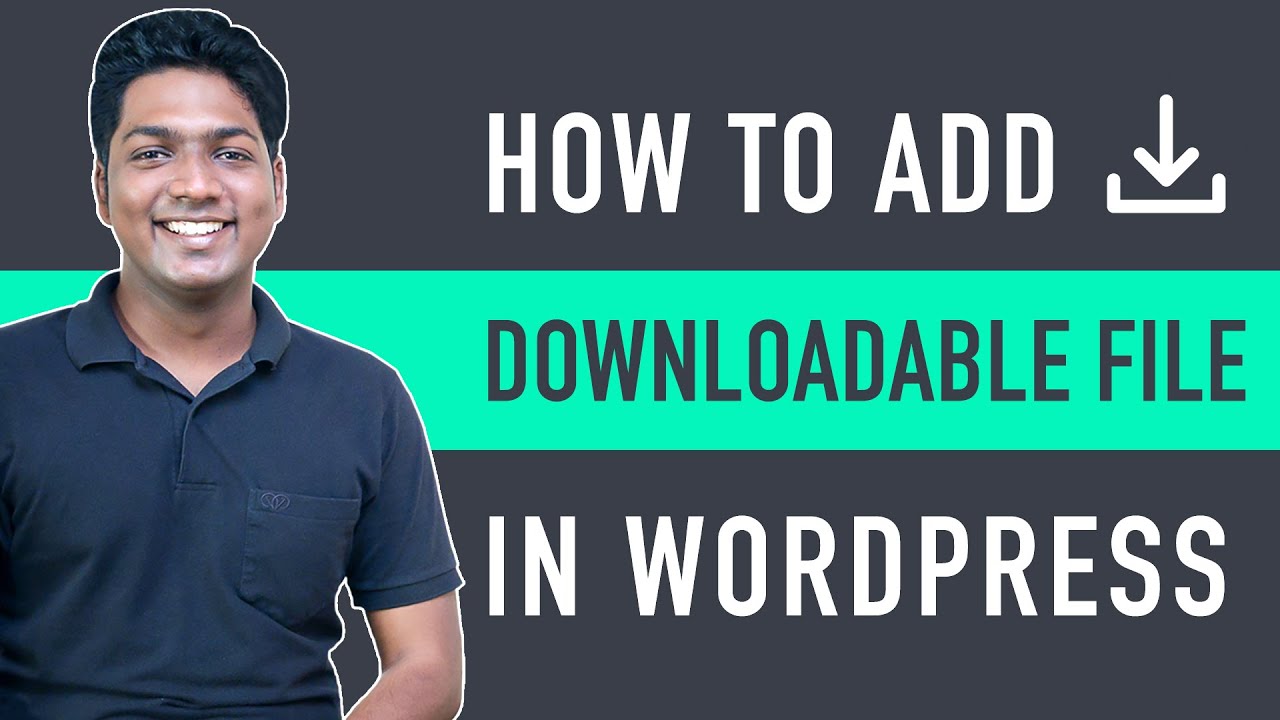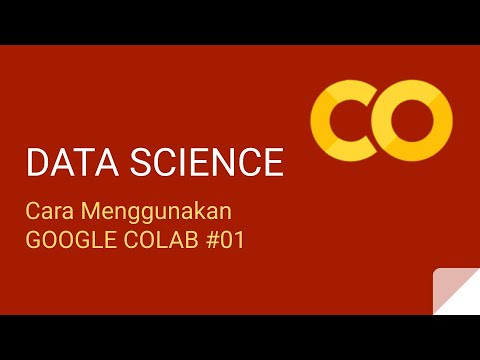Como Baixar Documentos PDF do Google Drive Sem Permissão ou Bloqueados 2024
Summary
TLDRThis video tutorial guides viewers on how to download PDF files from Google Drive without download permissions. The presenter credits ztox for the scripts used and demonstrates a step-by-step process involving downloading a zip file, extracting it, and using JavaScript code in the browser's developer console to capture and compile PDF pages as images. The script then generates a PDF from these images, offering an alternative method if quality is compromised, such as optimizing images before converting them back to a PDF.
Takeaways
- 🔐 The video teaches how to download PDF files from Google Drive without download permission.
- 👨💻 The method involves using a script developed by ztox, which is credited for its effectiveness.
- 📄 The script is used for files that only offer a view option, with no download or print permissions.
- 💾 The script can be downloaded from GitHub, where detailed instructions are provided in English.
- 🖥️ The process requires opening the script in a text editor like Notepad and copying the code.
- 🛠️ The script is executed in the browser's developer console (accessed via F12) while viewing the PDF on Google Drive.
- 🖼️ The script essentially 'prints' each page of the PDF, capturing it as an image.
- 📁 The captured images are then organized into a folder to be processed into a PDF.
- 🔧 A CMD file in the script folder is used to compile the images into a downloadable PDF file.
- ✅ The final PDF file is checked for quality, and if necessary, an alternative method to improve image sharpness is suggested.
Q & A
What is the main topic of the video?
-The main topic of the video is teaching viewers how to download PDF files from Google Drive without having explicit download permission.
Who are the scripts in the video credited to?
-The scripts used in the video are credited to ztox, who developed them for this purpose.
How can viewers access the scripts mentioned in the video?
-Viewers can access the scripts by clicking on the gitk link HUB and Code download Zip provided in the video description.
What is the first step in using the script to download a PDF from Google Drive?
-The first step is to extract the downloaded zip file containing the scripts and open the 'script.js' file with a text editor like Notepad.
How does the script interact with the PDF file on Google Drive?
-The script interacts with the PDF file by simulating the process of printing each page, which is then used to generate an image of the page.
What is the purpose of the developer tools console in this process?
-The developer tools console is used to paste and execute the script's code, which navigates through the PDF and captures images of each page.
What is the role of the 'generate PDF' folder in the script package?
-The 'generate PDF' folder contains the necessary files and instructions to compile the captured images into a single PDF file.
How does the video suggest improving the quality of the downloaded PDF if it's not satisfactory?
-If the quality of the downloaded PDF is not satisfactory, the video suggests saving the images separately, optimizing them, and then using a website to convert the improved images back into a PDF.
What alternative method is mentioned in the video for converting images to PDF if the initial method doesn't work?
-The alternative method mentioned is to use any website to convert the optimized images into a PDF and organize the pages manually.
What is the final output of the process described in the video?
-The final output is a PDF file that has been generated from the images of the original PDF pages, which can be found in the 'output' folder of the script package.
What precaution does the video give regarding the quality of the downloaded PDF?
-The video advises viewers to check for any loss of quality in the downloaded PDF and suggests using an alternative method if the quality is affected.
Outlines

Cette section est réservée aux utilisateurs payants. Améliorez votre compte pour accéder à cette section.
Améliorer maintenantMindmap

Cette section est réservée aux utilisateurs payants. Améliorez votre compte pour accéder à cette section.
Améliorer maintenantKeywords

Cette section est réservée aux utilisateurs payants. Améliorez votre compte pour accéder à cette section.
Améliorer maintenantHighlights

Cette section est réservée aux utilisateurs payants. Améliorez votre compte pour accéder à cette section.
Améliorer maintenantTranscripts

Cette section est réservée aux utilisateurs payants. Améliorez votre compte pour accéder à cette section.
Améliorer maintenantVoir Plus de Vidéos Connexes
5.0 / 5 (0 votes)