All you need to know about APIs | Product Management | PM School
Summary
TLDRThis video script is an educational guide aimed at product managers or those aspiring to join a product team. It emphasizes the importance of understanding technical concepts, particularly APIs (Application Programming Interfaces), for effective communication with engineering teams. The script uses the analogy of a restaurant to explain APIs, where the menu represents the API that facilitates communication between the customer and the kitchen. It further illustrates how APIs work in real-life scenarios, such as booking movie tickets through an app, and delves into the technical aspects of APIs, including endpoints, parameters, and GET vs POST requests. The script concludes by encouraging viewers to ask questions and seek clarification, highlighting the complexity and importance of APIs in product management.
Takeaways
- 😀 APIs, or Application Programming Interfaces, are crucial for communication between systems, allowing them to request and exchange data.
- 👨🍳 The analogy of a restaurant order illustrates how APIs work: you (System A) request a specific dish from the menu (API), and the kitchen (System B) prepares and delivers it.
- 🔗 The API combines the roles of the waiter and the menu, facilitating the request from the customer (you) to the kitchen (another system).
- 🏠 Endpoints within an API are like doors in a house; each door leads to a different room where specific tasks are performed.
- 🔑 An API key is necessary to access an API, similar to a key needed to open a door.
- 📍 The Google Maps API is an example where users submit location-based requests, and the API returns relevant data, such as nearby restaurants.
- 📈 The response from an API is usually in JSON format, which is then translated into a user interface using HTML, CSS, and JavaScript.
- 🛑 API responses can come with different status codes, such as 200 (OK), 400 (Bad Request), 500 (Server Error), and 503 (Service Unavailable), indicating the outcome of the request.
- ✅ GET requests are used to retrieve data from a system, while POST requests are used to submit data to be processed or stored within a system.
- 🔍 Understanding APIs is essential for product managers to effectively communicate with engineering teams and enhance their product development process.
Q & A
What is an API and why is it important for product managers?
-An API, or Application Programming Interface, is a set of rules and protocols for building and interacting with software applications. It allows different software systems to communicate with each other. For product managers, understanding APIs is crucial because it enables them to effectively communicate with engineering teams, understand technical capabilities, and integrate various services and applications within their products.
How does an API facilitate communication between two systems?
-An API enables communication between two systems by providing a set of predefined functions or protocols that one system can call upon to request or send data to another system. It acts as an intermediary, translating requests and responses into a format that both systems can understand.
What is the restaurant analogy used to explain APIs in the script?
-The restaurant analogy compares the interaction between a customer and a waiter to the interaction between two systems using an API. The menu represents the API documentation, the waiter is the API itself, and the kitchen represents the system processing the request. The customer (system A) places an order (API request) by specifying the exact dish name (endpoint) and quantity (parameters), and the waiter (API) communicates this to the kitchen (system B), which then prepares the dish (processes the request) and sends it back to the customer (API response).
Why do APIs require specific parameters and formats for requests?
-APIs require specific parameters and formats for requests to ensure that the requesting system provides all the necessary information for the other system to understand and process the request accurately. This standardization helps prevent misunderstandings and errors, much like how a waiter needs to know the exact dish and quantity to place an order correctly.
Can you explain the role of JSON in API responses?
-JSON (JavaScript Object Notation) is a lightweight data interchange format that is easy for humans to read and write and for machines to parse and generate. In the context of APIs, JSON is commonly used to structure the response payload. It allows the API to send data in a clear, hierarchical format that can be easily consumed by the requesting system.
What is an API endpoint and how does it relate to the overall API?
-An API endpoint is a specific URL that points to an API resource and defines a specific operation or resource. It is akin to a door in a house, where the API is the house, and each endpoint is a different door leading to a specific room (resource). Endpoints allow for targeted access to different functionalities within the API.
How does the Google Maps API use endpoints to provide location-based services?
-The Google Maps API uses various endpoints to cater to different location-based services. For example, the Places API endpoint allows users to search for places based on text queries, geographic coordinates, or categories. These endpoints process the requests and return relevant location data in JSON format.
What is an API key and why is it necessary for API requests?
-An API key is a unique identifier used to authenticate requests to an API. It ensures that the request is coming from an authorized source and helps the API provider to track usage, manage access, and enforce rate limits. In the analogy of a house, the API key is like a house key that grants access through the door.
What are the differences between GET and POST requests in the context of APIs?
-GET requests are used to retrieve data from a specified resource and are idempotent, meaning they can be made repeatedly without causing any side effects. POST requests, on the other hand, are used to submit data to a specified resource, often resulting in creating or updating a resource. POST requests are not idempotent and can have side effects if made multiple times.
How do status codes in API responses indicate the success or failure of a request?
-Status codes in API responses are numerical codes that indicate the outcome of an API request. Common codes include 200 (OK) for successful requests, 400 (Bad Request) for malformed or incorrect requests, 500 (Internal Server Error) for server-side errors, and 503 (Service Unavailable) for instances when the server is temporarily unable to process requests.
Outlines

Cette section est réservée aux utilisateurs payants. Améliorez votre compte pour accéder à cette section.
Améliorer maintenantMindmap

Cette section est réservée aux utilisateurs payants. Améliorez votre compte pour accéder à cette section.
Améliorer maintenantKeywords

Cette section est réservée aux utilisateurs payants. Améliorez votre compte pour accéder à cette section.
Améliorer maintenantHighlights

Cette section est réservée aux utilisateurs payants. Améliorez votre compte pour accéder à cette section.
Améliorer maintenantTranscripts

Cette section est réservée aux utilisateurs payants. Améliorez votre compte pour accéder à cette section.
Améliorer maintenantVoir Plus de Vidéos Connexes

📖 Inspired by Marty Cagan, BOOK REVIEW | How to Create Tech Products Customers Love

Most important skills for a Senior Product Manager job: Tips from Miro’s PM experts
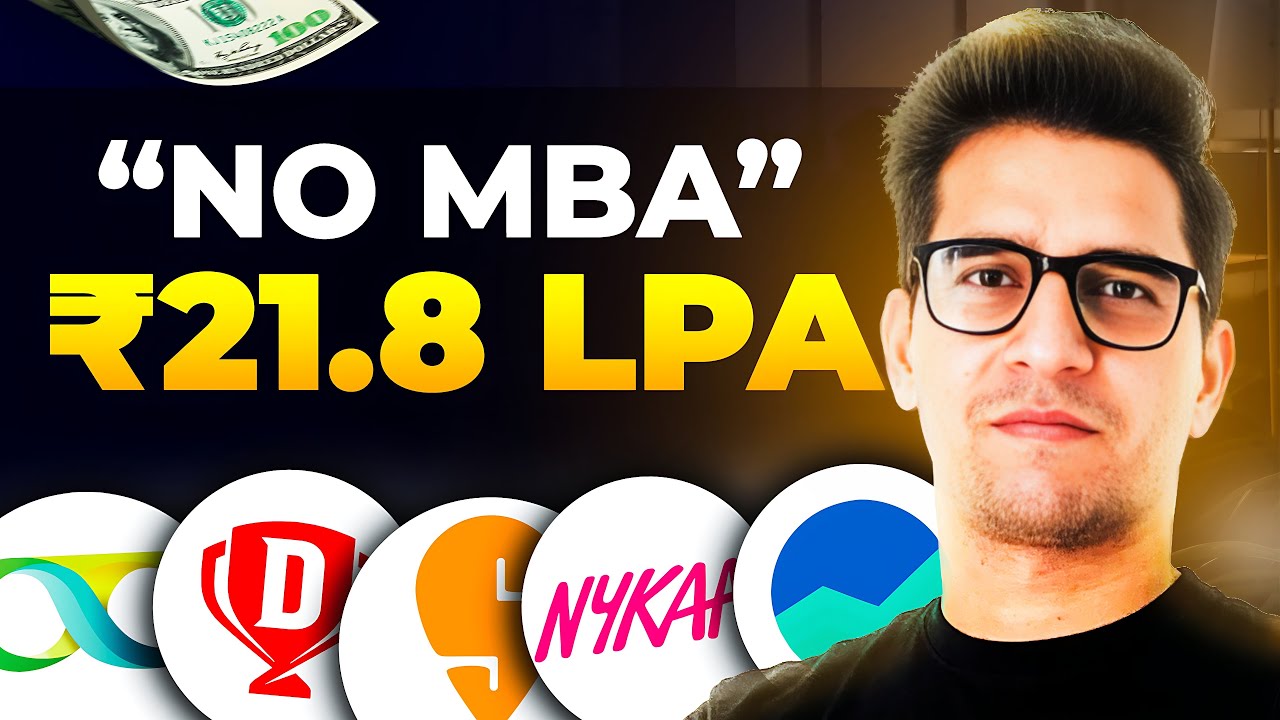
Become A Product Manager Without MBA

6 ESSENTIAL Skills to get into Product Management (in 6 months)

The Technical, Business and UX Skills Every Product Manager Needs
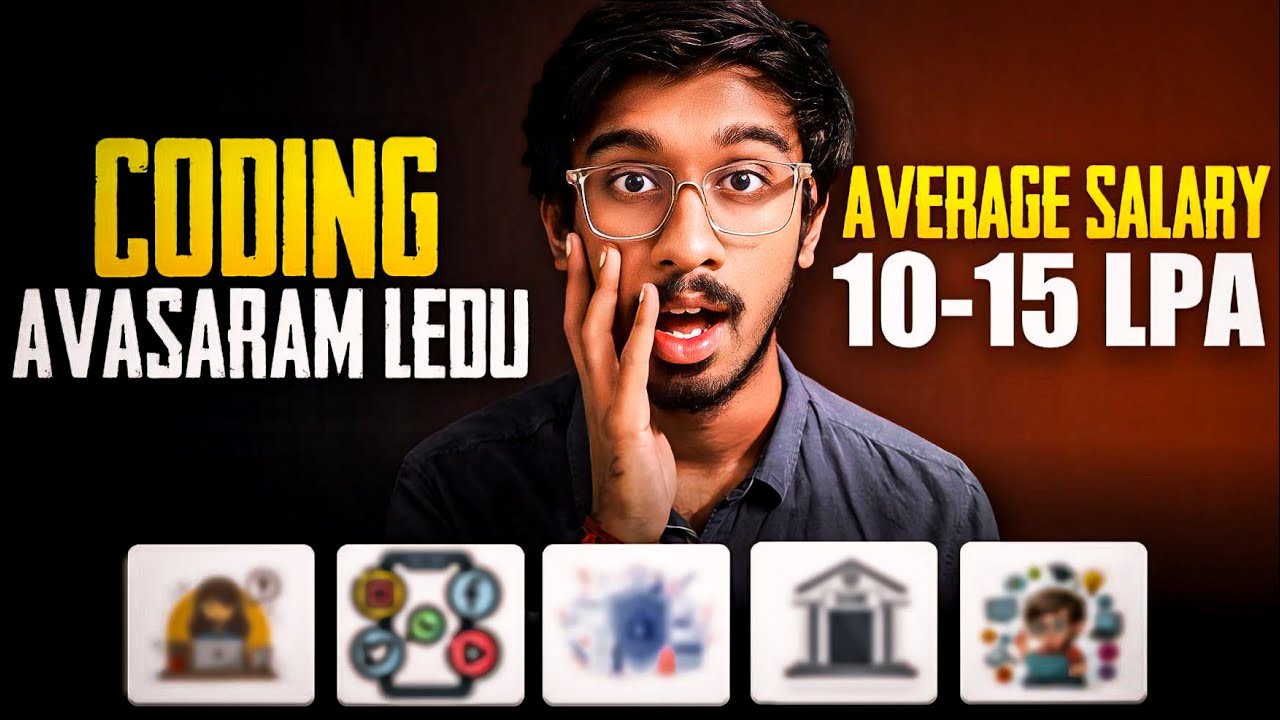
TOP 5 High Paying Non-Coding Jobs With Free Resources🔥. In Telugu || Career Options in 2024
5.0 / 5 (0 votes)
