Props | Mastering React: An In-Depth Zero to Hero Video Series
Summary
TLDRThis React JS tutorial video, part of the 'Zero to Hero' series, introduces props for beginners. Props are explained as a way to pass data from parent components to child components, enhancing reusability and dynamism. The instructor demonstrates how to use props with a student component example, emphasizing the importance of case sensitivity, the read-only nature of props, and the one-way data flow rule. Advanced techniques like object destructuring are also briefly touched upon to simplify prop usage. The video concludes with a challenge to create a button component using props and directs viewers to a GitHub repo for solution code.
Takeaways
- 🎓 This tutorial series is designed for beginners learning React JS from scratch.
- 📚 The previous video focused on components, while this one introduces Props.
- 🔄 Props allow for passing data from a parent component to a child component, enhancing reusability.
- 📝 Props are passed as key-value pairs through HTML attributes and are accessed as a 'props' object in the child component.
- 👀 Props are case sensitive, meaning the key used in the parent must match the key used in the child component.
- 🚫 Props are read-only, which means you cannot modify their values within the child component.
- 🌊 Props follow a one-way data flow, allowing data to be passed from parent to child but not vice versa.
- 💡 Destructuring can be used to simplify the use of multiple props within a component.
- 🔧 The 'props' object can be destructured directly, allowing for cleaner code and easier access to prop values.
- 👩💻 The tutorial suggests creating a button component as a practical exercise to understand props, and the solution code is available on GitHub.
Q & A
What is the main purpose of components in React JS?
-The main purpose of components in React JS is reusability, allowing developers to create modular and reusable pieces of code.
How can you make a React component display dynamic content instead of static or hardcoded content?
-You can make a React component display dynamic content by passing data to it from a parent component using props.
What is the term used in React for arguments passed into components?
-In React, arguments passed into components are referred to as 'props'.
How do you pass different names to a child component from a parent component?
-You pass different names to a child component from a parent component by using key-value pairs in the parent component and accessing them in the child component using the same key.
Why is it common to name the object that receives props 'props' in React?
-It is common to name the object that receives props 'props' in React because 'props' stands for properties, and it is a conventional way to refer to the properties passed down to a component.
What are the three rules that should be kept in mind when using props in React?
-The three rules to keep in mind when using props in React are: props are case sensitive, props are read-only, and props follow a one-way data flow.
Why is it important to use the correct case when accessing props in a React component?
-It is important to use the correct case when accessing props in a React component because props are case sensitive, and using the wrong case will result in the prop being undefined.
What does it mean for props to be read-only in React?
-For props to be read-only in React means that you cannot change the value of a prop from within the child component; they can only be modified from the parent component that passes them down.
How does the one-way data flow of props affect the data passing in React components?
-The one-way data flow of props in React means that data can only be passed from a parent component to its child components, not the other way around, ensuring a unidirectional flow of data.
What is an alternative way to access props in a React component if you need to use them in multiple places?
-An alternative way to access props in a React component if you need to use them in multiple places is to destructure the props object, which allows you to extract the values directly into variables.
What is the benefit of using object destructuring for props in a React component?
-Using object destructuring for props in a React component allows for cleaner and more readable code by directly extracting the values from the props object into variables, which can then be used throughout the component.
How can you pass multiple properties to a child component in React?
-You can pass multiple properties to a child component in React by listing them as key-value pairs in the parent component's JSX and accessing them in the child component using the same keys.
Outlines

Cette section est réservée aux utilisateurs payants. Améliorez votre compte pour accéder à cette section.
Améliorer maintenantMindmap

Cette section est réservée aux utilisateurs payants. Améliorez votre compte pour accéder à cette section.
Améliorer maintenantKeywords

Cette section est réservée aux utilisateurs payants. Améliorez votre compte pour accéder à cette section.
Améliorer maintenantHighlights

Cette section est réservée aux utilisateurs payants. Améliorez votre compte pour accéder à cette section.
Améliorer maintenantTranscripts

Cette section est réservée aux utilisateurs payants. Améliorez votre compte pour accéder à cette section.
Améliorer maintenantVoir Plus de Vidéos Connexes
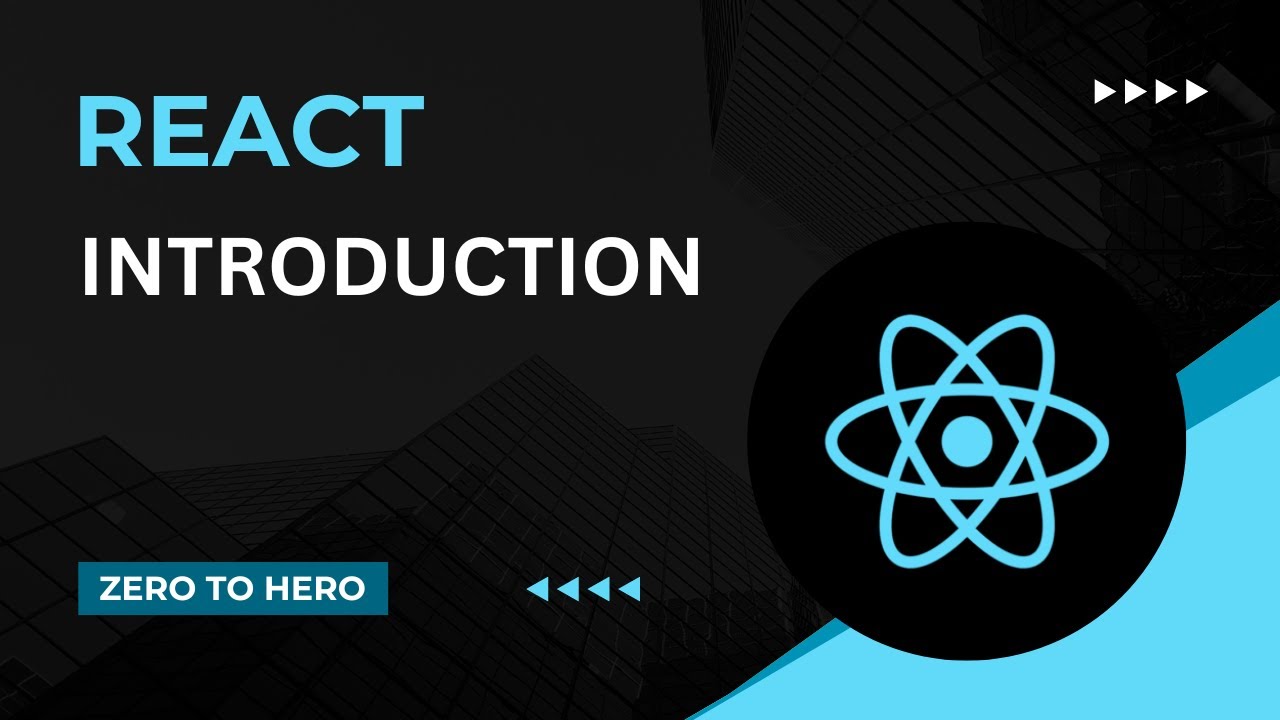
Course Introduction | Mastering React: An In-Depth Zero to Hero Video Series

Getting Started | Mastering React: An In-Depth Zero to Hero Video Series

How React Works | Mastering React: An In-Depth Zero to Hero Video Series

useContext Hook | Mastering React: An In-Depth Zero to Hero Video Series
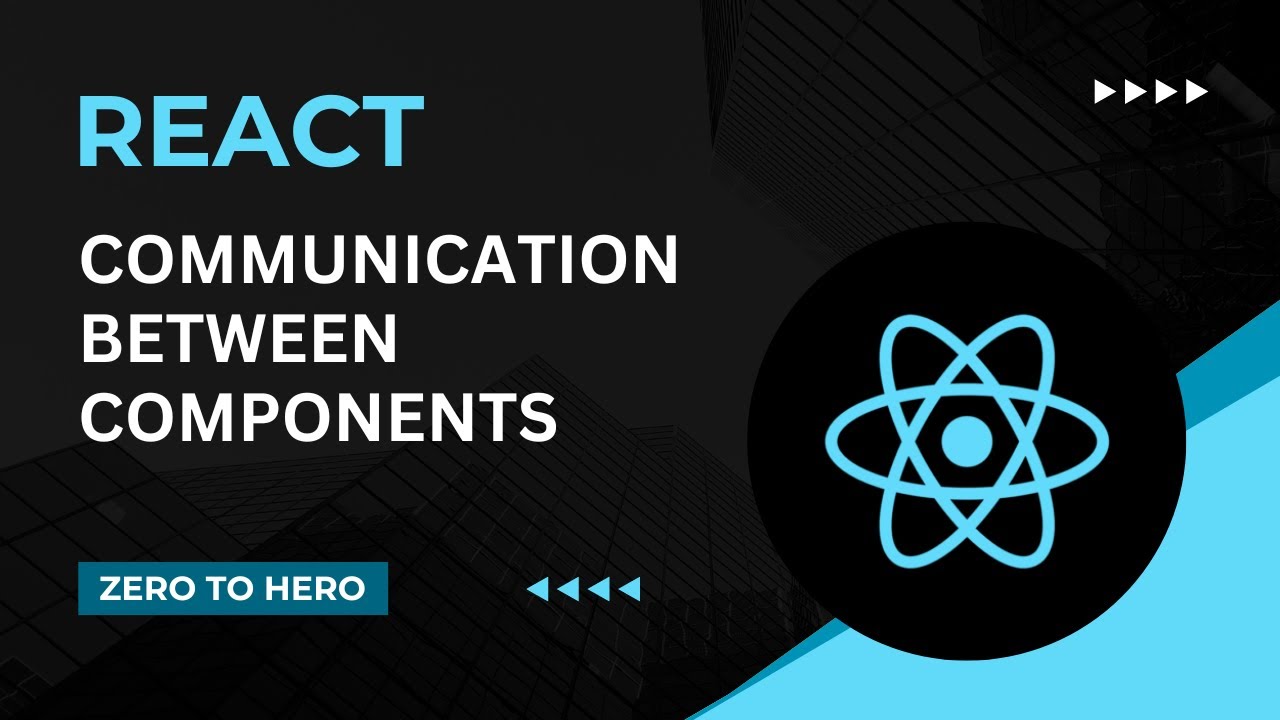
Communication between components | Mastering React: An In-Depth Zero to Hero Video Series

useEffect Hook | Mastering React: An In-Depth Zero to Hero Video Series
5.0 / 5 (0 votes)
