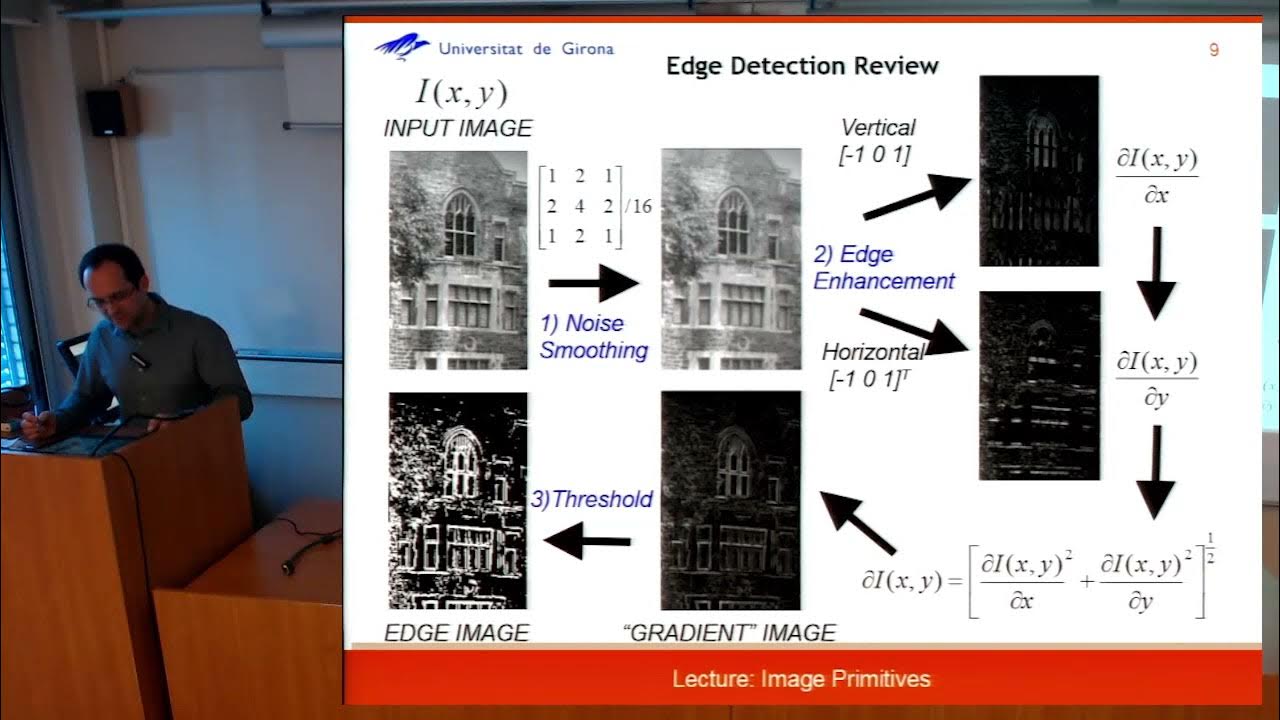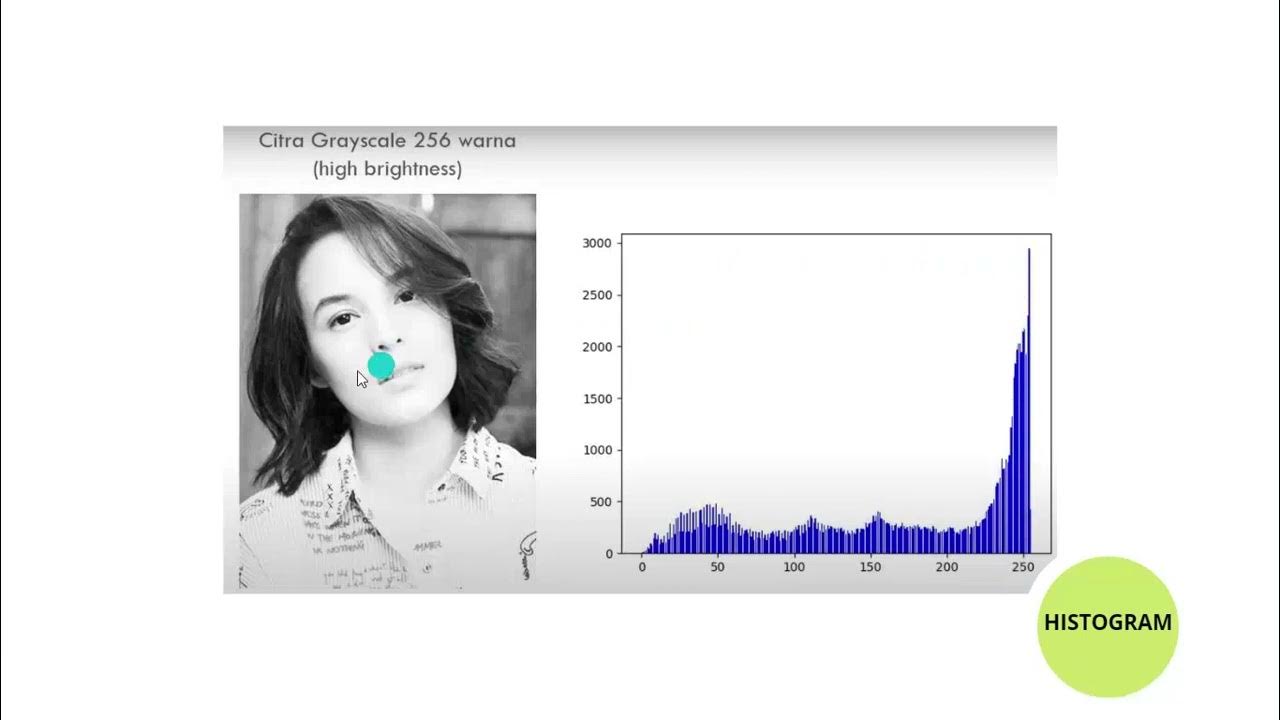Pixels with Color
Summary
TLDRThis video explains how digital images are made up of tiny colored squares called pixels, which combine to create a smooth image when viewed from a distance. The RGB color encoding scheme is introduced, showing how varying intensities of red, green, and blue light can create a wide range of colors. Each pixel is assigned three values, one for each color channel, ranging from 0 to 255. The video also demonstrates how hexadecimal notation can simplify this process, making it easier to represent and manipulate colors in images.
Takeaways
- 🎨 Images are made up of tiny squares called pixels, each with its own color, arranged in a grid.
- 🖥️ To represent images digitally, each pixel is assigned a value that encodes its color.
- ⚫ The simplest image system uses 1 bit per pixel, where 0 means black and 1 means white.
- 🌈 RGB (Red, Green, Blue) encoding allows for color representation by combining different intensities of red, green, and blue light.
- 💡 Combining red, green, and blue light at full intensity produces white; no light produces black.
- 🔢 Each pixel in an RGB system has three values (red, green, and blue), each ranging from 0 to 255.
- 🧮 These values can be represented in binary (8 bits per color channel) or hexadecimal (2 digits per channel).
- 📊 A color in an image can be represented as a 24-bit binary string, with 8 bits each for red, green, and blue.
- 🔍 When zoomed in on a digital display, you can see that each pixel is composed of a red, green, and blue channel.
- 📟 The script shows how to create various colors by adjusting the RGB values and how these colors are represented numerically and in binary.
Q & A
What is a pixel and how is it used to create digital images?
-A pixel is a tiny square of color that forms part of a grid in an image. When viewed from a distance, these pixels blend together to form smooth images with curves and lines. Each pixel has its own color, making up the entire image.
How are colors encoded in a digital image?
-Colors in digital images are encoded using the RGB color scheme. This method assigns three values to each pixel: red, green, and blue. By adjusting the intensity of each color channel (between 0 and 255), any color can be created.
What happens when all RGB channels (red, green, and blue) are at their maximum intensity?
-When the red, green, and blue channels are all set to their maximum intensity (255), the resulting color is white. This occurs because combining all the light creates a bright white pixel.
How does the RGB system represent black in digital images?
-Black is represented by setting all three RGB channels (red, green, and blue) to zero, meaning no light is emitted from any channel, resulting in a black pixel.
What is the numerical range for each color channel in the RGB system?
-Each color channel (red, green, and blue) in the RGB system has a range from 0 to 255. This allows for 256 different levels of intensity for each color.
How is color represented using bits in the RGB system?
-In the RGB system, each color channel is represented using 8 bits. Since there are three channels (red, green, and blue), a pixel is represented with 24 bits in total (8 bits per channel).
How can hexadecimal notation be used to represent RGB values?
-Hexadecimal notation simplifies the representation of RGB values. Instead of using binary, two hexadecimal digits represent each color channel. For example, red, green, and blue channels can be represented as #RRGGBB, where 'RR' is the red value, 'GG' is the green, and 'BB' is the blue.
What does the RGB value '156, 54, 255' represent?
-The RGB value '156, 54, 255' represents a shade of purple. The red channel is moderately high (156), the green channel is relatively low (54), and the blue channel is at its maximum value (255).
How is a single color represented in binary form using the RGB encoding?
-A single color in the RGB system is represented by three 8-bit binary values. For example, the color purple with RGB values (156, 54, 255) can be represented as a 24-bit binary string, where each 8-bit segment corresponds to red, green, and blue, respectively.
What is the significance of using 24 bits per pixel in digital images?
-Using 24 bits per pixel allows for 16.7 million possible color combinations, providing a broad and accurate representation of colors in digital images. This high bit depth enhances image quality by capturing subtle color variations.
Outlines

Cette section est réservée aux utilisateurs payants. Améliorez votre compte pour accéder à cette section.
Améliorer maintenantMindmap

Cette section est réservée aux utilisateurs payants. Améliorez votre compte pour accéder à cette section.
Améliorer maintenantKeywords

Cette section est réservée aux utilisateurs payants. Améliorez votre compte pour accéder à cette section.
Améliorer maintenantHighlights

Cette section est réservée aux utilisateurs payants. Améliorez votre compte pour accéder à cette section.
Améliorer maintenantTranscripts

Cette section est réservée aux utilisateurs payants. Améliorez votre compte pour accéder à cette section.
Améliorer maintenant5.0 / 5 (0 votes)