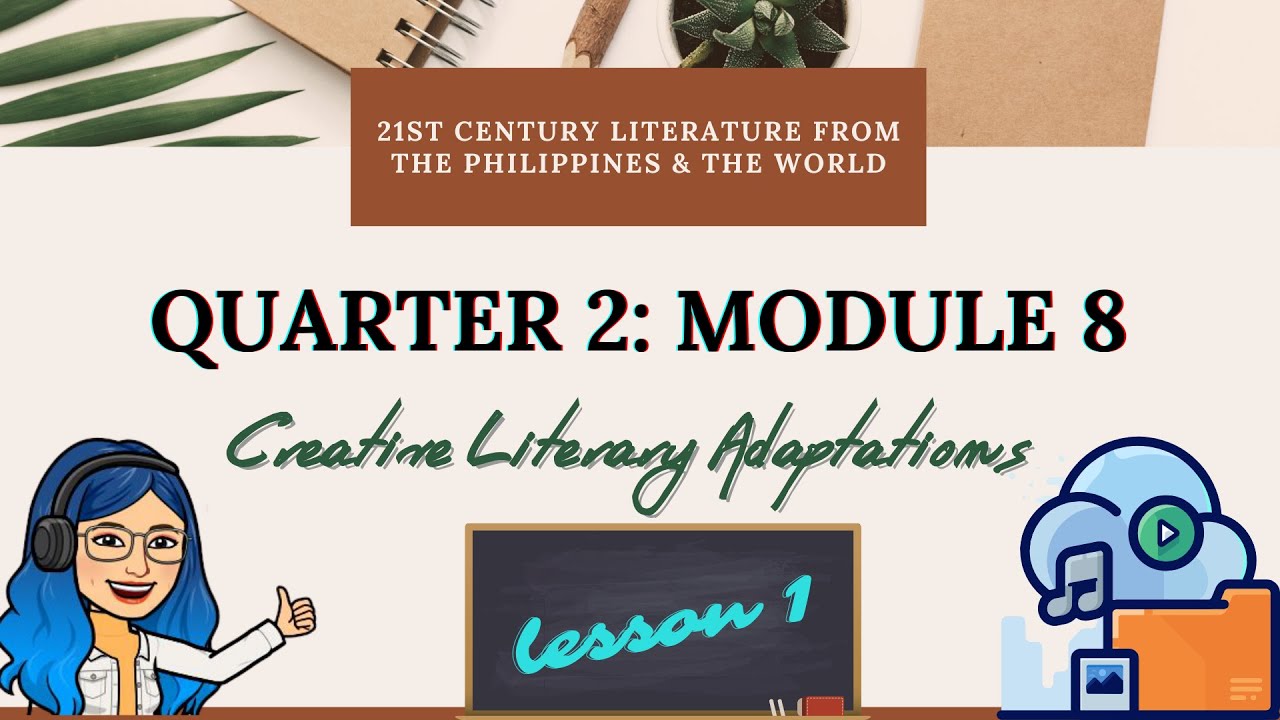Vektor dan Bitmap - Multimedia Image
Summary
TLDRIn this video, Stefanus Eko Wahyudi explores the essential role of images in multimedia. He discusses the two main types of images—bitmap (raster) and vector—and their respective applications. Bitmap images, ideal for complex visuals like photos, are made up of pixels, while vector images are made of mathematical paths, offering scalability without loss of quality. The video also covers tips for image creation, such as using flowcharts, multiple monitors, and popular editing tools like Photoshop. Additionally, 3D modeling is introduced, emphasizing its use in realistic animation and visual effects.
Takeaways
- 😀 Images are a vital element in multimedia, capable of conveying complex ideas more effectively than words alone.
- 😀 Plan your multimedia projects ahead of time using tools like flowcharts and storyboards, especially for team collaborations.
- 😀 Organize your tools and hardware (e.g., software and cameras) for efficient project execution.
- 😀 Consider using multiple monitors for graphic design and programming tasks to improve workflow and manage designs more easily.
- 😀 Bitmap graphics (raster images) consist of individual pixels and are best suited for detailed visuals like photographs.
- 😀 Bitmap images have varying color depths, from 1-bit to millions of colors, making them versatile for different image types.
- 😀 Bitmap images can be created through photography, clip art libraries, or screen capture tools like Snagit and built-in options like Windows Snipping Tool.
- 😀 Editing bitmap images with software like Photoshop or GIMP allows you to fix flaws, merge images, and add effects like morphing.
- 😀 Vector graphics use mathematical equations to define shapes, making them ideal for scalable designs like logos and illustrations.
- 😀 Unlike bitmap images, vector graphics maintain quality when resized, as they don't rely on pixels.
- 😀 3D models can be created and rendered using software like 3ds Max or Maya, allowing for realistic lighting, reflections, and textures in multimedia projects.
Q & A
Why are images important in multimedia?
-Images are crucial in multimedia because they can convey complex information quickly and effectively, often encapsulating the idea that 'a picture is worth a thousand words.' This makes them essential for creating engaging and informative presentations, websites, and advertisements.
What are some essential tips for creating multimedia images?
-Some key tips include: planning ahead with flowcharts and storyboards, organizing the necessary tools and equipment (such as software and multiple monitors), and ensuring effective collaboration if the project involves a team.
What is the main difference between bitmap and vector images?
-The main difference is that bitmap images are made of individual pixels arranged in a grid, whereas vector images are made of paths defined by mathematical equations, allowing them to scale without losing quality.
What is the advantage of using multiple monitors for graphic design or programming?
-Using multiple monitors provides more screen real estate, making it easier to manage complex design or programming tasks, allowing for better multitasking and more efficient workflow.
What are bitmap images and where are they commonly used?
-Bitmap images, also known as raster images, consist of pixels arranged in a matrix. They are ideal for photos and detailed images, as they can capture intricate details. Bitmap images are commonly used for photographs, screenshots, and detailed visual content.
How does color depth affect bitmap images?
-Color depth determines the number of colors a bitmap image can display. A higher color depth allows for more colors and finer gradients, whereas a lower color depth is more limited in its color range. For example, a 1-bit image can show 2 colors, while a 24-bit image can display millions of colors.
What is the process for editing bitmap images?
-Bitmap images can be edited using software like Adobe Photoshop or GIMP. Common edits include fixing distortions, changing colors, removing imperfections, or adding elements like text or images. Tools like 'morphing' can also be used to transition one image into another.
What are vector images and when should they be used?
-Vector images are made up of paths defined by mathematical equations, which allows them to be resized infinitely without loss of quality. They are ideal for logos, icons, and illustrations that need to maintain clarity at any size.
What are some limitations of vector graphics?
-Vector graphics are not ideal for highly detailed images like photographs, as they can struggle to replicate the subtle gradients and textures that bitmap images can capture. Vector images also require more precise design work, which can be complex for intricate visual content.
What role do 3D graphics play in multimedia, and what tools are used to create them?
-3D graphics are used in multimedia to create realistic models and animations, often seen in movies, games, and virtual reality. Tools like Autodesk Maya, 3ds Max, and Blender are commonly used to create, model, and render 3D objects, with software handling tasks like lighting, reflections, and texturing.
Outlines

This section is available to paid users only. Please upgrade to access this part.
Upgrade NowMindmap

This section is available to paid users only. Please upgrade to access this part.
Upgrade NowKeywords

This section is available to paid users only. Please upgrade to access this part.
Upgrade NowHighlights

This section is available to paid users only. Please upgrade to access this part.
Upgrade NowTranscripts

This section is available to paid users only. Please upgrade to access this part.
Upgrade NowBrowse More Related Video
5.0 / 5 (0 votes)