What is Input Device | Types of Input Devices | Computer Devices
Summary
TLDR本视频课程介绍了计算机输入设备的种类和用途。主要讲解了键盘、鼠标、触摸屏、语音识别系统和数据扫描设备等功能和特点。键盘分为功能键、数字键和字母键,鼠标有多种类型如轨迹球、摇杆和激光鼠标。语音识别系统帮助残疾人通过语音输入数据,而数据扫描设备如图像扫描仪和光学字符识别(OCR)软件则将纸质文档转换为电子格式。此外,还介绍了条形码阅读器、磁墨字符识别(MICR)和电子卡读卡器等设备。
Takeaways
- 📱 键盘是标准输入设备,具有约101至214个键,分为功能键、数字键和字母数字键。
- 🔢 数字键区用于输入数字数据,可通过Num Lock键开启或关闭。
- ⌨️ 键盘上的字母数字键用于输入字符和数字数据,具有QWERTY布局。
- 🔑 特殊键包括页面上下移动、插入、删除等功能。
- 🠹 屏幕导航键,如箭头键,用于在屏幕上移动光标。
- 🖊️ 指点和绘图设备,如轨迹球、操纵杆、鼠标、光笔、触摸屏和数字化器。
- 🖱️ 鼠标是常用的指点设备,有线和无线两种,轮鼠标可快速滚动页面。
- 📱 触摸屏允许用户通过触摸屏幕直接输入数据。
- 🔊 语音识别系统将人的语音转换为文本,对残疾人特别有帮助。
- 📸 数据扫描设备,如图像扫描仪,将纸质文档转换为电子格式。
- 🖨️ OCR软件将扫描的文档图像转换为可编辑的文本格式。
Q & A
输入设备的主要作用是什么?
-输入设备的主要作用是将数据和指令输入到计算机中。
键盘设备通常有多少个键?
-标准的键盘设备通常有101到214个键。
键盘主要分为哪三个部分?
-键盘主要分为功能键区、数字键区和字母及符号键区。
功能键(F1到F12)有什么用途?
-功能键是可编程的,用于执行特定的存储功能,例如F1键通常用于帮助选项。
什么是点选设备?
-点选设备是一种输入设备,帮助用户快速指向并选择屏幕上显示的图标。
列举几种常见的点选设备。
-常见的点选设备包括轨迹球、操纵杆、鼠标、光笔、触摸屏和数字化仪。
触摸屏如何工作?
-触摸屏允许用户通过直接触摸显示屏上的数据来输入,非常简单易用。
语音识别系统的作用是什么?
-语音识别系统允许人们通过语音输入数据到计算机,将人声转换为文本。
图像扫描仪的主要用途是什么?
-图像扫描仪将纸质文档转换为电子格式,并存储在计算机中,用于保存重要文档。
光学字符识别(OCR)软件是如何工作的?
-OCR软件首先创建文档的图像,然后将该图像转换为计算机可解释的ASCII文本。
磁墨水字符识别(MICR)系统用于什么?
-MICR系统用于读取磁性编码字符,通常用于银行支票的处理。
机器视觉输入系统在工业设计中有什么应用?
-机器视觉输入系统用于设计工业机器人,它能识别其镜头范围内的视觉图像。
Outlines

Cette section est réservée aux utilisateurs payants. Améliorez votre compte pour accéder à cette section.
Améliorer maintenantMindmap

Cette section est réservée aux utilisateurs payants. Améliorez votre compte pour accéder à cette section.
Améliorer maintenantKeywords

Cette section est réservée aux utilisateurs payants. Améliorez votre compte pour accéder à cette section.
Améliorer maintenantHighlights

Cette section est réservée aux utilisateurs payants. Améliorez votre compte pour accéder à cette section.
Améliorer maintenantTranscripts

Cette section est réservée aux utilisateurs payants. Améliorez votre compte pour accéder à cette section.
Améliorer maintenantVoir Plus de Vidéos Connexes

Keyboards & Command Line Interfaces: Crash Course Computer Science #22

DIGITAL SKILLS (CULTURE DIGITALE) S2 / Séquence 1 : Environnement de travail matériel
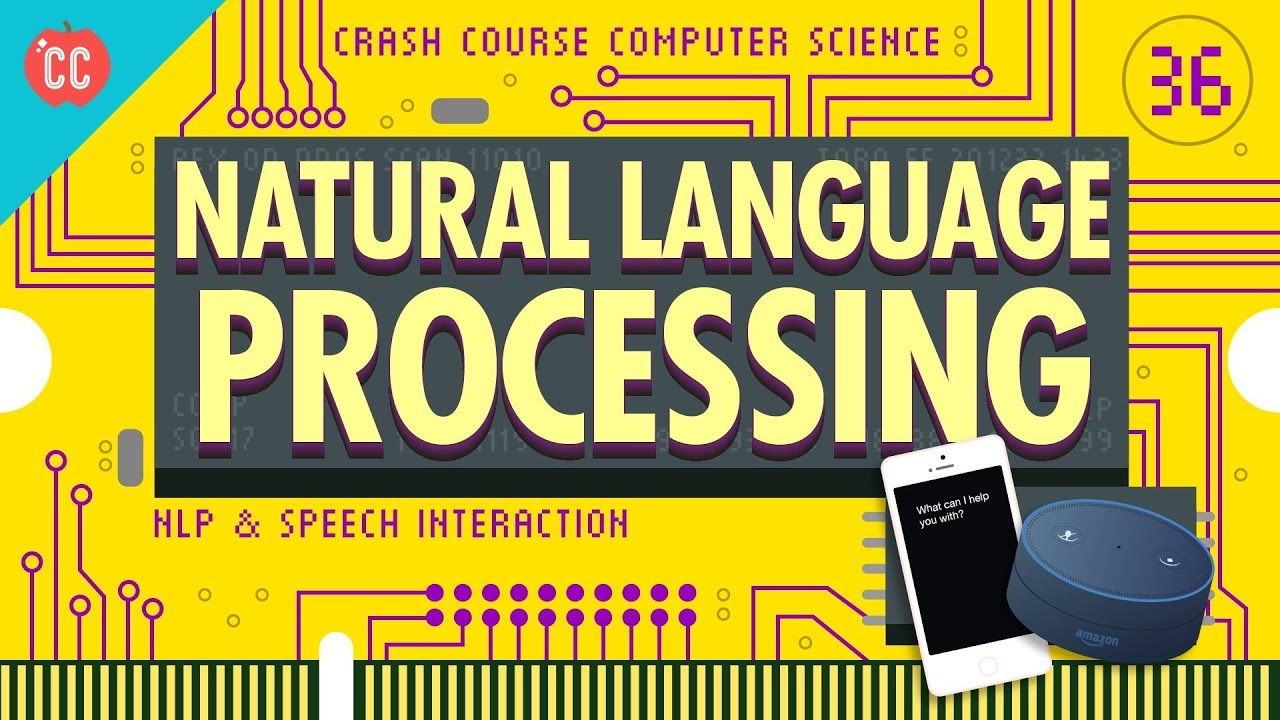
Natural Language Processing: Crash Course Computer Science #36
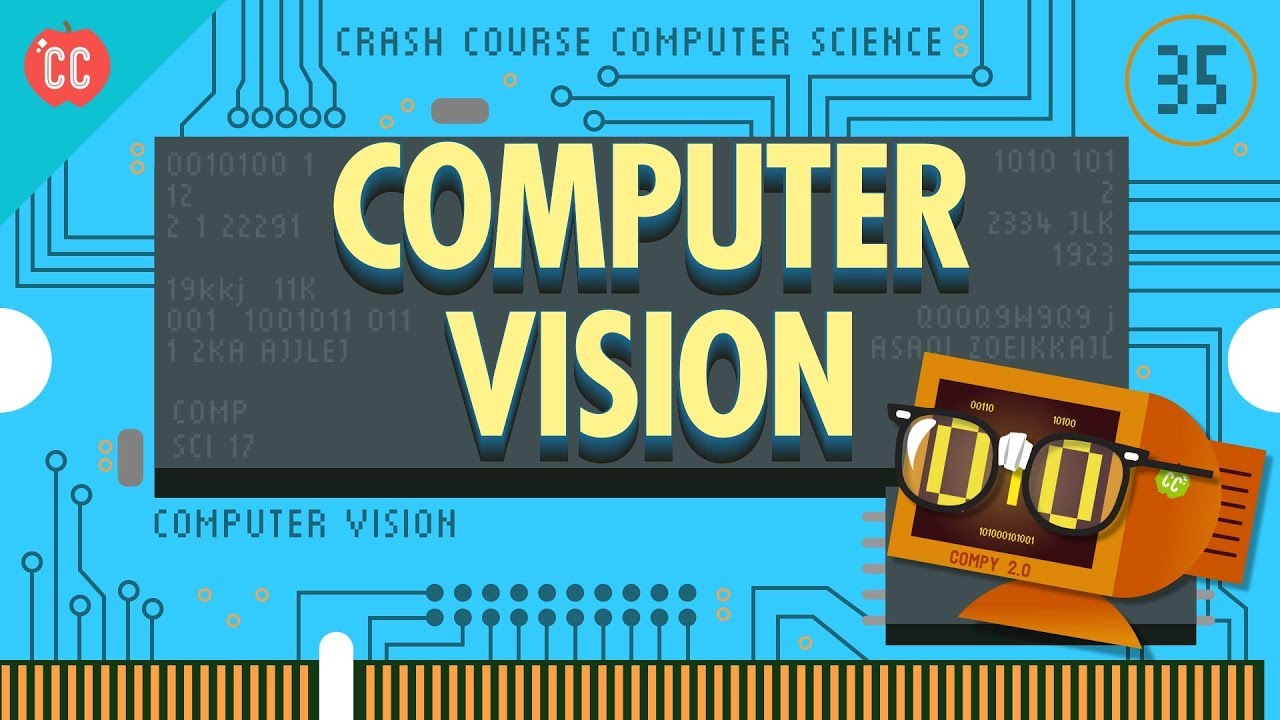
Computer Vision: Crash Course Computer Science #35

Every Construction Machine Explained in 15 Minutes
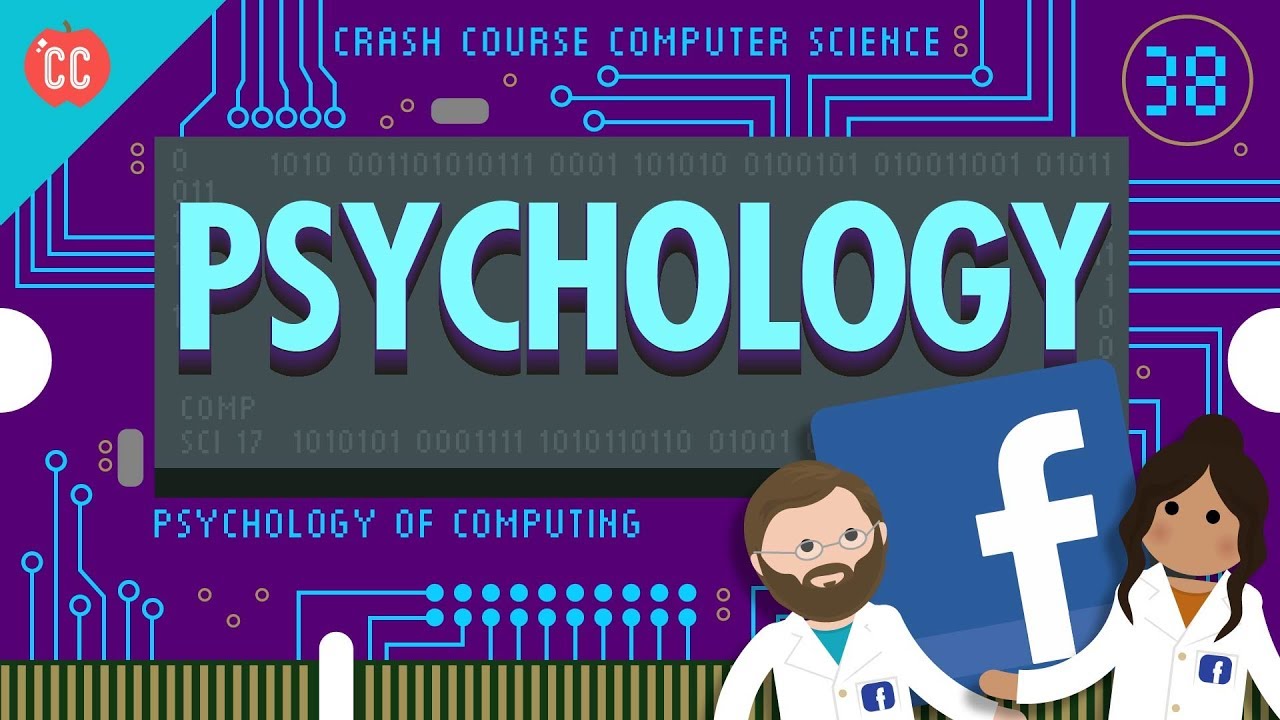
Psychology of Computing: Crash Course Computer Science #38
5.0 / 5 (0 votes)
