3.2.4.6 Packet Tracer - Investigating the TCP IP and OSI Models in Action
Summary
TLDRThis video tutorial guides viewers through a Packet Tracer activity, focusing on the TCP/IP and OSI models in action. It's divided into two parts: examining HTTP web traffic and displaying elements of the TCP/IP protocol suite. The video demonstrates how data is encapsulated and transmitted across a network, using Packet Tracer's simulation mode to explore HTTP requests, DNS queries, and TCP connections. It visually explains the process of requesting a webpage and the communication between client and server, highlighting the importance of specific ports for different services.
Takeaways
- 🌐 The video is a tutorial on using Packet Tracer to explore the TCP/IP and OSI models through HTTP web traffic.
- 🔍 Part 1 focuses on examining HTTP web traffic, while Part 2 displays elements of the TCP/IP protocol suite.
- 💻 Packet Tracer's simulation mode allows users to visualize the encapsulation process and step through networking events.
- 📡 Data is broken down into smaller pieces called Protocol Data Units (PDUs), each associated with a specific layer of the TCP/IP and OSI models.
- 🛠️ Users can filter events to focus on HTTP traffic, enabling a detailed examination of how web requests are processed.
- 🌐 The video demonstrates how to capture and forward network events to simulate a web client accessing a web server.
- 🔑 HTTP is identified as the application layer protocol (Layer 7) in the OSI model, responsible for web communication.
- 📊 The video explains how to inspect PDU information at each layer, highlighting the functions of each layer in the OSI model.
- 📈 Users learn to compare in-layers and out-layers to understand the direction of information flow and the encapsulation process.
- 🔎 Additional protocols like DNS and ARP are introduced, showing their roles in resolving domain names and MAC addresses within the TCP/IP suite.
- 📝 The video concludes by emphasizing the importance of understanding how client-server communication occurs over a local area network.
Q & A
What is the main objective of the Packet Tracer activity described in the script?
-The main objective is to understand the TCP/IP protocol suite and OSI model by examining HTTP web traffic and displaying elements of the TCP/IP protocol suite.
How does Packet Tracer simulation mode help in understanding network protocols?
-Simulation mode in Packet Tracer allows users to stop time and step through networking events, displaying packets as animated envelopes, which helps in visualizing the encapsulation process and understanding the functionality of each protocol layer.
What is a PDU and how does it relate to the layers of the TCP/IP and OSI models?
-A PDU (Protocol Data Unit) is a unit of data handled by a protocol layer. Each piece of data is a PDU associated with a specific layer of the TCP/IP and OSI models, allowing for proper reassembly at the destination.
How does the script guide users to generate and examine HTTP web traffic in Packet Tracer?
-The script instructs users to use Packet Tracer's simulation mode to generate web traffic by requesting a webpage from a web server using a browser application on a client PC, and then to examine the HTTP traffic through the event list and filters.
What is the significance of the 'show all or none' checkbox in the Edit filters dialog in Packet Tracer?
-The 'show all or none' checkbox in the Edit filters dialog allows users to toggle the visibility of all events. When checked, all events are displayed; when unchecked, no events are displayed, enabling users to control the display of network events.
How can users verify the contents of the HTTP package in the simulation?
-Users can verify the contents of the HTTP package by clicking on the colored square box under the event list in the simulation panel, which leads to the PDU information at the device, where they can examine the OSI model and outbound PDU details.
What information is displayed next to the Layer 7 label in the OSI model tab during the HTTP package examination?
-During the HTTP package examination, the text displayed next to the Layer 7 label in the OSI model tab is 'HTTP', indicating the application layer protocol being used.
What is the purpose of the 'capture or forward' button in generating network events in Packet Tracer?
-The 'capture or forward' button is used to display network events in Packet Tracer. By clicking this button, users can simulate the process of data being captured or forwarded in a network, generating events that can be analyzed.
How does the script help in understanding the direction of information travel in network layers?
-The script uses arrows in the event list to indicate the direction of information travel, with upward arrows for 'in layers' and downward arrows for 'out layers', helping users understand the flow of data between the client and server.
What additional protocols are mentioned in the script besides HTTP, and what are their roles in the TCP/IP suite?
-The additional protocols mentioned in the script include DNS (for resolving domain names to IP addresses), ARP (for finding MAC addresses), and TCP (for establishing and terminating connections). These protocols play various roles in the communication process within the TCP/IP suite.
How does the script demonstrate the establishment and termination of a TCP connection?
-The script demonstrates the establishment of a TCP connection through an event showing a successful TCP connection setup and the termination through an event where the device closes the TCP connection, indicating the end of the communication session.
Outlines

Cette section est réservée aux utilisateurs payants. Améliorez votre compte pour accéder à cette section.
Améliorer maintenantMindmap

Cette section est réservée aux utilisateurs payants. Améliorez votre compte pour accéder à cette section.
Améliorer maintenantKeywords

Cette section est réservée aux utilisateurs payants. Améliorez votre compte pour accéder à cette section.
Améliorer maintenantHighlights

Cette section est réservée aux utilisateurs payants. Améliorez votre compte pour accéder à cette section.
Améliorer maintenantTranscripts

Cette section est réservée aux utilisateurs payants. Améliorez votre compte pour accéder à cette section.
Améliorer maintenantVoir Plus de Vidéos Connexes
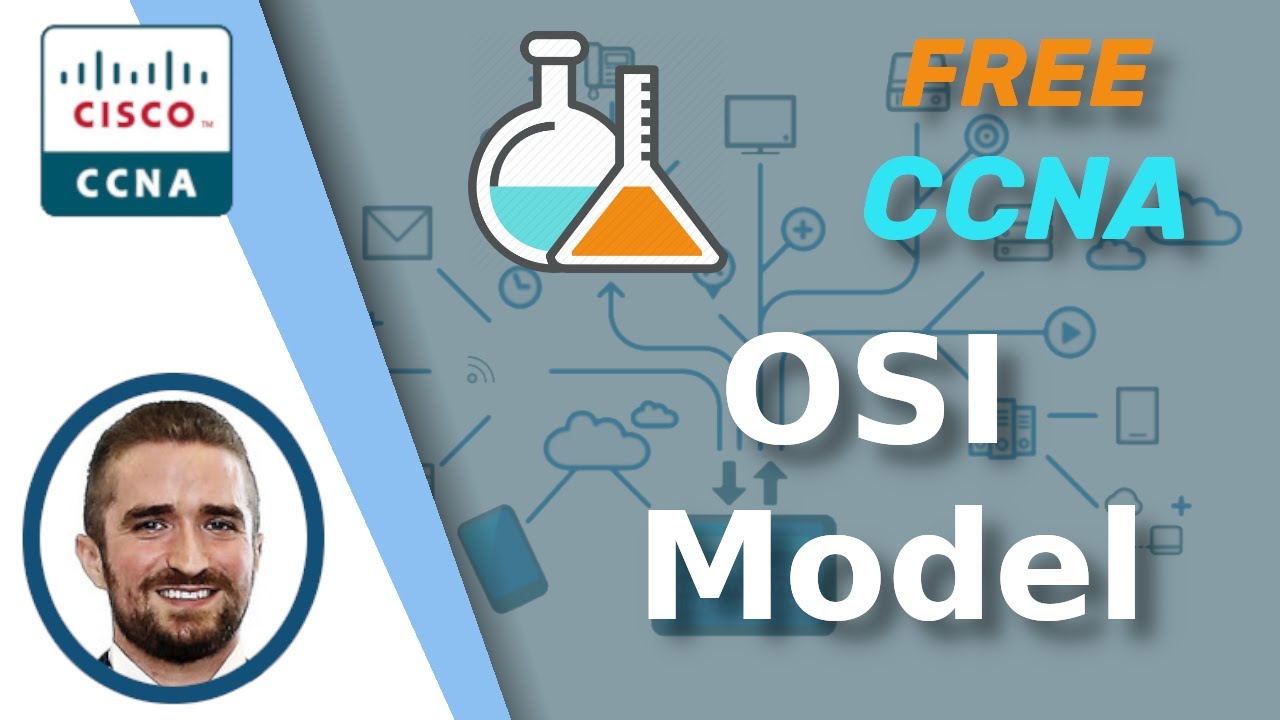
Free CCNA | OSI Model | Day 3 Lab | CCNA 200-301 Complete Course
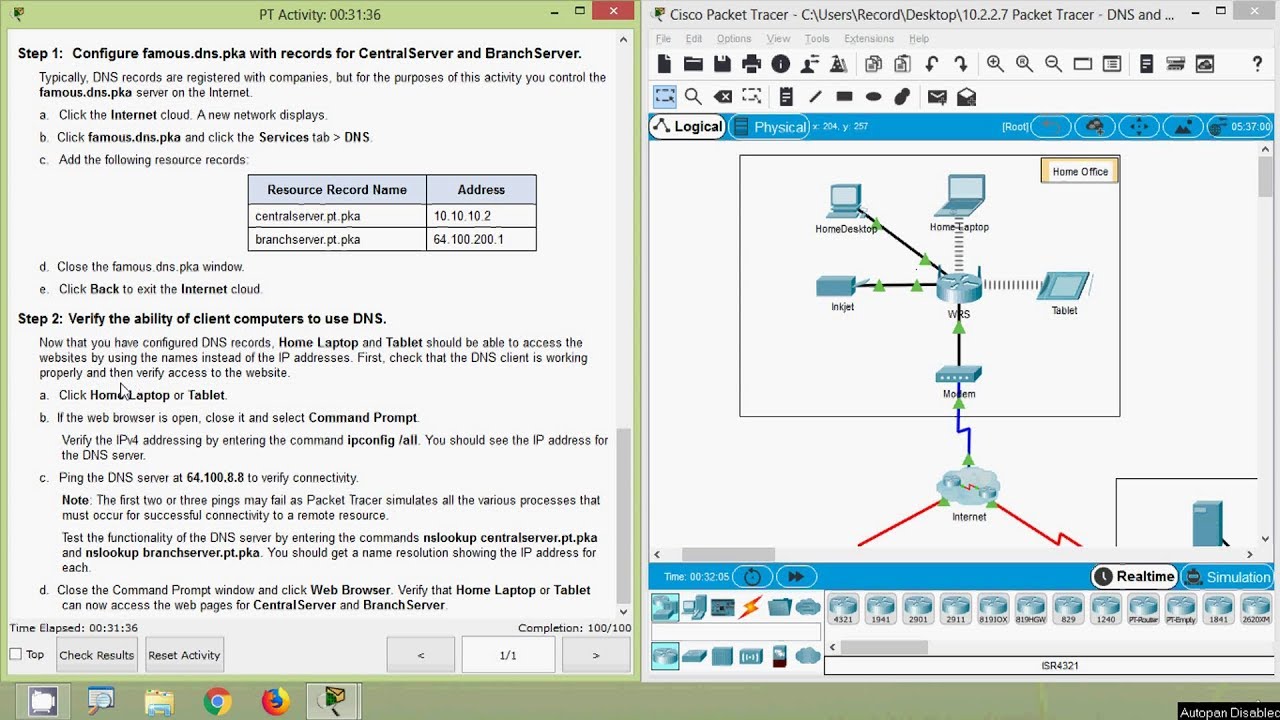
Packet Tracer - DNS and DHCP
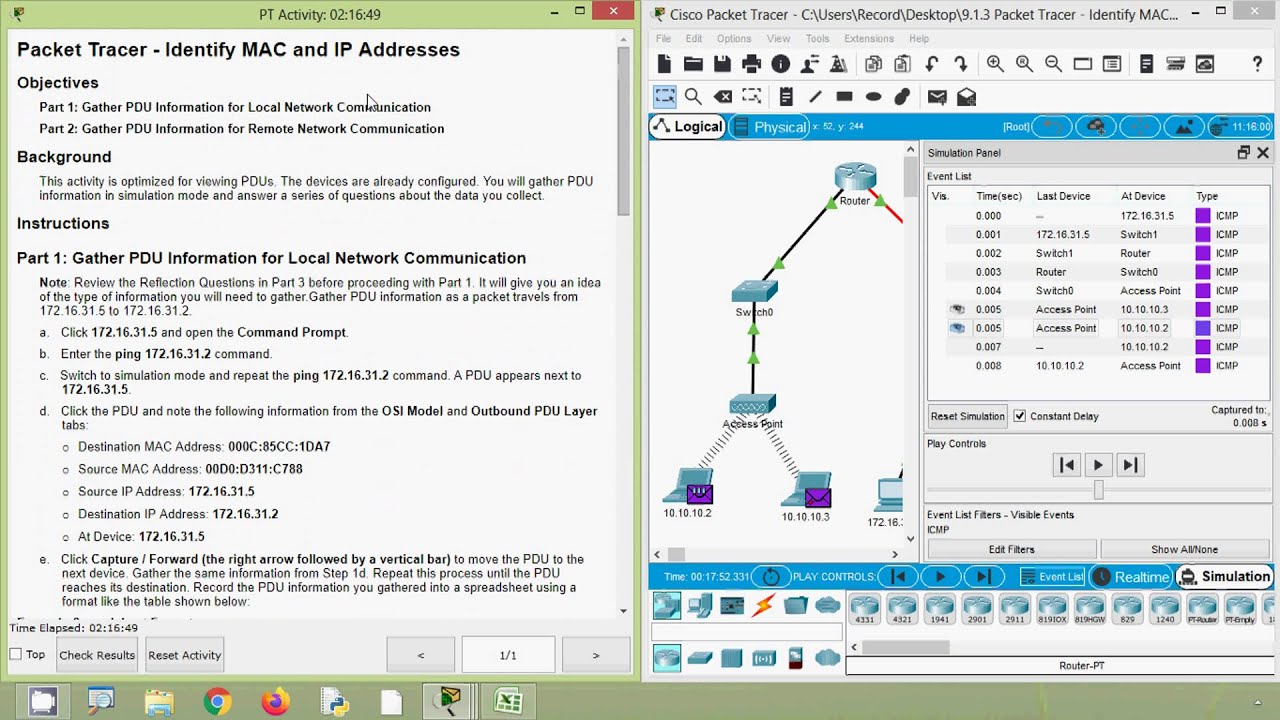
9.1.3 Packet Tracer - Identify MAC and IP Addresses

REAL LIFE example!! (TCP/IP and OSI layers) // FREE CCNA // EP 4
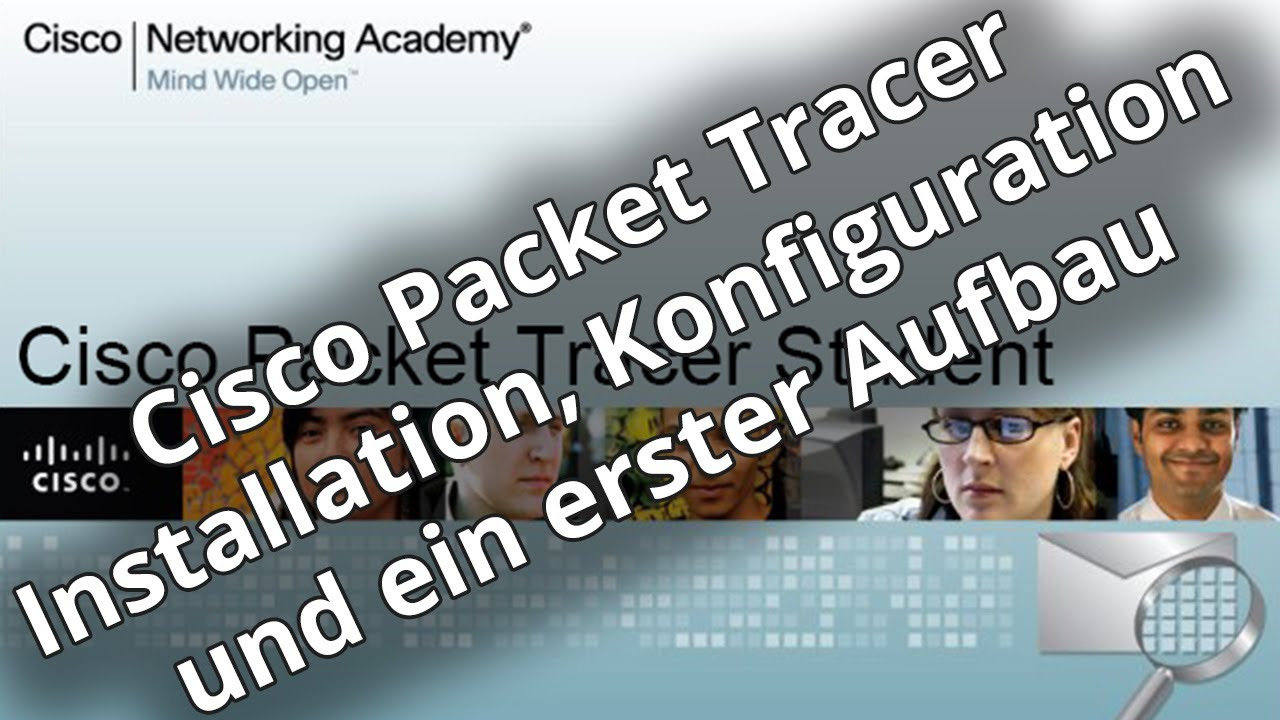
Netzwerktutorial: Cisco Packet Tracer - Installation, Konfiguration & ein erster Aufbau

Standar Komunikasi Jaringan Komputer | Network Fundamental Learning Series #4
5.0 / 5 (0 votes)
