How To Setup Your MacBook For Maximum Developer Productivity | 2023
Summary
TLDRIn this video, the presenter shares a selection of essential tools and productivity-enhancing settings for Mac users, particularly for software developers. The tools range from free to paid options, with a focus on streamlining tasks such as code review, project management, and system administration. Key tools highlighted include Homebrew for package management, Notion for organization, Bitwarden for password management, and various productivity apps like Rectangle and Mackie. Additionally, the presenter offers tips for customizing the Mac experience with settings and Finder adjustments, aiming to optimize the workflow for developers.
Takeaways
- 🛠️ The speaker uses a variety of tools on their Mac for software development, a mix of paid and free options.
- 🔍 Homebrew is highlighted as an essential package manager for installing apps and utilities on a Mac.
- 📝 Notion is used for comprehensive organization, including team collaboration and project management.
- 🔐 Bitwarden is recommended as a secure password manager that also facilitates environment variable sharing.
- 📋 The presenter mentions productivity tools like Mackie for clipboard management and Rectangle for window management.
- ⌨️ Rocket Typist is introduced for text replacement to speed up writing and data entry tasks.
- 🗂️ 'Things' is a premium to-do list manager that offers advanced features like recurring tasks and automation.
- ⏱️ Toggle is a time tracking app that helps the speaker understand how time is spent on various tasks.
- 💻 Development-specific tools like iTerm2, Oh My Zsh, and Fig are discussed for enhanced terminal and coding experiences.
- 🧩 The video also covers useful utilities like dtPocket and Visual Studio Code extensions for developers.
- 🖥️ Lastly, the script provides tips on customizing the Finder application in Mac to improve usability and efficiency.
Q & A
What is the main focus of the video?
-The main focus of the video is to introduce and explain various tools and settings that the presenter uses to increase productivity on their Mac for software development.
What is Homebrew and how does it help in software development?
-Homebrew is a package manager for macOS that simplifies the installation of software. It helps in software development by allowing developers to easily install and manage tools and dependencies required for their projects.
Why is Notion highlighted as an essential tool in the video?
-Notion is highlighted because it serves as a central hub for organizing everything from content ideas to standard operating procedures, making it an indispensable tool for project management and team collaboration.
What is the benefit of using a password manager like Bitwarden as mentioned in the video?
-Using a password manager like Bitwarden enhances security by storing and managing passwords securely, generating strong passwords, and sharing sensitive information safely among team members through environment variables.
How does the tool Mackie improve productivity?
-Mackie improves productivity by managing copy-paste behavior, allowing users to access a history of copied items and manage them efficiently, which is particularly useful for developers who frequently copy and paste code or text.
What is Rectangle and how does it assist in window management on Mac?
-Rectangle is a window management tool that assists by providing keyboard shortcuts to quickly resize and position windows, making it easier to organize workspaces and improve multitasking on a Mac.
What does the presenter use TextExpander for and how does it save time?
-The presenter uses TextExpander for text replacements, allowing quick insertion of standard texts or snippets, which saves time when writing emails or coding by reducing repetitive typing.
Why does the presenter recommend customizing keyboard settings in macOS?
-The presenter recommends customizing keyboard settings to adjust keyboard repeat rates, delay until repeat, and text input sources to improve typing efficiency and prevent unwanted text corrections or formatting.
What is 'Things' and how does it help in managing tasks?
-'Things' is a task management application that helps in managing tasks by offering features like projects, recurring due dates, checklists, scheduling, and reminders, making it easier to organize and prioritize work.
How does Toggle Track assist in understanding work patterns?
-Toggle Track assists by enabling time logging, which helps the presenter understand how time is spent across different tasks such as video work, social media, or IT management, allowing for better work optimization.
What is Fig and how does it enhance terminal experience?
-Fig is a tool that enhances the terminal experience by providing autocomplete suggestions for commands, making it easier and faster for developers to navigate and execute commands in the terminal.
Outlines

Cette section est réservée aux utilisateurs payants. Améliorez votre compte pour accéder à cette section.
Améliorer maintenantMindmap

Cette section est réservée aux utilisateurs payants. Améliorez votre compte pour accéder à cette section.
Améliorer maintenantKeywords

Cette section est réservée aux utilisateurs payants. Améliorez votre compte pour accéder à cette section.
Améliorer maintenantHighlights

Cette section est réservée aux utilisateurs payants. Améliorez votre compte pour accéder à cette section.
Améliorer maintenantTranscripts

Cette section est réservée aux utilisateurs payants. Améliorez votre compte pour accéder à cette section.
Améliorer maintenantVoir Plus de Vidéos Connexes

7 applications GENIALES pour votre MAC

Master Goodnotes - 10 Tips for Beginners
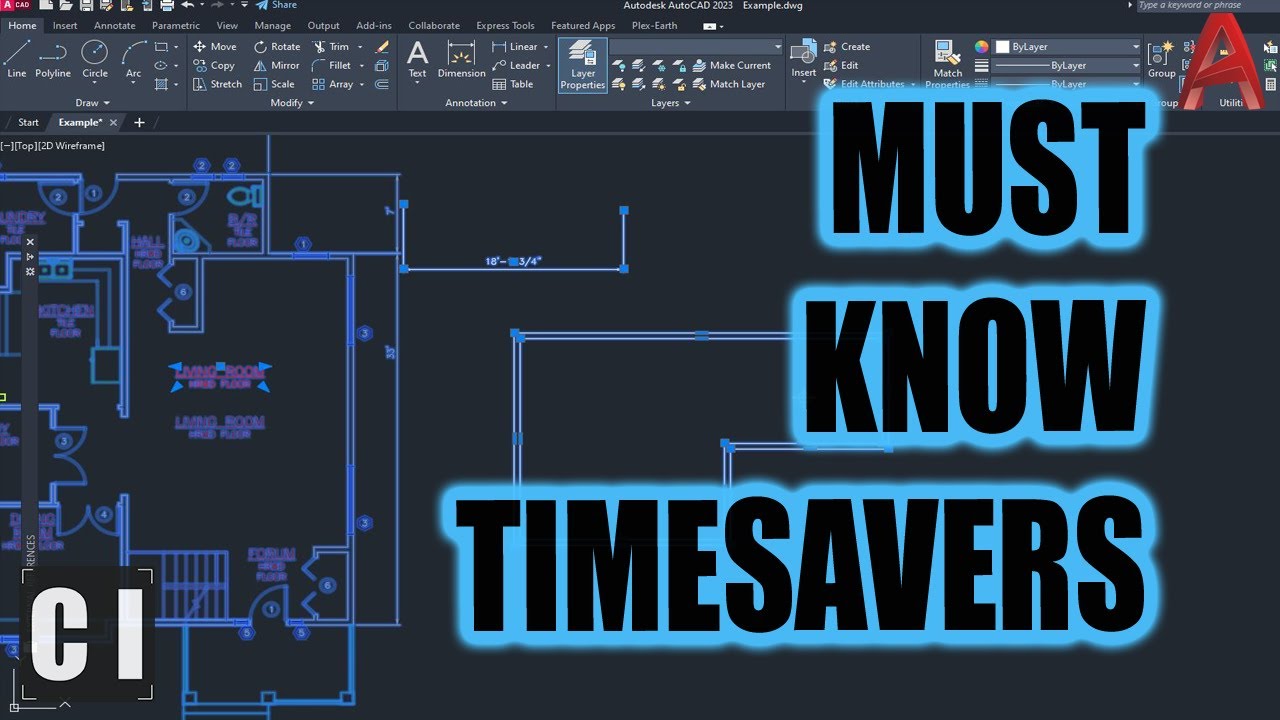
5 Must know AutoCAD Shortcuts & Time Saving Commands! AutoCAD Productivity Tips

How To REALLY Use Your Mac Trackpad - All The Tips, Tricks and Features!

Le No Code en 2024, est-ce la fin des développeurs ?

13 Mac Apps I CAN’T Go a Day Without!
5.0 / 5 (0 votes)
