Book summary video kaise banaye | How to make book summary video | Whiteboard animation
Summary
TLDRThis video script is a comprehensive guide for creating engaging videos using mobile phones and laptops. It highlights essential apps and websites for various video editing tasks, including whiteboard animations, cinematic editing, and sourcing transparent images. The speaker emphasizes the importance of copyright licenses and recommends platforms like Freepik for free, high-quality images. Additionally, the script advises against using sponsored music to avoid copyright issues and suggests creating a YouTube library for music. The video aims to help viewers enhance their video quality and offers assistance through comments and emails.
Takeaways
- 📱 The video discusses creating YouTube videos using mobile phones and mentions that having a PC or laptop can enhance the process.
- 🎥 The speaker shares their experience of using various apps and websites for video creation over the past year.
- 💬 The video emphasizes the importance of a specific app for creating whiteboard animations, which is crucial for the speaker's video creation process.
- 🎨 For cinematic editing, the speaker suggests using an app that they regularly use for creating thumbnails.
- 🔍 The video provides a tip on how to search for transparent images on Google using specific search queries.
- 📸 It's advised to check the copyright license before downloading images from the internet for use in videos.
- 🌐 The speaker recommends 'Freepik' as a resource for free images and mentions its features like weight and the absence of sponsored content.
- 🎞️ The video discusses the benefits of using stock videos to enhance the quality and professional look of one's videos.
- 🎵 The speaker warns about the risks of using music from other websites due to copyright claims and suggests creating a YouTube library instead.
- 👍 The video ends with a call to action for viewers to like, subscribe, and support the channel if they find the content helpful.
Q & A
What is the main focus of the video?
-The main focus of the video is to provide information about various apps and websites that can be used to create videos, specifically for those who have been making videos for the past year.
What is the first app mentioned for video creation?
-The first app mentioned is for creating whiteboard animations on mobile devices, which is essential for the speaker as they use it for their video creation without a PC.
What is the significance of whiteboard animations in video creation?
-Whiteboard animations are significant as they were the starting point for many big creators, and using the mentioned app, one can create whiteboard animations directly from their phone.
Does the speaker offer to create a tutorial for the whiteboard animation app?
-Yes, the speaker offers to create a tutorial for the whiteboard animation app if requested by the audience in the comments.
What is the purpose of the app used for thumbnail creation?
-The app for thumbnail creation is used to make images talk, which can enhance the appeal of the video thumbnails.
How can one find transparent images with a white background?
-One can find transparent images with a white background by searching on Google for 'PNG' and ensuring to check the copyright license before downloading and using the images.
What is the name of the website recommended for free images?
-The website recommended for free images is 'Freepik'.
Why does the speaker emphasize checking the copyright license before using images?
-The speaker emphasizes checking the copyright license to ensure that the images used are legally permissible to use, avoiding copyright infringement issues.
What is the speaker's stance on using sponsored content in videos?
-The speaker is transparent about sponsored content, stating that they will only speak the truth and not promote anything they don't believe in. They also provide their email ID for potential sponsors.
What is the advice given for using stock videos in one's own videos?
-The advice is to be cautious when using stock videos, as it can degrade the quality of one's own videos and make them look unprofessional. The speaker suggests using simple websites and being mindful of the license.
Why did the speaker receive a copyright claim and what was the consequence?
-The speaker received a copyright claim for using music from another website, which resulted in a strike. To avoid further issues, they deleted the video and now use background music from YouTube's library.
What is the speaker's recommendation for those who want to help the channel?
-The speaker requests viewers to like the video and subscribe to the channel if they find it helpful, as it would be a great help to them.
How can viewers get in touch with the speaker if they have doubts?
-Viewers can ask their doubts in the comment box or email the speaker using the provided email ID in the description box.
Outlines

Cette section est réservée aux utilisateurs payants. Améliorez votre compte pour accéder à cette section.
Améliorer maintenantMindmap

Cette section est réservée aux utilisateurs payants. Améliorez votre compte pour accéder à cette section.
Améliorer maintenantKeywords

Cette section est réservée aux utilisateurs payants. Améliorez votre compte pour accéder à cette section.
Améliorer maintenantHighlights

Cette section est réservée aux utilisateurs payants. Améliorez votre compte pour accéder à cette section.
Améliorer maintenantTranscripts

Cette section est réservée aux utilisateurs payants. Améliorez votre compte pour accéder à cette section.
Améliorer maintenantVoir Plus de Vidéos Connexes

Production possibilities curve and increasing opportunity cost

How to get started with Tailscale in under 10 minutes
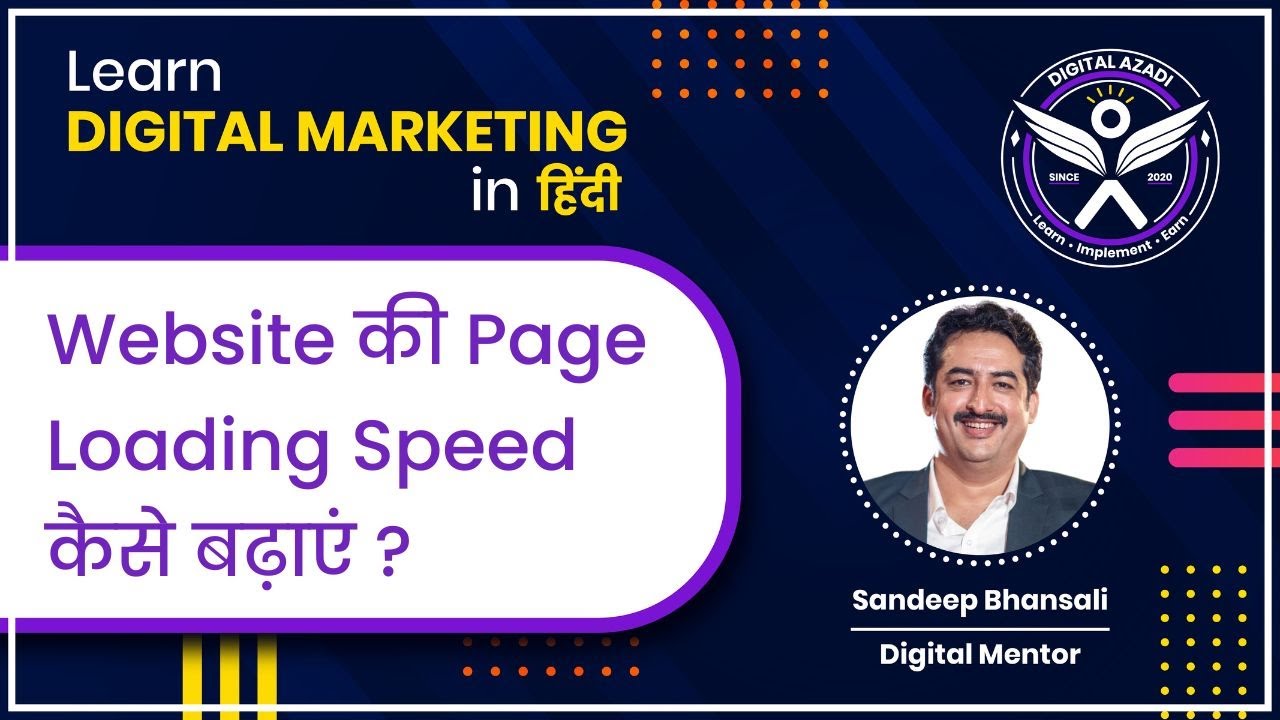
Website Page Loading Speed Kaise Increase Karein? - Questions & Answers By Sandeep Bhansali

iPhone Khareednay Sa Pehlay Kia Dekhain | iPhone Buying Guide *Full Details*
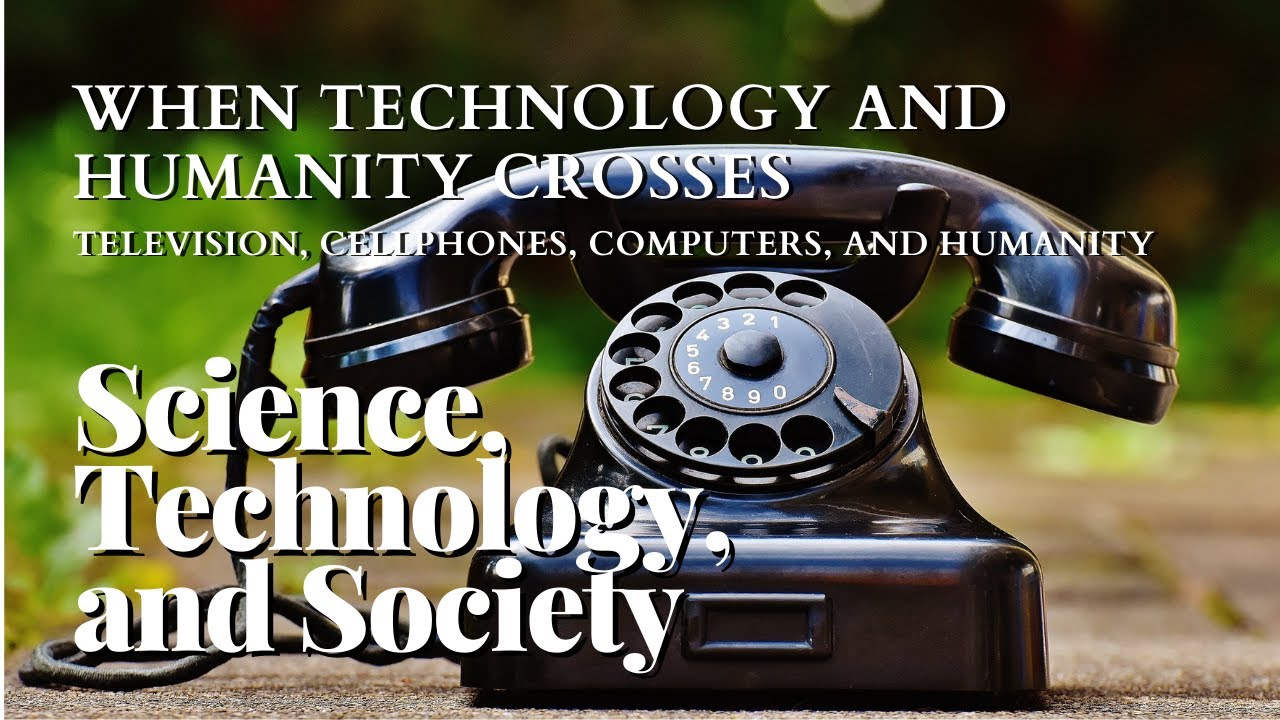
Science, Technology, and Society 13 - When Technology and Humanity Cross - Mobile Phones and More!

Instagram REELS for Realtors MADE EASY with A.I. - Proven Video Ideas + Automated Teleprompter
5.0 / 5 (0 votes)
