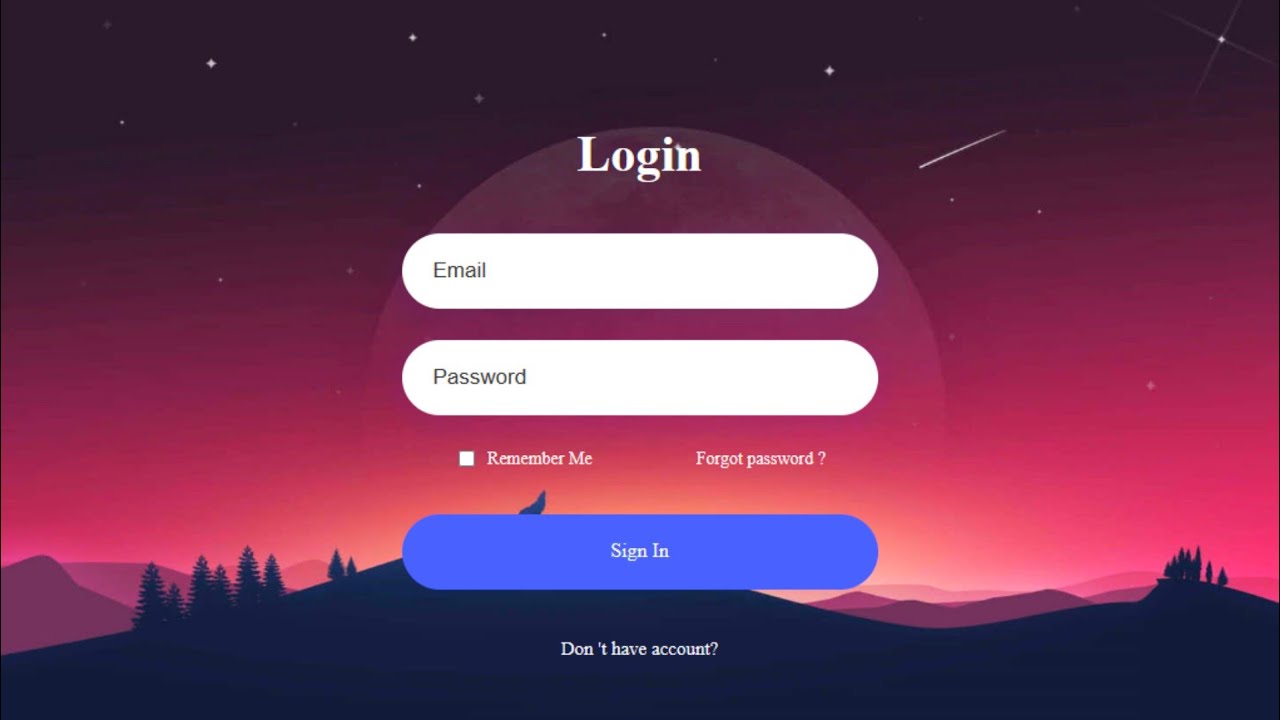HUB Settings CSS Tracking Home Customization
Summary
TLDRThe video script offers insights into customizing the appearance of a hub's Channel feed and home page using CSS and HTML. It demonstrates how to change default image colors for posts and suggests a free course for learning CSS and HTML. The script also discusses creating diverse home page experiences with background images and buttons, and provides guidance on modifying the left navigation menu. It encourages users to explore customization options and reach out for support to enhance their hub's functionality and aesthetics.
Takeaways
- 🎨 The 'CSS and tracking code' tab is crucial for customizing the appearance of your Hub, including default image colors for posts in a channel feed.
- 🖼️ By default, the background color for posts without images is determined by the first letter of the post title, but CSS can be used to change this to a more theme-appropriate color.
- 🔗 CSS customization ensures that all posts without images have a uniform background color, enhancing the visual consistency of your Hub.
- 📈 If you aim to enhance the look and feel of your Hub but need assistance, the support team offers various CSS codes to help achieve your desired aesthetic.
- 📚 For those interested in expanding their CSS and HTML skills, a free course is available to learn the basics and apply them within the ihub app.
- 🌐 The 'Home customization' tab allows you to create a diverse and personalized home page experience for users, with options like feature images, buttons, and navigation links.
- 🍇 Examples of customization include the Boy Scouts of America's Circle 10 Council's beautiful background image and Cooper's Hawk Vineyards' feature image with a wine ordering button.
- ♾️ The possibilities for home page customization are limitless, and changes can be made both before and after sliders, or sliders can be disabled entirely.
- 📑 If you wish to modify the left navigation menu, you can request support by providing the necessary details such as menu item name, link, icon, and desired position.
- 🌟 Starred channels can be added to the left menu for quick access, enhancing user experience by allowing them to start with their favorite channels.
Q & A
What is the purpose of the CSS and tracking code tab in Hub customization?
-The CSS and tracking code tab is used for further customization of the Hub, such as changing the default image colors for posts in a hub's Channel feed.
How does the default background color for posts without images in the channel feed work?
-By default, the background color for posts without images in the channel feed is determined by the first letter of the post title.
How can the default background color for posts without images be customized?
-CSS can be used to change the default background color to one that better matches the Hub's theme.
What happens if an actual image is uploaded for a post?
-If an actual image is uploaded, it replaces the colored background, making the CSS customization for the default background irrelevant for that post.
Does the Hub offer assistance for specific customization needs?
-Yes, if users have specific customization needs, they can reach out for help, and various CSS codes can be provided to achieve the desired look.
What resources are available for users to learn CSS and HTML?
-A free course is available to teach the basics of CSS and HTML, which can be found in the links provided in the script.
How can the home page experience be customized for users?
-Customization can be done through the home customization tab, allowing for diverse experiences such as adding background images, feature images, buttons, and navigation to different parts of the Hub.
Can the left navigation menu be customized to suit specific needs?
-Yes, the left navigation menu can be customized by emailing support at inspirehub.com with the necessary details.
What information is required to customize the left navigation menu?
-To customize the left navigation menu, users need to provide the name of the new menu item, the URL it should link to, the desired icon, and the position where the new menu item should appear.
How can starred channels be added to the left menu for easier access?
-Users can request to have starred channels added to the left menu, which allows for easier access to their favorite channels.
What is the alternative to using sliders for home page customization?
-Users can turn sliders off completely in the advanced options, allowing only customized code to display on the home page.
Outlines

Cette section est réservée aux utilisateurs payants. Améliorez votre compte pour accéder à cette section.
Améliorer maintenantMindmap

Cette section est réservée aux utilisateurs payants. Améliorez votre compte pour accéder à cette section.
Améliorer maintenantKeywords

Cette section est réservée aux utilisateurs payants. Améliorez votre compte pour accéder à cette section.
Améliorer maintenantHighlights

Cette section est réservée aux utilisateurs payants. Améliorez votre compte pour accéder à cette section.
Améliorer maintenantTranscripts

Cette section est réservée aux utilisateurs payants. Améliorez votre compte pour accéder à cette section.
Améliorer maintenantVoir Plus de Vidéos Connexes
5.0 / 5 (0 votes)