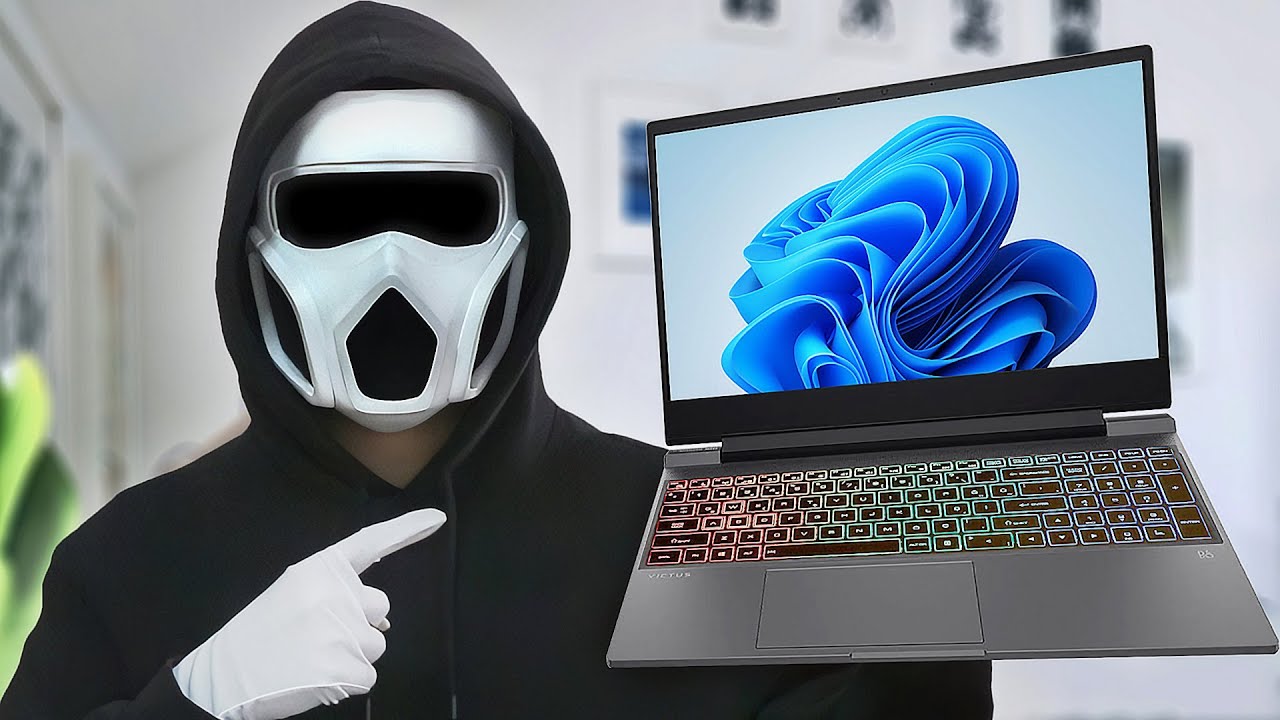How to Buy a Laptop - Ultimate Guide (2024)
Summary
TLDRThis video offers a comprehensive guide to buying the perfect back-to-school laptop, focusing on how to make informed decisions based on personal needs rather than specific models. It explains the importance of understanding laptop specs, including CPUs, GPUs, RAM, and storage. The guide also highlights key features like display types, battery life, and keyboard quality, while emphasizing the importance of finding a machine that suits your actual use cases. The video also touches on the benefits and drawbacks of different brands, budget options, and even Chromebooks.
Takeaways
- 💻 The goal of the video is to teach viewers how to buy the right laptop for their needs rather than simply recommending a specific model.
- 🤑 The best laptop deals often involve finding a more expensive laptop on sale, like a $1,400 laptop discounted to $1,000.
- ⚙️ Many users don’t need top-of-the-line components—mid-range laptops can save money, offer better battery life, and be lighter and quieter.
- 🎮 Gaming laptops are often better for performance, even for non-gamers, due to their superior cooling, faster processors, and better upgradeability.
- 🖥️ If you don't need a dedicated GPU, recent CPUs can often handle gaming and basic tasks efficiently.
- 🍏 Apple MacBooks have the best battery life and unmatched single-core performance, but they are expensive and limited in terms of gaming.
- ⚠️ AMD’s mobile CPU naming scheme is misleading, so buyers should carefully check the architecture of the chips for better performance.
- 🔋 Qualcomm’s Snapdragon X chips offer unparalleled battery life but have limited software compatibility, especially for games and creative software.
- 📱 Chromebooks and budget Windows laptops can be great options for users who don’t need high performance and are on a tight budget.
- 🔧 Upgradeability is key for future-proofing, so if you can upgrade your RAM, storage, or other components, it’s worth considering laptops that allow for it.
Q & A
What is the key takeaway from the video about buying laptops?
-The key takeaway is that buying a laptop requires understanding your actual needs and prioritizing factors like performance, weight, and battery life, rather than focusing solely on high-end specs. It's important to buy a laptop that excels at what you actually do, not what you think you might do someday.
Why are gaming laptops recommended even for non-gamers?
-Gaming laptops are recommended for non-gamers because they typically have better cooling, faster processors, and better upgradability than laptops marketed toward professionals or creators. Additionally, they are often priced more competitively for the same performance tiers.
What factors should gamers consider when buying a laptop for gaming?
-Gamers should consider not only the GPU model but also the wattage of the GPU. Higher wattage GPUs, even with a lower model number (e.g., RTX 4060), can outperform lower wattage GPUs with a higher model number (e.g., RTX 4070).
What is the main drawback of Apple laptops for gamers?
-The main drawback is that MacBooks are not ideal for gaming due to limited game availability and compatibility, despite their excellent single-core performance and battery life.
Why is AMD's mobile CPU naming scheme confusing for consumers?
-AMD’s mobile CPU naming scheme is confusing because higher numbers (like '7') don’t necessarily mean better performance. For example, a Ryzen 5 7640U with Zen 4 architecture performs better than a Ryzen 7 7320U with Zen 2 architecture, despite the latter having a '7' in its name.
What is the potential issue with Qualcomm Snapdragon X processors?
-The potential issue with Qualcomm Snapdragon X processors is that they use ARM architecture, and applications that don't run natively on Windows on ARM can experience a 30-50% performance reduction or may not run at all.
What are some good laptop choices for users who prioritize battery life?
-Good choices for users who prioritize battery life include laptops with Apple's M-series chips, AMD's Ryzen AI 300 series chips, and Qualcomm Snapdragon X processors. Windows laptops like the Surface Laptop 7, Samsung Galaxy Book 4 Edge, and HP OmniBook X are also highlighted.
What should users look for in terms of RAM when buying a laptop?
-In 2024, 16GB of RAM is the minimum recommendation for most users. 8GB may be sufficient for very light use, but more RAM is essential for professional tasks like video editing or scientific programs. Additionally, many newer laptops do not support RAM upgrades, so it’s important to choose the right amount upfront.
What are the advantages and disadvantages of different laptop display technologies?
-OLED displays offer perfect blacks and excellent contrast, ideal for dark rooms, while Mini LED excels in brightness, making it better for well-lit environments. IPS is the all-rounder, providing good color, viewing angles, and brightness at an affordable price, making it the best choice for most users.
How should users approach the aspect ratio of a laptop display?
-Aspect ratio matters for productivity. Laptops with a 16:10 or 3:2 aspect ratio provide more vertical screen space, which can improve productivity, especially for office or creative work, compared to the standard 16:9 ratio used in most TVs.
Outlines

Cette section est réservée aux utilisateurs payants. Améliorez votre compte pour accéder à cette section.
Améliorer maintenantMindmap

Cette section est réservée aux utilisateurs payants. Améliorez votre compte pour accéder à cette section.
Améliorer maintenantKeywords

Cette section est réservée aux utilisateurs payants. Améliorez votre compte pour accéder à cette section.
Améliorer maintenantHighlights

Cette section est réservée aux utilisateurs payants. Améliorez votre compte pour accéder à cette section.
Améliorer maintenantTranscripts

Cette section est réservée aux utilisateurs payants. Améliorez votre compte pour accéder à cette section.
Améliorer maintenantVoir Plus de Vidéos Connexes
5.0 / 5 (0 votes)