Laptop Buying Guide 2025 | How to Choose the Right Laptop
Summary
TLDRThis comprehensive laptop buying guide for 2025 helps users avoid common pitfalls and make informed purchasing decisions. It covers key factors like setting a budget, choosing the right processor (Intel vs AMD), understanding RAM, selecting SSD storage, and picking a high-quality display. The guide also explains the importance of graphics cards, battery life, build quality, ports, operating systems, and after-sales service. With practical advice on what to look for, including top laptop models for students, gamers, and creators, this guide ensures users find the best laptop suited to their needs without falling for marketing gimmicks.
Takeaways
- 😀 Set a clear budget before buying a laptop. Prices range from ₹20,000 to ₹2,00,000, and your budget should reflect your needs. For light usage, ₹35,000 to ₹50,000 is sufficient, but for gaming or heavy tasks, consider ₹60,000 to ₹1,50,000.
- 😀 Processor choice matters! Intel's i3 to i9 and AMD Ryzen 3 to 9 offer varying performance. Newer generations (like 12th or 14th) often outperform older models due to architectural improvements.
- 😀 Aim for at least 8 GB of RAM for general use in 2025. If you are into gaming or video editing, go for 16 GB. Heavy users might need 32 GB or more.
- 😀 Prioritize SSD storage over HDD for speed. SSDs offer 5-10x faster performance, making tasks like booting, app opening, and file transfers much quicker.
- 😀 Display quality is crucial—choose at least Full HD (1920x1080) resolution. For creators, IPS or OLED panels offer better color accuracy. For gaming, opt for higher refresh rates (120 Hz or 144 Hz).
- 😀 Dedicated graphics (GPU) are essential for gaming, video editing, or 3D modeling. Avoid them if you're only browsing or using office apps; integrated graphics should suffice for casual tasks.
- 😀 Battery life varies based on usage and laptop type. Thin laptops with U series processors can last 6-8 hours, while gaming laptops may only last 3-5 hours. MacBooks with M1/M2 chips can go up to 12-15 hours.
- 😀 The build quality impacts laptop durability. Metal builds are more premium but heavier, while plastic is lighter but feels cheaper. Look for military-grade durability certification for extra robustness.
- 😀 Don't overlook ports and connectivity. At least two USB-A ports, a USB-C port, HDMI, and a 3.5 mm headphone jack are essential. Wi-Fi 6 and Bluetooth 5.1+ are must-haves for better connectivity.
- 😀 After-sales service is often neglected but crucial. Brands like Dell, HP, and Lenovo offer extensive service networks in India. Always check warranty details and service centers before purchasing.
- 😀 Know the best laptop models for 2025. For students, HP Pavilion and Lenovo IdeaPad are great, while ASUS TUF and MacBook Pro cater to gamers and creators. For budget buyers, consider Infinix or Acer Aspire 7.
Q & A
What is the main issue with buying laptops according to the script?
-The main issue is that most people waste their money buying laptops that are marketed with misleading terms like 'Pro', 'Max', or 'Ultra Performance'. These laptops often underperform in real usage, heating up and being slower than advertised.
Why does the script advise against trusting big YouTubers' reviews?
-The script points out that many big YouTubers promote laptops just for the pay they receive, not because the laptops are genuinely good, leading viewers to make poor purchasing decisions.
How does the script suggest setting a laptop budget?
-The script recommends setting a budget based on your needs: 35,000 to 50,000 for light usage (browsing, Microsoft Office, classes) and 60,000 to 1.5 lakh for performance-intensive tasks like gaming, video editing, or designing.
What is the role of a processor in a laptop, and which brands are mentioned?
-The processor is the brain of the laptop, handling all tasks like opening apps and playing games. The two main processor brands for computers are Intel and AMD, with Intel offering i3 to i9 series and AMD offering Ryzen 3 to 9 series.
What are the key differences between Intel and AMD processors?
-Intel's processors are categorized into i3, i5, i7, and i9, with higher numbers indicating better performance. AMD's Ryzen processors are known for better multitasking and value for money, especially in gaming and creative tasks.
What does the script say about RAM requirements for different users?
-For daily use, 8 GB of RAM is recommended. For gaming, video editing, or programming, 16 GB is better. Heavy users like designers or data scientists should opt for 32 GB or more.
What are the differences between HDD and SSD storage types?
-HDDs are cheaper and offer larger storage, suitable for storing large files, while SSDs are much faster, improving laptop performance, especially for tasks like booting up, opening software, or gaming.
What factors should be considered when choosing a laptop's display?
-Key factors include resolution (Full HD or higher), color accuracy (for photo and video editing), screen brightness (250 to 300 nits), refresh rate (higher rates are better for gaming), and screen size (14-inch for portability, 15.6-inch for balance).
When is a dedicated graphics card necessary in a laptop?
-A dedicated GPU is necessary for tasks like gaming, video editing, 3D rendering, or architecture. For lighter use like browsing or office work, integrated graphics are sufficient.
What should you look for in terms of laptop battery life and build quality?
-Battery life varies by usage, with thin laptops offering 6-8 hours and gaming laptops offering 3-5 hours. Look for at least 50W hours for decent capacity. For build quality, consider a metal body for durability, a backlit keyboard for typing in low light, and strong hinges to avoid future damage.
Outlines

This section is available to paid users only. Please upgrade to access this part.
Upgrade NowMindmap

This section is available to paid users only. Please upgrade to access this part.
Upgrade NowKeywords

This section is available to paid users only. Please upgrade to access this part.
Upgrade NowHighlights

This section is available to paid users only. Please upgrade to access this part.
Upgrade NowTranscripts

This section is available to paid users only. Please upgrade to access this part.
Upgrade NowBrowse More Related Video
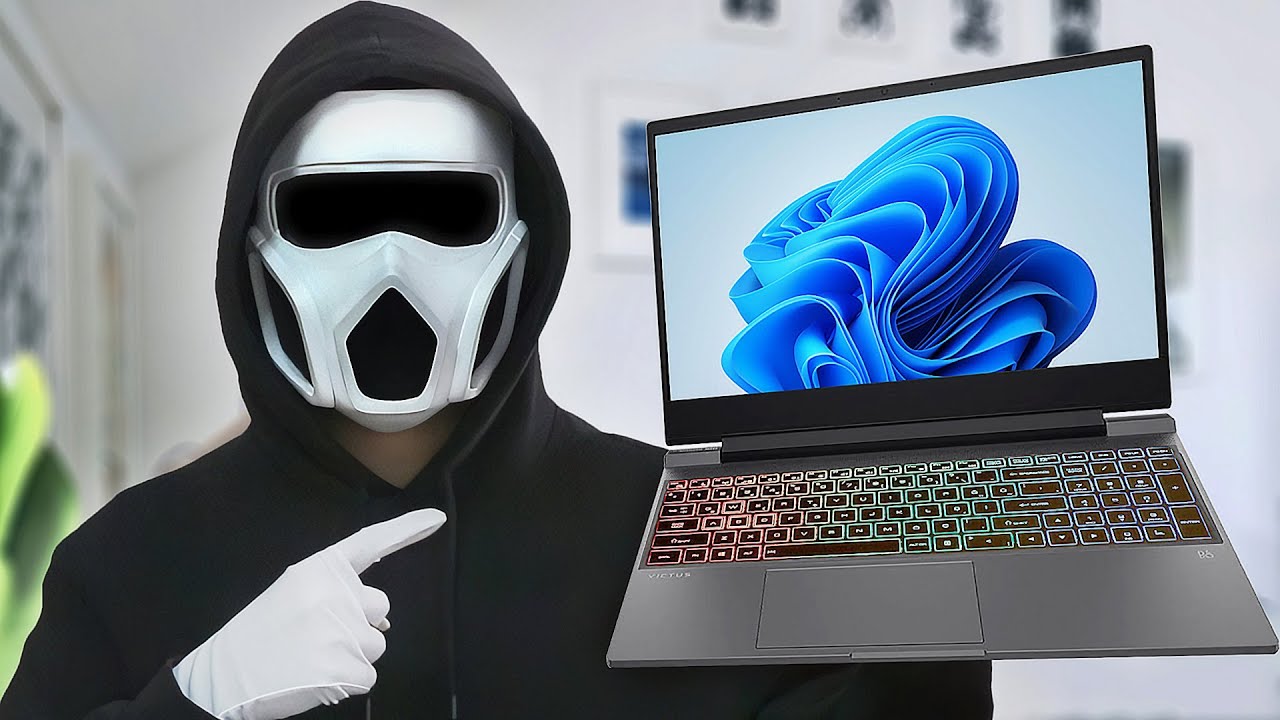
Watch this BEFORE You Buy a Laptop!

How to Choose -The Best Phone under 10000, 15000, 20000, 25000, 30000 & 40000
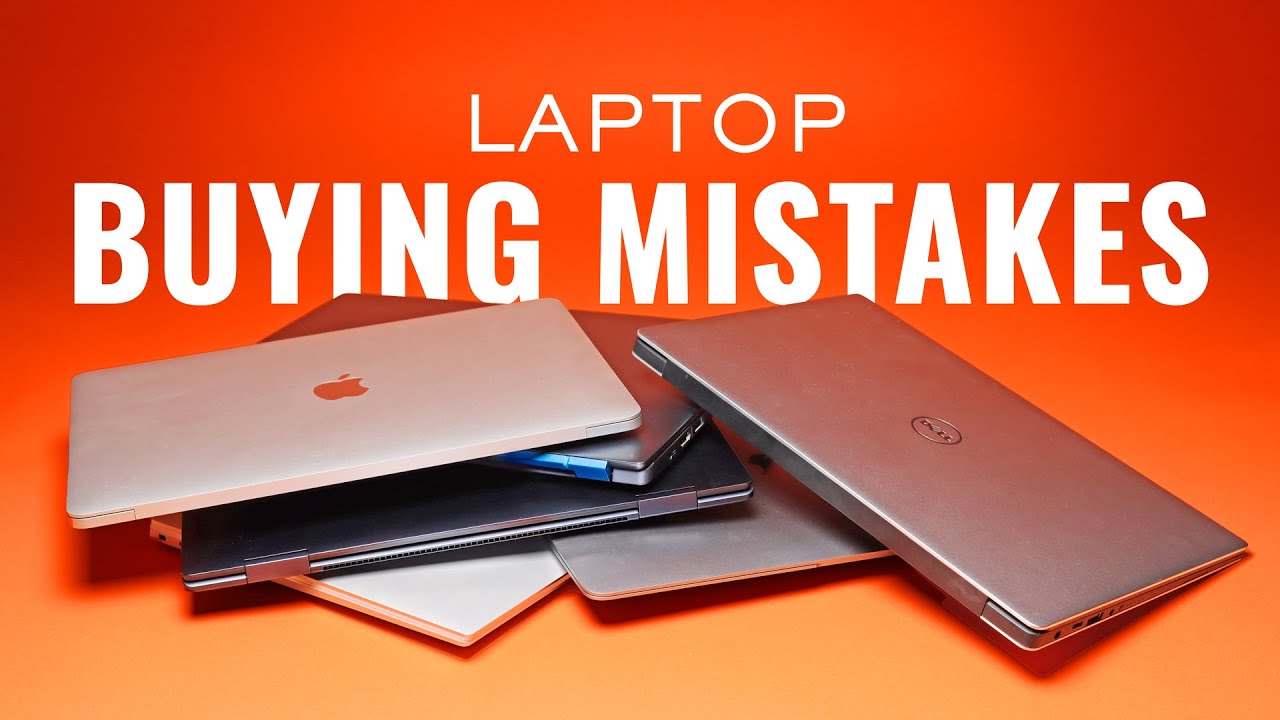
15 Laptop BUYING MISTAKES! 2024 Laptop Buying Guide
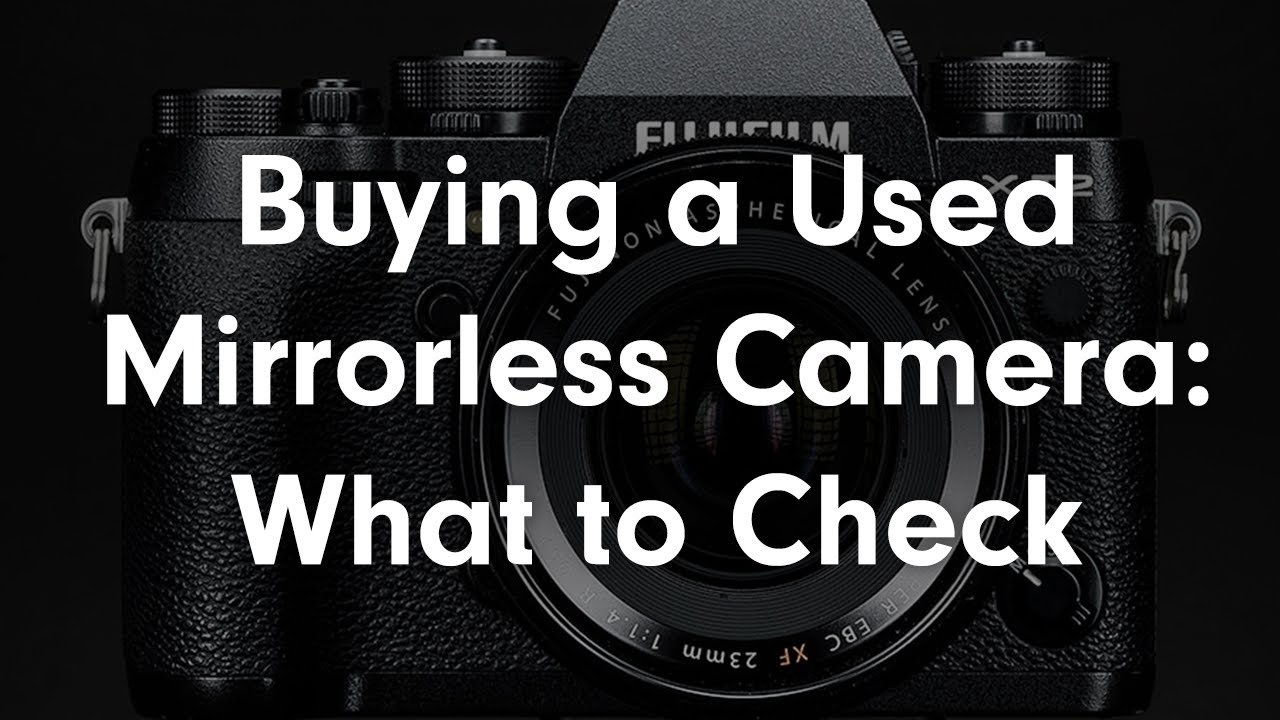
What to Check When Buying a Used Mirrorless Camera in Person

Buying My First UK Property Was a Mistake… Here’s What I Wish I Knew!

10 THINGS TO CHECK: Before buying a used laptop
5.0 / 5 (0 votes)