HOW TO USE JIRA | Free Agile Project Management Software (Jira tutorial for Beginners)
Summary
TLDRThis tutorial introduces Jira, an advanced project management tool tailored for agile teams. It offers a free plan for small teams and is ideal for optimizing project workflows. The video guides viewers on setting up a Jira account, creating projects, and managing agile software development processes with clear explanations of terms like 'epic', 'story', and 'sprint'. It also touches on Scrum roles and invites viewers to explore Jira's capabilities for their small business needs.
Takeaways
- 😀 Jira is an advanced project management tool designed for agile teams to optimize project planning, execution, and tracking.
- 🆓 Jira offers a free plan suitable for small teams of up to 10 users, which is ideal for agile and innovative startups.
- 👋 For beginners in project management, Trello is recommended as an entry-level tool before moving to more advanced software like Jira.
- 🔗 Both Jira and Trello are from the same company, Atlassian, and offer exceptional free plans.
- 📝 To get started with Jira, one needs to sign up for a free account at atlassian.com/software/jira.
- 💻 Jira is primarily a software development tool but can be adapted for different types of businesses.
- 🔑 The script provides a step-by-step guide on creating a project in Jira, starting with an Agile process.
- 📚 The tutorial explains the terminology of 'epic', 'story', and 'task' within the context of software development in Jira.
- 🔄 The Agile process involves planning, implementation, testing, and review stages, which can be iterative.
- 👥 The script introduces the scrum roles: project owner, scrum master, and scrum team, essential for managing software development projects.
- 🛠️ Jira allows for the creation of different project types and workflows, not limited to software development, such as a classic or next-gen project.
- 🔍 The video promises a more advanced tutorial in the future to explore Jira's capabilities in-depth.
Q & A
What is Jira primarily designed for?
-Jira is primarily designed as an advanced project management tool for agile teams, especially for software development.
Does Jira offer a free plan?
-Yes, Jira offers a free plan suitable for up to 10 users, which is ideal for small teams.
What is the recommended starting point for someone new to project management?
-For someone new to project management, Trello is recommended as an entry-level tool before moving on to more advanced software like Jira.
What is the relationship between Jira and Trello?
-Both Jira and Trello are project management tools that offer exceptional free plans and are developed by the same company, Atlassian.
How can one sign up for a free Jira account?
-To sign up for a free Jira account, one should visit atlassian.com/software/jira and click on 'Get started for free'.
What is an 'Epic' in the context of Jira and software development?
-An 'Epic' in Jira is an abstract view of what needs to be created for clients, representing a large body of work that can be broken down into smaller stories or tasks.
What is the difference between an 'Epic', a 'Story', and a 'Task' in Jira?
-An 'Epic' is a high-level view of the project goal, a 'Story' is a specific feature or requirement within the Epic that needs to be completed, and a 'Task' is a sub-element of a Story that represents individual work items to be done.
How does one create a project in Jira?
-To create a project in Jira, one can navigate to the 'Projects' section, click on 'Create Project', and follow the steps to set up the project with a name, key, template, and team.
What is a 'Sprint' in Jira and how is it used?
-A 'Sprint' in Jira is a time-boxed period during which specific work has to be completed. It is part of the project management workflow and is used to organize tasks and stories to be completed within a set timeframe.
What are the SCRUM roles mentioned in the script and what are their responsibilities?
-The SCRUM roles mentioned are the Project Owner, who is responsible for the entire project and manages the client relationship; the Scrum Master, who facilitates the process and communication within the team; and the Scrum Team, which consists of developers who work on the tasks.
How can Jira be customized for different types of projects?
-Jira can be customized for different types of projects by selecting different templates that suit the project's needs, such as Scrum for software development or a standard project management template for other business types.
What is the process of creating a task or subtask within a story in Jira?
-To create a task or subtask within a story in Jira, one can double-click on the story to open it, then navigate to the 'Create' option and select 'Subtask', filling in the necessary details and saving it.
How can team members be assigned to tasks in Jira?
-Team members can be assigned to tasks in Jira by opening the task, navigating to the 'Assignee' field, and selecting the appropriate team member from the list.
What is the purpose of 'Story Points' in Jira?
-Story Points in Jira represent the estimated effort required to complete a story and help in prioritizing tasks based on their importance and complexity.
Outlines

Cette section est réservée aux utilisateurs payants. Améliorez votre compte pour accéder à cette section.
Améliorer maintenantMindmap

Cette section est réservée aux utilisateurs payants. Améliorez votre compte pour accéder à cette section.
Améliorer maintenantKeywords

Cette section est réservée aux utilisateurs payants. Améliorez votre compte pour accéder à cette section.
Améliorer maintenantHighlights

Cette section est réservée aux utilisateurs payants. Améliorez votre compte pour accéder à cette section.
Améliorer maintenantTranscripts

Cette section est réservée aux utilisateurs payants. Améliorez votre compte pour accéder à cette section.
Améliorer maintenantVoir Plus de Vidéos Connexes

What Is Jira? | Jira Tool | Jira Training | Jira Tutorial For Beginners | Simplilearn

MUST-KNOW Jira features for Scrum Masters

Jira Tutorial for Beginners | Jira Tool | Jira Training | Edureka

Meet the new Microsoft Planner
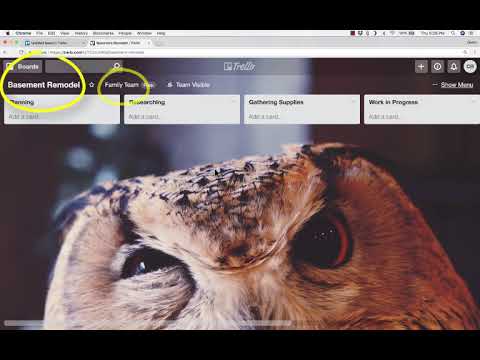
Beginner's Guide to Using Trello for Project Management
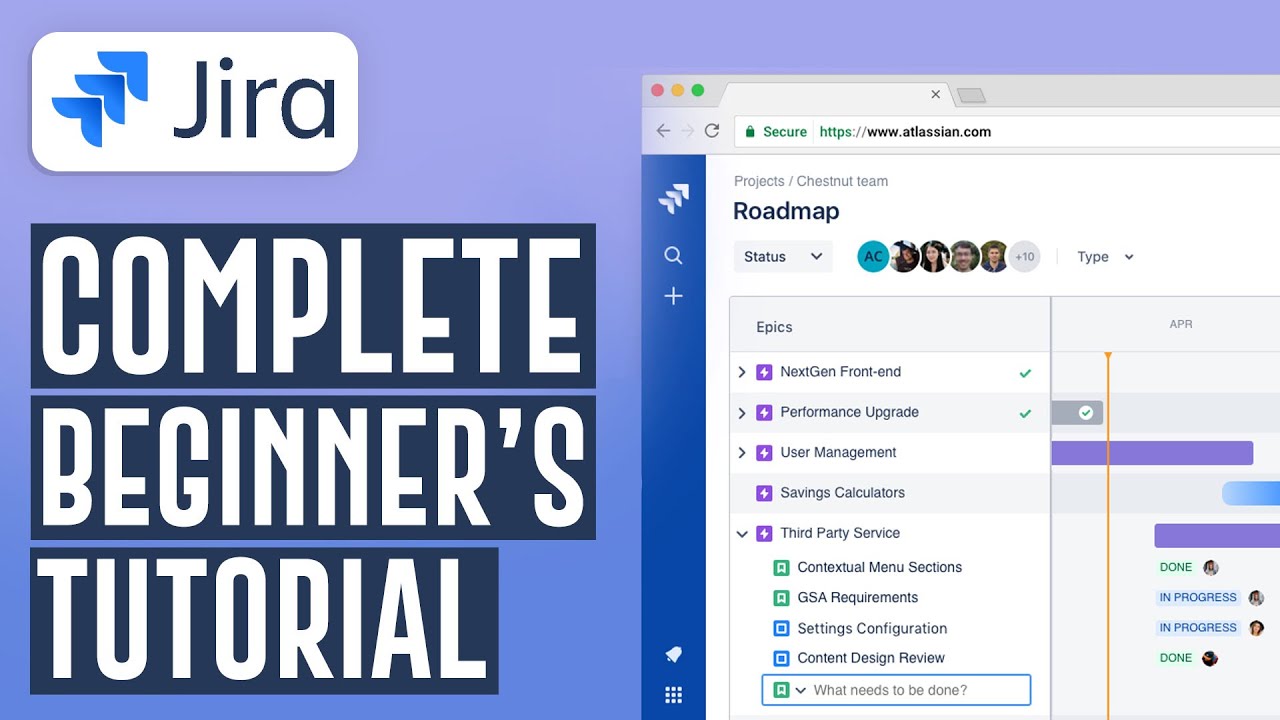
How To Use Jira Software For Beginners | Jira Project Management Software (2024)
5.0 / 5 (0 votes)
