What Is Jira? | Jira Tool | Jira Training | Jira Tutorial For Beginners | Simplilearn
Summary
TLDRThis video provides an in-depth introduction to Jira, an agile project management tool used for issue tracking, bug management, and automating workflows. It explains how Jira helps teams organize tasks, track progress, and collaborate efficiently. Key features include customizable dashboards, time tracking, and project administration, all aimed at improving team productivity. The tutorial covers core concepts like projects, issues, workflows, and Jira components, along with hands-on steps to manage sprints and tasks. Ideal for beginners, this video helps viewers understand how to effectively use Jira for managing complex projects and improving team coordination.
Takeaways
- 😀 Jira is an agile project management tool used for issue tracking, bug tracking, workflow automation, and team collaboration.
- 😀 Jira is platform-independent, meaning it can run on any operating system, and it also supports multiple languages.
- 😀 Components in Jira are subdivisions within a project that help break down tasks, making it easier to manage and track progress.
- 😀 Projects in Jira are collections of issues, and they can be configured based on team needs, improving product development and management.
- 😀 Issues in Jira track tasks, software bugs, user requirements, and project enhancements, helping teams stay organized.
- 😀 Jira workflows track the lifecycle of an issue, from creation through to completion, providing visibility and control over progress.
- 😀 Dashboards in Jira provide dynamic views with real-time updates, helping teams track project health and monitor resource workloads.
- 😀 Time tracking in Jira allows teams to input and monitor estimated vs. actual time spent on activities, aiding in effective resource management.
- 😀 Jira offers project administration features to control user access, ensure data security, and manage permissions at different levels.
- 😀 Roadmaps in Jira allow teams to plan and track product versions, aligning task completion with expected timelines.
- 😀 Jira allows users to create and manage projects using customizable templates (like Scrum), making it flexible for various workflows and team structures.
Q & A
What is Jira and what is its primary use?
-Jira is an agile project management tool used for tracking issues, managing projects, bug tracking, and automating workflows. It enables teams to collaborate, improve transparency, and manage tasks effectively.
How does Jira help in organizing tasks?
-Jira allows users to organize tasks by creating customizable workflows, assigning subtasks, setting due dates, and automating certain processes, helping teams stay organized and focused on project priorities.
What is the significance of Jira components in project management?
-Jira components help break down projects into manageable sections, which improves task tracking and report generation. These components allow large projects to be organized based on features, functionality, or departments.
What are the three core concepts in Jira?
-The three core concepts in Jira are: 1) Project – a collection of issues. 2) Issue – individual tasks or problems to be managed. 3) Workflow – the lifecycle of an issue, including its progress stages like 'Open,' 'In Progress,' 'Resolved,' and 'Closed.'
What are the key features of Jira software?
-Key features of Jira include authentication (active directory integration), dynamic dashboards, time tracking, project administration, and roadmaps for visualizing project timelines and milestones.
How does Jira support agile project management?
-Jira supports agile project management by offering features like Scrum and Kanban boards, customizable workflows, sprint management, and the ability to track project progress through issues, stories, and epics.
What is the purpose of creating epics and stories in Jira?
-Epics are large tasks that can be broken down into smaller stories or subtasks. This helps teams manage complex tasks by dividing them into smaller, actionable units that can be tracked through Jira.
How can Jira be integrated with other platforms?
-Jira can be integrated with various other platforms like development tools, reporting tools, or communication platforms to streamline project management and improve cross-platform collaboration.
What is the role of a dashboard in Jira?
-The dashboard in Jira provides users with a dynamic overview of project health, progress, and key metrics. Multiple dashboards can be created and shared to track performance across teams and projects.
How does time tracking work in Jira?
-Jira's time tracking feature allows users to input and monitor both estimated and actual time spent on tasks. This helps in resource management and ensures projects stay on schedule.
Outlines

This section is available to paid users only. Please upgrade to access this part.
Upgrade NowMindmap

This section is available to paid users only. Please upgrade to access this part.
Upgrade NowKeywords

This section is available to paid users only. Please upgrade to access this part.
Upgrade NowHighlights

This section is available to paid users only. Please upgrade to access this part.
Upgrade NowTranscripts

This section is available to paid users only. Please upgrade to access this part.
Upgrade NowBrowse More Related Video
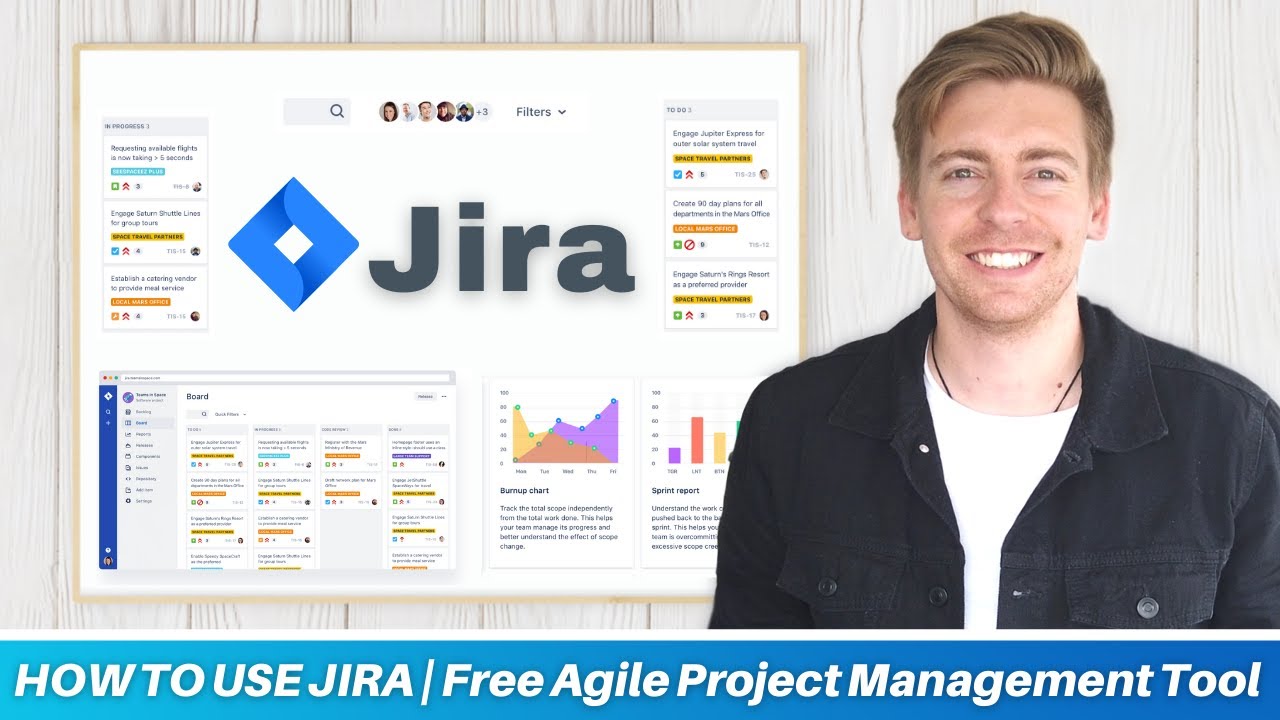
HOW TO USE JIRA | Free Agile Project Management Software (Jira tutorial for Beginners)

Jira Tutorial for Beginners | Jira Tool | Jira Training | Edureka

MUST-KNOW Jira features for Scrum Masters

Day-22 | Project Management tools for DevOps | What a DevOps Engineer does in the first week ? #2023

Jira best practices - essentials

Top 20 DevOps Tools You Need to Know | DevOps Tools Tutorial | Edureka
5.0 / 5 (0 votes)