5 Cara Mengatasi Aplikasi BSI Mobile Tidak Bisa Dibuka
Summary
TLDRThis tutorial offers solutions for users facing issues with the BSI mobile app not opening. It guides viewers through steps such as accessing phone settings, managing app permissions, clearing app cache, and ensuring network settings are correct. If the app still doesn't open, it suggests updating the app through Google Play Store or contacting the developer for support, hinting at possible ongoing maintenance issues.
Takeaways
- 📱 The script is a tutorial on how to fix issues with the BSI mobile app not opening.
- 🔍 It instructs users to go to their phone settings to troubleshoot the app.
- 🔧 The tutorial suggests checking the app management section to find the BSI mobile app.
- 🗑️ It advises users to clear the app cache to remove unnecessary data and refresh the app.
- 🛑 The script mentions the option to 'force stop' the app to refresh it.
- 📶 It emphasizes the importance of checking the network permissions for both Wi-Fi and mobile data.
- 🔄 The tutorial includes a step to check the data usage details for the BSI mobile app and Google Play services.
- 🔄 It also recommends clearing the cache for Google Play services if necessary.
- 🛍️ The script advises users to check for app updates in the Google Play Store, as this might resolve the issue.
- ☎️ If the problem persists, the tutorial suggests contacting the app developer for further assistance.
- ⏱️ It acknowledges that sometimes app issues might be due to ongoing maintenance by the service provider, requiring patience from customers.
Q & A
What is the main issue discussed in the video script?
-The main issue discussed is the inability to open the BSI mobile application.
What is the first step suggested to resolve the issue with the BSI mobile app?
-The first step is to go to the phone settings and look for the app management section.
Which specific phone model is used as an example in the script?
-The script uses an Oppo phone as an example.
Why is it suggested to go to the 'Storage Usage' section in the app management?
-It is to clear the cache and data of the BSI mobile app, which can help resolve issues with the app not opening.
What does 'forcing to stop' the app mean and why is it suggested?
-'Forcing to stop' means to manually stop the app from running, which can help refresh the app and potentially resolve opening issues.
Why is it important to check the 'Data Usage' settings for both the app and Google Play Services?
-Checking the 'Data Usage' settings ensures that the app has the necessary network permissions for both Wi-Fi and mobile data, which is crucial for its functioning.
What action is recommended if there is an update available for the BSI mobile app on the Google Play Store?
-The recommendation is to update the app, as the inability to open it might be due to not having the latest version.
What should be done if the app still doesn't open after trying the suggested steps?
-If the app still doesn't open, one should contact the app developer for further assistance.
What is the email address provided for contacting the developer if needed?
-The email address provided is bank.bni.co.id.
What could be a possible reason for the app not opening, as mentioned in the script?
-A possible reason could be that the mobile banking service is undergoing maintenance, requiring customers to wait.
What is the overall goal of the tutorial in the script?
-The overall goal is to provide a step-by-step guide to troubleshoot and resolve issues with the BSI mobile app not opening.
Outlines

Cette section est réservée aux utilisateurs payants. Améliorez votre compte pour accéder à cette section.
Améliorer maintenantMindmap

Cette section est réservée aux utilisateurs payants. Améliorez votre compte pour accéder à cette section.
Améliorer maintenantKeywords

Cette section est réservée aux utilisateurs payants. Améliorez votre compte pour accéder à cette section.
Améliorer maintenantHighlights

Cette section est réservée aux utilisateurs payants. Améliorez votre compte pour accéder à cette section.
Améliorer maintenantTranscripts

Cette section est réservée aux utilisateurs payants. Améliorez votre compte pour accéder à cette section.
Améliorer maintenantVoir Plus de Vidéos Connexes

Cara Mengatasi Instagram Tidak Bisa Dibuka

🔥 GAME TURBO BLACK SHARK TERBARU 2025 - FITUR POP-UP LAYAR! SUPPORT SEMUA HP!!

2025- Fix Expired and Unlicensed Adobe App Popup Errors on macOS Permanently
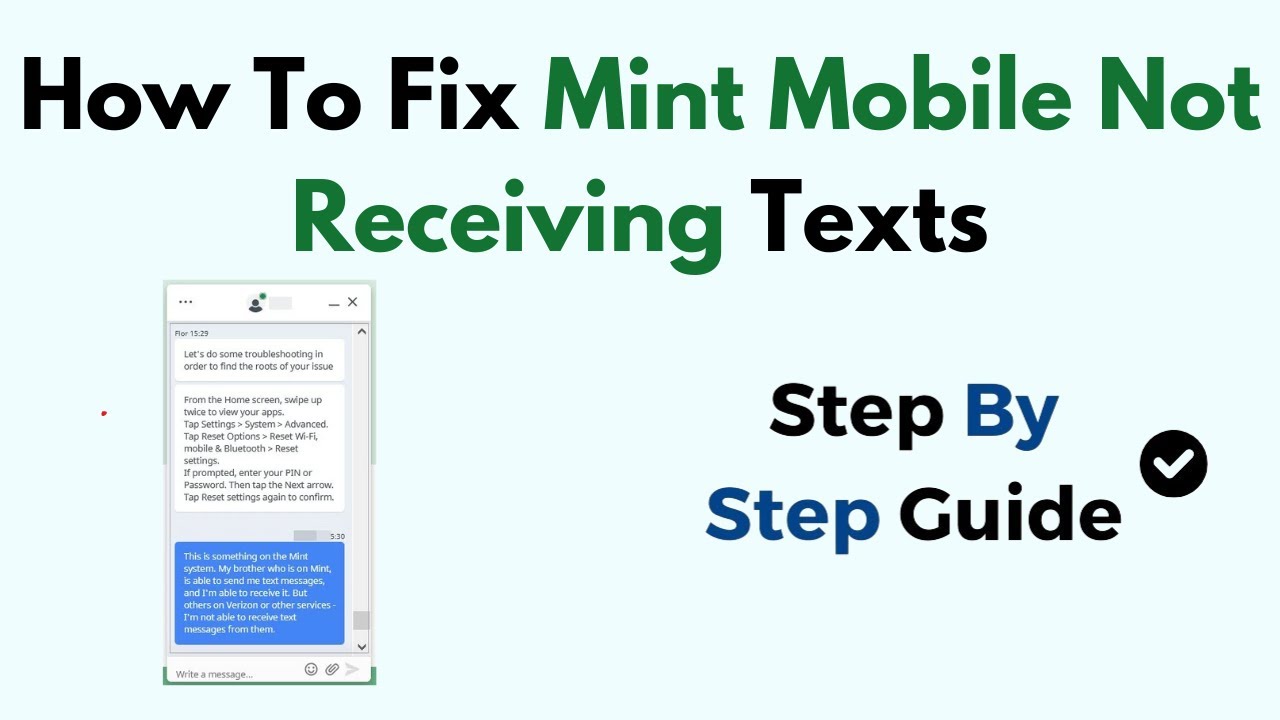
How To Fix Mint Mobile Not Receiving Texts

ERROR: 'WebViewPlatform.instance!=null': A platform implementation has not been set

Tutorial Bikin AR dengan Assemblr Edu
5.0 / 5 (0 votes)
