Node.js Food Order System Tutorial (EASY & FAST)
Summary
TLDRIn this video, the host guides viewers through deploying a Node.js project on Heroku, explaining the transition to microservices architecture. The tutorial covers project preparation for production, including compiling TypeScript and setting up PM2 for process monitoring. It also introduces DevOps practices, such as Dockerization, Docker Compose, and CI/CD pipelines. The host demonstrates deploying to Heroku, configuring databases, and updating the application with new features, like order handling, ensuring a smooth viewer experience into the next episode focusing on microservices.
Takeaways
- 🚀 The video discusses deploying a Node.js project on Heroku and transitioning to a microservices architecture in subsequent episodes.
- 🛠️ The project needs to be built compatible with ES5 or ES6, especially when using TypeScript, to ensure it runs smoothly on the production server.
- 📦 The script covers the importance of Dockerizing the project and its dependencies for independent operations and ease of management.
- 🔄 The video introduces the use of Docker Compose for running containers easily and setting up a Docker network for service communication.
- 🔧 The script explains the setup of a CI/CD pipeline for integration testing and deployment automation to the cloud.
- 🌐 The video mentions using a reverse proxy like NGINX for exposing the application to the audience and load balancing with Kubernetes.
- 📝 The importance of configuring the `package.json` file for deployment is highlighted, including setting up scripts for build and start processes.
- 🔄 The script details modifying the Node.js application to work with environment variables, especially for database connections and port configurations.
- 🔑 The video shows the process of creating and configuring a Heroku app, including pushing code and handling build processes on the platform.
- 🔍 Debugging tips are provided, such as using Heroku logs to monitor the application's behavior and troubleshoot issues.
- 📈 The script outlines steps for creating order functionalities in the application, including handling order creation and retrieval of order details.
Q & A
What is the main topic discussed in the video script?
-The main topic discussed in the video script is the deployment of a Node.js project on Heroku and the subsequent development of an order section within the project.
Why is the project being deployed on Heroku before the order section is completed?
-The project is being deployed on Heroku early because the tutorial is transitioning to a microservices architecture from the next episode onward, and this allows viewers who are not interested in microservices to continue with the monolithic architecture.
What is the significance of compiling the project's TypeScript to ES5 or ES6 before deployment?
-Compiling TypeScript to ES5 or ES6 is important because running the project directly with TypeScript and development dependencies on a production server is not advisable.
What are the key considerations when deploying a Node.js project on a server?
-Key considerations include ensuring Node.js is installed, configuring any project-related services such as databases, caches, or mail servers, and using tools like PM2 to monitor the project in the production environment.
What is the role of Docker in the deployment process described in the script?
-Docker is used to containerize the project and its dependencies, allowing them to run independently and making it easier to manage starting operations and network configurations for the containers.
What is the purpose of setting up a CI/CD server configuration in the DevOps approach?
-The purpose of setting up a CI/CD server configuration is to automate the process of running integration tests and test coverages before deploying the artifacts to the cloud, ensuring a smooth and error-free deployment.
How does the script suggest handling the database configuration for deployment?
-The script suggests using a cloud MongoDB URL instead of a local database for deployment, which requires configuring the database connection in the project.
What is the significance of setting the port dynamically in the project configuration?
-Setting the port dynamically allows the application to run on the port specified by the environment variable if available, otherwise it defaults to port 8000, providing flexibility for different deployment environments.
What changes are made to the package.json file in preparation for deployment?
-Changes to the package.json file include updating the scripts for building and running the project, specifying the Node.js engine version, and removing unnecessary dependencies and devDependencies.
How does the script handle the creation of orders in the application?
-The script handles the creation of orders by first grabbing the login customer, creating an order ID, grabbing order items from the request, calculating the order amount based on the database information, creating an order with item descriptions, and updating the order in the user account.
What is the next step in the tutorial series after deploying the project on Heroku?
-The next step in the tutorial series is to work on the order section and then transition to a microservices architecture for more advanced development.
Outlines

Cette section est réservée aux utilisateurs payants. Améliorez votre compte pour accéder à cette section.
Améliorer maintenantMindmap

Cette section est réservée aux utilisateurs payants. Améliorez votre compte pour accéder à cette section.
Améliorer maintenantKeywords

Cette section est réservée aux utilisateurs payants. Améliorez votre compte pour accéder à cette section.
Améliorer maintenantHighlights

Cette section est réservée aux utilisateurs payants. Améliorez votre compte pour accéder à cette section.
Améliorer maintenantTranscripts

Cette section est réservée aux utilisateurs payants. Améliorez votre compte pour accéder à cette section.
Améliorer maintenantVoir Plus de Vidéos Connexes

Fixing Localhost RPC URL in MetaMask Localhost Network Setup | Hardhat & Truffle Configuration

How to host your Webflow/Framer site with CMS for FREE on Cloudflare. No code required

Belajar Membuat Monitoring Resources dengan Node Exporter, Prometehus & Grafana | DevOps 101
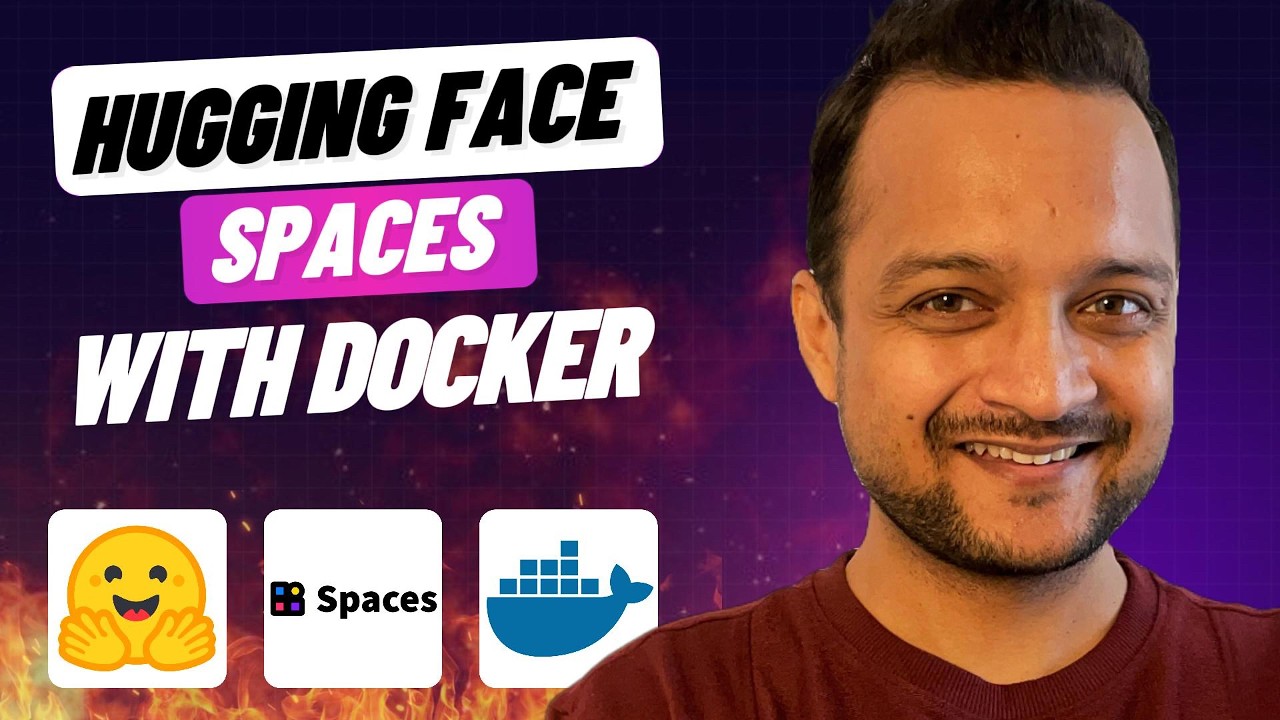
End of local AI Apps ?? HuggingFace Spaces + Docker + FastAPI
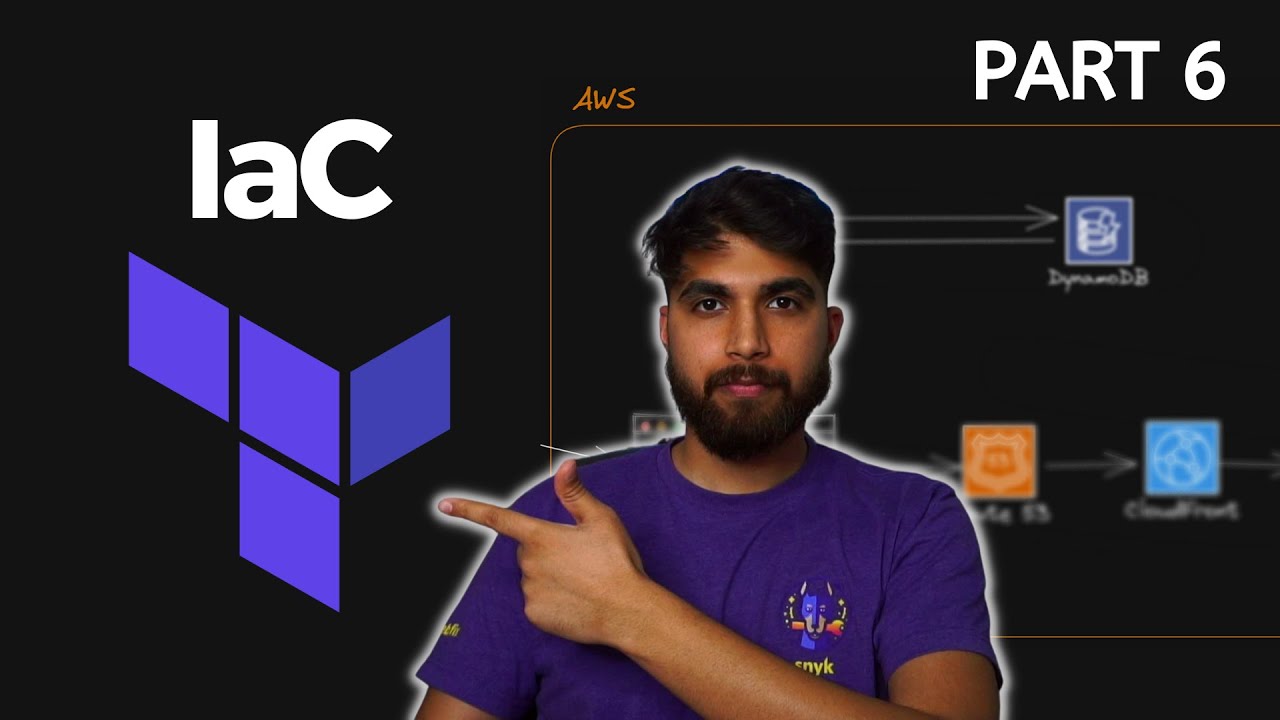
Implementing Infrastructure as Code with Terraform | AWS Cloud Resume Challenge - Part 6
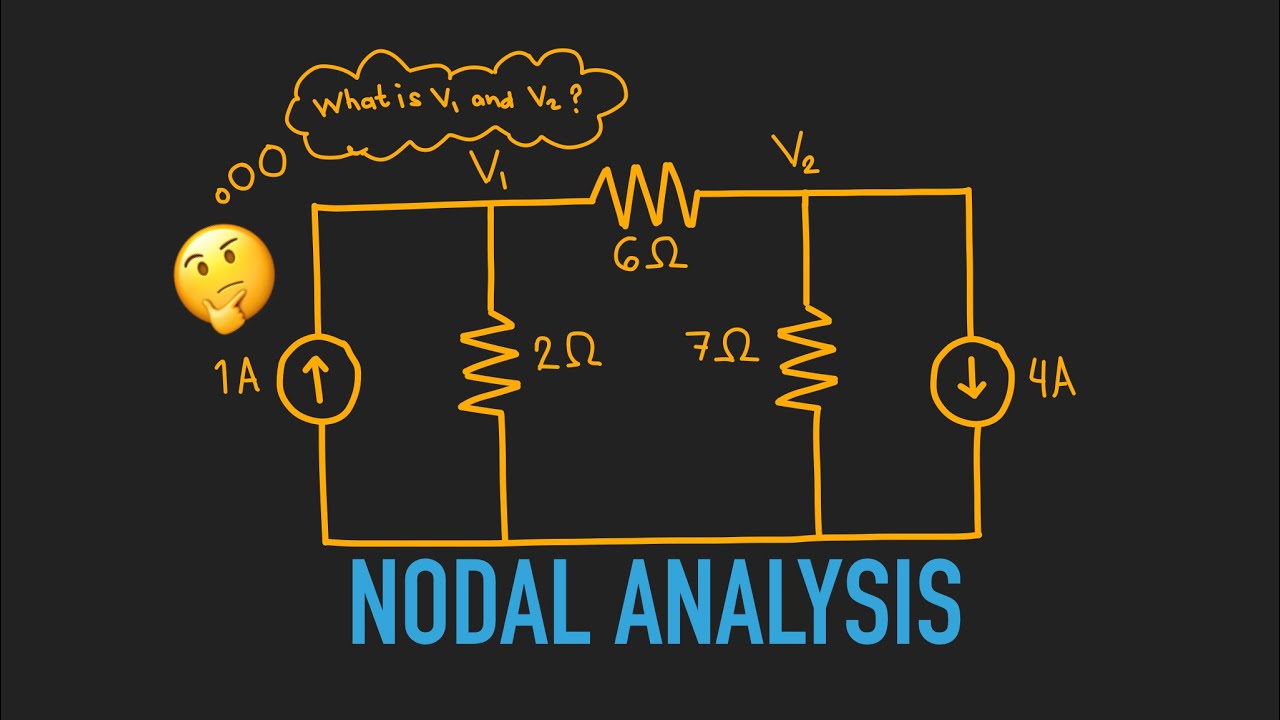
Nodal Analysis EP.16 (Tagalog/English Electronics)
5.0 / 5 (0 votes)
