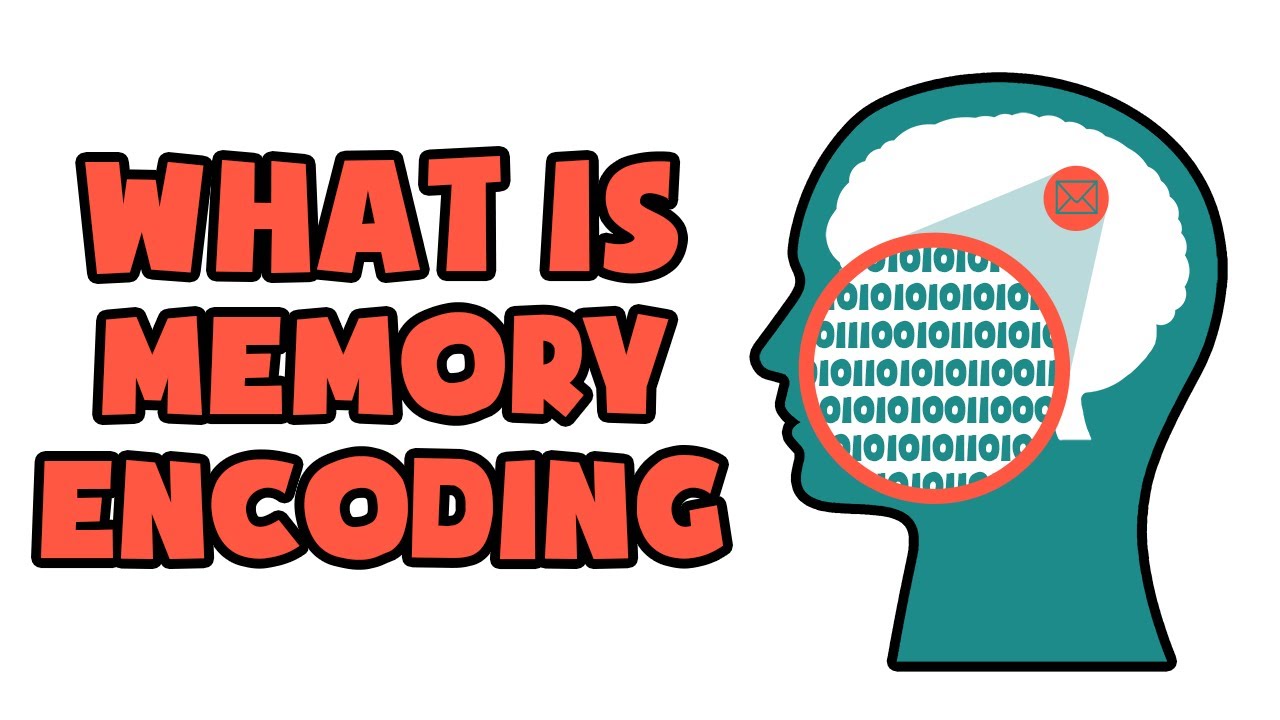Introduction to Memory
Summary
TLDRThis video session delves into computer memory, comparing it to the brain's faculty for encoding, storing, and retrieving information. It highlights the importance of memory size, access time, and the processor's speed, explaining the concept of gigahertz processors and how they relate to nanosecond operations. The session introduces primary and secondary memory, detailing RAM as volatile and dynamic, and contrasting it with the faster, albeit more expensive, cache memory. It also touches on secondary memory's permanence and larger capacity, using the hard disk drive as an example of its slower access time. The video concludes by emphasizing the organized use of various storage units in computer architecture.
Takeaways
- 🧠 Memory in computers is analogous to human memory, storing encoded data and instructions for quick retrieval.
- 💾 Computers use bits to represent stored information, with each memory cell holding a binary value of 0 or 1.
- ⏱️ Processors are incredibly fast, with speeds measured in gigahertz, leading to nanosecond task execution times.
- 🔢 The time calculation for a 2 GHz processor is derived from the frequency, resulting in a task execution time of half a nanosecond.
- 🚀 The speed of memory is crucial for efficient computing, as a slower memory can cause the fast processor to idle.
- 💻 Primary memory, or RAM, is used for immediate tasks and is randomly accessible, unlike secondary memory which is more permanent storage.
- 🔌 RAM is dynamic, requiring periodic recharging to retain its binary state, which makes it slower than modern processors.
- 🏎️ Cache memory, made of static RAM, is faster than main memory but more expensive, serving as a quick-access storage for frequently used data.
- 🗄️ Secondary memory is slower but non-volatile, retaining data even when power is off, and is cheaper and larger in capacity than main memory.
- 💿 Hard disk drives exemplify the slower access times of secondary memory due to semi-random access patterns requiring sequential data block movement.
- 🔄 The organization of memory in a computer system, including registers, cache, main memory, and secondary storage, is essential for balancing speed and permanence.
Q & A
What is the primary role of memory in both the human brain and computers?
-Memory in the human brain and computers is responsible for encoding, storing, and retrieving data or information when needed.
How is data represented in computer memory?
-In computer memory, data is encoded as bits, with each memory cell having a value of either zero or one.
Why isn't a single large memory unit the best solution for computer memory?
-A single large memory unit is not ideal because as the size of the memory increases, the time to access the data also increases, which can slow down the processor.
What is the frequency of a 2 gigahertz processor, and how does it relate to time?
-A 2 gigahertz processor has a frequency of 2 billion cycles per second. The time for one cycle is calculated as 1 divided by the frequency, which equals 1 nanosecond for a 2 GHz processor.
Why is it important for memory to be fast in relation to the processor's speed?
-Memory needs to be fast to keep up with the processor's speed; otherwise, the processor will remain idle most of the time, leading to an inefficient machine.
What are the two main types of memory in a computer system?
-The two main types of memory are primary memory, used for immediate tasks, and secondary memory, used for more permanent storage.
What is Random Access Memory (RAM), and why is it called 'random access'?
-Random Access Memory (RAM) is the primary memory where data can be accessed in any order, hence the term 'random access,' making it efficient for quick data retrieval.
What is the difference between Dynamic RAM (DRAM) and Static RAM (SRAM)?
-Dynamic RAM (DRAM) uses transistors with associated capacitors that need periodic recharging to retain data, while Static RAM (SRAM) does not have capacitors and is faster but more costly.
Why are secondary memory devices slower than primary memory?
-Secondary memory devices are slower because they are designed for permanent data storage and are larger in capacity, making them more cost-effective but with slower access times compared to primary memory.
How does a hard disk drive (HDD) differ from main memory in terms of data access?
-A hard disk drive has semi-random access because while tracks can be accessed randomly, accessing specific data blocks within those tracks requires sequential movement, making HDDs slower than main memory.
What is the role of the operating system in managing memory and storage?
-The operating system manages the space within primary memory, moves data between primary and secondary storage, and performs tasks such as paging or demand paging to ensure efficient use of memory resources.
Outlines

Esta sección está disponible solo para usuarios con suscripción. Por favor, mejora tu plan para acceder a esta parte.
Mejorar ahoraMindmap

Esta sección está disponible solo para usuarios con suscripción. Por favor, mejora tu plan para acceder a esta parte.
Mejorar ahoraKeywords

Esta sección está disponible solo para usuarios con suscripción. Por favor, mejora tu plan para acceder a esta parte.
Mejorar ahoraHighlights

Esta sección está disponible solo para usuarios con suscripción. Por favor, mejora tu plan para acceder a esta parte.
Mejorar ahoraTranscripts

Esta sección está disponible solo para usuarios con suscripción. Por favor, mejora tu plan para acceder a esta parte.
Mejorar ahoraVer Más Videos Relacionados
5.0 / 5 (0 votes)