CHAPTER 1 INTRODUCTION TO COMPUTER NETWORKS Networking Basic
Summary
TLDRThis script delves into the classification of computer networks, focusing on three main criteria: host roles, geographic proximity, and signaling methods. It distinguishes between peer-to-peer networks, where hosts share and consume resources equally, and client-server networks, where designated servers provide resources to client computers. The script also covers local area networks (LANs) confined to small areas and wide area networks (WANs) that span larger, geographically dispersed regions. Lastly, it explains baseband and broadband signaling, highlighting their capacity for single or multiple simultaneous signals on a network medium.
Takeaways
- 📚 The script discusses three main ways to categorize computer networks: by host roles, geographic proximity, and signaling methods.
- 💻 In a peer-to-peer network, hosts both provide and consume network services, functioning as both clients and servers.
- 🚀 Peer-to-peer networks are easy to implement and inexpensive, but they lack centralized control and are not scalable.
- 🔒 A key issue with peer-to-peer networks is the lack of centralized file storage, leading to potential data loss and difficulty in backup.
- 🖥️ Client-server networks assign specific roles to hosts, with servers providing resources and clients consuming them.
- 📈 Client-server networks are highly scalable and easier to support due to centralized services and resources.
- 🛠️ The downside of client-server networks is the higher cost of specialized server operating systems and the need for extensive planning.
- 🌐 Geographically, networks can be classified as local area networks (LANs), which are confined to a small area, or wide area networks (WANs), which connect networks over a larger geographic area.
- 🏢 LANs can be within a single building or span multiple buildings, while WANs can connect different LANs across cities or countries.
- 🌐 In a WAN, resources are typically located locally to minimize the need for data to travel long distances, improving efficiency.
- 📡 The script also explains two types of signaling: baseband, which allows only one signal at a time on the network medium, and broadband, which can transmit multiple signals simultaneously.
- 📺 An example of broadband signaling is cable TV, where multiple channels use the same cable concurrently, while baseband signaling is exemplified by traditional telephone lines, which can only handle one call at a time.
Q & A
What are the three classifications mentioned for categorizing computer networks?
-The three classifications mentioned for categorizing computer networks are host roles, geographic proximity, and signaling methods used.
What is a peer-to-peer network and how do hosts function in it?
-A peer-to-peer network is a type of network where each host can both provide and consume network services. Hosts in a peer-to-peer network do not have a specific role; they can share resources like printers or storage and also use those shared resources from other hosts.
Why are peer-to-peer networks considered easy to implement?
-Peer-to-peer networks are considered easy to implement because they require minimal configuration. Users simply share their resources, and there is no need for special software or complex setup.
What are some drawbacks of peer-to-peer networks?
-Some drawbacks of peer-to-peer networks include a lack of scalability, difficulty in management due to the absence of centralized control, and issues with data backup and file storage since files can be scattered across various hosts.
What is the difference between a client and a server in a client-server network?
-In a client-server network, a server is a host that provides network resources, while a client is a host that consumes those resources. Clients do not provide services; they only use the services provided by the server.
Why are client-server networks considered more scalable than peer-to-peer networks?
-Client-server networks are considered more scalable because they allow for easy expansion of the network size. Adding more clients or servers is straightforward, and services are centralized, making management and support easier.
What is a local area network (LAN) and how is it defined geographically?
-A local area network (LAN) is a computer network that covers a small geographic area, such as a single building or a group of buildings within close proximity. It is defined by the relatively small geographic separation between network hosts.
What is a wide area network (WAN) and how does it differ from a LAN?
-A wide area network (WAN) is a group of interconnected LANs that are geographically dispersed over a larger area, such as different cities or regions. It differs from a LAN in terms of the geographic distribution of its hosts and networks.
What is the purpose of connecting local area networks to form a wide area network?
-The purpose of connecting local area networks to form a WAN is to allow users in different locations to access and share information across various sites, facilitating communication and resource sharing over a larger geographic area.
What are the two types of signaling used in networks and how do they differ?
-The two types of signaling used in networks are baseband and broadband signaling. Baseband signaling allows one signal at a time to use the entire network medium, while broadband signaling divides the network medium into multiple channels, enabling multiple signals to be transmitted simultaneously.
Can you provide an example of a network using broadband signaling?
-An example of a network using broadband signaling is a cable TV system, where multiple channels (e.g., channel 2, 4, 5, 6, 7) use the same cable simultaneously, transmitting different signals at the same time.
Outlines

Esta sección está disponible solo para usuarios con suscripción. Por favor, mejora tu plan para acceder a esta parte.
Mejorar ahoraMindmap

Esta sección está disponible solo para usuarios con suscripción. Por favor, mejora tu plan para acceder a esta parte.
Mejorar ahoraKeywords

Esta sección está disponible solo para usuarios con suscripción. Por favor, mejora tu plan para acceder a esta parte.
Mejorar ahoraHighlights

Esta sección está disponible solo para usuarios con suscripción. Por favor, mejora tu plan para acceder a esta parte.
Mejorar ahoraTranscripts

Esta sección está disponible solo para usuarios con suscripción. Por favor, mejora tu plan para acceder a esta parte.
Mejorar ahoraVer Más Videos Relacionados

Taxonomy of Neural Network

PTIK Pertemuan 5 RZK

Redes Locais - LAN - Aula 01 - Conceitos, Histórico e o Modelo ISO/OSI

Network Protocols & Communications (Part 1)
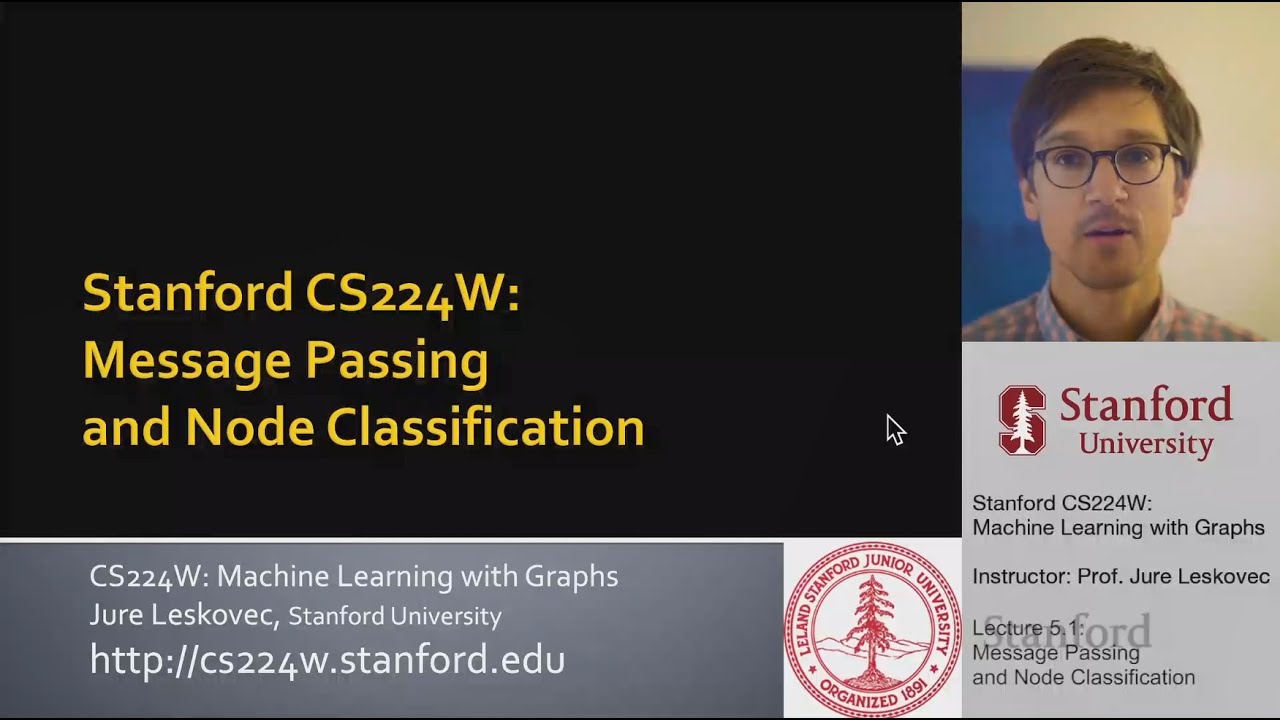
Stanford CS224W: ML with Graphs | 2021 | Lecture 5.1 - Message passing and Node Classification

INFORMATIKA KELAS 7 | Jaringan komputer dan Internet Kelas 7
5.0 / 5 (0 votes)
