Adapters and Converters - CompTIA A+ 220-1101 - 3.1
Summary
TLDRThe script discusses the common issue of incompatible device interfaces and the solutions provided by adapters and converters. It explains how electrically compatible systems like DVI-D and HDMI can be easily connected with a simple adapter, while analog to digital signal conversion requires a converter. Examples include DVI to HDMI, VGA to DVI-A, and USB to Ethernet connections. The video also highlights the use of USB-C adapters and multifunctional USB hubs to accommodate various interface needs.
Takeaways
- 🔌 The script discusses the common issue of not having the right cables for device interfaces and the solution of using adapters or converters.
- 🔄 Adapters and converters are used to make electrically compatible systems work together, allowing for different interfaces on each end of a cable.
- 💡 An example of electrically compatible systems is the DVI-D to HDMI conversion, which can be done with a simple adapter without any need for power.
- 🔍 For analog to digital signal conversion, like VGA to DVI-D, a converter is necessary to make the systems compatible.
- 📷 The script provides a visual example of a DVI to HDMI adapter, highlighting its basic functionality.
- 🔗 There is also compatibility between analog formats like DVI-A and VGA, but with limited resolution support.
- 💻 Modern laptops may lack certain ports like RJ45 for wired Ethernet, requiring USB to Ethernet converters for connectivity.
- 🔌 USB-C equipped laptops without USB-A ports may need a USB-C to USB-A adapter for certain devices.
- 🔗 Multiple adapters or converters can be used in sequence to achieve the desired interface configuration.
- 🔌 A USB hub can offer a variety of interfaces, including HDMI, Ethernet, and multiple USB connections, providing a versatile solution for connectivity.
- 📦 The script suggests that a USB hub can be a practical tool for those who frequently need to connect various devices with different interfaces.
Q & A
What is the common problem faced when trying to connect devices with different interfaces?
-The common problem is not having the right cables for the particular interface, which requires an adapter or converter to make the connection possible.
Why are adapters and converters necessary when connecting devices?
-Adapters and converters are necessary to convert interfaces from one format to another, ensuring electrical compatibility and proper data transfer between different systems.
Can you use an adapter to connect two electrically incompatible systems?
-No, adapters are typically used for systems that are electrically compatible to ensure that the connection works properly without any issues.
What is an example of an adapter that converts signals from one format to another?
-An example is an adapter that allows conversion from USB to an Ethernet connection, which are different signal formats.
Why might someone use a DVI-D to HDMI adapter?
-A DVI-D to HDMI adapter can be used because DVI-D and HDMI are electrically compatible, allowing for a simple connection between these two digital interfaces without the need for signal conversion.
What is the limitation when connecting DVI-A to VGA?
-The limitation is that the only supported resolution when connecting DVI-A (analog) to VGA is 640 by 480, due to their analog nature.
What is required to connect an analog VGA signal to a digital DVI-D signal?
-A converter is required in the middle to change the analog VGA signal to a digital signal to ensure compatibility with DVI-D.
Why might someone need a USB to Ethernet converter?
-A USB to Ethernet converter might be needed when a device, like a laptop, lacks an RJ45 Ethernet port and a wired connection is required.
What is the purpose of a USB-C to USB-A adapter?
-A USB-C to USB-A adapter is used to connect devices that require a USB-A connection to a system that only has USB-C ports.
How can a USB hub help in managing multiple types of interfaces?
-A USB hub can provide multiple types of interfaces, such as HDMI, Ethernet, and USB connections, from a single USB connection on a system, offering versatility and convenience.
What is the benefit of using a USB hub for someone who is unsure about the type of interface they need?
-A USB hub offers multiple interfaces in one device, allowing users to connect various peripherals without having to carry multiple specific adapters or converters.
Outlines

Esta sección está disponible solo para usuarios con suscripción. Por favor, mejora tu plan para acceder a esta parte.
Mejorar ahoraMindmap

Esta sección está disponible solo para usuarios con suscripción. Por favor, mejora tu plan para acceder a esta parte.
Mejorar ahoraKeywords

Esta sección está disponible solo para usuarios con suscripción. Por favor, mejora tu plan para acceder a esta parte.
Mejorar ahoraHighlights

Esta sección está disponible solo para usuarios con suscripción. Por favor, mejora tu plan para acceder a esta parte.
Mejorar ahoraTranscripts

Esta sección está disponible solo para usuarios con suscripción. Por favor, mejora tu plan para acceder a esta parte.
Mejorar ahoraVer Más Videos Relacionados
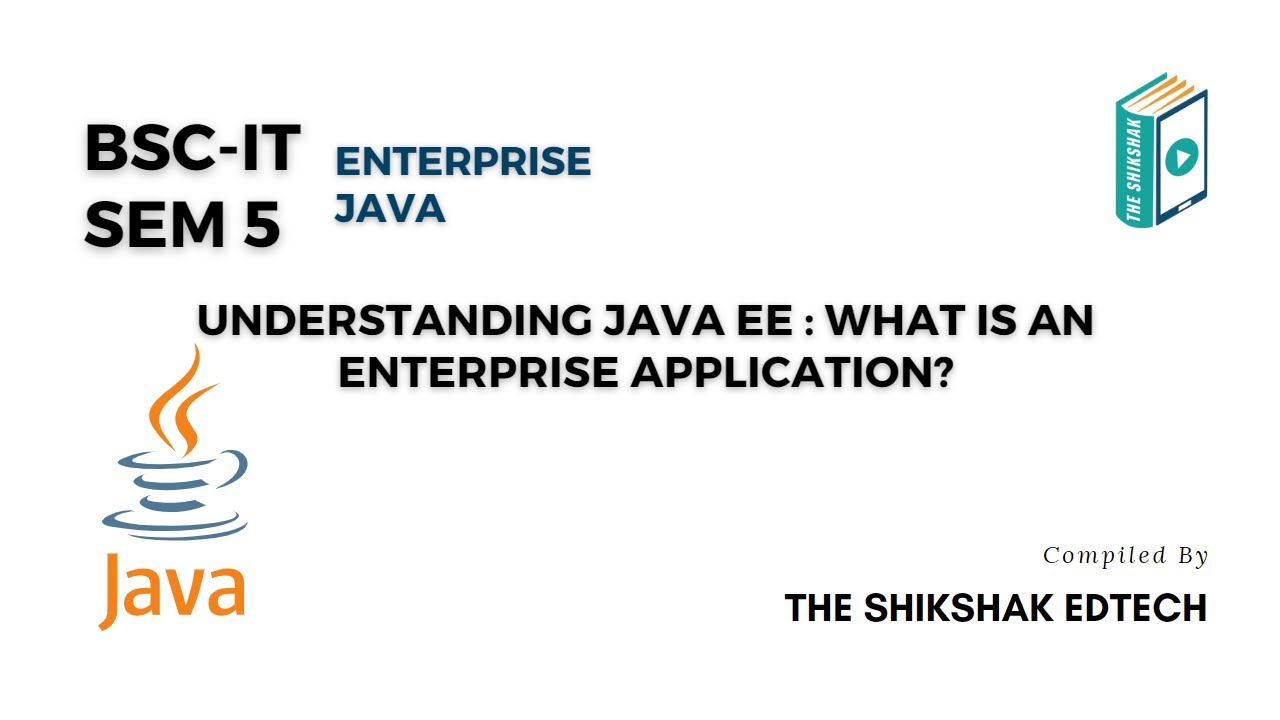
Understanding Java EE : What Is An Enterprise Application? #bscit #bsccs #java
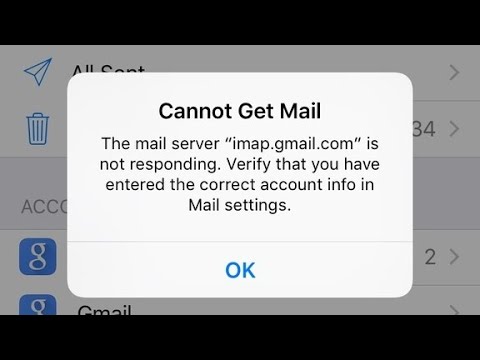
Cannot Get Mail The mail Server imap gmail com not Responding error on iPhone ans iPad in iOS 18
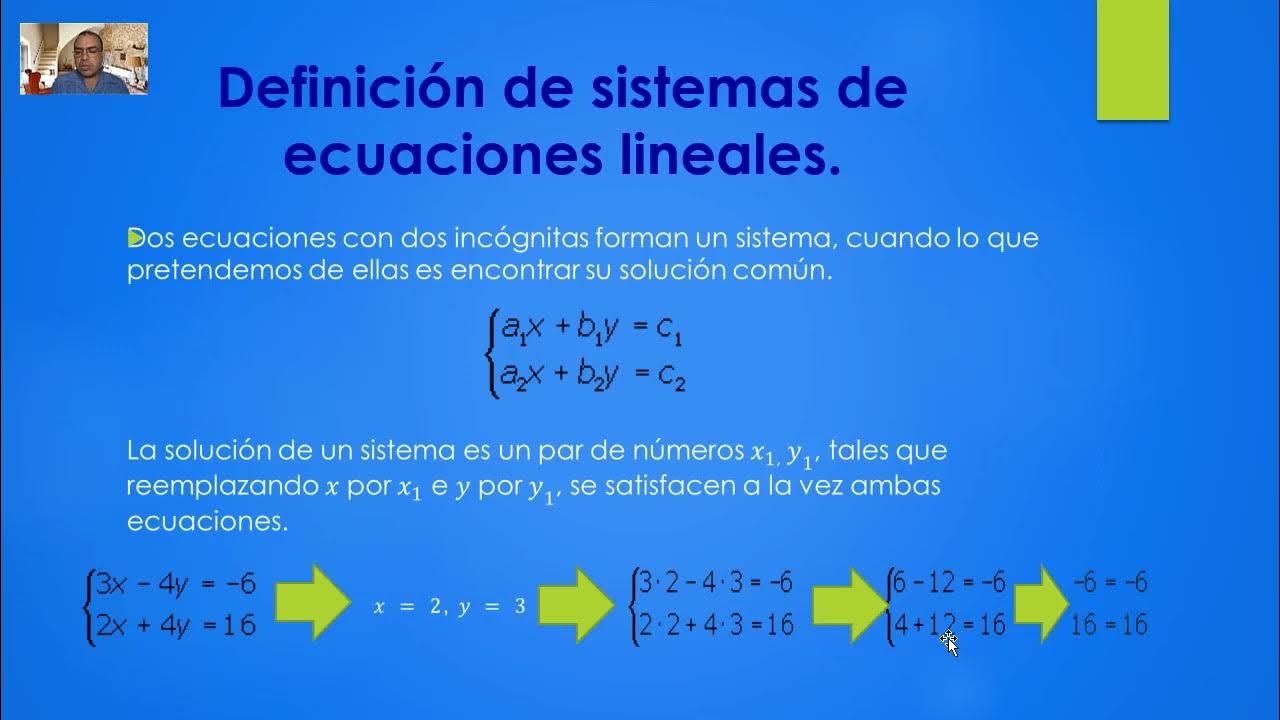
Video 3.1. Sistemas de ecuaciones lineales, definición y clasificación

Arch4021: Introductory UEFI 04 04 UEFI BDS

Julie Grundy – The UX of Form Design: Designing an Effective Form @ UX New Zealand 2017

Computer System Operation in Operating system || Computer System Organization || Operating System
5.0 / 5 (0 votes)
