CSS Course | Flexbox in CSS in One Video | Easy Tutorial | Complete Web Development Tutorial 24
Summary
TLDRIn this comprehensive web development course, Anuj introduces the powerful flex property in CSS, essential for creating responsive and flexible layouts. He explains the basics of flexbox, including flex container and children properties, and demonstrates how to apply them using HTML and CSS. Anuj covers various properties like flex-direction, flex-wrap, justify-content, and align-items, showing how they control the layout's alignment and distribution. He also discusses shorthand properties like flex-flow and the importance of the box-sizing property. Finally, he explores flex child properties, such as order, flex-grow, flex-shrink, and flex-basis, offering practical examples to illustrate their effects on layout behavior.
Takeaways
- 🌟 Flexbox is a CSS layout model that allows for the creation of responsive and flexible layouts.
- 📐 To use flexbox, you need a container element with child elements that can be styled with flex properties.
- 🔄 The main axis and cross axis are fundamental concepts in flexbox; the main axis is horizontal by default, and the cross axis is vertical.
- 🔄 'flex-direction' property can change the direction of the main axis, allowing for row, column, row-reverse, and column-reverse layouts.
- 🔄 'flex-wrap' property controls whether items wrap onto multiple lines or shrink to fit within the container.
- 🔄 'justify-content' is used to align items along the main axis, with options like flex-start, flex-end, center, space-between, space-around, and space-evenly.
- 🔄 'align-items' aligns items along the cross axis, with similar options to 'justify-content' but affecting vertical alignment.
- 🔄 'align-content' is used when there are multiple lines of items and controls the distribution of space between these lines.
- 📊 'flex-grow', 'flex-shrink', and 'flex-basis' properties are used on flex children to control how they grow, shrink, or start with an initial size in the flex container.
- 📊 'flex' is a shorthand property that combines 'flex-grow', 'flex-shrink', and 'flex-basis' into a single declaration.
- 🔄 'order' property allows you to change the visual order of flex items regardless of their order in the HTML.
- 🔄 'align-self' property can be used on individual flex items to override the 'align-items' setting for that particular item.
Q & A
What is the main topic of the video?
-The main topic of the video is the 'flex' property in CSS, specifically how to use Flexbox for creating responsive and flexible layouts.
What are the two types of properties discussed in the video?
-The video discusses two types of properties: Flex container properties and Flex children properties.
What is the default behavior of flex items in a container?
-The default behavior of flex items in a container is to align along the main axis, which is horizontal by default.
What does the 'flex-direction' property do?
-The 'flex-direction' property determines the direction flex items are placed in the flex container, which can be 'row', 'column', 'row-reverse', or 'column-reverse'.
What is the purpose of the 'flex-wrap' property?
-The 'flex-wrap' property is used to control whether the flex items should wrap onto multiple lines or not, with values like 'wrap', 'nowrap', and 'wrap-reverse'.
What does the 'justify-content' property do?
-The 'justify-content' property is used to align the flex items along the main axis within the flex container, with values such as 'flex-start', 'flex-end', 'center', 'space-between', 'space-around', and 'space-evenly'.
What is the 'align-items' property used for?
-The 'align-items' property is used to align the flex items along the cross axis within the flex container, with values such as 'flex-start', 'flex-end', 'center', and 'stretch'.
What is the 'flex' shorthand property and what does it represent?
-The 'flex' shorthand property is a combination of 'flex-grow', 'flex-shrink', and 'flex-basis', allowing you to set the flexibility of a flex item in a single declaration.
What does the 'align-self' property allow you to do?
-The 'align-self' property allows you to align a specific flex item on the cross axis independently of the other items, overriding the 'align-items' value for that particular item.
What is the 'flex-basis' property and how is it used?
-The 'flex-basis' property sets the initial size of a flex item before any available space is distributed according to the flex factors described in 'flex-grow' and 'flex-shrink'.
How does the 'order' property affect the layout of flex items?
-The 'order' property controls the order in which flex items appear in the flex container, with a lower number indicating a higher position in the default direction.
What is the significance of the 'box-sizing' property in the context of this video?
-The 'box-sizing' property, when set to 'border-box', ensures that the width and height of elements include padding and borders, which is important for proper layout calculations in a flex container.
Outlines

Esta sección está disponible solo para usuarios con suscripción. Por favor, mejora tu plan para acceder a esta parte.
Mejorar ahoraMindmap

Esta sección está disponible solo para usuarios con suscripción. Por favor, mejora tu plan para acceder a esta parte.
Mejorar ahoraKeywords

Esta sección está disponible solo para usuarios con suscripción. Por favor, mejora tu plan para acceder a esta parte.
Mejorar ahoraHighlights

Esta sección está disponible solo para usuarios con suscripción. Por favor, mejora tu plan para acceder a esta parte.
Mejorar ahoraTranscripts

Esta sección está disponible solo para usuarios con suscripción. Por favor, mejora tu plan para acceder a esta parte.
Mejorar ahoraVer Más Videos Relacionados

CSS Grid Layout In One Video | Complete Web Development Course #26

CSS Flexbox - Ultimate MasterClass | Sigma Web Development Course - Tutorial #38

Learn CSS Flexbox in 20 Minutes (Course)

CSS Display Property | Sigma Web Development Course - Tutorial #23
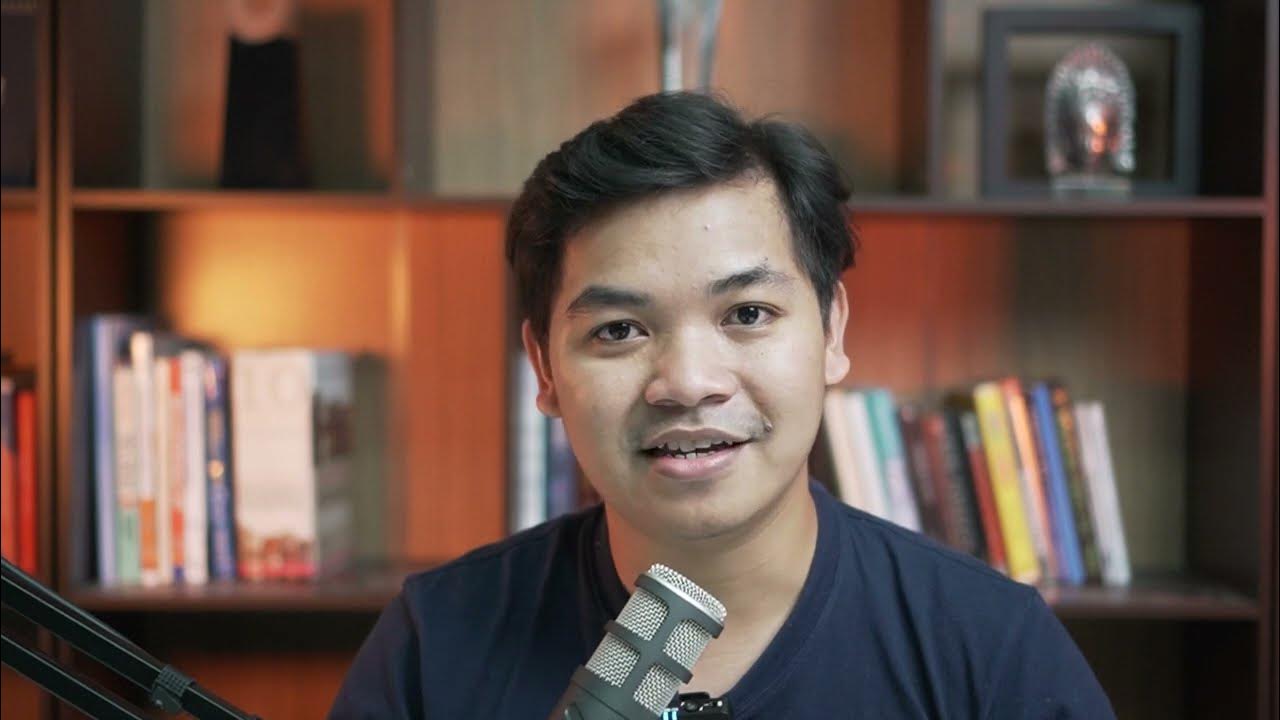
Video Tutorial 1 Front End - Belajar Dasar Pemrograman Web
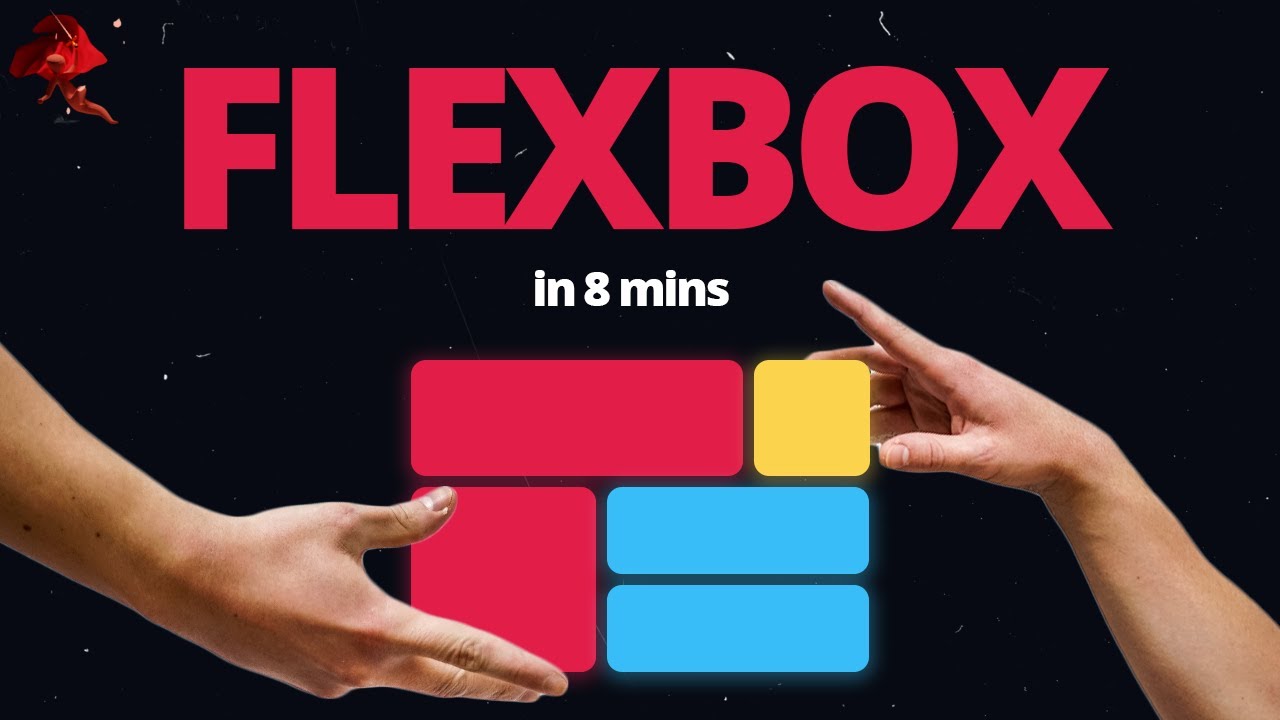
Learn Flexbox CSS in 8 minutes
5.0 / 5 (0 votes)
