Create an AAA ChatBot: how to connect Voiceflow to Make for maximizing automation; detailed tutorial
Summary
TLDRThis tutorial video demonstrates how to integrate Voiceflow with Make, a platform for visually creating automated workflows. It guides viewers through setting up a Make account, creating a scenario, and connecting it to Voiceflow using a custom webhook. The process includes sending JSON data from Voiceflow, configuring webhooks, and using apps to process and display the data. The video also showcases enhancing flexibility with variables and encourages viewers to subscribe and provide feedback.
Takeaways
- 😀 Make is a platform for visually creating, building, and automating workflows without the need for coding skills.
- 🔗 Make allows linking applications, apps, and process steps to run seamlessly in the background, optimizing processes and enhancing productivity.
- 🆓 Users can create a free account on Make, which is suitable for most use cases, with a link provided for a discount.
- 📝 The video demonstrates connecting Voice Flow to Make, showing a scenario where user input is taken, processed, and an email is sent with the answer.
- 🔄 Make's dashboard is introduced, where users can create new scenarios, which are units that perform specific tasks using various modules or apps.
- 🔍 The video guides through creating a new scenario named 'Voice Flow Demo' and selecting the 'Custom Web Hook' to receive data from Voice Flow.
- 🔗 The importance of configuring the data structure in JSON format for the web hook to accept Voice Flow's data is highlighted.
- 📋 The video explains how to create a web hook, save its settings, and use the URL for Voice Flow to send data.
- 📱 The process of testing the API settings in Voice Flow by sending a POST request with a JSON body is demonstrated.
- 🔑 The video shows how to use variables in Voice Flow to capture user input and pass it to the Make scenario for further processing.
- 📊 The final demonstration includes running the scenario to show how data is captured, sent, and processed through the Make workflow, confirming successful data transmission and processing.
Q & A
What is the purpose of the video?
-The video demonstrates how to connect Voiceflow to Make, a platform for creating, building, and automating workflows, to optimize processes and increase productivity without requiring coding skills.
What is Make and how does it benefit users?
-Make is a platform that allows users to visually create, build, and automate workflows. It benefits users by enabling applications, apps, and process steps to be linked together and run seamlessly in the background, enhancing automation and productivity, especially for those without coding skills.
How can someone get started with Make?
-To get started with Make, users can create a free account, which is sufficient for most use cases. The video also provides a link for a discount.
What is a scenario in the context of Make?
-In Make, a scenario is a unit that can perform and finish a certain task. It usually comprises several modules or apps, each with a specific function.
What is a web hook and how is it used in the video?
-A web hook is a method for sending data from one system to another when an event occurs. In the video, it is used to receive data from Voiceflow and trigger the workflow process in Make.
How does the video demonstrate the setup of a web hook in Make?
-The video shows the process of creating a new web hook, naming it, and configuring its data structure to accept JSON format data from Voiceflow.
What is the significance of the URL provided during the web hook setup?
-The URL of the web hook is crucial as it is the endpoint to which Voiceflow sends data, initiating the workflow in Make.
How is the API block used in Voiceflow to test sending data to the web hook?
-In Voiceflow, an API block is placed and configured with the web hook URL, a POST request, and a key-value pair to send a test data to the web hook.
What does the status code 200 indicate in the context of the API test?
-A status code 200 indicates that the API has successfully sent the data to the web hook.
How does the video illustrate the use of variables in the workflow?
-The video shows how to use a variable to store the user's input, such as their name, which is then sent to the web hook via the API, demonstrating increased flexibility in the workflow.
What is the final outcome of the demo in the video?
-The demo successfully shows how to connect Voiceflow to a Make scenario using API and web hook, which can be applied to various applications like order confirmation, automatic email sending, and appointment confirmation.
Outlines

Esta sección está disponible solo para usuarios con suscripción. Por favor, mejora tu plan para acceder a esta parte.
Mejorar ahoraMindmap

Esta sección está disponible solo para usuarios con suscripción. Por favor, mejora tu plan para acceder a esta parte.
Mejorar ahoraKeywords

Esta sección está disponible solo para usuarios con suscripción. Por favor, mejora tu plan para acceder a esta parte.
Mejorar ahoraHighlights

Esta sección está disponible solo para usuarios con suscripción. Por favor, mejora tu plan para acceder a esta parte.
Mejorar ahoraTranscripts

Esta sección está disponible solo para usuarios con suscripción. Por favor, mejora tu plan para acceder a esta parte.
Mejorar ahoraVer Más Videos Relacionados
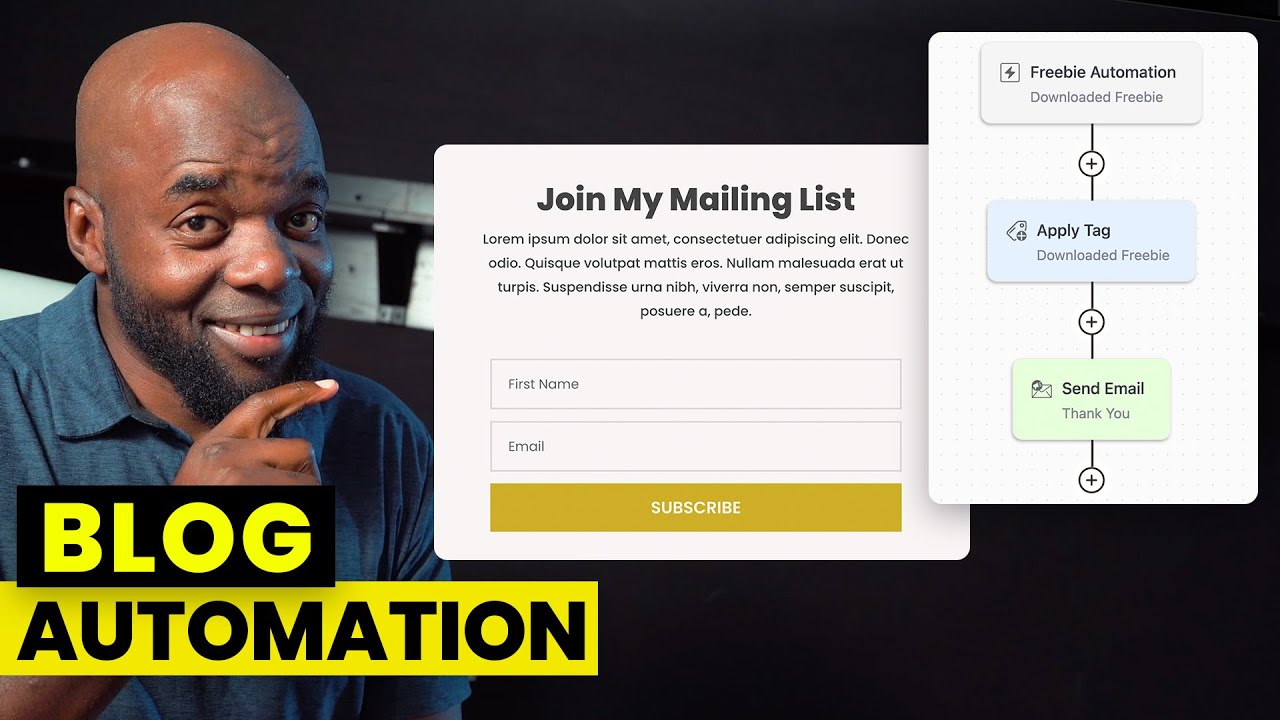
Email Marketing Automation with FluentCRM
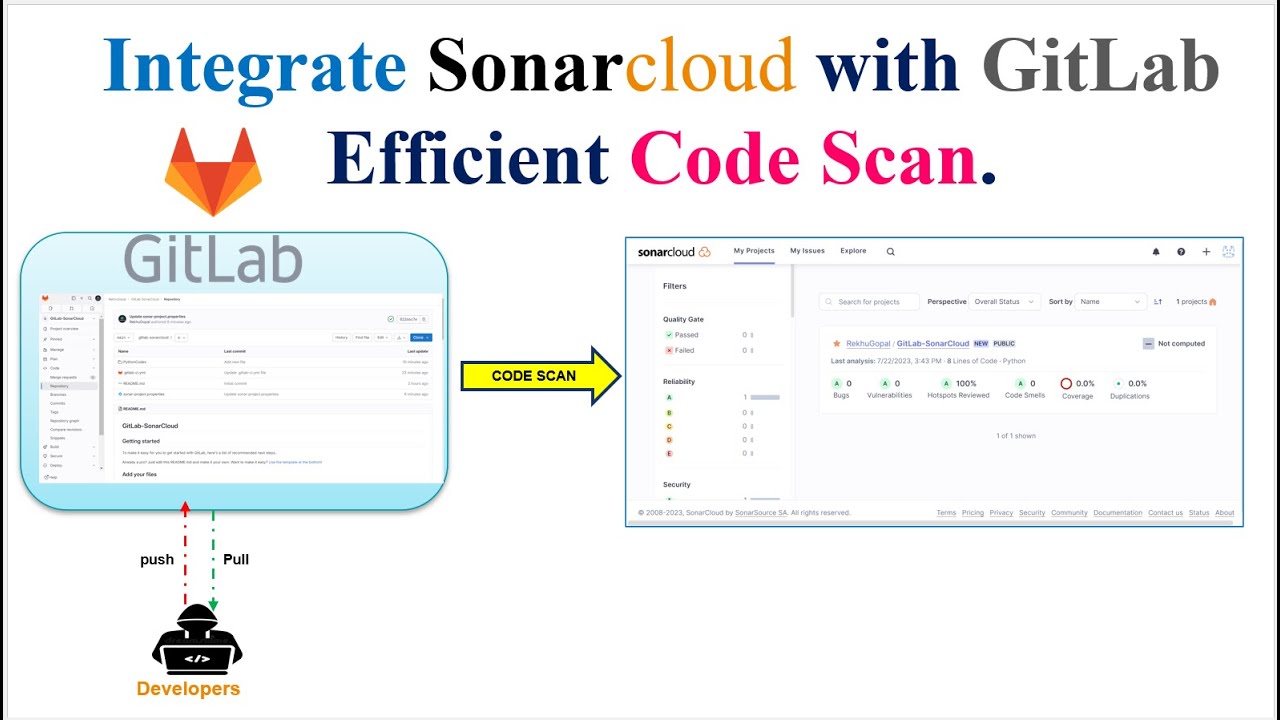
GitLab | SonarCloud | Code Scan | How to Set Up GitLab Code Scan with SonarCloud | SonarQube

The ULTIMATE Guide to BUILDING AI Agents 2025 (Step by Step)

Power Automate Tutorial for Beginners

How to Automate Regular Emails in Microsoft Outlook

Learn Bubble.io in 30 Minutes
5.0 / 5 (0 votes)
