Email Marketing Automation with FluentCRM
Summary
TLDRThis tutorial demonstrates how to integrate email marketing and automation into a blog using WordPress plugins. The guide starts with installing Fluent CRM, Fluent SMTP, and Fluent CRM Pro, followed by setting up tags and lists for subscribers and freebie downloads. It then shows how to create an opt-in form, customize it, and link it to the CRM system. The video also covers creating email automation workflows for tagging new subscribers and sending automated 'thank you' emails. Finally, it explains how to send targeted email campaigns using tags and set up an email service with Ascend Grid for sending emails, emphasizing its cost-effectiveness compared to other services.
Takeaways
- 😀 A blog without email marketing and automation is considered less effective for communication and engagement with subscribers.
- 🛠️ The first step in setting up email marketing is to download and install plugins such as Fluent CRM, Fluent SMTP, and Fluent CRM Pro.
- 🔑 It's essential to activate your Fluent CRM Pro license key to unlock the full range of automation features.
- 🏷️ Creating tags in Fluent CRM is crucial for categorizing subscribers, such as those who download a freebie.
- 📝 Building lists in Fluent CRM helps in managing different segments of subscribers, such as general subscribers and those who have downloaded a freebie.
- 📑 Connecting Fluent CRM with opt-in forms on the blog is necessary to capture and manage new subscribers effectively.
- 🖌️ Customizing the appearance of opt-in forms can improve user engagement and encourage more sign-ups.
- 🔗 Linking the opt-in form to Fluent CRM ensures that new subscribers are added to the correct list and receive appropriate tags.
- 🤖 Setting up automations in Fluent CRM allows for actions like applying tags or sending emails to be triggered automatically when someone signs up.
- 💌 Sending custom emails as part of the automation process can provide immediate value or information to new subscribers.
- 📈 Using tags to segment email campaigns ensures that messages are targeted and relevant to specific groups of subscribers.
Q & A
What is the primary purpose of setting up email marketing and automation on a blog?
-The primary purpose is to enable communication with subscribers, send them offers, respond to their inquiries, and maintain ongoing contact to build and nurture a relationship with the audience.
What plugins are recommended in the script for setting up email marketing and automation on a blog?
-The recommended plugins are Fluent CRM, Fluent SMTP, and Fluent CRM Pro.
How does Fluent CRM Pro differ from the free version of Fluent CRM?
-Fluent CRM Pro offers additional automation features that are not available in the free version of Fluent CRM.
What is the importance of adding a license key after installing Fluent CRM Pro?
-Adding a license key activates the Pro version, enabling access to all its advanced features.
Why is creating tags in Fluent CRM important for email marketing?
-Creating tags helps categorize subscribers based on their actions or interests, allowing for more targeted and personalized email campaigns.
How does the script suggest connecting Fluent CRM with an opt-in form on a blog?
-The script suggests creating a new page with an email opt-in module and customizing it to match the blog's style. Then, connecting the form to Fluent CRM by specifying the email provider and selecting the appropriate list.
What customization options are available for the opt-in form in the script?
-Options include changing the layout, text, font style, size, and color of the background. It also allows for the exclusion of the last name field if desired.
How does the script describe the process of creating an automation in Fluent CRM?
-The process involves creating a new automation, naming it, selecting a list to apply the automation to, and then adding steps such as applying tags and sending custom emails to subscribers based on triggers like sign-ups.
What is the role of Fluent SMTP in the email marketing setup described in the script?
-Fluent SMTP is used to send emails out through an email service provider. It works in conjunction with Fluent CRM, which handles the automation and processing.
How does the script suggest sending emails to specific subscribers based on tags?
-The script suggests using Fluent CRM's email campaign feature to select specific lists and tags when setting up the campaign, ensuring that emails are sent only to the intended audience.
What email service provider is mentioned in the script for sending emails through Fluent SMTP?
-AscendGrid is mentioned as the email service provider that works with Fluent SMTP, offering a free plan for sending up to 100 emails per day.
Outlines

This section is available to paid users only. Please upgrade to access this part.
Upgrade NowMindmap

This section is available to paid users only. Please upgrade to access this part.
Upgrade NowKeywords

This section is available to paid users only. Please upgrade to access this part.
Upgrade NowHighlights

This section is available to paid users only. Please upgrade to access this part.
Upgrade NowTranscripts

This section is available to paid users only. Please upgrade to access this part.
Upgrade NowBrowse More Related Video

Introduction to Plugin Architecture in C#

🖐️ Pagina Web GRATIS, Dominio, Hosting, Pagina Web, SSL, wordpress 1, curso / tutorial español
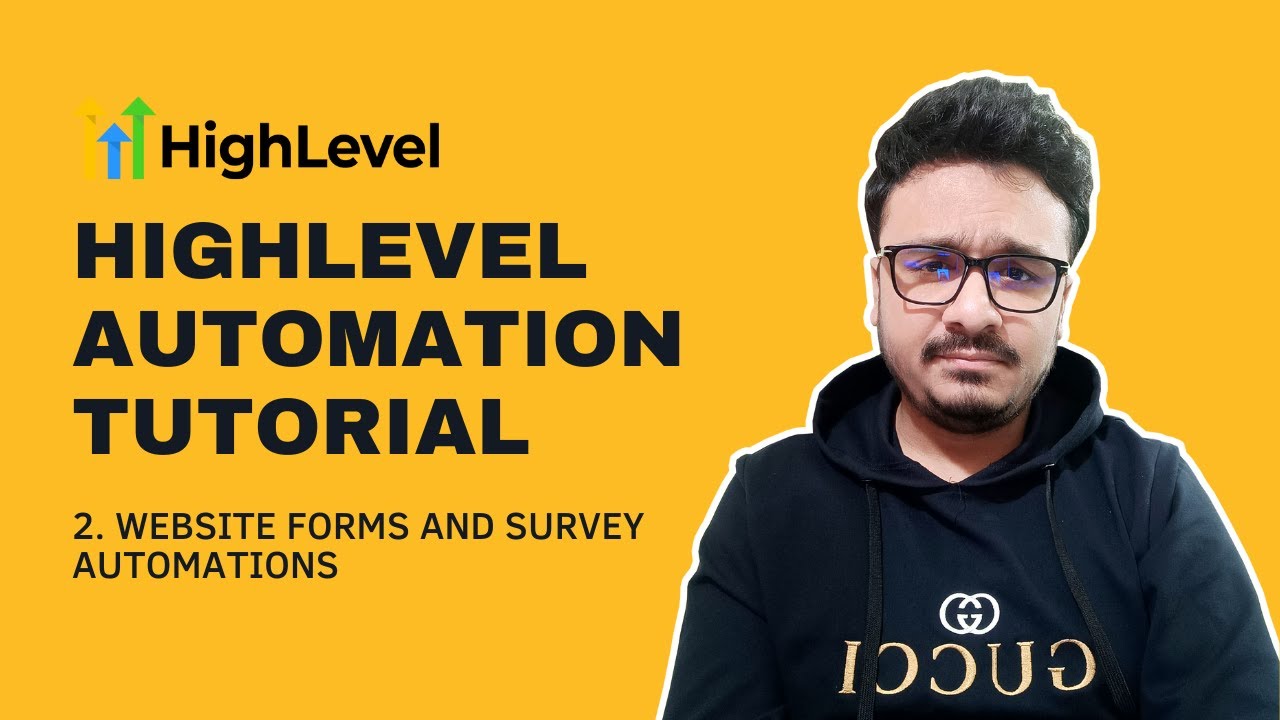
GoHighLevel Automation Tutorial | 2. Website Forms & Survey Automations

5 "BORING" AI Automations To Sell For $1.5K+ Each in 2025

How to Create a WordPress Website in 10 Mins 🚀 (Watch Me Live 🔴)
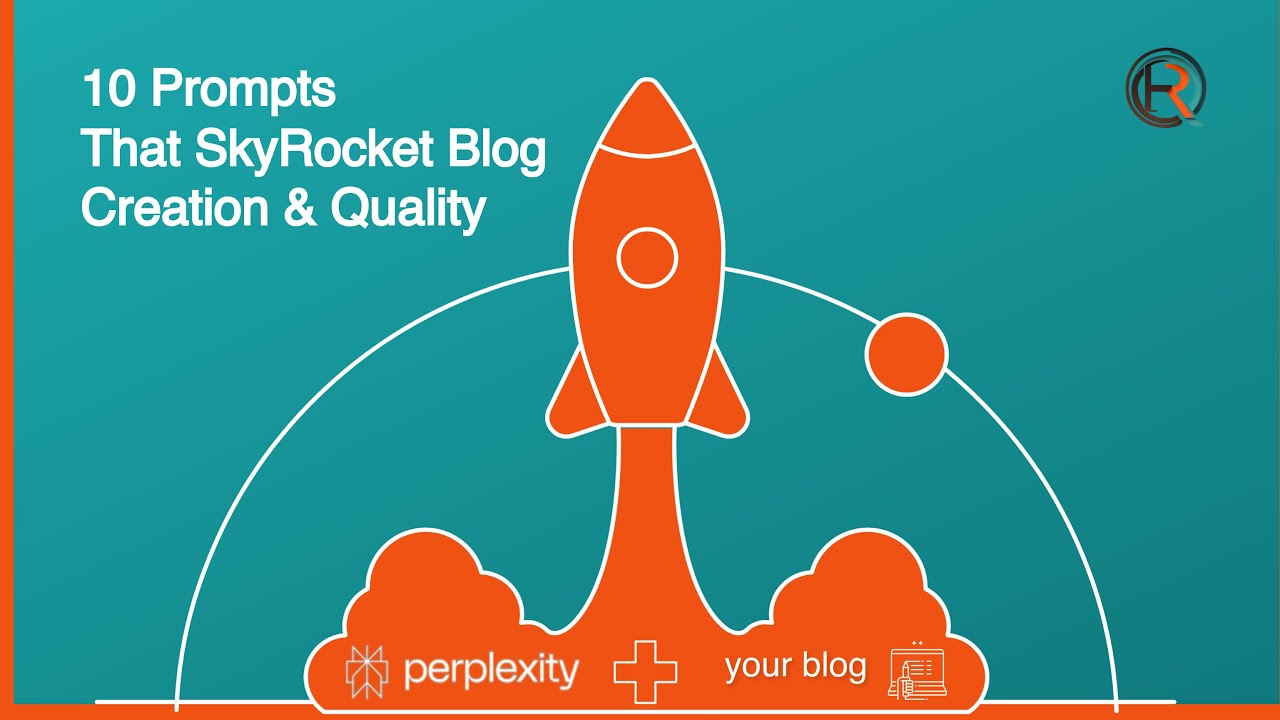
10 Perplexity Prompts To Skyrocket Your Blog Creation & Quality
5.0 / 5 (0 votes)