How to make a storyboard for a video in 6 steps | Video Marketing How To
Summary
TLDRIn this informative video, Olga introduces the concept of storyboards as a valuable tool for simplifying the video creation process. She explains that a storyboard is a visual outline, akin to a comic strip, which helps organize the sequence of images in a video. Olga emphasizes the importance of storyboarding for clarity and collaboration among team members. She outlines six straightforward steps to create an effective storyboard, from defining the video's purpose to sketching, adding details, and seeking feedback. The video also touches on the use of software and templates for those less adept at drawing, and encourages viewers to share their experiences with storyboarding in the comments.
Takeaways
- 🎨 Storyboards are visual outlines for videos, acting like a sequence of images that show what happens in the video.
- 📚 Normally, storyboards are hand-drawn but software can be used if drawing isn't your strength.
- 🤝 Creating a storyboard helps to simplify the video-making process and align everyone involved on the same vision.
- 🎯 Step one in creating a storyboard is to define the video's objective, like changing the channel's appearance or style.
- 💡 Brainstorming is the second step, where all ideas for the video are discussed and refined with colleagues.
- 📝 Sketching a timeline is crucial, identifying the beginning, middle, end, and important transitions of the story.
- 🖌️ The actual drawing of scenes should be done on paper or using a storyboard template, leaving space for notes.
- ✏️ Use a pencil for sketching scenes to allow for easy changes, a tip mentioned by the video creator.
- 🔍 Add details to each scene with arrows for motion and notes for character actions and required props.
- 🔄 The final step is proofreading and gathering feedback from those involved in the video-making process.
- 📈 Share the time it takes to create storyboards and subscribe for more video marketing insights.
Q & A
What is the main topic of the video?
-The main topic of the video is about storyboards and how they can help simplify the process of creating videos.
Who is the speaker in the video?
-The speaker in the video is Olga.
What is a storyboard according to the video?
-A storyboard is a visual outline of a video, consisting of a sequence of images that convey what happens in the video, similar to a comic strip.
Why does the speaker recommend using a storyboard even if it might seem to complicate the process?
-The speaker recommends using a storyboard because it helps simplify the actual video creation process and ensures everyone involved is on the same page.
What is the purpose of the storyboard in the context of this video?
-The purpose of the storyboard in this video is to demonstrate how to create and polish one for your own videos, as well as to explain the benefits of using a storyboard.
What are the six steps mentioned in the video for creating a storyboard?
-The six steps are: 1) Define the video's objective, 2) Brainstorm ideas, 3) Sketch a timeline, 4) Draw the scenes, 5) Add details, and 6) Proofread and get feedback.
Why is it suggested to use a pencil instead of a pen when drawing a storyboard?
-A pencil is suggested because it allows for easier changes and corrections, whereas pens are more permanent and less forgiving.
What can be used to show motion in a storyboard scene?
-Arrows can be used to indicate motion within a storyboard scene.
What is the importance of adding notes underneath each scene in a storyboard?
-Notes underneath each scene help to understand what is going on in the scene, such as character actions, dialogue, and required props.
What should be done after creating a storyboard according to the video?
-After creating a storyboard, it should be proofread and shown to everyone involved in the process to get feedback and identify any issues.
How does the video encourage viewers to engage with the channel?
-The video encourages viewers to share the time it takes them to create storyboards in the comments and to subscribe to the channel for more video marketing content.
Outlines

Esta sección está disponible solo para usuarios con suscripción. Por favor, mejora tu plan para acceder a esta parte.
Mejorar ahoraMindmap

Esta sección está disponible solo para usuarios con suscripción. Por favor, mejora tu plan para acceder a esta parte.
Mejorar ahoraKeywords

Esta sección está disponible solo para usuarios con suscripción. Por favor, mejora tu plan para acceder a esta parte.
Mejorar ahoraHighlights

Esta sección está disponible solo para usuarios con suscripción. Por favor, mejora tu plan para acceder a esta parte.
Mejorar ahoraTranscripts

Esta sección está disponible solo para usuarios con suscripción. Por favor, mejora tu plan para acceder a esta parte.
Mejorar ahoraVer Más Videos Relacionados

Cara Membuat Storyboard Multimedia Interaktif

Back-Of-The-Envelope Estimation / Capacity Planning

How to storyboard like a pro!

Storyboard Pro 22 1-Hour Demo | STORYBOARD PRO 22
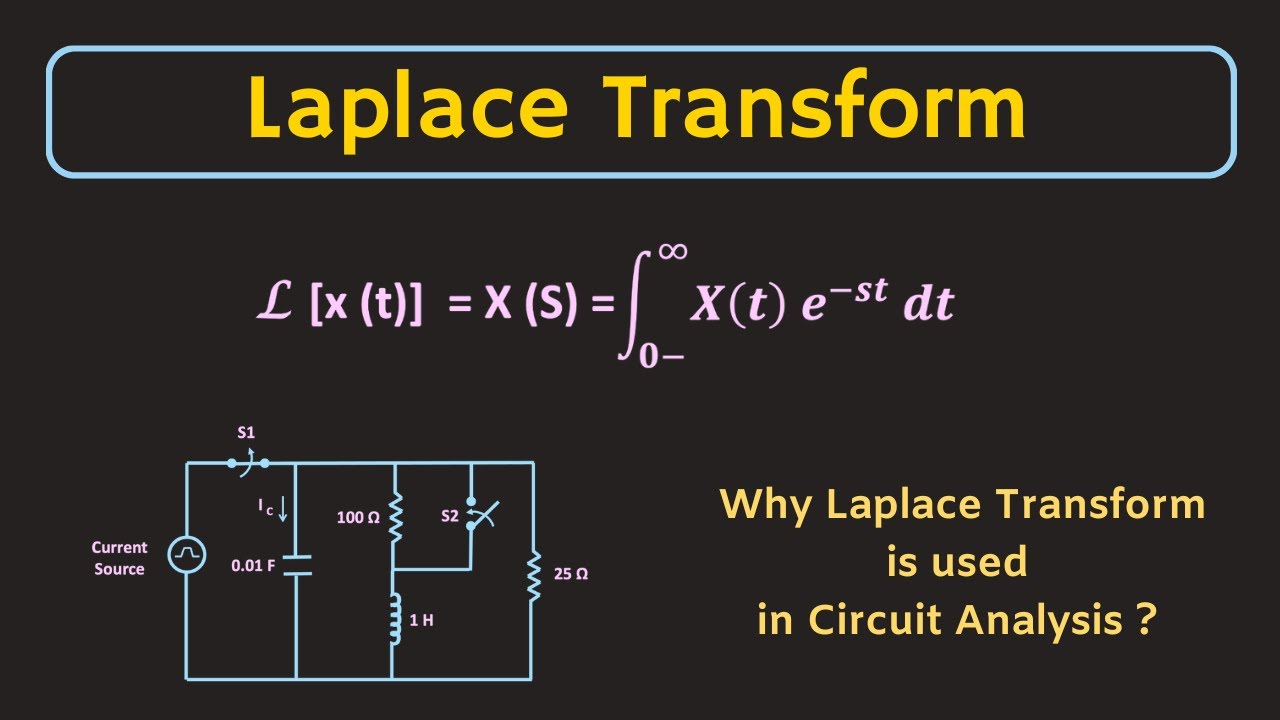
What is Laplace Transform? Why Laplace Transform is used in Circuit Analysis?

The Physics of Euler's Formula | Laplace Transform Prelude
5.0 / 5 (0 votes)
