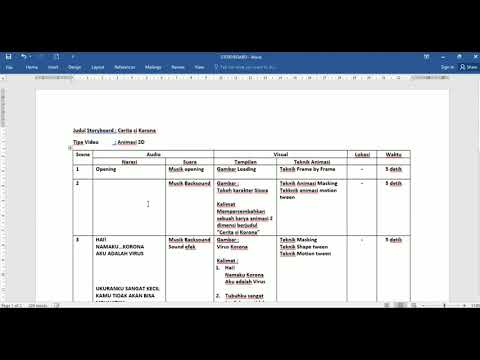Cara Membuat Storyboard Multimedia Interaktif
Summary
TLDRIn this video, Hanifah Suryono introduces the concept of Storyboarding in multimedia production. He explains its importance in the pre-production phase, helping to visualize and organize the narrative of a multimedia project. Storyboards can range from simple to complex, and serve as a guide for creating assets like audio, graphics, text, animations, and video. Hanifah demonstrates the process using an interactive learning media project example, outlining the necessary assets and steps required for successful storyboard creation. The video provides valuable insights for anyone involved in multimedia production, making the process easier to understand.
Takeaways
- 😀 A storyboard is a crucial part of the pre-production phase in multimedia projects, helping to visualize and organize the content.
- 😀 Storyboards can be simple or complex, depending on the needs of the project, but they always help in understanding the flow of the narrative.
- 😀 Two main ways to get a storyboard: one can be provided by the client or created based on the project's needs.
- 😀 The first step in making a storyboard is determining what information you want to convey, such as interactive elements like buttons.
- 😀 The second step involves deciding where the content will be shown and creating a detailed list of the multimedia assets needed, such as audio, graphics, text, and video.
- 😀 Storyboards serve as a reference for the actual production of the multimedia product, helping guide the development process.
- 😀 An example project discussed in the video is an interactive learning media, which includes a splash screen and a homepage with three buttons linked to different content.
- 😀 For the audio assets, you need to plan for sound effects (e.g., button clicks), background music, and spoken content (e.g., greetings on the homepage).
- 😀 Image assets include required visuals such as backgrounds, icons, and any other images needed for the content.
- 😀 Text assets include descriptions (e.g., on the 'About Us' page), and video assets involve educational video content.
- 😀 Having a clear storyboard and asset list is vital for smooth production and ensuring all multimedia elements are accounted for.
Q & A
What is a storyboard in the context of multimedia production?
-A storyboard is a sequential sketch or visual representation used in multimedia production to map out the flow and structure of the project. It helps in planning and visualizing the content before actual production begins.
Why is creating a storyboard important in multimedia production?
-Creating a storyboard is important because it helps in organizing and understanding the storyline, clarifying the sequence of events, and ensuring that all aspects of the production, such as visuals and audio, align with the intended narrative.
What are the three main phases of multimedia production mentioned in the video?
-The three main phases of multimedia production are pre-production, production, and post-production.
What are the two ways to obtain a storyboard for a multimedia project?
-The two ways to obtain a storyboard are: 1) Using a storyboard provided by the client or employer, and 2) Creating a storyboard based on the specific needs of the project.
What is the first step in creating a storyboard?
-The first step in creating a storyboard is to determine what information needs to be conveyed, such as deciding what actions or elements (like buttons) will trigger certain responses in the project.
What should be listed after determining the information to be conveyed in the storyboard?
-After determining the information to be conveyed, you should list the multimedia assets needed for the project, such as audio, graphics, images, text, animations, video, and effects.
In the given example, what elements are required for the interactive learning media project?
-The interactive learning media project requires a splash screen, an opening page with three buttons linked to different pages, and multimedia assets like audio (sound effects, background music, etc.), images, text, and video content.
What specific types of audio assets are needed for the multimedia project?
-The audio assets needed include: 1) Sound effects for button clicks, 2) Background music for the splash screen, 3) Audio for the opening page (e.g., a welcome message), and 4) Duration settings for the audio.
What types of image assets are required for the project?
-The required image assets include specific images, background images for different screens, and any additional visual elements necessary for the interface and content.
What is the purpose of creating a storyboard before starting the multimedia production?
-The purpose of creating a storyboard before starting multimedia production is to have a clear guide or blueprint that outlines the structure, flow, and assets required for the project, making the production process more organized and efficient.
Outlines

This section is available to paid users only. Please upgrade to access this part.
Upgrade NowMindmap

This section is available to paid users only. Please upgrade to access this part.
Upgrade NowKeywords

This section is available to paid users only. Please upgrade to access this part.
Upgrade NowHighlights

This section is available to paid users only. Please upgrade to access this part.
Upgrade NowTranscripts

This section is available to paid users only. Please upgrade to access this part.
Upgrade Now5.0 / 5 (0 votes)