System Diagrams
Summary
TLDRThis script delves into the intricacies of system diagrams, distinguishing them from flowcharts and data flow diagrams. It emphasizes the representation of computer systems' connectivity, detailing components like input devices, processing units, output devices, and storage. An example of a data center's security system is used to illustrate how devices are depicted and connected using simple rectangles and directional arrows. The script also touches on the flexibility in symbol representation, allowing for more graphical elements to enhance visual appeal while maintaining the core purpose of showing how components interact.
Takeaways
- 💻 System diagrams are distinct from flowcharts, data flow diagrams, and information flow diagrams, although they all involve visual representations.
- 🖥️ System diagrams illustrate how computer systems connect and interact with each other.
- 📥 Input devices include peripherals like keyboards, mice, and microphones.
- 🧠 Processing components refer to elements like CPUs and graphics cards.
- 📤 Output devices include monitors and speakers.
- 💾 Storage components include devices such as hard drives.
- 📊 In system diagrams, devices are often represented as rectangles connected by arrows.
- 🔄 Arrows indicate the direction of data flow between input/output devices and the computer.
- 🖇️ Input devices (e.g., keyboards) direct data to the computer, whereas output devices (e.g., monitors) receive data from the computer.
- 🎨 There are no set symbols for system diagrams; they may use rectangles, arrows, clip art, stick figures, or other graphical elements to represent devices and connections.
Q & A
What is a system diagram?
-A system diagram shows how computer systems connect together, including components like input devices, processing units, output devices, and storage.
How are system diagrams different from flowcharts, data flow diagrams, and information flow diagrams?
-System diagrams differ in that they specifically show how different components of a computer system connect and interact, whereas flowcharts, data flow diagrams, and information flow diagrams have more defined symbols and purposes related to processes and data movement.
What are some examples of input devices mentioned in the script?
-Examples of input devices mentioned are a keyboard, a mouse, and a microphone.
What are some examples of processing components in a computer system?
-Processing components in a computer system include the CPU and a graphics card.
What examples of output devices are provided in the script?
-Examples of output devices mentioned are a monitor and a speaker.
What is an example of storage in a computer system?
-An example of storage in a computer system is a hard drive.
How are components typically represented in a system diagram?
-Components in a system diagram are typically represented as rectangles, with arrows connecting them to show the flow of data.
What should arrows indicate in a system diagram?
-Arrows should indicate the direction of data flow between components, showing whether the data is input or output.
Can system diagrams use graphical symbols instead of rectangles? If so, why?
-Yes, system diagrams can use graphical symbols, such as clip art or stick figures, to make the diagram more visually appealing and easier to interpret.
What should you consider when interpreting a system diagram with non-standard symbols?
-When interpreting a system diagram with non-standard symbols, you should consider how the symbols connect and represent the flow of data, keeping in mind the general purpose of input and output devices.
What is a common setup depicted in a system diagram for a data center's security system?
-A common setup might show various devices connected to a central computer, indicating the flow of data between input and output devices within the security system of the data center.
Outlines

Esta sección está disponible solo para usuarios con suscripción. Por favor, mejora tu plan para acceder a esta parte.
Mejorar ahoraMindmap

Esta sección está disponible solo para usuarios con suscripción. Por favor, mejora tu plan para acceder a esta parte.
Mejorar ahoraKeywords

Esta sección está disponible solo para usuarios con suscripción. Por favor, mejora tu plan para acceder a esta parte.
Mejorar ahoraHighlights

Esta sección está disponible solo para usuarios con suscripción. Por favor, mejora tu plan para acceder a esta parte.
Mejorar ahoraTranscripts

Esta sección está disponible solo para usuarios con suscripción. Por favor, mejora tu plan para acceder a esta parte.
Mejorar ahoraVer Más Videos Relacionados
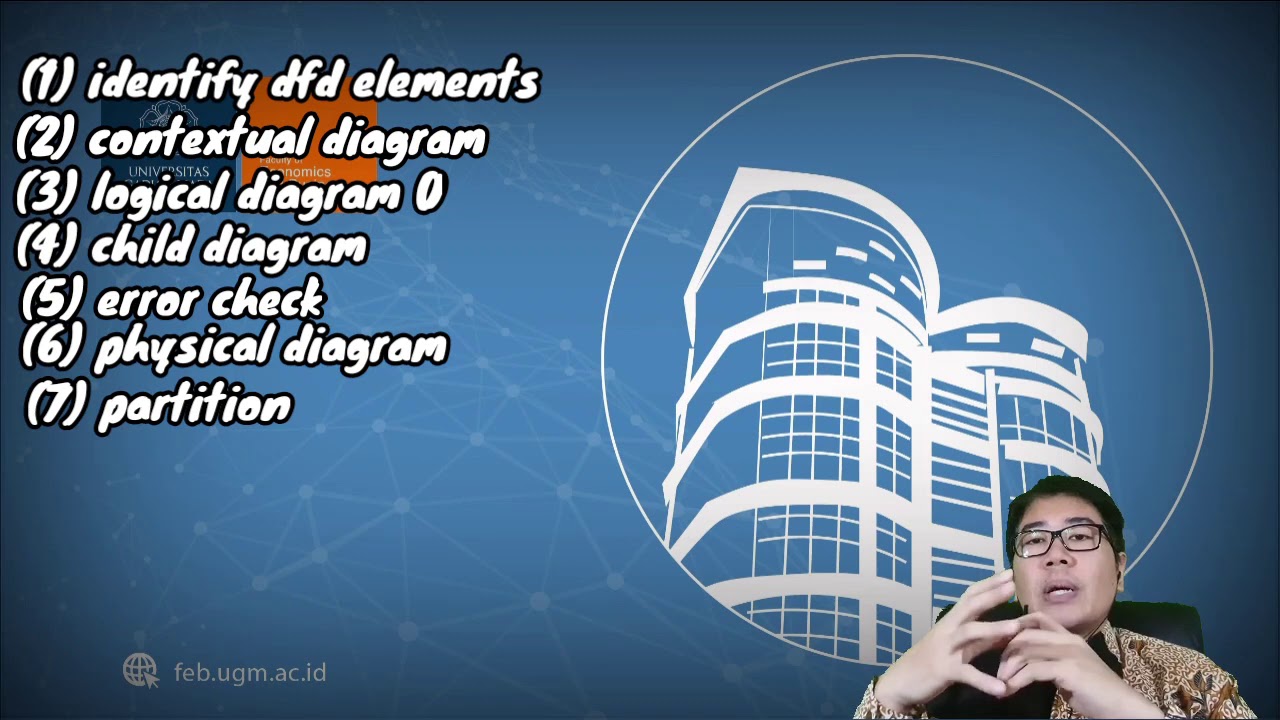
ADS #4: Data Flow Diagram & Data Dictionary

Data Flow Diagram EXAMPLE [How to Create Data Flow Diagrams]

B1 AIS: System Documentation (Part 1)

TOPCIT Software | 05. Software Requirements Analysis
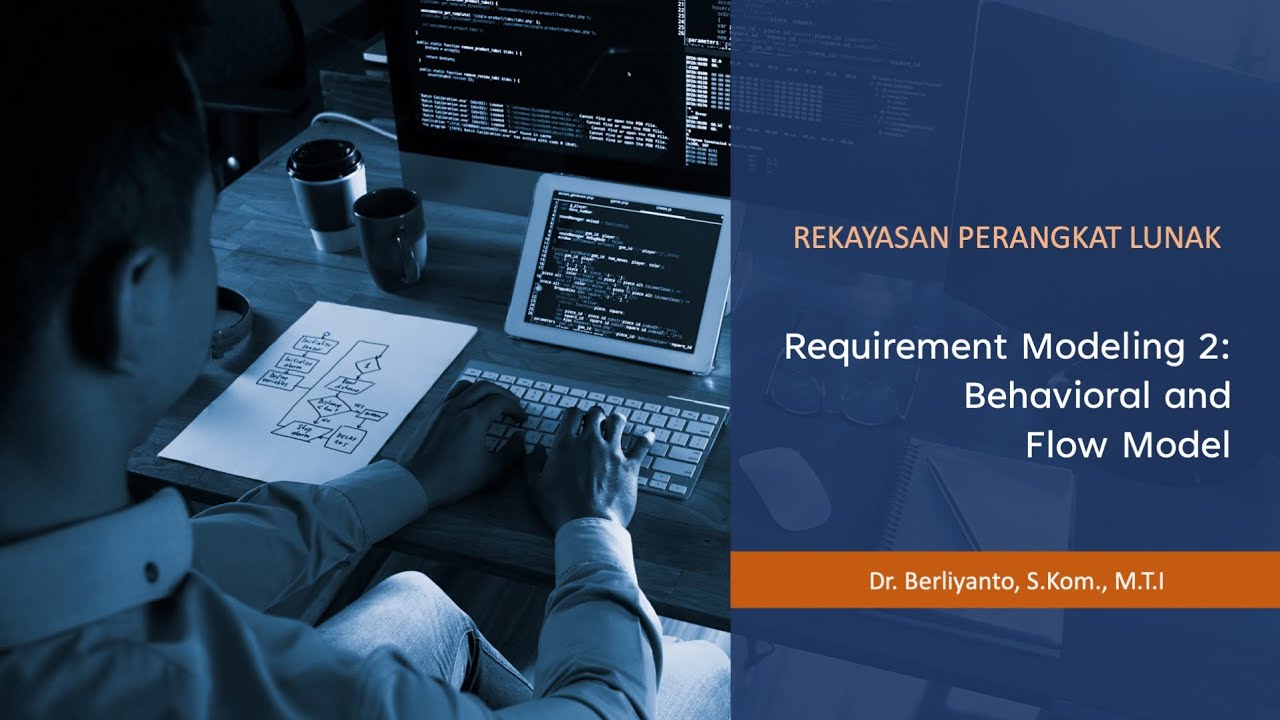
RPL - 07 Requirement Modeling (Part 2): Behavior & Flow Model

Data Flow Diagram Level 0 | Analisis dan Desain Sistem
5.0 / 5 (0 votes)
