Steam Deck Emulation - EVERY New Switch Exclusive Tested
Summary
TLDRВ этом видео репортер эмулирует эксклюзивные игры Nintendo Switch 2022 года на Steam Deck, чтобы определить, насколько хороша эмуляция. Он делится своими находками о том, какие игры работают хорошо, а какие нет, и как настроить Steam Deck для оптимальной эмуляции. Также репортер благодарит спонсора dbrand за создание Switch-тематической обложки для Steam Deck и предоставляет ссылку для покупки. В видео описываются шаги по установке и настройке необходимых эмуляторов и утилит, а также результаты тестов производительности для каждого из 11 игр.
Takeaways
- 🕹️ В видео рассматривается эмуляция эксклюзивных игр Nintendo Switch, выпущенных в 2022 году, на Steam Deck.
- 🔍 Авторы проверили производительность эмуляции для определенных игр и предоставили рекомендации по настройке Steam Deck для лучшей работы.
- 🚫 Некоторые игры, такие как 'Mario + Rabbids: Sparks of Hope' и 'Splatoon 3', не работают на Steam Deck из-за технических проблем с эмулятором.
- 🎮 Для оптимальной эмуляции рекомендуется использовать специальные инструменты, такие как EmuDeck, CryoUtilities и PowerTools.
- 🛠️ В видео описывается процесс установки и настройки эмулятора Yuzu, включая использование ранних доступных версий и плагинов.
- 💻 Рассмотрены рекомендации по настройке BIOS и VRAM, а также использование swap-файла и других параметров для улучшения производительности.
- 📊 Представлены данные о среднем FPS и минимальных значениях для игр, которые работают на Steam Deck, показывая сравнение с нативной производительностью Nintendo Switch.
- 🚀 Успешные эмуляции включают игры, такие как 'Bayonetta 3', 'Kirby и Забытая земля', 'Xenoblade Chronicles 3' и 'Dragon Quest Treasures'.
- 🤔 Авторы заметили, что производительность и совместимость эмуляции могут варьироваться в зависимости от версии эмулятора и настроек.
- 🔄 В видео упоминается, что эмуляторы и сообщества продолжают работать над решением проблем совместимости для игр на определенных движках, таких как Snowdrop.
- 🌐 В конце видео авторы благодарят спонсоров, участников и советуют подписаться на каналы, где будут продолжены тесты и обзоры эмуляции.
Q & A
Что автор видео сделал, чтобы проверить эмуляцию Nintendo Switch на Steam Deck?
-Автор эмулировал каждую эксклюзивную игру Nintendo Switch, выпущенную в 2022 году, чтобы оценить, насколько хороша может быть производительность.
Какие игры были включены в тесты эмуляции Nintendo Switch на Steam Deck?
-В тесты были включены игры, такие как Bayonetta 3, Kirby and the Forgotten Land, Mario + Rabbids Sparks of Hope, Pokemon Legends Arceus и другие.
Какие игры из списка не были воспроизведены на Steam Deck?
-Из списка Mario + Rabbids: Sparks of Hope, Splatoon 3 и Switch Sports не были воспроизведены на Steam Deck из-за технических проблем.
Какие оптимизации были проведены для улучшения эмуляции на Steam Deck?
-Для оптимизации использовались инструменты, такие как EmuDeck, CryoUtilities и PowerTools, а также были проведены настройки BIOS, изменение VRAM и другие.
Какую роль сыграл dbrand в этом видео?
-dbrand спонсировал видео и создал специальную тему оформления Steam Deck в стиле Nintendo Switch.
Какие эмуляторы использовались для тестов?
-Для тестов использовались эмуляторы Yuzu и Ryujinx.
Какие игры из списка работали близко к нативному опыту на Nintendo Switch?
-Из списка Bayonetta 3, Kirby and the Forgotten Land, Xenoblade Chronicles 3, Pokemon Legends Arceus и Dragon Quest Treasures работали близко к нативному опыту.
Какие проблемы с производительностью были замечены в играх на Steam Deck?
-В некоторых играх, таких как Bayonetta 3, были заметны скачки частоты кадров, а в играх, таких как Splatoon 3, производительность была очень низкой.
Какие дополнительные настройки были предложены для улучшения эмуляции?
-Для улучшения эмуляции предложены настройки, такие как изменение размера VRAM, использование CryoUtilities для создания 16ГБ файла обмена и изменение swappiness, отключение SMT и настройка частоты GPU.
Что автор видео считает о Fire Emblem Engage после тестов на Steam Deck?
-Автор считает, что Fire Emblem Engage работает на Steam Deck с некоторыми минорными графическими глюками, но в целом играется без значительных проблем.
Outlines

Esta sección está disponible solo para usuarios con suscripción. Por favor, mejora tu plan para acceder a esta parte.
Mejorar ahoraMindmap

Esta sección está disponible solo para usuarios con suscripción. Por favor, mejora tu plan para acceder a esta parte.
Mejorar ahoraKeywords

Esta sección está disponible solo para usuarios con suscripción. Por favor, mejora tu plan para acceder a esta parte.
Mejorar ahoraHighlights

Esta sección está disponible solo para usuarios con suscripción. Por favor, mejora tu plan para acceder a esta parte.
Mejorar ahoraTranscripts

Esta sección está disponible solo para usuarios con suscripción. Por favor, mejora tu plan para acceder a esta parte.
Mejorar ahoraVer Más Videos Relacionados

Видео 2. Тип компании "Настоящий русский"

DOBBIAMO RASSEGNARCI a QUESTO FUTURO? | NINTENDO RISPONDE A PALWORLD | NUOVO GIOCO DI SANTA MONICA

Enshrouded - Road to Release
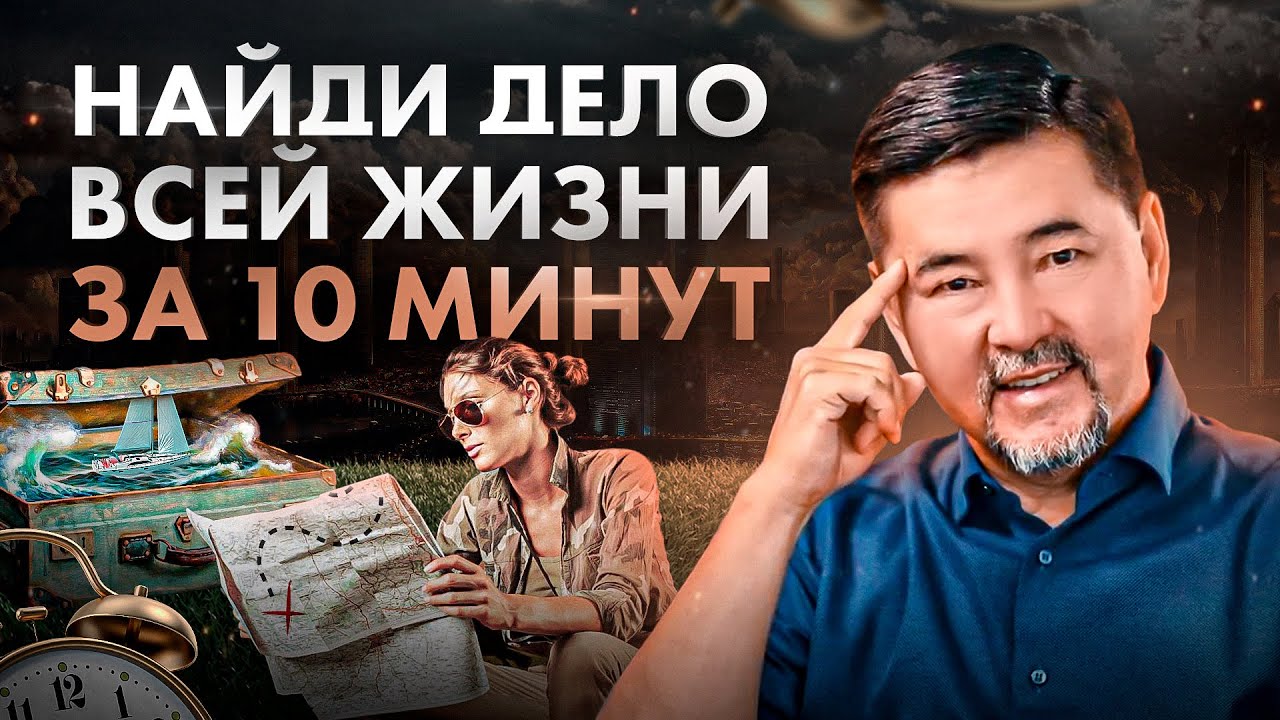
Как за 10 минут узнать свой талант в заработке и стать миллионером

Ausländer abschieben, wenn…? 🤔
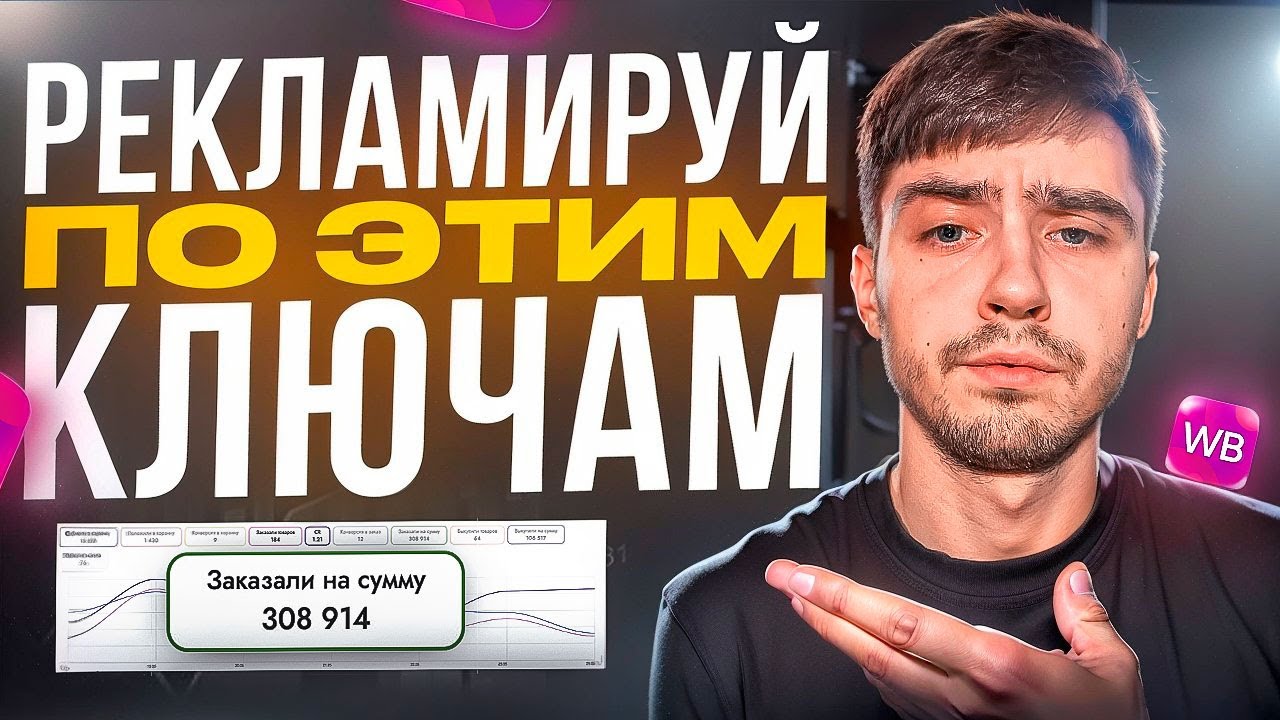
НАСТРОЙ АВТОРЕКЛАМУ ПО ПРАВИЛЬНЫМ КЛЮЧАМ / Как НАСТРОИТЬ РЕКЛАМУ на Wildberries
5.0 / 5 (0 votes)
