Free CCNA | Interfaces and Cables | Day 2 | CCNA 200-301 Complete Course
Summary
TLDRThis comprehensive CCNA course by Jeremy's IT Lab covers networking interfaces and cables, focusing on Ethernet standards and cable types. It explains RJ-45 connectors, UTP cables, and the importance of network protocols. The lesson delves into Ethernet speeds, cable specifications, and the evolution of networking devices, including the necessity of straight-through and crossover cables, and the convenience of Auto MDI-X. It also explores fiber-optic cables, comparing them with UTP and detailing different standards like 1000BASE-LX and 10GBASE. The video concludes with a quiz to reinforce learning, aiming to prepare viewers fully for the CCNA exam.
Takeaways
- 📚 This video is part of a complete CCNA course by Jeremy's IT Lab, offering free educational content to prepare for the Cisco Certified Network Associate exam.
- 🔌 The lesson focuses on network interfaces and cables, explaining how different devices in a network are connected, with a particular emphasis on wired connections before covering wireless later in the course.
- 🖥️ The video introduces the concept of a switch with multiple interfaces, typically used to connect end hosts like PCs and servers, highlighting the 24 10/100/100Base-T ports with Auto-MDIX capability.
- 🔩 The RJ-45 port is the standard for connecting devices to a wired network, using a Registered Jack connector on the end of a copper Ethernet cable.
- 🌐 Ethernet is defined as a collection of network protocols and standards, not a single protocol, with the video concentrating on cabling types as per Ethernet standards.
- 🤝 Network protocols and standards are essential for interoperability between network devices, analogous to a common language facilitating communication.
- 🌀 The video explains the concept of bits and bytes, and how network speeds are measured in bits per second, contrasting it with data storage measured in bytes.
- 📈 The IEEE 802.3 standard defines various Ethernet cable standards, with the video detailing the differences between 10BASE-T, 100BASE-T, 1000BASE-T, and 10GBASE-T.
- 🛰️ Unshielded Twisted Pair (UTP) cables are the most common type of copper cable used in Ethernet, with the twist in the pairs helping to reduce electromagnetic interference.
- 🔄 Full-Duplex transmission allows for data to be sent and received simultaneously over separate wire pairs in Ethernet connections, which is facilitated by the use of specific pin pairs for transmission and reception.
- 🔄 The video clarifies the difference in pin usage between devices like PCs, routers, and switches, and how a crossover cable is used to connect similar devices by reversing the transmit and receive pairs.
Q & A
What is the purpose of the course mentioned in the video?
-The purpose of the course is to provide a complete study guide for the Cisco Certified Network Associate (CCNA) exam, covering all necessary topics to pass the exam, and it is offered 100% free.
What is the focus of the second lesson in the CCNA course?
-The second lesson focuses on interfaces and cables, specifically how to connect network devices using cables and the basics of wireless connections, which will be covered later in the course.
What does RJ-45 stand for and what is its use?
-RJ-45 stands for Registered Jack and it is used for the connector at the end of a copper Ethernet cable, fitting into ports on devices such as computers and switches.
What is Ethernet and why is it important to have standards like it?
-Ethernet is a collection of network protocols and standards that define how data is transmitted over a network. It is important to have standards like Ethernet to ensure compatibility and communication between different network devices.
What is the significance of the term 'bits per second' in measuring network speeds?
-Bits per second is the unit used to measure the speed of data transmission over a network. It indicates the number of bits (0s or 1s) that can be sent per second, with common multiples including kilobits, megabits, and gigabits per second.
What is the difference between a 'bit' and a 'byte'?
-A 'bit' is a binary digit that can be either a 0 or a 1, the smallest unit of data in computing. A 'byte' consists of 8 bits and is a larger unit of data commonly used to measure data storage and transmission sizes.
Why are network protocols necessary for communication between network devices?
-Network protocols are necessary because they provide an agreed-upon system of communication between devices, similar to a common language, ensuring that data is transmitted and interpreted correctly between different devices.
What does the term 'Auto MDI-X' refer to and what is its function?
-Auto MDI-X refers to a feature in modern networking devices that allows them to automatically detect which pins their neighbor is using to transmit data and adjust their own operations to match, eliminating the need for specific straight-through or crossover cables.
What are the main differences between single-mode and multimode fiber cables?
-Single-mode fiber cables have a narrower core and use laser-based transmitters, allowing for longer cable lengths and higher data transmission rates, but they are more expensive. Multimode fiber cables have a wider core, allow multiple angles of light to enter, and are less expensive but support shorter cable lengths.
What is the maximum cable length for twisted pair cables as defined by Ethernet standards?
-The maximum cable length for twisted pair cables as defined by Ethernet standards is 100 meters, which is set for performance and technical reasons.
How does a crossover cable differ from a straight-through cable?
-A crossover cable differs from a straight-through cable in that it reverses the transmit and receive pairs, connecting pin 1 to pin 3 and pin 2 to pin 6 on the opposite end, allowing devices of the same type to communicate with each other.
What are the advantages and disadvantages of using fiber-optic cables compared to UTP cables?
-Fiber-optic cables offer advantages such as longer transmission distances, immunity to electromagnetic interference, and no signal emission for enhanced security. Disadvantages include higher cost and the need for more expensive SFP ports. UTP cables are cheaper and more common for short-distance connections but are susceptible to EMI and have lower maximum cable lengths.
Outlines

Esta sección está disponible solo para usuarios con suscripción. Por favor, mejora tu plan para acceder a esta parte.
Mejorar ahoraMindmap

Esta sección está disponible solo para usuarios con suscripción. Por favor, mejora tu plan para acceder a esta parte.
Mejorar ahoraKeywords

Esta sección está disponible solo para usuarios con suscripción. Por favor, mejora tu plan para acceder a esta parte.
Mejorar ahoraHighlights

Esta sección está disponible solo para usuarios con suscripción. Por favor, mejora tu plan para acceder a esta parte.
Mejorar ahoraTranscripts

Esta sección está disponible solo para usuarios con suscripción. Por favor, mejora tu plan para acceder a esta parte.
Mejorar ahoraVer Más Videos Relacionados
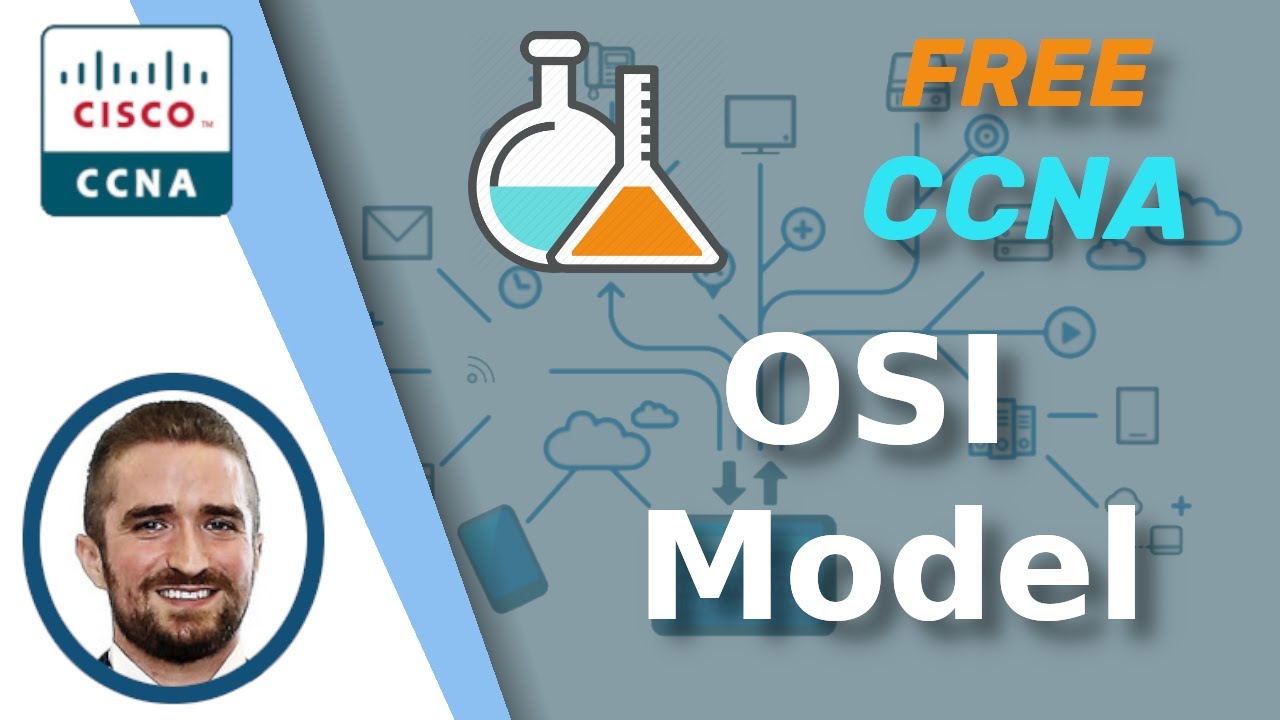
Free CCNA | OSI Model | Day 3 Lab | CCNA 200-301 Complete Course

Computer Network Basics: Understanding the Fundamentals

CCNA 200-301 en Français - Leçon 11 : Revue des notions Ethernet LAN Switch / Hub

FREE CCNA 200-301 Course 2024 // Complete Practical CCNA v1.1 with real equipment

Free CCNA | Configuring Static Routes | Day 11 Lab 1 | CCNA 200-301 Complete Course

Copper Cabling - N10-008 CompTIA Network+ : 1.3
5.0 / 5 (0 votes)
