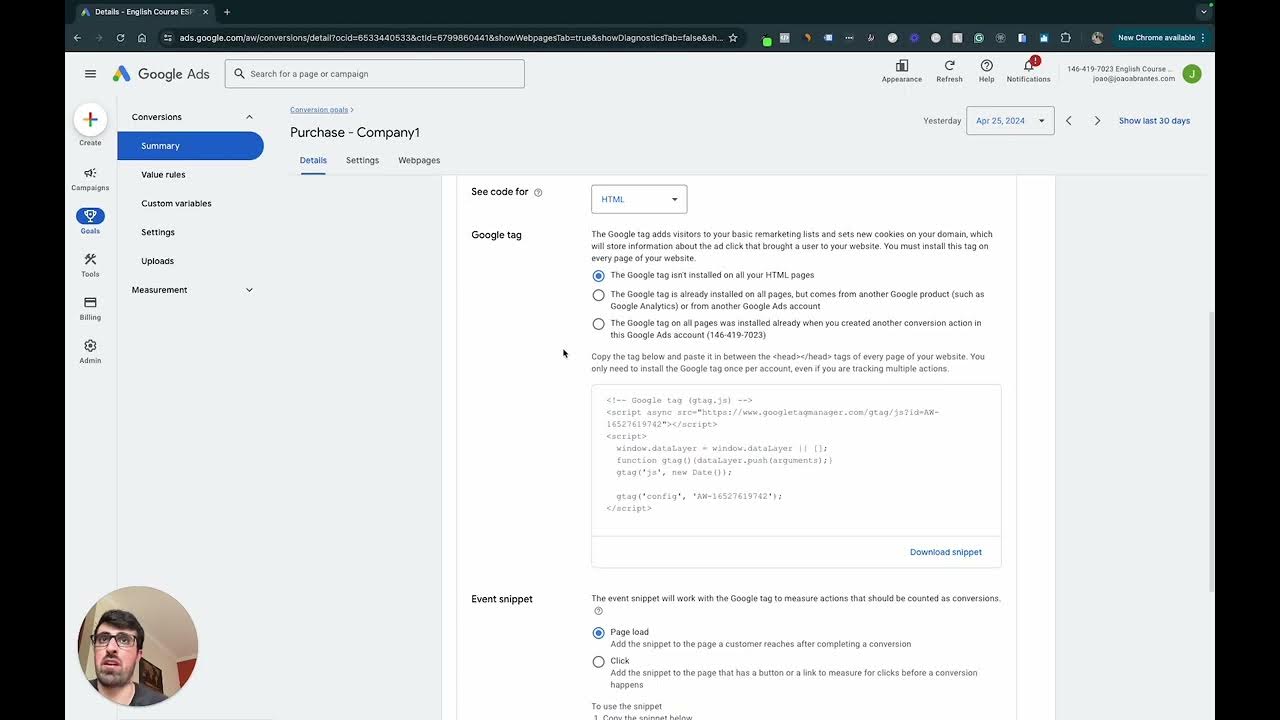How To A/B Test Your Meta Ads Creatives (+ Free Cheat Sheet)
Summary
TLDRIn this informative video, SED from Vertex Marketing Agency shares a step-by-step guide on AB testing Facebook ads in Ads Manager. He discusses the agency's process for testing creatives, common questions like test duration and handling winners and losers, and emphasizes the importance of generating and refining ad ideas. The video provides insights on ad account setup, the benefits of using broad audiences, and a detailed manual AB testing method, including campaign structure, budget optimization, and monitoring strategies to identify and scale winning ads.
Takeaways
- 😀 AB testing is crucial for generating new ideas and optimizing Facebook ad performance.
- 📊 The speaker prefers manual AB testing over Facebook's built-in feature due to flexibility in managing test duration and momentum.
- 🎯 For effective testing, use a broad audience targeting to ensure a wide reach and easy scalability.
- 📝 Maintain consistency with the main campaign's objective when setting up a testing campaign to facilitate easy duplication and comparison.
- 🔢 Utilize ad set budget optimization to control spending on individual tests rather than campaign budget optimization.
- 📈 Start with a minimum of two and a maximum of six ad variations per ad set to ensure sufficient testing without overwhelming the analysis.
- 🔑 Test variations should focus on a single variable at a time, such as different hooks or headlines, to identify clear winners.
- 🚫 Avoid mixing different types of creatives in the same ad set to prevent skewed results.
- 🕒 Monitor new ads for at least 5 days to gather enough data for an informed decision on ad performance.
- 🏆 Identify and duplicate the best-performing ads from the testing campaign into the main campaign to capitalize on their success.
- 🔄 Continuously create new ad sets with fresh creatives to keep the testing process dynamic and iterative.
Q & A
What is the primary focus of the video?
-The primary focus of the video is to demonstrate how to AB test Facebook ads in Ads Manager, covering the process used by the agency to test creatives and answer common questions about the testing process.
What does the speaker suggest is their favorite part of managing Facebook ads for clients?
-The speaker suggests that their favorite part of managing Facebook ads for clients is the AB testing aspect, as it involves generating new ideas and testing them to see if they are effective.
What is the significance of using a broad audience in the AB testing process?
-Using a broad audience in the AB testing process is significant because it allows for targeting a specific geographical area without narrowing down the audience too much, making it easier to scale and test different creatives effectively.
Why does the speaker recommend against using the built-in AB testing feature in Facebook Ads Manager?
-The speaker recommends against using the built-in AB testing feature because it requires setting a start and end date, which can limit the ability to continue running successful tests and can disrupt the momentum of performing ads when moved to a main campaign.
What is the recommended number of ad variations per ad set during AB testing?
-The recommended number of ad variations per ad set during AB testing is between two and six, to ensure enough testing without overwhelming the analysis with too many variables.
Why is it important to keep the engagement from a performing ad when moving it to the main campaign?
-Keeping the engagement from a performing ad is important because it retains social proof in the form of likes, comments, and shares, which can boost the ad's performance and provide valuable insights from the testing phase.
What is the recommended approach to scaling a successful ad set?
-The recommended approach to scaling a successful ad set is to gradually increase the budget every two days by about 20% as long as the ad continues to perform well, based on the cost per result or other relevant metrics.
What should be done with the ads that are not performing well in the testing ad set?
-Ads that are not performing well in the testing ad set should be paused after a sufficient testing period and enough data has been gathered to make an informed decision.
How long should an ad be monitored before making a decision about its performance?
-An ad should be monitored for at least 5 days, depending on the sales cycle, to gather enough data to make an informed decision about its performance.
What is the main reason for avoiding mixing different types of creatives in the same ad set during AB testing?
-Mixing different types of creatives in the same ad set can lead to unequal comparisons and make it difficult to accurately determine which elements of the creative are contributing to its performance.
What is the purpose of the provided cheat sheet mentioned in the video?
-The purpose of the cheat sheet is to provide a quick reference guide for AB testing creatives, ensuring that viewers follow all the necessary steps and can easily reference the process during their own testing.
Outlines

Esta sección está disponible solo para usuarios con suscripción. Por favor, mejora tu plan para acceder a esta parte.
Mejorar ahoraMindmap

Esta sección está disponible solo para usuarios con suscripción. Por favor, mejora tu plan para acceder a esta parte.
Mejorar ahoraKeywords

Esta sección está disponible solo para usuarios con suscripción. Por favor, mejora tu plan para acceder a esta parte.
Mejorar ahoraHighlights

Esta sección está disponible solo para usuarios con suscripción. Por favor, mejora tu plan para acceder a esta parte.
Mejorar ahoraTranscripts

Esta sección está disponible solo para usuarios con suscripción. Por favor, mejora tu plan para acceder a esta parte.
Mejorar ahora5.0 / 5 (0 votes)