2-Langchain Series-Building Chatbot Using Paid And Open Source LLM's using Langchain And Ollama
Summary
TLDRIn this informative video, Krishn demonstrates how to create chatbot applications using both paid and open-source large language models (LLMs). He focuses on the Langchain ecosystem, showcasing practical implementations with OpenAI's API and integrating open-source LLMs locally using tools like AMA. The tutorial covers setting up environment variables, defining prompt templates, and utilizing Langchain's modules for streamlined development. Viewers are guided through coding a chatbot, monitoring with Langsmith, and leveraging AMA for cost-effective local model deployment, providing a comprehensive introduction to chatbot development.
Takeaways
- 😀 The video is part of a Lang chain series focused on creating chatbot applications using both paid and open-source LLMs (Large Language Models).
- 🔍 The presenter, Krishn, emphasizes the importance of understanding how to integrate open-source LLMs through platforms like Hugging Face and the Lang chain ecosystem.
- 📚 The tutorial aims to be practical, guiding viewers through the process of setting up a virtual environment and using specific Python packages for chatbot development.
- 💻 Environment variables are set up for the Lang chain API key, the open AI API key, and the Lang chain project name to facilitate monitoring and tracking of chatbot interactions.
- 🔑 The video demonstrates the coding process for a chatbot application, starting with foundational models and gradually increasing in complexity.
- 📝 The script mentions the use of 'chat prompt templates' which are essential for defining the initial prompt required for the chatbot to respond to user queries.
- 🔗 The integration of different components like model, prompt, output parser, and chain is discussed to show how they work together in creating a functional chatbot.
- 🛠️ The video highlights the use of 'Lang Smith' for monitoring and tracking the chatbot's performance and API costs, emphasizing the practical application of the tool.
- 🆓 The presenter introduces the use of 'AMA' (Ask Me Anything) for running large language models locally, which can be beneficial for developers without access to paid APIs.
- 🔄 The process of downloading and using open-source LLMs like 'Llama 2' and 'GMA' with AMA is explained, showing an alternative to paid API services.
- 📈 The video concludes with a demonstration of how to run the chatbot locally using the AMA model and how to track the interactions through the Lang chain dashboard.
Q & A
What is the main topic of the video?
-The main topic of the video is creating chatbot applications using both paid APIs like OpenAI and open-source language models, with a focus on integrating these with the LangChain ecosystem.
What is LangChain?
-LangChain is an ecosystem that provides components for developing AI applications, such as chatbots, and is focused on making it easier to integrate with various language models and APIs.
What is the purpose of the environment variables mentioned in the video?
-The environment variables mentioned in the video, such as LangChain API key, OpenAI API key, and LangChain project, are used to store important information for accessing APIs and monitoring the application's performance.
What is the significance of the 'like target' mentioned by the presenter?
-The 'like target' is a viewer engagement goal set by the presenter to encourage viewers to like the video, which helps in promoting the video and supporting the channel.
How does the presenter plan to monitor the chatbot application's performance?
-The presenter plans to use the LangChain dashboard to monitor each call made to the chatbot application, allowing for tracking of performance and costs associated with API usage.
What is the role of the 'chat prompt template' in the chatbot application?
-The 'chat prompt template' is used to define the initial prompt or system message that sets the context for the chatbot's responses, guiding how it interacts with users.
What is the importance of the 'output parser' in processing the chatbot's responses?
-The 'output parser' is responsible for processing the responses from the language model. It can be customized to perform tasks such as splitting text or converting text to uppercase, and is essential for formatting the output before it is displayed to the user.
How does the presenter demonstrate the practical implementation of the chatbot?
-The presenter demonstrates the practical implementation by writing code for the chatbot application, setting up the environment, defining the prompt template, and integrating with the OpenAI API and LangChain components.
What is the AMA mentioned in the video, and how does it relate to open-source language models?
-AMA stands for 'Automatic Model Adapter', which is a tool that allows for the local running of large language models. It supports various open-source models and is used to demonstrate how to integrate these models with the chatbot application locally.
How can viewers support the presenter's channel?
-Viewers can support the presenter's channel by subscribing, liking the videos, commenting, and taking a membership plan if available, which helps the presenter create more content.
Outlines

Esta sección está disponible solo para usuarios con suscripción. Por favor, mejora tu plan para acceder a esta parte.
Mejorar ahoraMindmap

Esta sección está disponible solo para usuarios con suscripción. Por favor, mejora tu plan para acceder a esta parte.
Mejorar ahoraKeywords

Esta sección está disponible solo para usuarios con suscripción. Por favor, mejora tu plan para acceder a esta parte.
Mejorar ahoraHighlights

Esta sección está disponible solo para usuarios con suscripción. Por favor, mejora tu plan para acceder a esta parte.
Mejorar ahoraTranscripts

Esta sección está disponible solo para usuarios con suscripción. Por favor, mejora tu plan para acceder a esta parte.
Mejorar ahoraVer Más Videos Relacionados

Ollama-Run large language models Locally-Run Llama 2, Code Llama, and other models

“What's wrong with LLMs and what we should be building instead” - Tom Dietterich - #VSCF2023

What is LangChain?

5-Langchain Series-Advanced RAG Q&A Chatbot With Chain And Retrievers Using Langchain

Create a Customized LLM Chatbot on Your Own Data Using Vertex AI Agent Builder & Dialogflow
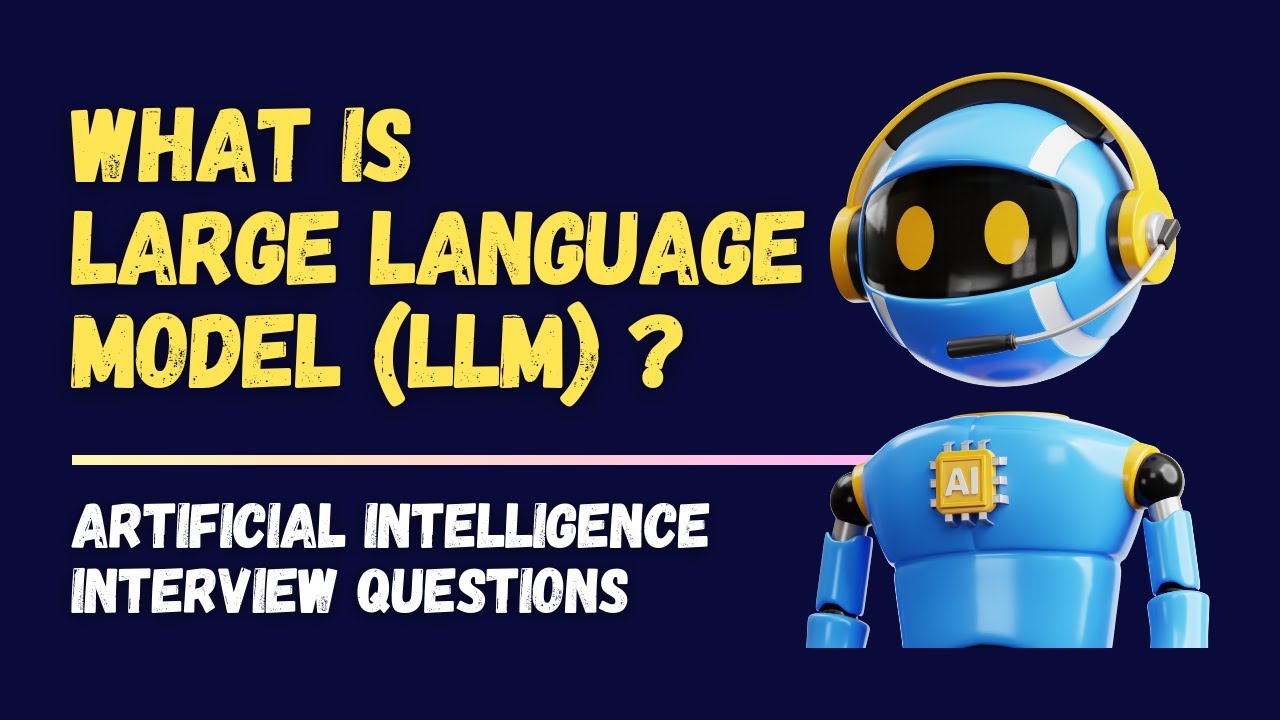
What is Large Language Model (LLM)? | Artificial Intelligence Interview Questions & Answers
5.0 / 5 (0 votes)
