2021 Cloudflare: Basic Pages Rules and Cache Levels, Standard and "Cache Everything"
Summary
TLDRIn this video, the focus is on configuring Cloudflare for a website, particularly with the use of page rules. The guide walks through how to set DNS settings, apply page rules for caching, and manage dynamic versus static content. The speaker explains the concept of wildcard matching for page rules, setting cache levels, and the benefits of options like 'cache everything' and auto minification. The video also highlights how to avoid caching dynamic pages, such as those with contact forms, ensuring proper content behavior. This tutorial offers a practical approach to optimizing site performance and caching control on Cloudflare.
Takeaways
- 😀 Cloudflare DNS can be used to manage your domain's settings.
- 😀 Page rules in Cloudflare can be customized to suit specific pages on your website.
- 😀 A wildcard (*) in the page rule applies the setting to all pages on the site.
- 😀 The cache level setting determines which content is cached, with 'Standard' caching images, CSS, and JavaScript.
- 😀 'Cache Everything' caches dynamic pages like PHP, but may result in issues with dynamic content generation.
- 😀 It's important to be cautious when caching dynamic pages as it may prevent new content from being generated for visitors.
- 😀 Page rules allow you to apply settings to specific pages or groups of pages based on their URL pattern.
- 😀 Auto minify can be enabled to compress CSS, JavaScript, and HTML files to optimize website performance.
- 😀 For dynamic pages, setting the cache level to 'Bypass' ensures that content is not cached and stays up to date.
- 😀 It’s essential to configure exceptions for dynamic pages (like contact forms or other interactive elements) that shouldn’t be cached.
- 😀 Cloudflare offers three free page rules, which can be used to set various optimizations for different parts of a website.
Q & A
What are page rules in Cloudflare, and why are they important?
-Page rules in Cloudflare are configurations that allow you to control various aspects of how Cloudflare handles your website traffic. They help in setting caching behavior, redirects, and other optimizations to improve performance and security. They are important because they allow you to customize settings for specific pages or patterns across your site.
What is the purpose of the wildcard (*) in Cloudflare page rules?
-The wildcard (*) in Cloudflare page rules acts as a placeholder that matches any URL pattern. For example, using * means the rule will apply to all pages on your site, while specific patterns (like 'index.php' or 'admin/*') apply to certain pages or paths.
What happens when you select 'Cache Everything' for a page rule?
-Selecting 'Cache Everything' means that Cloudflare will cache not only static resources like images and CSS but also dynamic content such as PHP pages. This results in faster load times but may cause issues if the dynamic content changes frequently, as cached pages will be served to all users.
Why should you be cautious when applying 'Cache Everything' to dynamic content?
-You should be cautious because dynamic content, like randomly generated apartments or user-specific data, will be cached and served to all visitors, which may cause outdated or incorrect information to be displayed to users. In such cases, it’s better to use specific caching rules for dynamic pages.
How does Cloudflare's 'Bypass Cache' setting work?
-The 'Bypass Cache' setting tells Cloudflare not to store or serve cached versions of a particular page. This is useful for pages with dynamic content, like contact forms or pages with user input, where you need the content to be up-to-date for every visitor.
What does enabling 'Auto Minify' do for your website?
-Enabling 'Auto Minify' reduces the file size of your website's CSS, JavaScript, and HTML files by removing unnecessary spaces, comments, and characters. This helps improve website performance by reducing load times and bandwidth usage.
What are the benefits of using Cloudflare's page rules for a static site?
-For a static site, using page rules like 'Cache Everything' can significantly improve performance by reducing server load and speeding up page load times. Since static content doesn’t change often, caching everything helps serve content quickly from Cloudflare's global network of edge servers.
Why might you choose not to cache certain pages like 'about.php'?
-You might choose not to cache pages like 'about.php' if they contain dynamic content, such as a contact form or other user-generated content. In such cases, caching could result in outdated information being displayed to users or prevent real-time data from being shown.
How many page rules are available for free in Cloudflare, and what does this limit mean?
-Cloudflare offers three free page rules for each account. This means you can create and customize up to three page rules to control caching and other settings on your site. If more rules are needed, you would have to upgrade to a higher-tier Cloudflare plan.
What types of settings can be controlled using Cloudflare page rules?
-Cloudflare page rules allow you to control a variety of settings, including caching behavior (e.g., 'Cache Everything' or 'Bypass Cache'), security settings, redirects, and performance enhancements like 'Auto Minify' for CSS, JS, and HTML.
Outlines

Esta sección está disponible solo para usuarios con suscripción. Por favor, mejora tu plan para acceder a esta parte.
Mejorar ahoraMindmap

Esta sección está disponible solo para usuarios con suscripción. Por favor, mejora tu plan para acceder a esta parte.
Mejorar ahoraKeywords

Esta sección está disponible solo para usuarios con suscripción. Por favor, mejora tu plan para acceder a esta parte.
Mejorar ahoraHighlights

Esta sección está disponible solo para usuarios con suscripción. Por favor, mejora tu plan para acceder a esta parte.
Mejorar ahoraTranscripts

Esta sección está disponible solo para usuarios con suscripción. Por favor, mejora tu plan para acceder a esta parte.
Mejorar ahoraVer Más Videos Relacionados
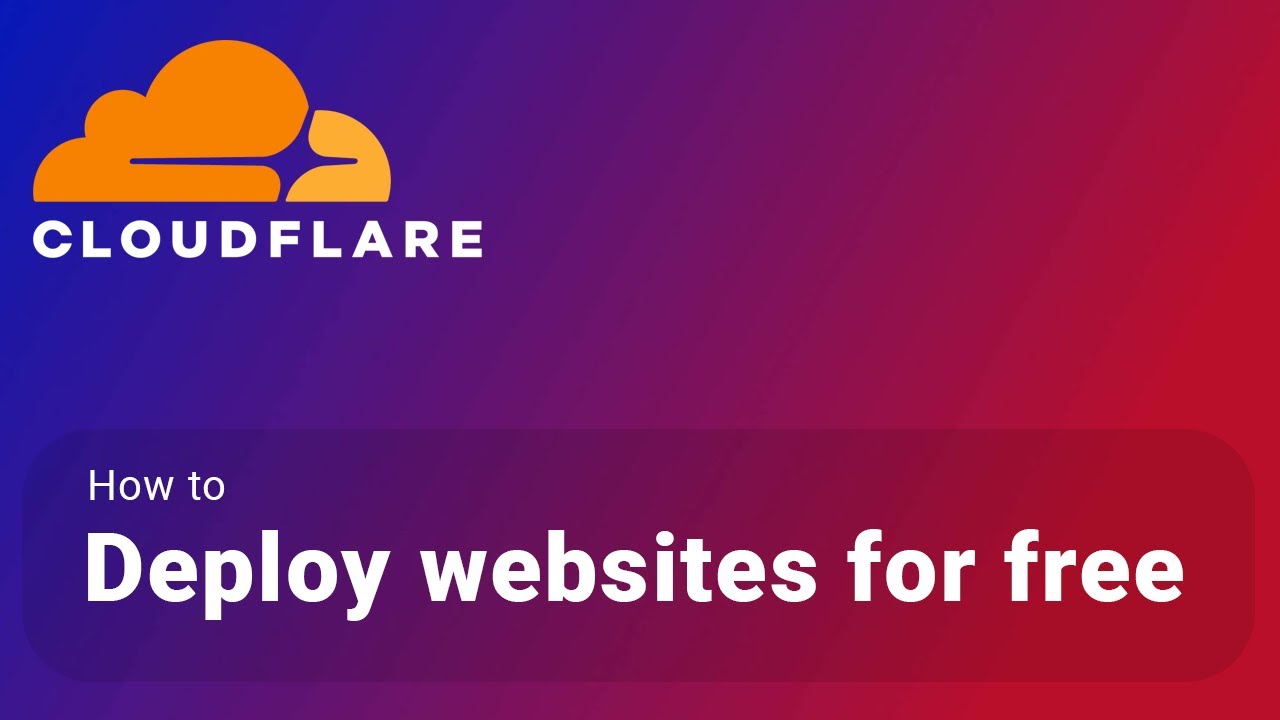
How to deploy your websites to Cloudflare's Pages Platform for free

cursor ai tutorial: how I setup cursor with github and host for free with cloudflare
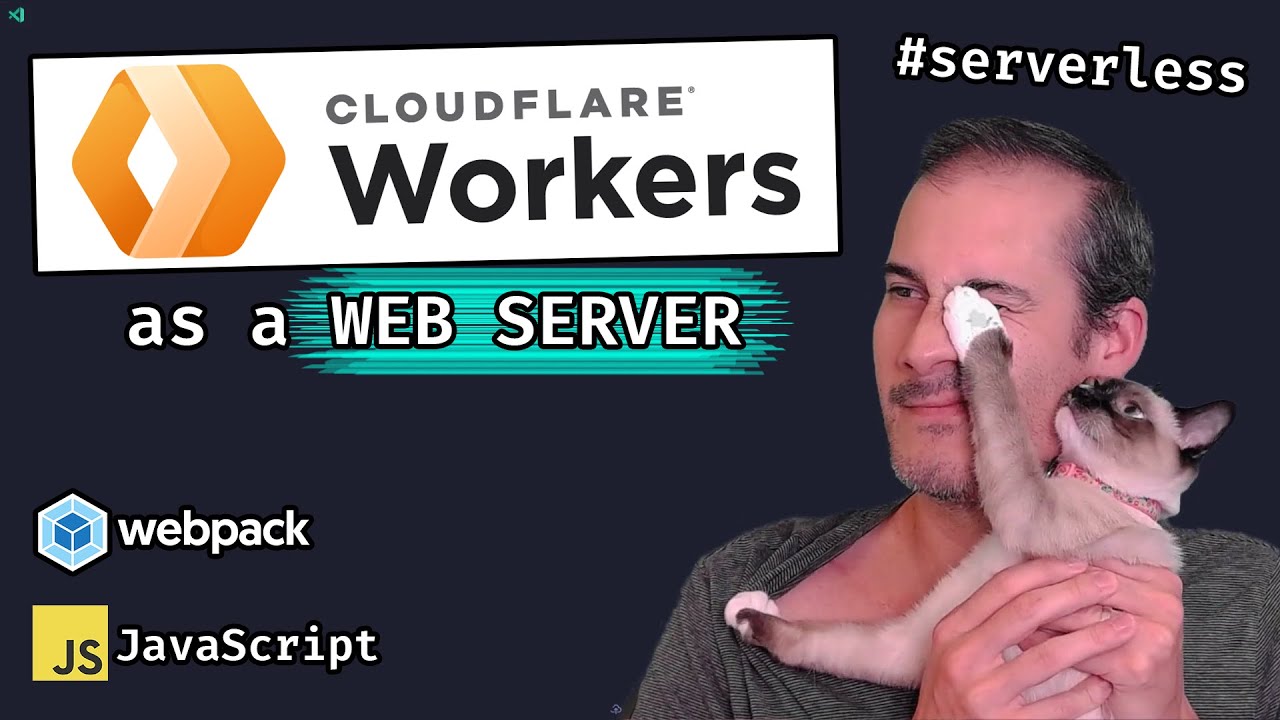
⛅ Cloudflare Workers as a Web Server (with Webpack) #serverless (lesson 2)

🖐️ Pagina Web GRATIS, Dominio, Hosting, Pagina Web, SSL, wordpress 1, curso / tutorial español

How to host your Webflow/Framer site with CMS for FREE on Cloudflare. No code required

How to Design a Website – A UX Wireframe Tutorial
5.0 / 5 (0 votes)
