Config 2024 Figma Recap (IN 8 MINUTES) - Figma Ai, Figma Slides & More
Summary
TLDRConfig 2024 introduced UI3, a redesigned Figma interface prioritizing work focus, with new features like Suggest Auto Layout for easier design setups. Figma AI allows for fully customized UI generation, while updates to billing and teamwork include a workspace feature and email digests for account management. Dev mode enhancements and a responsive prototype viewer were also highlighted. The addition of Figma Slides, with AI-assisted tone and design integration, rounds out the presentation toolset. Predictions for the future include a focus on Design Systems, expansion of the slides template library, and further AI development.
Takeaways
- 😀 Figma's Config 2024 event introduced four main updates: UI3, Dev mode, AI, and Figma Slides.
- 🔄 UI3 is a redesigned interface for Figma, aiming to put the user's work at the center of the experience with a focus on usability and accessibility.
- 📐 The 'Suggest Auto Layout' feature simplifies the process of setting up layouts, with Figma taking the lead on configuration.
- 📱 Three native UI kits for iOS, Material Design, and a neutral UI kit by Figma are now available, enhancing design consistency and efficiency.
- 🔗 Code Connect allows developers to copy relevant code directly from Figma's UI kits, streamlining the development process.
- 🔑 Connect Workspace is introduced as a collaborative feature similar to Slack, facilitating team communication within Figma projects.
- 💳 Figma is enhancing billing transparency with email digests and manual approval for users with edit access to paid accounts.
- 🛠️ Dev mode allows developers to set the status of frames and access a 'Ready for Dev' tab, filtering out elements not yet ready for development.
- 🤖 Figma AI enables the creation of entirely new UIs with custom graphics, structured frames, and correct naming, representing a significant leap in design automation.
- 🎨 Beyond creating UIs, Figma AI can also search for items within files, remove image backgrounds, translate designs, and automate layer renaming.
- 📑 Figma Slides is a new feature, capitalizing on Figma's existing infrastructure to create a robust presentation tool with AI-assisted tone configuration.
- 🔮 Predictions for the following year include a continued focus on Design Systems and Dev mode, expansion of the slides template repository, and significant advancements in AI capabilities.
Q & A
What is the main focus of the video script regarding Figma's updates at Config 2024?
-The video script focuses on the four main pillars of updates at Config 2024: UI3, Dev mode, AI, and Figma Slides. It discusses the redesign of the Figma interface, new features like Suggest Auto layout, native UI kits, and enhancements to billing and teamwork, as well as the introduction of AI capabilities and the new Figma Slides tool.
What is UI3 and what changes does it bring to the Figma experience?
-UI3 is the redesigned interface of Figma, aimed at putting the user's work in the center of the Figma experience. Changes include auto-hiding left and right menus, resizable design panels, and prioritization of component properties and variables in the top right corner.
How does the Suggest Auto layout feature work in Figma?
-The Suggest Auto layout feature in Figma automatically configures layouts, reducing the need for manual adjustment. It makes it easier for users to get started with Auto layout by generating all the necessary frames.
What are the three native UI kits provided in the assets panel of Figma?
-The three native UI kits provided are for iOS design, Material Design, and a neutral UI kit by the Figma team. These kits are linked with code connect, allowing developers to copy relevant code for real projects.
What is Connect Workspace and how does it relate to teamwork in Figma?
-Connect Workspace is a feature that functions similarly to a Slack workspace, allowing teams to invite others into their projects. It's part of Figma's updates to enhance teamwork and project management.
What updates were made to the billing and user access management in Figma?
-Figma introduced an email digest feature to inform users about the number of paying users tied to their account and the ability to enable manual approval for users entering files with edit access, as this incurs payments.
How does the Dev mode update in Figma benefit developers?
-In Dev mode, developers can set the status of each frame to indicate whether they are ready for development. They also gain access to a 'Ready for Dev' tab that hides elements not yet ready for development, streamlining the workflow.
What AI capabilities were introduced in Figma at Config 2024?
-Figma introduced AI capabilities that allow users to generate entirely new UIs with custom graphics, structure and name frames correctly, and use AI for various tasks such as searching for similar icons, removing backgrounds from images, translating designs, and automating the creation of prototypes.
What is Figma Slides and how does it differ from other presentation apps?
-Figma Slides is a new tool that allows users to create presentations using Figma's infrastructure, assets, and interactions. It differentiates itself by using AI to configure the tone of voice and by enabling the integration of live prototypes into slides.
What are the speaker's predictions for Figma's future developments?
-The speaker predicts a continuous focus on Design Systems and Dev mode, a major focus on building out the slides template repository, and an aggressive push towards enhancing AI capabilities to create more intricate UIs and possibly integrate custom design systems.
How does the speaker feel about Figma's updates post-Adobe acquisition?
-The speaker believes that the Adobe acquisition may have disrupted Figma's roadmap and feels that Figma has reached a point where it is looking to expand horizontally while deepening its focus on Design Systems and development.
Outlines

Esta sección está disponible solo para usuarios con suscripción. Por favor, mejora tu plan para acceder a esta parte.
Mejorar ahoraMindmap

Esta sección está disponible solo para usuarios con suscripción. Por favor, mejora tu plan para acceder a esta parte.
Mejorar ahoraKeywords

Esta sección está disponible solo para usuarios con suscripción. Por favor, mejora tu plan para acceder a esta parte.
Mejorar ahoraHighlights

Esta sección está disponible solo para usuarios con suscripción. Por favor, mejora tu plan para acceder a esta parte.
Mejorar ahoraTranscripts

Esta sección está disponible solo para usuarios con suscripción. Por favor, mejora tu plan para acceder a esta parte.
Mejorar ahoraVer Más Videos Relacionados
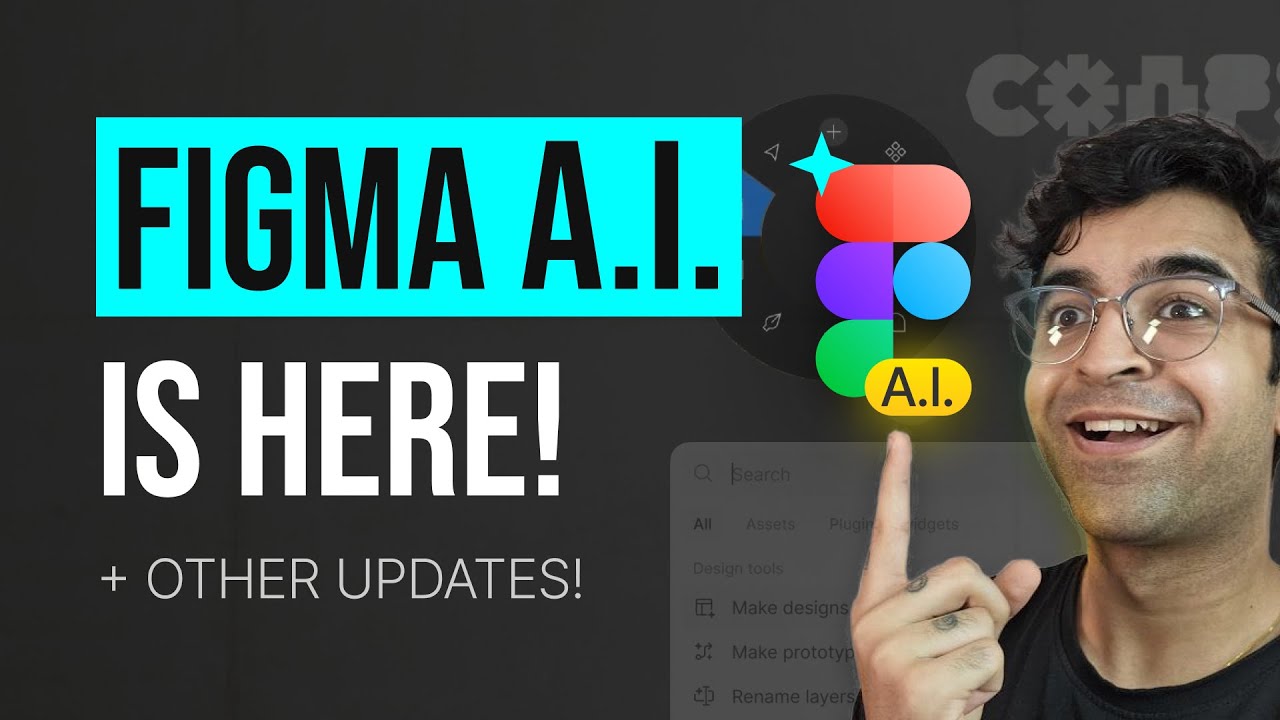
Figma AI is Here! + Other Amazing Updates – Figma Config 2024 – Figma Updates

Figma AI Full Overview | Config 2024 limited beta release | Figma updates 2024
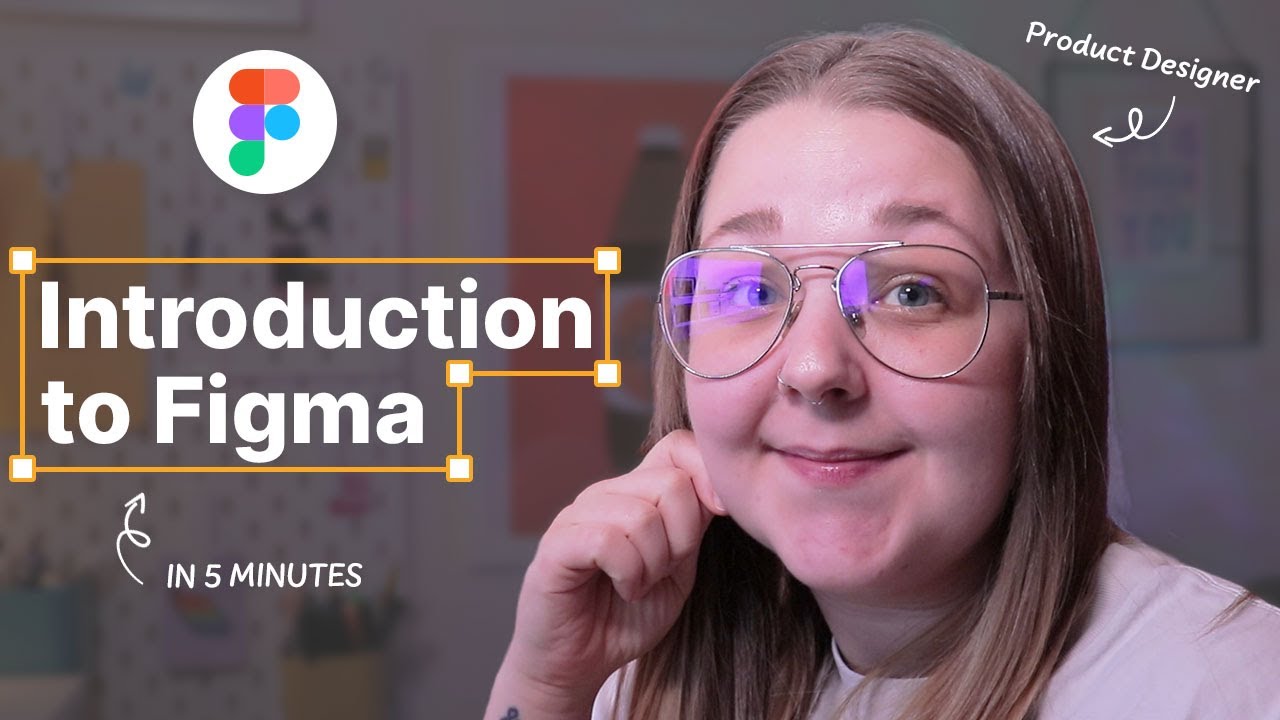
Learn Figma in under 5 MINUTES [2023]

Designing Responsive Tables with Auto Layout in Figma
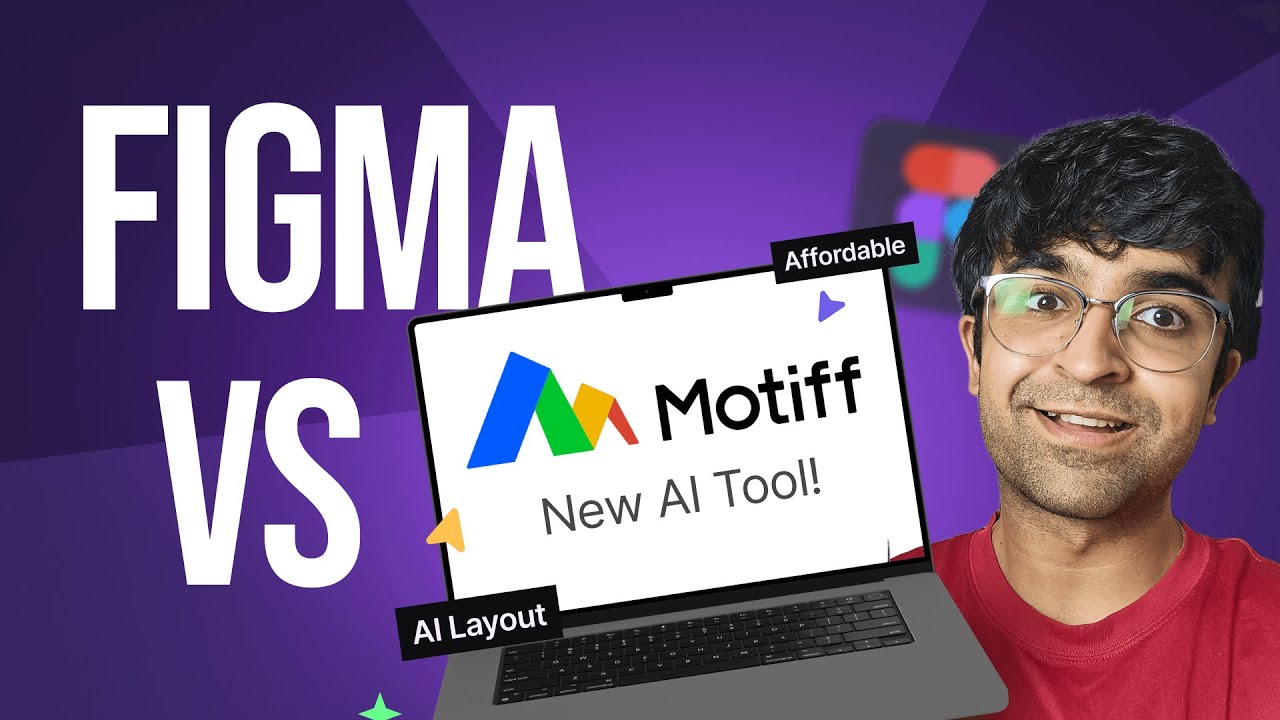
Figma Vs Motiff - New AI Design Tool! | Better Pricing, AI UI Design, Design Systems & More
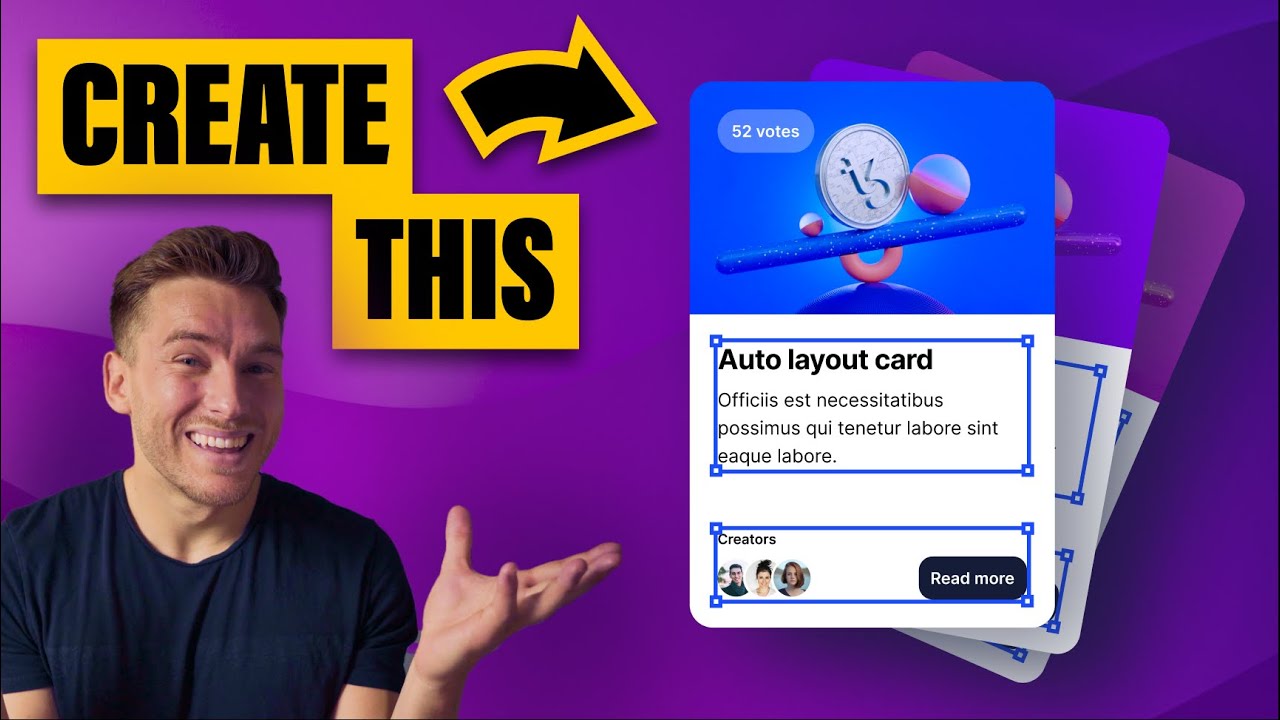
Master Figma Auto Layout in 10 Minutes (2022 Tutorial)
5.0 / 5 (0 votes)
