How to Become a UI/UX Designer in 2024 - Step by Step Roadmap 💯| Saptarshi Prakash
Summary
TLDRThis video script offers a comprehensive roadmap for aspiring UX designers, covering essential skills, tools like Figma and XD, and the importance of observing the world as a designer. It suggests free resources for learning, the use of AI tools to enhance design processes, and emphasizes the significance of understanding user psychology. The script guides on building a strong portfolio, applying for jobs, and the continuous advancement of skills to stay relevant in the ever-evolving field of UX design.
Takeaways
- 🌟 The field of UX design is open to everyone, regardless of their background, as long as they have the intent and mindset to learn.
- 💻 Basic hardware prerequisites for UX design include a computer or laptop with an internet connection.
- 👀 Designers should cultivate the habit of observing and analyzing the world around them, asking questions like 'who', 'what', 'why', and 'how' to understand and improve designs.
- 🎨 Figma is the industry-standard software for UX design, but exploring other tools like Adobe XD, Sketch, and Webflow can make a designer more versatile.
- 📚 Understanding the difference between UI, UX, and product design is crucial, with resources like Figma's resource library and case studies available for learning.
- 🆓 There are numerous free resources for learning UX design, including Design Systems.com, Figma's resource library, and YouTube playlists.
- 🤖 AI tools like Chat GPT and Mid Journey can assist in the UX design process, helping to generate ideas and streamline tasks without replacing the designer.
- 🧠 Understanding user psychology and empathy is vital for creating user-friendly and enjoyable experiences.
- 🔍 Case studies are essential for learning how users interact with digital products and for understanding the thought processes of established designers.
- 🚀 Starting with passion projects or redesigns can help build skills and portfolios, which are key to landing a UX design job.
- 💼 Networking on platforms like LinkedIn and Twitter, as well as applying to startups and design-focused companies, can open up job opportunities.
- 💰 Salaries for UX designers can vary widely based on location and experience, with tools like Glassdoor providing estimates, and continuous skill development can lead to higher paying roles.
Q & A
What tools should I use to build a UX portfolio?
-Figma is the industry standard and good enough for most cases, but trying other tools like XD, Sketch, and Webflow can also be beneficial.
Are there any free resources to learn UX design?
-Yes, there are many free resources like DesignSystems.com by Figma, Figma's resource library, and various playlists on Figma's YouTube channel.
How can AI tools like ChatGPT and MidJourney be used in UX design?
-ChatGPT can generate personas, interview questions, and survey prompts, while MidJourney can generate visual concepts for UI designs.
What is the future of UX design?
-The future of UX design is promising with the rise of VR, AR, and AI technologies, offering new and innovative ways to create user experiences.
Will AI replace UX designers?
-AI is not here to replace designers but to assist them by streamlining processes and enhancing efficiency.
Can anyone become a UX designer?
-Yes, anyone from any walk of life can pursue a career in UX design if they have the intent and the right mindset to learn.
What are some essential skills for a UX designer?
-Understanding user psychology, effective communication, and the ability to analyze and improve designs are crucial skills for a UX designer.
How can I build a strong UX portfolio?
-Include three to four detailed case studies that showcase your design thinking and problem-solving abilities, and share your work on platforms like Medium, Behance, and Dribble.
Where should I apply for UX design jobs?
-You can apply to VCB startups, agencies, and design-focused MNCs. Platforms like LinkedIn, Twitter, and AngelList (now Wound.com) are great for finding opportunities.
How much can a UX designer expect to earn?
-Salaries vary by location and experience. In India, a well-funded startup can pay 15-20 lakhs per annum for a beginner UX designer.
Outlines

Esta sección está disponible solo para usuarios con suscripción. Por favor, mejora tu plan para acceder a esta parte.
Mejorar ahoraMindmap

Esta sección está disponible solo para usuarios con suscripción. Por favor, mejora tu plan para acceder a esta parte.
Mejorar ahoraKeywords

Esta sección está disponible solo para usuarios con suscripción. Por favor, mejora tu plan para acceder a esta parte.
Mejorar ahoraHighlights

Esta sección está disponible solo para usuarios con suscripción. Por favor, mejora tu plan para acceder a esta parte.
Mejorar ahoraTranscripts

Esta sección está disponible solo para usuarios con suscripción. Por favor, mejora tu plan para acceder a esta parte.
Mejorar ahoraVer Más Videos Relacionados
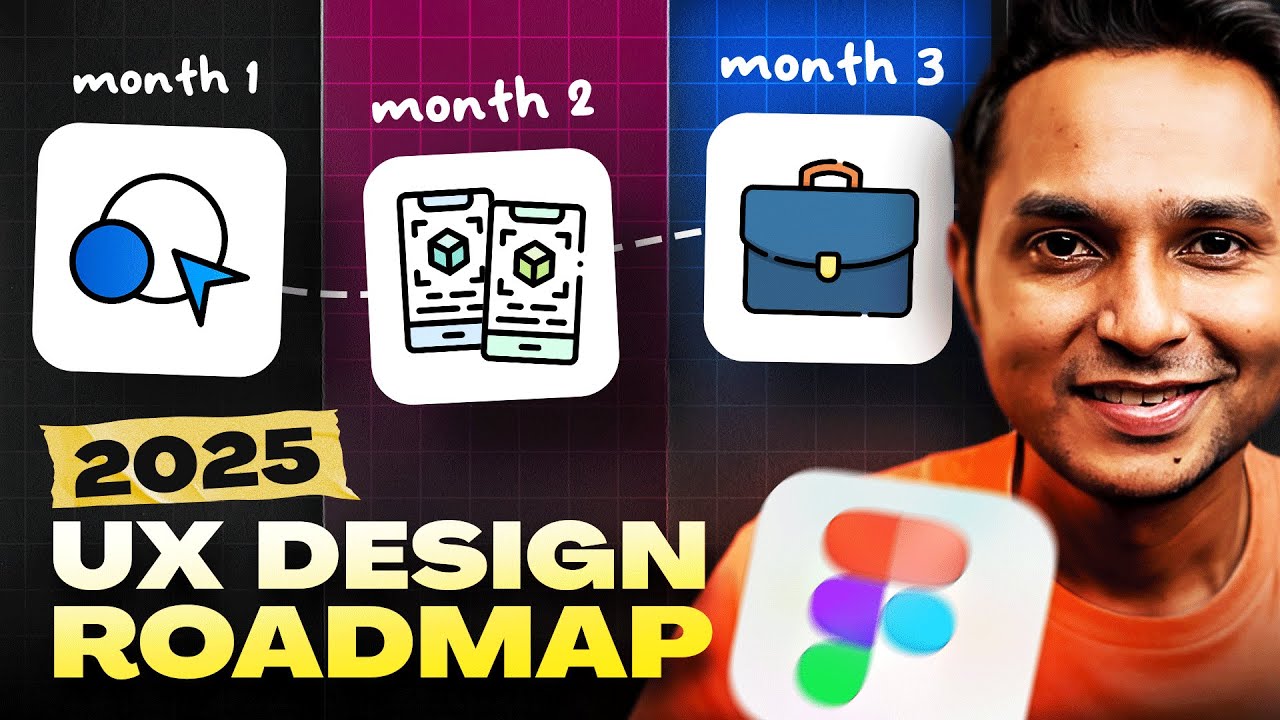
How To Become A UI/UX Designer In 2024 Without A Degree 📈 | Saptarshi Prakash

Step by Step Roadmap for how to become a UX Designer

guia definitivo para iniciar em UI & UX em 2025 + roadmap🎁

Step by Step UX Product Design Roadmap for Beginners 2024 (100% Free)

How I'd learn UX Design (if I could start over)

If I Started UI/UX Design in 2024, I'd Do This! | Saptarshi Prakash
5.0 / 5 (0 votes)
