Step by Step Roadmap for how to become a UX Designer
Summary
TLDRThis comprehensive video script provides a step-by-step roadmap for aspiring UX designers in 2023. It covers essential topics such as laptop and degree requirements, salary expectations, learning tools vs. subjects, and cracking internships and jobs. The script dives into valuable resources for mastering Figma, design principles, and soft skills. It emphasizes the importance of practical projects, networking, and upskilling with AI tools like ChatGPT and prompt engineering. Additionally, it offers insights into emerging areas like spatial design and highlights the significance of strong communication and negotiation abilities for career growth.
Takeaways
- 💻 Invest in a good laptop (preferably a MacBook Air) and a reliable internet connection for optimal UX design work.
- 🎓 While a design degree helps, a strong portfolio and real-world projects are more crucial for getting hired as a UX designer.
- 💰 UX design internships typically pay 30K-45K INR per month, while full-time salaries range from 1 lakh to 75K+ INR per month, depending on the company.
- 📚 Understand the difference between learning design tools (like Figma) and learning the core UX design concepts and processes.
- 🔗 Build an online presence, connect with designers, and showcase your work to increase visibility and job prospects.
- 🧠 Continuously improve soft skills like communication, negotiation, and selling your design vision to complement technical skills.
- 🔍 Study case studies, psychology principles, and mental models to enhance your understanding of user behavior and experience.
- 🤖 Embrace AI tools like ChatGPT and prompt engineering to streamline design processes and stay ahead of the curve.
- 🔮 Prepare for the future by learning spatial and AR/VR design principles as new interfaces and devices emerge.
- 📈 Consistently practice and work on projects for at least 5-6 months to develop a strong portfolio and land good internships/jobs.
Q & A
What are the recommended laptop specifications for a beginner UX designer?
-For beginners, any basic laptop with decent RAM should work fine for running design tools like Figma. A MacBook Air is recommended if possible, as it provides a smooth design experience without crashes. However, a Windows laptop can also suffice.
Is a specific degree or age limit required to become a UX designer?
-No, there is no specific degree or age limit required. While a design-related degree can be helpful, it is not mandatory. People from various educational backgrounds and ages can learn and pursue a career in UX design.
What is the difference between learning the tool and learning the subject in UX design?
-Learning the tool refers to mastering design software like Figma, while learning the subject involves understanding the principles, processes, and theories of user experience design, such as user research, prototyping, and iteration.
What are some recommended resources for learning UX design tools and subjects?
-For tools, resources like Figma's blog, YouTube channel, and config.figma.com are recommended. For subjects, growth.design, mobin.com, and various case studies are suggested to understand UX principles and processes.
How long does it typically take to crack a good UX design internship?
-According to the script, it typically takes at least 5-6 months of consistent practice, including completing the recommended syllabus, creating case studies, and building a portfolio, to crack a good UX design internship.
What is the average salary range for UX designers in startups?
-For VC-backed startups, the stipend range for interns is typically 30,000 to 45,000 rupees per month, while the full-time salary is around 1 lakh rupees. For well-established companies, the intern stipend can be as high as 60,000 to 75,000 rupees per month.
What soft skills are important for a UX designer?
-According to the script, important soft skills for UX designers include charisma, confidence, communication skills, and the ability to sell and negotiate effectively. Resources like "Charisma on Command" YouTube channel and the book "Never Split the Difference" are recommended for improving these skills.
How can you increase your online visibility as a UX designer?
-To increase online visibility, the script suggests building an online presence by connecting with designers and authors on LinkedIn, sending redesign proposals to startups and content creators, and consistently posting your work on platforms like LinkedIn and Twitter.
Why is it important to learn about AR and spatial design as a UX designer?
-The script emphasizes the importance of learning AR and spatial design as these technologies are expected to be the future of user interfaces. Companies will start hiring designers with expertise in these areas, giving them a competitive advantage.
What role can AI tools like ChatGPT and Notion Smith play in a UX designer's workflow?
-AI tools like ChatGPT and Notion Smith can assist UX designers in various tasks, such as generating user personas, conducting product research, ideating features, and understanding information architecture. The script recommends learning prompt engineering to effectively leverage these tools.
Outlines

This section is available to paid users only. Please upgrade to access this part.
Upgrade NowMindmap

This section is available to paid users only. Please upgrade to access this part.
Upgrade NowKeywords

This section is available to paid users only. Please upgrade to access this part.
Upgrade NowHighlights

This section is available to paid users only. Please upgrade to access this part.
Upgrade NowTranscripts

This section is available to paid users only. Please upgrade to access this part.
Upgrade NowBrowse More Related Video
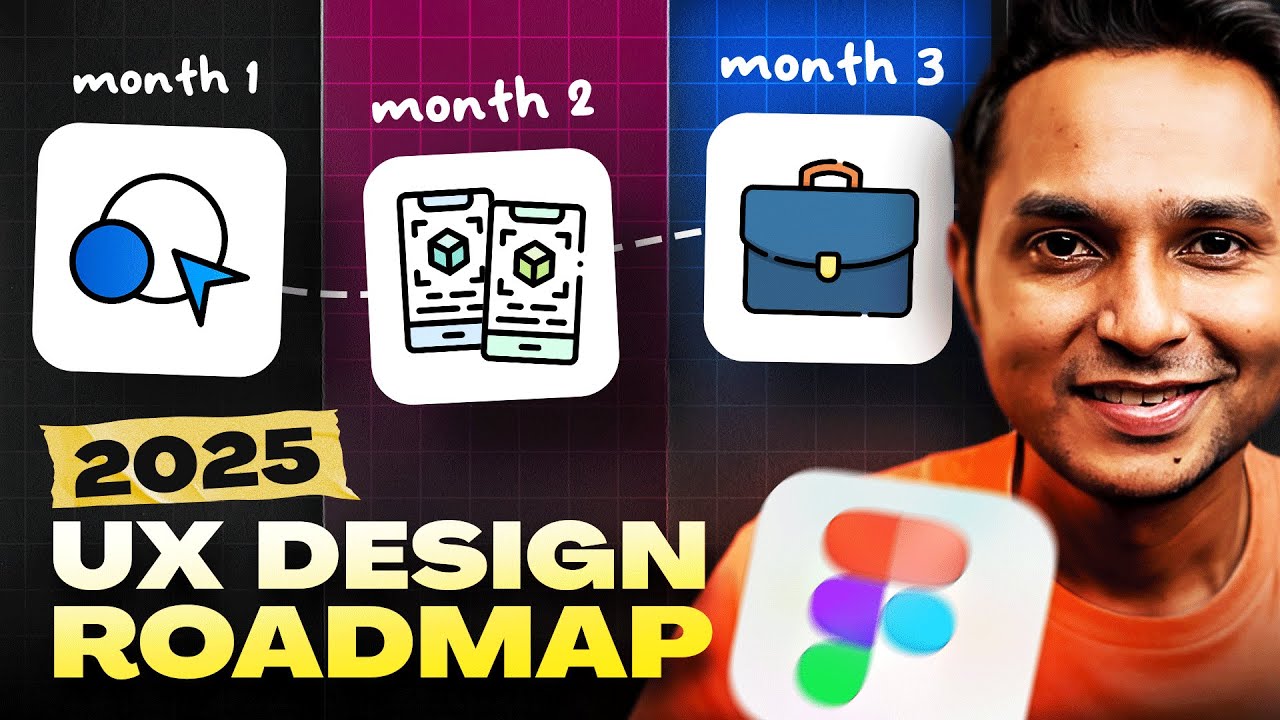
How To Become A UI/UX Designer In 2024 Without A Degree 📈 | Saptarshi Prakash

How to Become a UI/UX Designer in 2024 - Step by Step Roadmap 💯| Saptarshi Prakash

If I started UX in 2025, I’d do this.

UX Research - Get Started With Qualitative User Research (2023)

Become a Cyber Forensic Investigator (Beginners Roadmap 2024)

Data Analyst Roadmap with Free Resources !!
5.0 / 5 (0 votes)