guia definitivo para iniciar em UI & UX em 2025 + roadmap🎁
Summary
TLDRThis video offers a comprehensive guide for beginners in UI/UX design, covering essential tools like Figma for prototyping and design, as well as platforms like Miro for brainstorming and research. The speaker emphasizes the importance of practical experience, suggesting design challenges and portfolio-building exercises. They also introduce analytics tools like Hotjar and Clarity to understand user behavior. The content is enriched with tips on learning through online resources, including guidelines from Google and Apple, providing aspiring designers with a structured approach to mastering UI/UX design.
Takeaways
- 😀 Figma is a versatile, free tool for UI/UX design and prototyping, with a research-focused component called FigJam.
- 😀 The Figma interface is easy to use for beginners, especially for those with prior experience in tools like Photoshop or Sketch.
- 😀 Wireframing is a crucial step in UI/UX design, and tools like InVision and Figma make it easier to create basic sketches of screen layouts.
- 😀 InVision is particularly useful for quickly mocking up wireframes, which focus on basic structure rather than detailed visual design.
- 😀 Miro helps with UX research and collaboration, offering templates for workshops and organizing design processes.
- 😀 Understanding user behavior metrics is vital, with tools like Hotjar and Clarity providing insights on user interactions, clicks, and device usage.
- 😀 Daily UI challenges are a great way to practice and improve UI design skills through daily tasks and problem-solving scenarios.
- 😀 It's important to practice with real-world projects, such as creating apps that address specific user needs (e.g., apps for housing or sizing).
- 😀 Researching job listings on platforms like LinkedIn can help identify the most in-demand skills and tools for UI/UX designers.
- 😀 Self-learning is encouraged by using resources like Google to research design topics, as well as leveraging specialized websites and courses.
- 😀 Important design guidelines, like Material Design (for Android) and Human Interface Guidelines (for iOS), provide essential rules for creating effective interfaces.
Q & A
What is Figma, and how is it useful for UX/UI designers?
-Figma is a versatile design tool used for prototyping, wireframing, and collaboration. It works via a browser, making it accessible from any computer. Figma helps designers create screens, user interactions, and even ideation workshops with templates and tools like FigJ for research. It is especially useful for creating interactive prototypes and is free for beginners, though it also offers a paid plan with additional features.
What is a wireframe, and why is it important for UX design?
-A wireframe is a basic, low-fidelity sketch of a screen or user interface, used to lay out the structure and functionality before refining the design. It helps UX designers plan the user journey and interactions without focusing on the visual design. Wireframes can be created on paper, digitally using tools like Figma, or with dedicated tools like InVision.
What is the role of UX designers in wireframing?
-UX designers play a crucial role in wireframing as it helps them visualize the flow and structure of a product or interface. They focus on the layout, functionality, and interactions rather than the detailed visual design. Wireframing helps test the usability of the interface before creating a refined version.
What other tools are mentioned besides Figma for UX/UI design?
-In addition to Figma, tools like InVision (for wireframing), Miro (for research and workshops), and Hotjar/Clarity (for user analytics) are mentioned. These tools help UX/UI designers create wireframes, run workshops, and gather insights about user behavior.
How can beginners practice UX/UI design without real clients?
-Beginners can practice UX/UI design by participating in daily challenges like Daily UI, which prompts them to design specific components or interfaces every day. These challenges help build skills and a portfolio, while also providing problem-solving experience in real-world scenarios.
What resources are recommended for learning UX/UI design?
-The speaker recommends several resources for learning UX/UI design, including the Law of UX website for principles and best practices, Nielsen Norman Group for research articles on usability and behavior, and Material Design guidelines for Android UI design. For iOS design, the Human Interface Guidelines are also recommended.
How can LinkedIn help aspiring UX/UI designers?
-LinkedIn can help aspiring designers by allowing them to search for job listings and see what companies are looking for in terms of skills and tools. This can guide learners in deciding what to study and which tools to master, offering a clearer direction for their career development.
Why is it important for a UX/UI designer to understand basic analytics?
-Understanding basic analytics is crucial for UX/UI designers because it helps them track user behavior, identify pain points, and optimize interfaces for better usability. Tools like Hotjar and Clarity provide insights into where users are clicking, how they are navigating the interface, and which devices they are using.
What is the value of a UX/UI designer knowing both visual design and user behavior?
-A UX/UI designer should understand both visual design and user behavior to create interfaces that are not only aesthetically pleasing but also functional and user-friendly. Knowledge of user behavior allows designers to make informed decisions that improve usability, while strong visual design ensures the product is engaging and easy to navigate.
What does the speaker’s course offer to aspiring UX/UI designers?
-The speaker’s course is designed to provide a comprehensive, step-by-step approach to mastering UX/UI design. It covers essential skills and best practices for creating effective user interfaces that balance both business goals and user needs. The course is a culmination of the speaker’s own experiences and offers a structured path for beginners.
Outlines

This section is available to paid users only. Please upgrade to access this part.
Upgrade NowMindmap

This section is available to paid users only. Please upgrade to access this part.
Upgrade NowKeywords

This section is available to paid users only. Please upgrade to access this part.
Upgrade NowHighlights

This section is available to paid users only. Please upgrade to access this part.
Upgrade NowTranscripts

This section is available to paid users only. Please upgrade to access this part.
Upgrade NowBrowse More Related Video
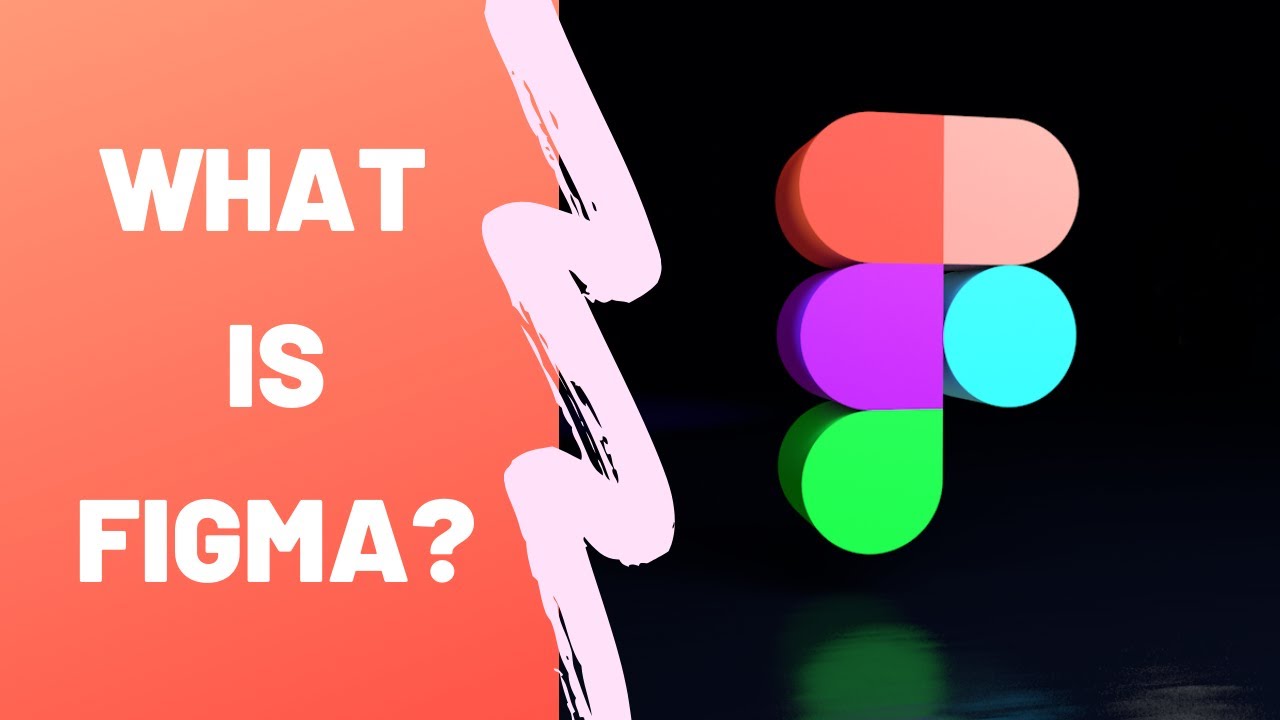
What is Figma - Figma for UX/UI Design tutorial [Lesson 2]

Step by Step UX Product Design Roadmap for Beginners 2024 (100% Free)

Surprising New UX/UI Design Tools: A.I. UI Design Tool, Premium Giveaway, Portfolio Tools – Feb 2023

Figma Tutorial: A Beginners Tutorial (2023 UI UX Design)

If I Started UI/UX Design in 2024, I'd Do This! | Saptarshi Prakash

How to Become a UI/UX Designer in 2024 - Step by Step Roadmap 💯| Saptarshi Prakash
5.0 / 5 (0 votes)