Microsoft Teams Phone overview of PSTN connectivity options | S7E3
Summary
TLDRIn this episode of 'Inside Microsoft Teams,' Stephen Rose discusses various PSTN connectivity options with Daniela Chocron. They explore the differences between Operator Connect, Direct Routing, Microsoft Teams Calling Plans, and Teams Phone Mobile, helping organizations understand which solution best fits their needs. Daniela highlights the flexibility and choice each option provides, whether maintaining existing operator contracts, optimizing for speed of deployment, or supporting a mobile workforce. The session includes insights into geographic coverage, regulatory considerations, and easy setup via the Teams admin center, aiming to clarify the path to transitioning PSTN to the cloud.
Takeaways
- 😀 Operator Connect allows organizations to maintain their existing PSTN services while deploying PSTN in Teams with simplified deployment and shared support.
- 😀 Direct Routing is best for customers with highly customizable environments, especially those maintaining on-prem legacy systems that need to integrate with telephony equipment.
- 😀 Microsoft Teams Calling Plans are a simple and quick way to add calling to an organization, with no need for external hardware or complex setup.
- 😀 Teams Phone Mobile integrates users' mobile numbers with Teams collaboration and productivity features, allowing seamless transition between cellular and Wi-Fi networks.
- 😀 Teams Calling Plans are available in 35 markets, offering domestic, international, and pay-as-you-go calling plans, with easy number porting available via the Teams admin center.
- 😀 With Operator Connect, businesses can quickly deploy and manage PSTN connectivity in Teams while maintaining their existing contracts with PSTN providers.
- 😀 Direct Routing offers more flexibility and customization, supporting a wide variety of telephony systems, including legacy PBXs and analog devices.
- 😀 Teams Phone Mobile is ideal for mobile workforces, particularly for workers who use their mobile phones as their primary means of communication.
- 😀 The Teams admin center allows easy provisioning and assignment of phone numbers across different PSTN options, and it helps enforce compliance and security policies.
- 😀 A combination of PSTN solutions (Operator Connect, Direct Routing, Teams Calling Plans, and Teams Phone Mobile) can be used based on regional, business, and IT needs for a more tailored deployment.
Q & A
What is the main topic of the 'Inside Microsoft Teams' episode with Stephen Rose and Daniela Chocron?
-The episode focuses on explaining the different options for enabling PSTN connectivity in Microsoft Teams, including Operator Connect, Direct Routing, Microsoft Teams Calling Plans, and Teams Phone Mobile.
What is Operator Connect and when is it recommended?
-Operator Connect allows organizations to maintain their existing PSTN service agreements while deploying Teams Phone in a fully cloud-based environment. It is recommended for organizations that want a managed service with simplified deployment while keeping their current operator contracts.
How does Direct Routing differ from Operator Connect?
-Direct Routing is more customizable and suitable for organizations with unique calling needs or legacy on-premises telephony systems. It allows integration with existing PBXs and other telephony equipment, making it ideal for complex or regulated environments.
What are Microsoft Teams Calling Plans and their main benefits?
-Teams Calling Plans are a simple way to add PSTN calling directly from the Teams admin center, with Microsoft acting as the operator. They are quick to deploy, support domestic, international, and pay-as-you-go plans, and are available in 35 markets.
What is Teams Phone Mobile and what advantages does it offer?
-Teams Phone Mobile integrates a user’s mobile identity with Teams, allowing a single SIM-enabled phone number to serve as the desk, mobile, and Teams number. It supports seamless call transitions across networks, unified presence, voicemail, call history, and is ideal for mobile-first or frontline workforces.
Can organizations use more than one PSTN connectivity option at the same time?
-Yes, organizations can combine multiple options, such as Teams Calling Plans, Operator Connect, Direct Routing, and Teams Phone Mobile, based on geographical coverage, workforce needs, and integration requirements.
What factors should an organization consider when choosing the right PSTN connectivity option?
-Organizations should consider existing operator relationships, the need for legacy system integration, speed of deployment, internal telephony expertise, workforce mobility, and regional or regulatory requirements.
Which PSTN option is best suited for organizations with a highly mobile workforce?
-Teams Phone Mobile is best suited for organizations with a highly mobile workforce, as it allows seamless call management across mobile and Teams devices and ensures continuity of communication.
How can administrators manage PSTN connectivity and phone numbers in Teams?
-Admins can provision and assign phone numbers, manage user access, and apply corporate and security policies through the Teams admin center. They can manage all options, including Teams Calling Plans, Operator Connect, Direct Routing, and Teams Phone Mobile.
Why might an organization choose Direct Routing over other options?
-An organization might choose Direct Routing if it has highly unique calling needs, must integrate with legacy hardware or PBXs, or is subject to specific regional or regulatory telephony requirements.
What is the primary advantage of Teams Calling Plans for deployment?
-The primary advantage is speed and simplicity of deployment. Teams Calling Plans allow organizations to quickly set up PSTN calling through the Teams admin center without needing complex configuration or integration with existing telephony systems.
How does Operator Connect simplify deployment compared to traditional telephony solutions?
-Operator Connect reduces the need for managing hardware and complex telephony infrastructure by providing a managed service. Organizations can quickly connect their existing operator contract to Teams and provision phone numbers with shared support from the operator.
Outlines

Esta sección está disponible solo para usuarios con suscripción. Por favor, mejora tu plan para acceder a esta parte.
Mejorar ahoraMindmap

Esta sección está disponible solo para usuarios con suscripción. Por favor, mejora tu plan para acceder a esta parte.
Mejorar ahoraKeywords

Esta sección está disponible solo para usuarios con suscripción. Por favor, mejora tu plan para acceder a esta parte.
Mejorar ahoraHighlights

Esta sección está disponible solo para usuarios con suscripción. Por favor, mejora tu plan para acceder a esta parte.
Mejorar ahoraTranscripts

Esta sección está disponible solo para usuarios con suscripción. Por favor, mejora tu plan para acceder a esta parte.
Mejorar ahoraVer Más Videos Relacionados

Microsoft Teams Rooms Walkthrough (1 of 5) - Introducing Microsoft Teams Rooms

GSR: A Crypto Market Maker and Ecosystem Partner

EP 05 Teams Premium Webinars and Town Halls [Teams Premium Masterclass]
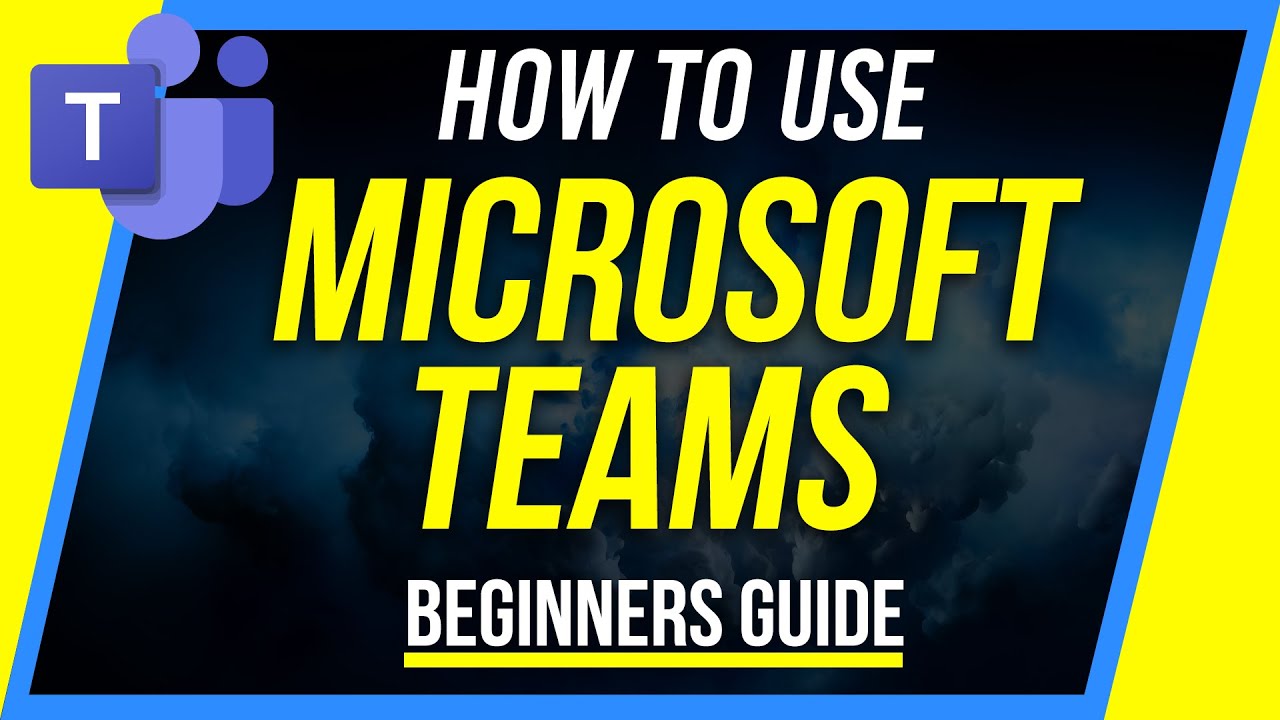
How to Use Microsoft Teams - Beginner's Guide

BFDIA 15: Spore Day
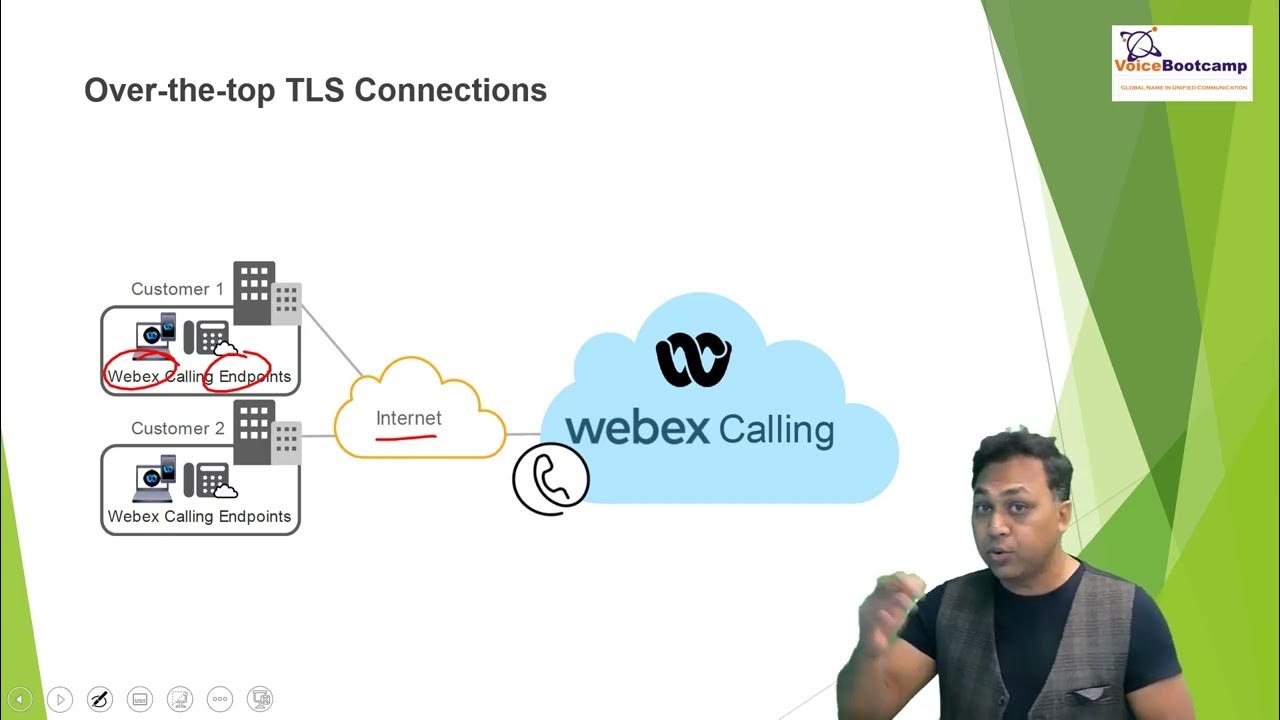
WebEx Calling Chapter 1 1 Architecture of WebEx Calling - DEMO
5.0 / 5 (0 votes)
