Tauri & ReactJS Part 7 - Programmatic Window Resize
Summary
TLDRIn this tutorial, the creator dives into the process of dynamically resizing a window in a Tauri application. They explain the challenges of working with multiple monitors, emphasizing the difference between logical and physical sizes. The video also discusses the importance of using scale factors for accurate resizing across devices and the benefits of asynchronous functions in React. With updates to the template, including better instructions and package upgrades, the creator shares tips for a smoother development experience and encourages viewers to experiment and refine their own applications.
Takeaways
- 😀 It's been 2.5 months since the last video, and the speaker is back with a new tutorial on dynamic window resizing.
- 😀 The tutorial focuses on dynamically resizing windows, especially when working with multiple monitors (e.g., 4k vs Quad HD).
- 😀 The main issue when resizing windows across different monitors is that physical size can vary, leading to inconsistent behavior.
- 😀 Logical size is the ideal metric for resizing windows consistently across devices, as it is not tied to hardware differences.
- 😀 A scale factor is used to convert physical size into logical size, ensuring the window behaves the same across different displays.
- 😀 The speaker updated the template for the project, improving the README and adding new examples, like translation handling.
- 😀 React’s `useEffect` hook is used to execute the window resizing logic only once when the component is loaded.
- 😀 Tauri's asynchronous functions are incorporated into the resizing logic, improving code efficiency and avoiding callback issues.
- 😀 It's important to check the environment (desktop app vs web) to avoid errors when running window resizing logic on different platforms.
- 😀 The speaker encourages experimentation to determine the best logical size for window resizing, using tools like `console.log` for debugging.
- 😀 Future videos will cover app distribution and automation of the DevOps process, focusing on deploying Tauri apps efficiently.
Q & A
Why is the speaker making this video?
-The speaker is making the video to help viewers avoid common mistakes when dynamically resizing windows, especially in multi-monitor setups. They want to provide a clear and useful tutorial to avoid issues that may arise when resizing windows across different displays.
What is the main focus of the tutorial in the video?
-The tutorial focuses on dynamically resizing a window in a desktop application using the Tauri API, with particular emphasis on avoiding errors related to working across multiple monitors with different display resolutions.
What updates were made to the template mentioned in the video?
-The template was updated to include improved readme instructions for faster setup, added modal providers, and included an example for translations. Additionally, all packages in the template were updated to their latest versions.
Why is the speaker using two monitors for the demonstration?
-The speaker is using two monitors to demonstrate how resizing windows works on different displays with varying resolutions. They highlight that using multiple monitors can help identify potential issues that would arise if you only tested on one monitor.
What’s the difference between physical size and logical size?
-Physical size refers to the pixel values reported by the monitor (hardware-specific), while logical size adjusts based on the scale factor of the monitor. Logical size is more reliable when working across multiple displays with different resolutions.
Why is logical size preferred over physical size for window resizing?
-Logical size is preferred because it accounts for scaling factors across different monitors. Since monitors have different resolutions (e.g., 4K vs. HD), physical size can result in inconsistent behavior. Logical size ensures consistency and compatibility across various devices.
What is the purpose of the scale factor in resizing windows?
-The scale factor is used to convert physical size into logical size. Since different monitors have different scale factors (such as 4K displays), the scale factor allows the window size to be adjusted accordingly, ensuring that the window appears correctly across multiple displays.
How does the speaker handle potential issues with running the code on the web?
-The speaker uses a check to ensure that the resizing code is only executed in desktop app environments. This prevents the code from running in a web environment, where it could potentially crash the browser or cause other issues.
What is the significance of using `useEffect` in the code?
-The `useEffect` hook ensures that the window resize logic runs only once when the component is first loaded. By passing an empty array as the dependency, the code avoids unnecessary re-renders, making it more efficient.
Why does the speaker mention experimenting with window sizes in the tutorial?
-The speaker mentions experimenting with window sizes because finding the correct logical size for the window requires some trial and error. They suggest logging the current logical size to determine the best fit for the desired window size, or manually adjusting values and testing them.
Outlines

Esta sección está disponible solo para usuarios con suscripción. Por favor, mejora tu plan para acceder a esta parte.
Mejorar ahoraMindmap

Esta sección está disponible solo para usuarios con suscripción. Por favor, mejora tu plan para acceder a esta parte.
Mejorar ahoraKeywords

Esta sección está disponible solo para usuarios con suscripción. Por favor, mejora tu plan para acceder a esta parte.
Mejorar ahoraHighlights

Esta sección está disponible solo para usuarios con suscripción. Por favor, mejora tu plan para acceder a esta parte.
Mejorar ahoraTranscripts

Esta sección está disponible solo para usuarios con suscripción. Por favor, mejora tu plan para acceder a esta parte.
Mejorar ahoraVer Más Videos Relacionados

Figma lesson 2 - Intermediate Figma (Grids, Auto Layout, Accessibility, and Responsive Components)

Vue Unit Testing #21 - Timeline indicator component test
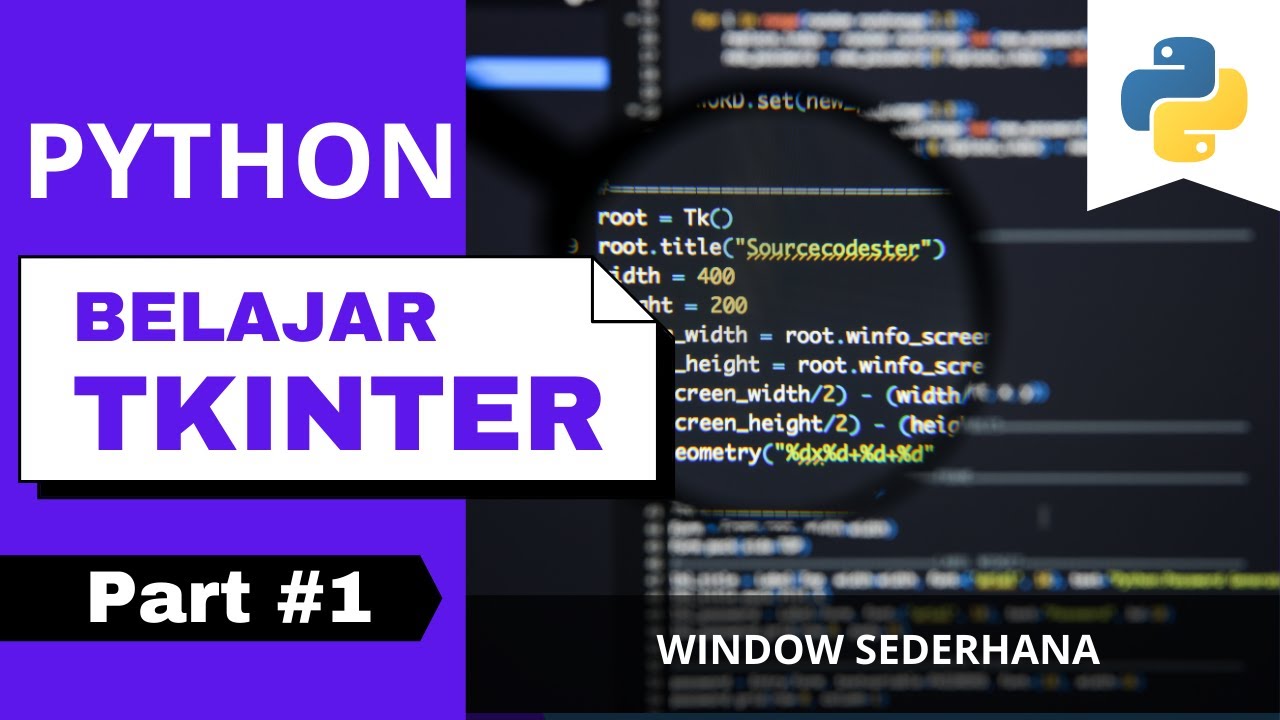
Python TKINTER Part #1| Pendahuluan | Tutorial Belajar Tkinter Python Bahasa Indonesia
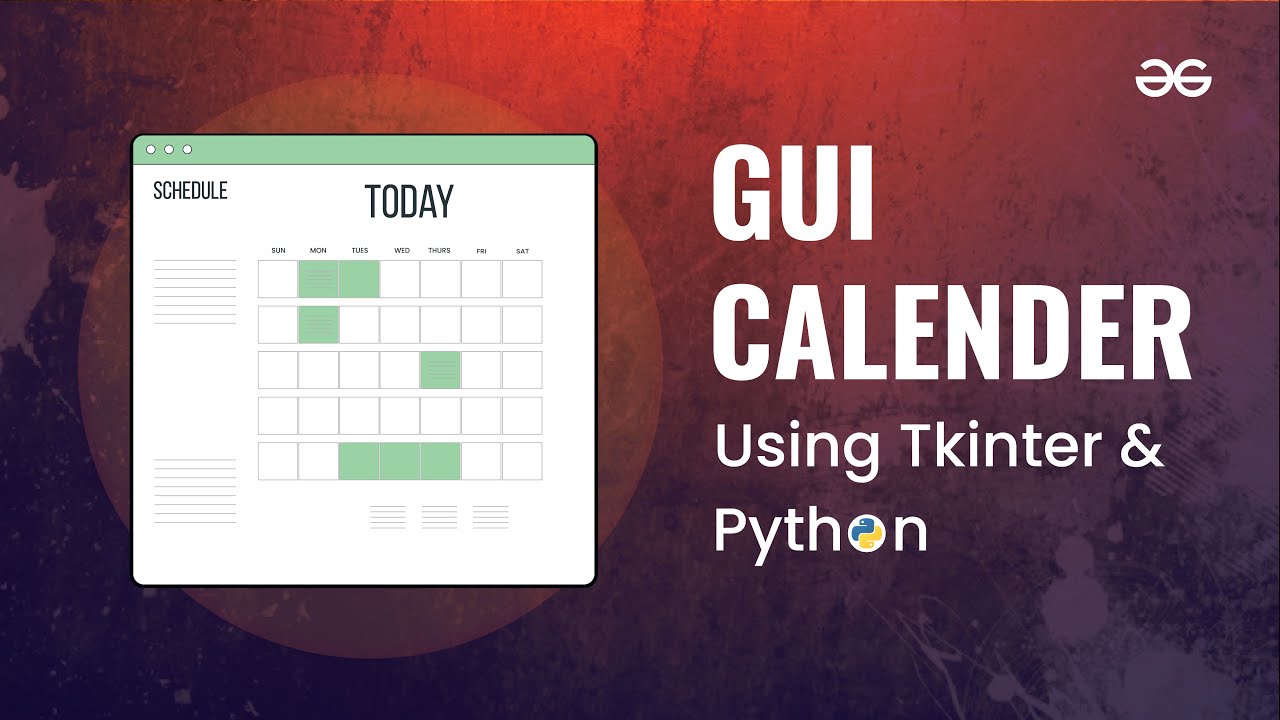
Build Your Own GUI CALENDAR with Tkinter in Python | Python Projects | GeeksforGeeks

Collision for Terrain Generated via Vertex Displacement / Informal Tutorial, Godot 4 Alpha 10

Introduction to Plugin Architecture in C#
5.0 / 5 (0 votes)
