Ultimate Guide to Hardening Your SSH Server in 4 Steps: Make it Hack-Proof! 🔒
Summary
TLDRThis video guides viewers through hardening their SSH server using a series of crucial security steps. It covers using SSH Audit to detect misconfigurations, configuring key-based authentication while disabling passwords and root login, and implementing multi-factor authentication (MFA) with Google Authenticator. The tutorial ensures a strong, secure SSH setup, making unauthorized access significantly harder. Additionally, viewers are encouraged to change the default SSH port to reduce exposure to automated attacks. These steps create a robust defense against potential breaches, ensuring the SSH server remains secure and resilient.
Takeaways
- 😀 Use SSH audit to check and fix misconfigurations in your SSH server by following the recommended hardening guide.
- 🔒 Reconfigure your OpenSSH server to use stronger algorithms and disable any insecure ones.
- 🔑 Generate a strong public/private key pair for authentication, and ensure it is protected with a passphrase.
- 🚫 Disable password-based authentication on your SSH server for improved security.
- 🔐 Ensure that your private key stays on the client side and only copy the public key to the server.
- ⚙️ Modify the sshd_config file to disable root login for added protection against unauthorized access.
- 🔒 Once root login is disabled, attempts to log in as root will be denied.
- 🛡️ Add an extra layer of security by setting up Multi-Factor Authentication (MFA) with Google Authenticator.
- 📲 Install Google Authenticator, configure it, and integrate it into the SSH server for time-based one-time passcodes (TOTPs).
- 🔄 Change the default SSH port from 22 to a custom port to prevent random port scans targeting the default port.
- ⚠️ Changing the SSH port does not guarantee security but can help reduce exposure to automated attacks.
Q & A
What is the first step in hardening an SSH server?
-The first step is to audit your SSH server configuration using a tool like SSH audit. This helps identify misconfigurations such as weak algorithms and insecure keys.
Why is it important to disable password authentication for SSH?
-Disabling password authentication is important because it reduces the risk of brute force attacks. With SSH keys, only authorized users can log in, making the server more secure.
How do you disable password authentication on your SSH server?
-You can disable password authentication by modifying the `sshd_config` file and setting `PasswordAuthentication` to 'no'. This ensures that only SSH keys can be used for authentication.
What is the significance of using a strong passphrase for your private SSH key?
-A strong passphrase adds an additional layer of security. Even if your private key is stolen, the attacker would still need the passphrase to use it.
How does Google Authenticator enhance SSH security?
-Google Authenticator adds multi-factor authentication (MFA), requiring a time-based one-time passcode in addition to the SSH key. This adds an extra layer of protection, ensuring that an attacker needs both the key and the passcode to gain access.
What does changing the SSH port achieve?
-Changing the SSH port is a technique used to avoid internet-wide scanning of port 22. While it doesn't directly improve security, it reduces the likelihood of automated attacks targeting the default port.
How do you configure multi-factor authentication on an SSH server?
-You can configure MFA by installing Google Authenticator, setting it up to generate time-based codes, and then modifying the SSH configuration to require both the SSH key and the MFA code for authentication.
What happens when you disable root login in SSH?
-When root login is disabled, no one can log in directly as the root user. This prevents attackers from attempting to gain full administrative access to the system through brute force or exploitation.
How can you check if your SSH server is correctly configured after hardening?
-You can run the SSH audit tool again to check for any remaining vulnerabilities. If everything is properly configured, the tool should report a clean status with no security warnings.
Why is SSH audit useful for hardening an SSH server?
-SSH audit helps identify weak points in the server’s SSH configuration by scanning for issues like outdated or insecure algorithms and keys. It provides a guide to fix these issues, ensuring a more secure setup.
Outlines

Esta sección está disponible solo para usuarios con suscripción. Por favor, mejora tu plan para acceder a esta parte.
Mejorar ahoraMindmap

Esta sección está disponible solo para usuarios con suscripción. Por favor, mejora tu plan para acceder a esta parte.
Mejorar ahoraKeywords

Esta sección está disponible solo para usuarios con suscripción. Por favor, mejora tu plan para acceder a esta parte.
Mejorar ahoraHighlights

Esta sección está disponible solo para usuarios con suscripción. Por favor, mejora tu plan para acceder a esta parte.
Mejorar ahoraTranscripts

Esta sección está disponible solo para usuarios con suscripción. Por favor, mejora tu plan para acceder a esta parte.
Mejorar ahoraVer Más Videos Relacionados

Ansible Home Server Pt. 2 – Roles, Handlers, Ansible Galaxy, Filters & Loops
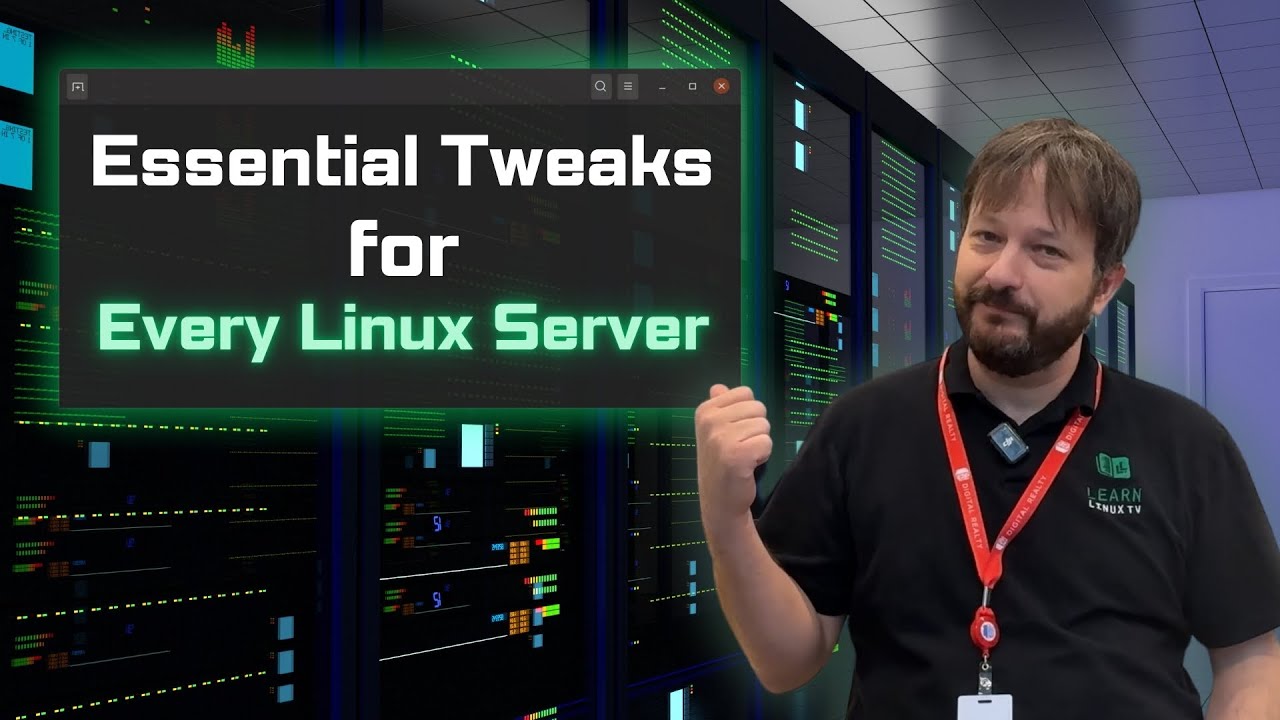
Essential First Steps for Every New Linux Server Build

Tahapan Awal Setelah Punya VPS

FREE CCNA Lab 023: SSH / VTY lines
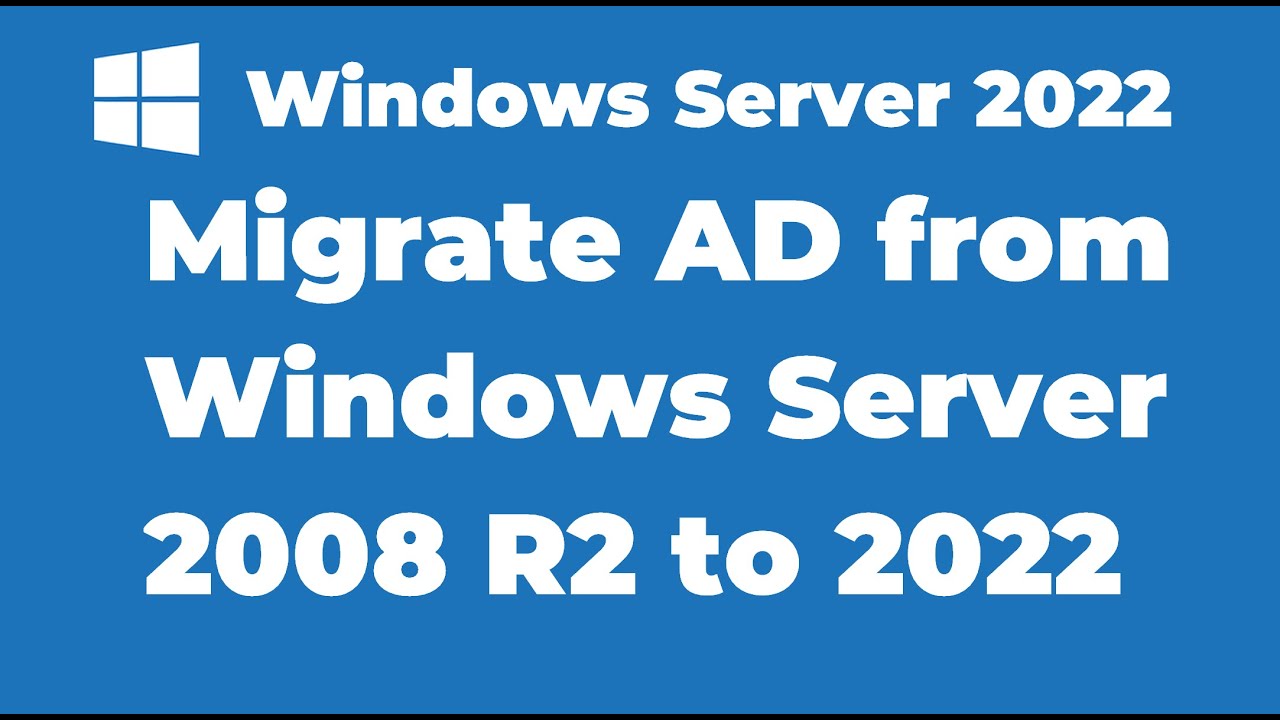
17. Migrate Active Directory from Windows Server 2008 R2 to Server 2022

How To: Custom Domain For EC2 Web Server (3 Min) | AWS Route 53 | Using A DNS Record In Hosted Zone
5.0 / 5 (0 votes)
