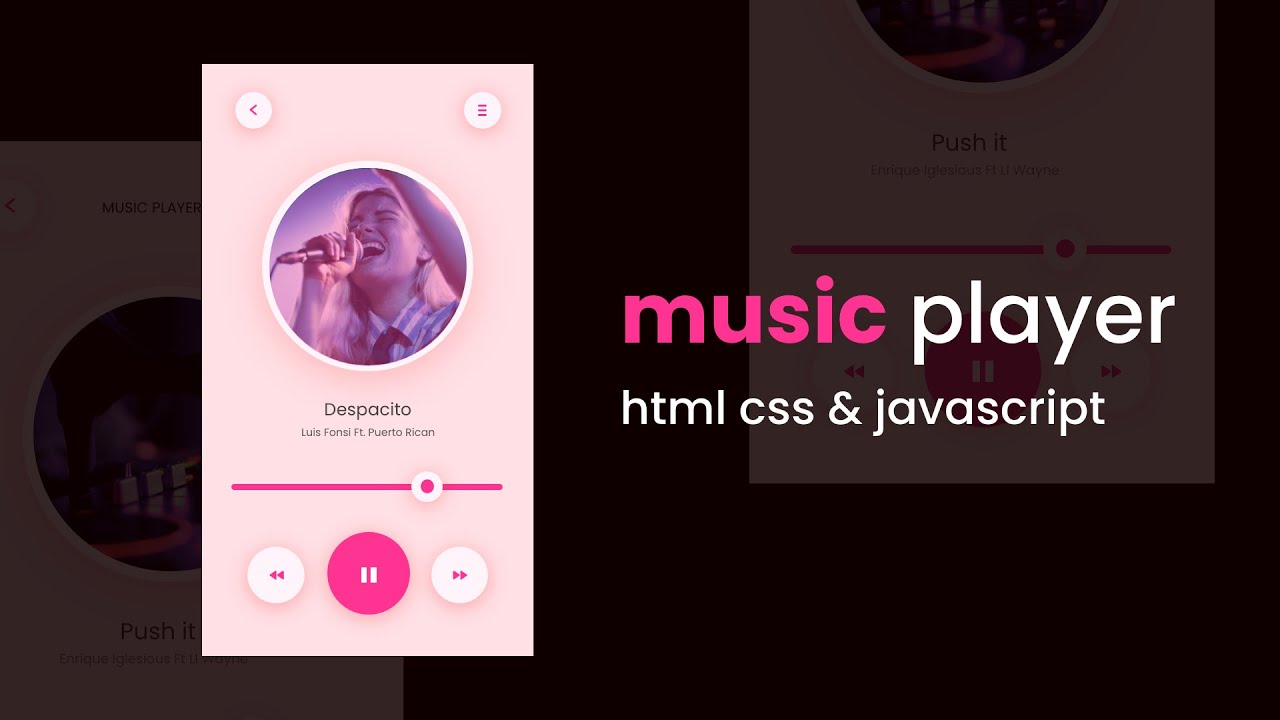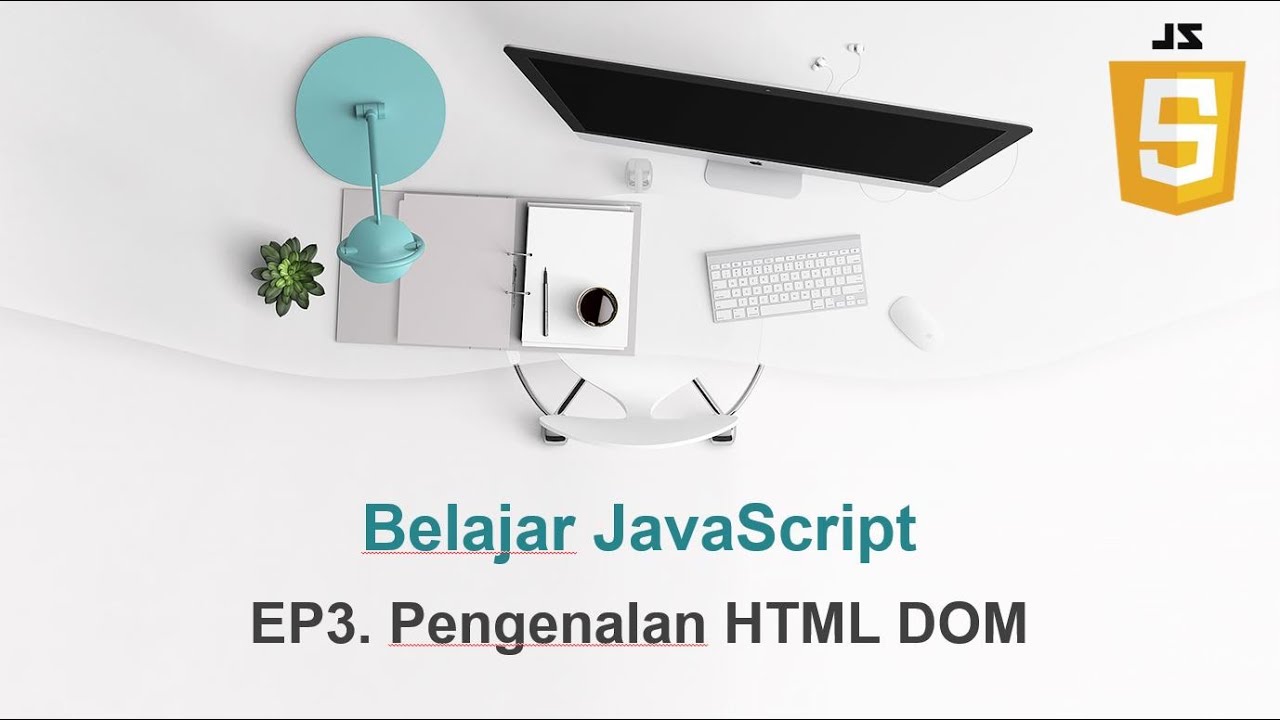How To Make Form (Multi-Step) Using HTML CSS & JS | Create Form With HTML & CSS
Summary
TLDRIn this tutorial video, viewers learn how to create a dynamic, multi-step form using HTML, CSS, and JavaScript. The video covers the design and functionality of a form with several input fields, buttons, and step indicators. The tutorial focuses on customizing the appearance of the form, adding background colors, and creating buttons with specific functions like 'Next' and 'Back'. It also highlights the importance of layout and styling for a smooth user experience. Throughout, viewers are guided step-by-step on how to implement the form, ensuring they can replicate the design and adapt it for their own use.
Takeaways
- 😀 Learn how to create a multi-step form using HTML, CSS, and JavaScript.
- 😀 The tutorial shows how to design a form with three distinct steps and a navigation system.
- 😀 Key HTML elements such as forms, input fields, and buttons are utilized to structure the form.
- 😀 The use of CSS for layout and styling, including background images, borders, and container design, is demonstrated.
- 😀 JavaScript is used to manage form navigation, including the 'Next' and 'Back' buttons.
- 😀 The form uses visual indicators to highlight the current step and the transitions between steps.
- 😀 Each step has a unique background color that changes as you progress through the form.
- 😀 Specific CSS properties like padding, margin, and background colors are explained in the tutorial to enhance form aesthetics.
- 😀 There is an emphasis on making the form responsive, ensuring that it looks good on different screen sizes.
- 😀 The tutorial concludes with advice on testing and ensuring that the form functions smoothly, with working navigation and user-friendly design.
Q & A
What technologies are used to create the multi-step form in this tutorial?
-The multi-step form is created using HTML, CSS, and JavaScript.
What is the first step in setting up the project for this form?
-The first step is creating an HTML file (`index.html`) and linking it to a CSS file (`style.css`).
How do you apply the background image to the page?
-You apply the background image by using CSS properties like `background-image`, `background-size`, and `background-position`.
What is the purpose of the container class in the form?
-The container class is used to center the content on the page and style the form with properties such as height, margin, background color, and border radius.
What is the role of placeholders in the input fields?
-Placeholders are used in the input fields to provide users with hints about the kind of data expected, such as 'Enter your name' or 'Enter your password'.
What types of buttons are included in the multi-step form, and what is their function?
-The form includes 'Next' and 'Back' buttons. The 'Next' button allows users to proceed to the next step, while the 'Back' button lets users go back to the previous step.
How are the form steps visually indicated to the user?
-The steps are visually indicated using step indicators, where the background color changes to highlight the current step the user is on.
How does the JavaScript function work in this tutorial?
-JavaScript is used to switch between form steps by changing the content displayed and managing user interactions with the 'Next' and 'Back' buttons.
What styling techniques are used to enhance the appearance of the buttons?
-The buttons are styled with CSS properties such as background color, padding, text alignment, and border radius to make them visually appealing.
Is form validation discussed in the tutorial?
-Yes, the tutorial briefly mentions form validation, ensuring that users input the correct data before moving to the next step.
Outlines

Esta sección está disponible solo para usuarios con suscripción. Por favor, mejora tu plan para acceder a esta parte.
Mejorar ahoraMindmap

Esta sección está disponible solo para usuarios con suscripción. Por favor, mejora tu plan para acceder a esta parte.
Mejorar ahoraKeywords

Esta sección está disponible solo para usuarios con suscripción. Por favor, mejora tu plan para acceder a esta parte.
Mejorar ahoraHighlights

Esta sección está disponible solo para usuarios con suscripción. Por favor, mejora tu plan para acceder a esta parte.
Mejorar ahoraTranscripts

Esta sección está disponible solo para usuarios con suscripción. Por favor, mejora tu plan para acceder a esta parte.
Mejorar ahoraVer Más Videos Relacionados
5.0 / 5 (0 votes)