Text Peel Effect In Alight Motion
Summary
TLDRIn this humorous and energetic tutorial, Jere walks viewers through creating a page curl effect in Light Motion. After accidentally discovering the effect while experimenting with the app, Jere showcases the process of adding skewed text, a blurred circle, and using the displacement map effect to make magic happen. The tutorial also covers how to fix tricky shadow issues by applying a clever duplication technique. Jere's quirky personality and humorous commentary make the tutorial fun, and he encourages viewers to comment on which effect they'd like to see next, while also thanking fans for their support.
Takeaways
- 😀 The creator gained significant attention and even received death threats for a tutorial on a light motion effect.
- 😀 The effect that went viral is called the page curl effect, which the creator discovered while experimenting in Light Motion.
- 😀 To create the effect, the creator first added text and skewed it to make it appear 3D, using either the skew property or the flip layer effect.
- 😀 The creator used a white circle and applied Gaussian blur to it for the next step in the effect.
- 😀 The displacement map effect was crucial to the effect, as it allows pixels to be displaced based on another map layer, where white pixels pass through and black pixels block or reverse the movement.
- 😀 The creator experienced issues with shadows, trying multiple methods to fix them, but faced frustration.
- 😀 The solution to the shadow problem came by duplicating the displacement map and adjusting its value to reverse the displacement, effectively solving the shadow issue.
- 😀 The creator emphasized the importance of love and attention received from their audience on TikTok as a major source of motivation.
- 😀 The creator encouraged viewers to subscribe to the channel, as it would support the creator's ongoing work and content creation.
- 😀 Viewers were invited to comment with suggestions for future effects the creator should break down in future tutorials.
- 😀 The video ends with a message of appreciation for the audience, thanking them and wishing them well with their editing projects.
Q & A
What was the result of Jere's effect in the video?
-The effect Jere created in Light Motion became so popular that it 'blew up' and even attracted death threats due to the tutorial.
How did Jere stumble upon the 'page curl effect'?
-Jere discovered the 'page curl effect' while aimlessly experimenting in Light Motion, essentially bashing all the buttons.
Why did Jere decide to recreate the 'page curl effect'?
-Jere decided to recreate the 'page curl effect' because, as an unemployed 'sigma boss,' he thought, 'Why not?'
How did Jere initially make the text look more interesting?
-Jere skewed the text to make it look 3D, using either the skew property with transformation or the flip layer effect.
What did Jere do to create the effect of displacement?
-Jere added a white circle, blurred it using a Gaussian blur, and then applied the displacement map effect to displace pixels of the layer based on a map.
How does the displacement map effect work in Light Motion?
-The displacement map effect displaces pixels on a layer based on a reference map. White pixels allow the passage of pixels, while black pixels prevent them, and sometimes reverse the direction of displacement.
What challenge did Jere face with the shadows, and how did he solve it?
-Jere struggled with shadows and tried various methods, but the solution came when he duplicated the map, placed it under the original text layer, and reversed the displacement values.
What principle did Jere reference when solving the shadow problem?
-Jere referenced the principle 'For every action, there is a reaction equal in force and opposite in direction,' which led to the solution of reversing the displacement values.
What does Jere thank his audience for in the video?
-Jere expresses gratitude to his audience on TikTok for the love and attention, which has become his primary motivation for creating more content.
What request does Jere make to his viewers at the end of the video?
-Jere asks viewers to subscribe to his channel and to comment on which effect they want him to break down next.
Outlines

Esta sección está disponible solo para usuarios con suscripción. Por favor, mejora tu plan para acceder a esta parte.
Mejorar ahoraMindmap

Esta sección está disponible solo para usuarios con suscripción. Por favor, mejora tu plan para acceder a esta parte.
Mejorar ahoraKeywords

Esta sección está disponible solo para usuarios con suscripción. Por favor, mejora tu plan para acceder a esta parte.
Mejorar ahoraHighlights

Esta sección está disponible solo para usuarios con suscripción. Por favor, mejora tu plan para acceder a esta parte.
Mejorar ahoraTranscripts

Esta sección está disponible solo para usuarios con suscripción. Por favor, mejora tu plan para acceder a esta parte.
Mejorar ahoraVer Más Videos Relacionados

This Effect Makes Your Videos Look Super Smooth

How To Make Your Video Editing Dynamic | Premiere Pro Tutorial w/ Aidin Robbins | Adobe Video
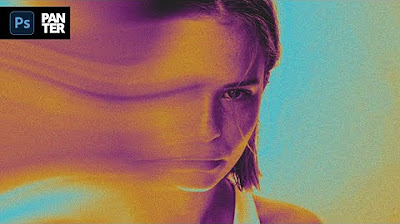
How to Use Motion Blur in Photoshop

SIMPLE INK BLEED EFFECT TUTORIAL | ADOBE PHOTOSHOP

Text Reveal Effect In Premiere Pro

Build this Portfolio-Gallery using CSS Grid | Complete Web Development Course #27
5.0 / 5 (0 votes)
