Java Tutorial: Getting User Input in Java
Summary
TLDRIn this video, the presenter demonstrates how to take user input in Java using the Scanner class. They explain how to import the Scanner class, create a Scanner object, and use various methods to read different data types, such as integers, floating-point numbers, and strings. The video also covers essential Java syntax, including the use of semicolons and the importance of case sensitivity. The presenter provides practical examples of reading user input, performing calculations, and handling different data types. Viewers are encouraged to explore additional methods and practice coding with provided resources.
Takeaways
- 😀 Learn how to take input from users in Java using the Scanner class.
- 😀 The Scanner class allows you to read different types of data, such as integers, floating-point numbers, and strings.
- 😀 Always import the Scanner class at the beginning of your program using 'import java.util.Scanner;'.
- 😀 To create a Scanner object, use 'Scanner sc = new Scanner(System.in);' to read input from the keyboard.
- 😀 The 'nextInt()' method is used to read integer values from the user.
- 😀 The 'nextFloat()' method is used to read floating-point numbers from the user.
- 😀 Use 'nextLine()' to read an entire line of text, including spaces, while 'next()' reads only one word.
- 😀 You can validate if the input is an integer using the 'hasNextInt()' method from the Scanner class.
- 😀 Every statement in Java must be terminated with a semicolon to avoid compilation errors.
- 😀 Object-Oriented Programming concepts are introduced with the explanation of how the Scanner class is a template for creating objects.
- 😀 The tutorial encourages exploration of additional Scanner methods like 'nextByte' and 'nextDouble' for more input types.
Q & A
What is the purpose of the Scanner class in Java?
-The Scanner class in Java is used to read input from the user, such as integers, floats, strings, and whole lines of text.
How do you import the Scanner class in Java?
-You import the Scanner class using the statement `import java.util.Scanner;` at the beginning of your Java program.
What is the significance of `System.in` in the Scanner constructor?
-`System.in` specifies that the input will be taken from the keyboard, allowing the program to read data from the user.
Why is case sensitivity important in Java when using the Scanner class?
-In Java, the language is case-sensitive, so `Scanner` must be written with a capital 'S' and not a lowercase 's', or it will result in an error.
What are some common methods of the Scanner class for reading input?
-Some common methods of the Scanner class include `nextInt()` for integers, `nextFloat()` for floating-point numbers, and `nextLine()` for reading an entire line of text.
What happens if you forget to add a semicolon at the end of a statement in Java?
-Forgetting to add a semicolon at the end of a statement in Java will result in a compilation error, as semicolons are required to terminate statements.
How do you handle input validation using the Scanner class?
-You can use methods like `hasNextInt()` to validate if the next input is an integer. It returns true if the input matches the expected type and false if it doesn't.
What is the difference between `next()` and `nextLine()` methods in the Scanner class?
-`next()` reads a single word or token (without spaces), whereas `nextLine()` reads the entire line of input, including spaces.
Can you explain how to handle floating-point numbers with the Scanner class?
-To read floating-point numbers, use the `nextFloat()` method. This allows the user to input numbers with decimal points.
What is the role of the `nextInt()` method in the Scanner class?
-The `nextInt()` method reads an integer from the user. It waits for the user to input a number and stores it as an integer variable.
Outlines

Esta sección está disponible solo para usuarios con suscripción. Por favor, mejora tu plan para acceder a esta parte.
Mejorar ahoraMindmap

Esta sección está disponible solo para usuarios con suscripción. Por favor, mejora tu plan para acceder a esta parte.
Mejorar ahoraKeywords

Esta sección está disponible solo para usuarios con suscripción. Por favor, mejora tu plan para acceder a esta parte.
Mejorar ahoraHighlights

Esta sección está disponible solo para usuarios con suscripción. Por favor, mejora tu plan para acceder a esta parte.
Mejorar ahoraTranscripts

Esta sección está disponible solo para usuarios con suscripción. Por favor, mejora tu plan para acceder a esta parte.
Mejorar ahoraVer Más Videos Relacionados

Getting User Input | Java | Tutorial 9

Java 08 - Latihan Input (Membuat Program Sederhana dengan Java) - Tutorial Java Netbeans Indonesia
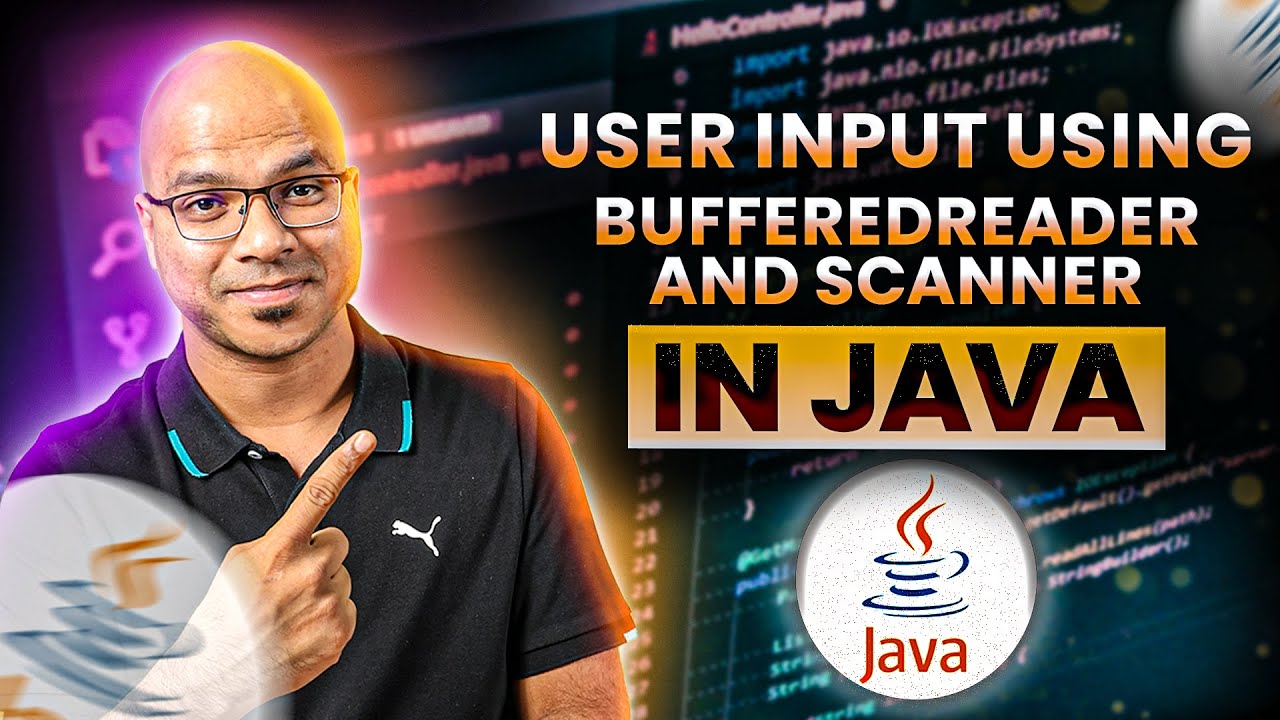
#83 User Input using BufferedReader and Scanner in Java
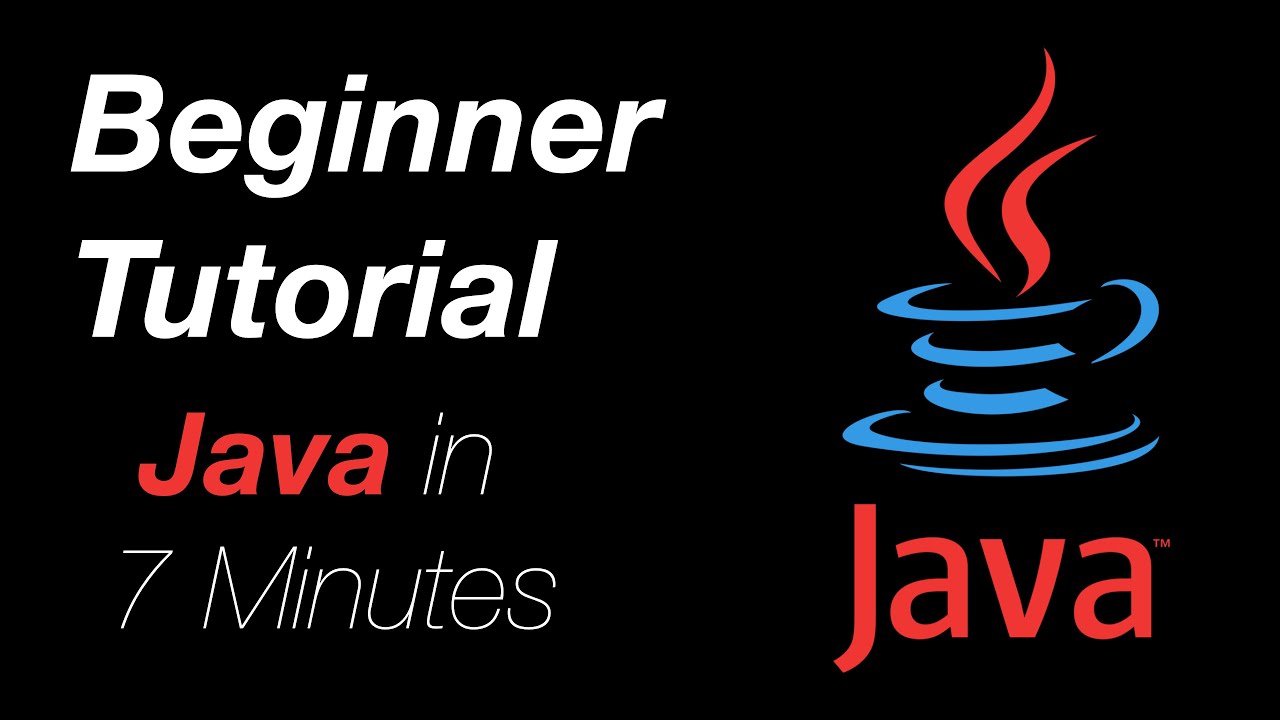
The Basics of Java in 7 Minutes, Quick And Easy Tutorial

Cara Membuat Kalkulator Sederhana Java Netbeans | jSwing Calculator
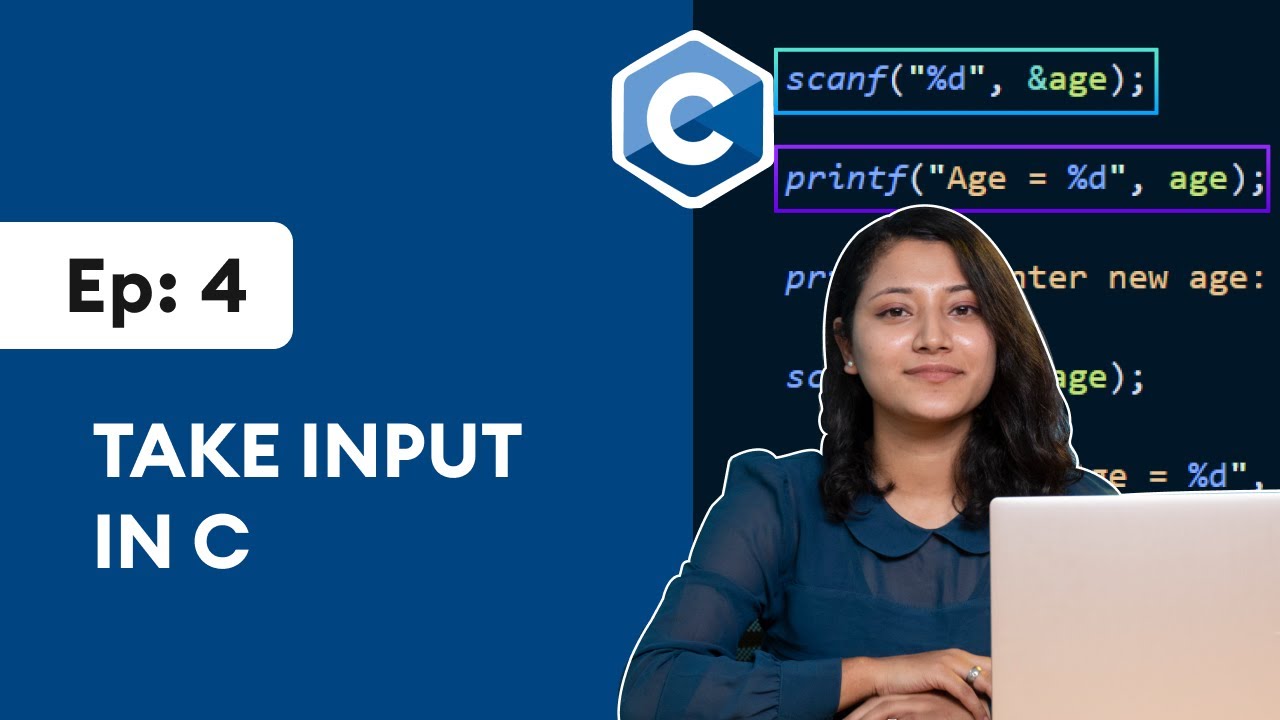
#4: Get User Input in C Programming
5.0 / 5 (0 votes)
