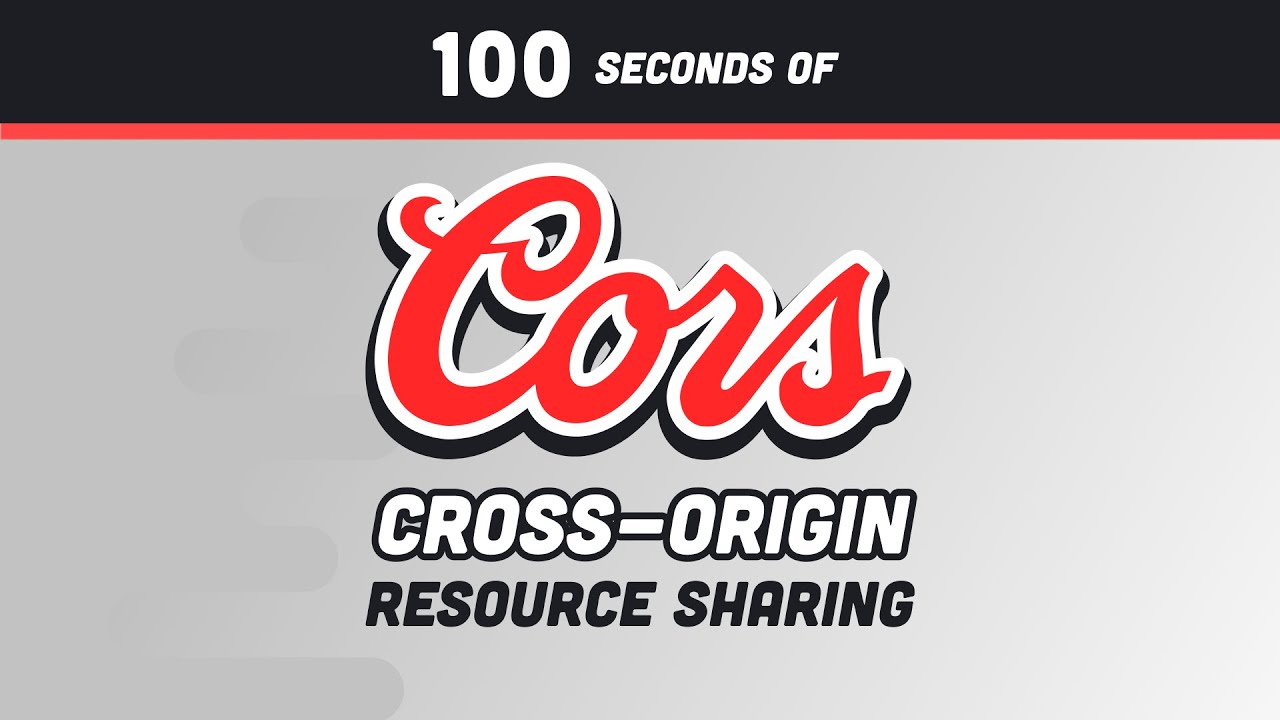Top Spring Security Interview Questions and Answers
Summary
TLDRThis video covers key Spring Security interview questions, explaining essential concepts such as OAuth2 integration, Cross-Origin Resource Sharing (CORS), method-level security, and protecting against CSRF attacks. It also delves into dynamic access control, securing APIs, and best practices for password storage. Additionally, the video explores session management, testing security configurations, and handling authentication. By providing clear insights into topics like digest authentication, salting, and security filters, this video helps viewers understand Spring Security’s capabilities and its role in creating secure applications, ensuring users can effectively handle various security challenges.
Takeaways
- 😀 Spring Security integrates with OAuth2 for authorization by requesting access tokens from an OAuth2 provider to authenticate and authorize users.
- 😀 Cross-Origin Resource Sharing (CORS) allows safe access to resources from another website. In Spring Boot, it can be configured using the @CrossOrigin annotation or globally through application settings.
- 😀 The security context in Spring Security stores details about the authenticated user, including user roles and permissions, with the SecurityContextHolder being a helper class to manage this information.
- 😀 OAuth2 Authorization Code Grant Type allows users to authenticate securely by logging in via an OAuth2 provider, then exchanging a code for an access token to access protected resources.
- 😀 Spring Security protects against Cross-Site Request Forgery (CSRF) attacks by using unique tokens for each session. CSRF protection can be disabled for APIs accessed by non-browser clients.
- 😀 Method-level security in Spring allows fine-grained control over who can access specific methods using annotations like @PreAuthorize or @Secured.
- 😀 An API Gateway can leverage Spring Security to authenticate and authorize requests before forwarding them to downstream services, simplifying security management across multiple services.
- 😀 Spring Expression Language (SpEL) can be used to create fine-grained access control, evaluating conditions such as user roles, permissions, and method parameters to enforce security rules.
- 😀 To enforce role-based access control in a Spring application, Spring Security can be configured to restrict access to API endpoints based on user roles, such as admin or user.
- 😀 Digest authentication in Spring ensures secure access by hashing passwords, reducing the risk of exposing actual credentials during authentication.
- 😀 The best practice for storing passwords in a Spring Boot application is to use strong hashing algorithms like bcrypt along with salting to secure passwords against attacks like rainbow table lookups.
- 😀 The Spring Security filter chain is a series of filters that handle authentication and authorization. Custom filters can be added to the chain for specific tasks using methods like addFilterBefore or addFilterAfter.
- 😀 Spring Security handles session management by creating a session for each authenticated user, with options to limit concurrent sessions and manage their behavior.
- 😀 To debug access issues in a Spring Security application, check security configurations, logs, user roles, and enable debug logging to understand why access is denied.
- 😀 Dynamic access control policies can be implemented using SpEL in annotations like @PreAuthorize, evaluating conditions at runtime to make flexible security decisions.
- 😀 Testing Spring Security configurations involves using annotations like @WithMockUser or @WithAnonymousUser and writing unit/integration tests to ensure correct access control and behavior for secured endpoints.
- 😀 Salting in Spring Security means adding a random value to passwords before hashing, enhancing security by making password hashes unique even if the actual passwords are the same.
Q & A
How does Spring Security integrate with OAuth2 for authorization?
-Spring Security integrates with OAuth2 by acting as a client that requests access tokens from an OAuth2 provider. When a user tries to access a resource, Spring Security redirects them to the OAuth2 provider for login. Upon successful authentication, the provider issues an access token, which Spring Security uses to verify user permissions and grant access to the resource.
What is Cross-Origin Resource Sharing (CORS), and how would you configure it in a Spring Boot application?
-CORS allows a website to safely access resources from another domain. In Spring Boot, CORS can be configured at the controller level using `@CrossOrigin` or globally by modifying application settings. This controls which domains, methods, and headers can interact with the application, ensuring secure communication across different web domains.
What is the SecurityContext and SecurityContextHolder in Spring Security?
-The `SecurityContext` stores details about the currently authenticated user, such as user details and granted authorities. The `SecurityContextHolder` is a helper class that holds the `SecurityContext`, providing easy access to authentication information throughout the application.
What is OAuth2 Authorization Code Grant Type?
-The OAuth2 Authorization Code Grant Type involves directing the user to an OAuth2 provider's login page. After logging in, the user is given an authorization code, which the application exchanges for an access token. This method ensures sensitive data is never exposed, as the token exchange occurs server-side.
How does Spring Security protect against CSRF attacks and when might you disable CSRF protection?
-Spring Security protects against CSRF attacks by generating a unique token for each session. Each client request must include this token to verify the request's authenticity. CSRF protection might be disabled for APIs accessed by non-browser clients (e.g., mobile apps), where managing tokens is not feasible.
How can you implement method-level security in a Spring Boot application?
-Method-level security in Spring Boot can be implemented using annotations like `@PreAuthorize` or `@Secured`. These annotations check if a user has the required roles or permissions before executing a method, allowing for granular access control over specific functionalities.
How would you authenticate and authorize requests at the API Gateway level using Spring Security?
-At the API Gateway, Spring Security can be used to authenticate and authorize requests before forwarding them to downstream services. This is done by checking request tokens or applying authentication filters, ensuring that only valid and authorized requests are passed through, simplifying security management across multiple services.
What is Spring Expression Language (SpEL) and how can it be used for fine-grained access control?
-SpEL is a powerful expression language in Spring Security that allows for dynamic evaluation of conditions such as user roles, permissions, and method parameters. It can be used in annotations like `@PreAuthorize` to create flexible and detailed access control rules directly in the code.
How can you control access to API endpoints based on user roles in Spring Security?
-In Spring Security, access control based on user roles can be configured by mapping URL patterns to specific roles. For example, URLs starting with `/admin` can be restricted to users with the `admin` role, while `/user` URLs can be made accessible to users with the `user` role, ensuring each type of user can access the appropriate endpoints.
What is digest authentication and how does it enhance security?
-Digest authentication ensures that the user's password is never sent in plain text over the internet. Instead, it sends a hashed version of the password along with other data. The server hashes the password on its end and compares it with the hashed password received, verifying the user's identity without exposing the actual password.
What is the best practice for storing passwords securely in a Spring Boot application?
-The best practice for storing passwords is to never store them in plain text. Instead, use a strong one-way hashing algorithm like `bcrypt`. Adding a random salt to the password before hashing further enhances security by making each password hash unique, even if users have the same password.
What is the Spring Security Filter Chain, and how can you customize it?
-The Spring Security filter chain is a series of filters that handle authentication and authorization tasks. To customize it, you can create a custom filter and add it to the chain in your security configuration using methods like `addFilterBefore` or `addFilterAfter`, specifying where the filter should be executed in the security processing flow.
How does Spring Security handle session management, and what options exist for controlling concurrent sessions?
-Spring Security creates a session for the user upon successful authentication. For concurrent session management, you can configure settings like limiting the number of active sessions per user or defining behavior when the session limit is exceeded, such as preventing new logins or terminating the oldest session.
How would you debug an issue where users are unexpectedly denied access to a resource they should have access to?
-To debug access issues, start by reviewing the security configuration to verify that the correct roles and permissions are set. Check the logs for any error messages related to access denial. You can also enable debug logging for Spring Security to gather more information and verify if the correct roles are assigned to the user.
How can you implement dynamic access control policies in Spring Security?
-Dynamic access control policies can be implemented using Spring Expression Language (SpEL) in annotations like `@PreAuthorize`. By evaluating conditions at runtime, such as user roles or method parameters, you can define flexible access control rules that adapt to the current application state or context.
How do you test the security configuration in a Spring application?
-To test security configurations, you can use Spring Security's testing support, including annotations like `@WithMockUser` or `@WithAnonymousUser` to simulate different authentication scenarios. Additionally, unit and integration tests can be written using MockMVC to simulate requests to secured endpoints and verify that the correct security rules are enforced.
What is salting, and why is it important in Spring Security?
-Salting involves adding a random piece of data to a password before hashing, making each password hash unique, even if users have identical passwords. This enhances security by preventing attackers from using precomputed hash tables (like rainbow tables) to crack passwords.
What is the role of the Authentication Manager and Provider Manager in Spring Security?
-The Authentication Manager checks if a user's login details are correct. The Provider Manager is a type of Authentication Manager that tries different authentication methods to verify user credentials. This allows Spring Security to support multiple authentication techniques, such as database and external provider checks.
How can you configure Spring Security to redirect users to a custom access-denied page?
-To redirect users to a custom access-denied page, configure the `ExceptionTranslationFilter` and set a custom `AccessDeniedHandler` in the security settings. You can specify the URL of your custom page, providing a more user-friendly experience and clear instructions when access is denied.
Outlines

Esta sección está disponible solo para usuarios con suscripción. Por favor, mejora tu plan para acceder a esta parte.
Mejorar ahoraMindmap

Esta sección está disponible solo para usuarios con suscripción. Por favor, mejora tu plan para acceder a esta parte.
Mejorar ahoraKeywords

Esta sección está disponible solo para usuarios con suscripción. Por favor, mejora tu plan para acceder a esta parte.
Mejorar ahoraHighlights

Esta sección está disponible solo para usuarios con suscripción. Por favor, mejora tu plan para acceder a esta parte.
Mejorar ahoraTranscripts

Esta sección está disponible solo para usuarios con suscripción. Por favor, mejora tu plan para acceder a esta parte.
Mejorar ahora5.0 / 5 (0 votes)