how to check SBI Bank balance and statement || Kisi ke bhi Bank account Ka balance check kare msg se
Summary
TLDRThis video explains a simple method to check your bank account statement without needing any banking apps or internet services. By sending a registration message to the bank with your account details, you can activate the service. Once registered, you can send a simple text to receive a mini-statement containing details about the last 10-12 transactions, including credits, debits, and current balance. This method is easy to use, especially for Android phone users, and provides a quick way to check your account activity without visiting the bank or using online banking apps.
Takeaways
- 😀 You can check your bank account statement without visiting the bank or using any banking applications.
- 😀 There are two main ways to check your bank statement: using net banking or applications like Yono SBI, but these require you to go to the bank first.
- 😀 Google or Paytm can show your bank balance but do not provide detailed bank statements or transaction history.
- 😀 To check your statement without any app, you can use SMS service directly from your phone.
- 😀 You need to first register your mobile number with your bank by sending an SMS to a specific number with your account details.
- 😀 After successful registration, you can send an SMS to request a mini statement of your bank account.
- 😀 A mini statement provides the last 10-12 transactions in your account, including credits, debits, and balance details.
- 😀 The method to check the bank statement is simple and can be done via the phone’s messaging app.
- 😀 This service is available on Android phones and does not require an internet connection or special apps.
- 😀 The SMS service is a quick and easy way to receive important banking details without needing internet access.
- 😀 Share this method with friends and encourage them to subscribe for more useful tips on banking services.
Q & A
What is the main benefit of the method described in the video?
-The main benefit is that you can check your bank account statement without needing to go to the bank, use a banking app, or have internet access. You can simply use SMS for this service.
How do you register your bank account for SMS banking?
-To register, you need to send an SMS with the word 'REG' followed by your bank account number and the mobile number linked to your account to the specified number. After a few minutes, you'll receive a confirmation message saying 'Registration Successful.'
What kind of statement do you get when you use this SMS method?
-You will receive a mini statement showing the last 10-12 transactions in your account, including details like deposits, withdrawals, and your current balance.
Is there an app required to check the bank account statement through SMS?
-No, you do not need any banking app. The entire process can be completed via SMS using your mobile phone's messaging app.
What do you need to do after registration to check your bank statement?
-After registering, you simply need to send the code 'MST' to the provided number, and within a few seconds, you'll receive your mini statement.
How many transactions are displayed in the mini statement received via SMS?
-The mini statement will show the last 10-12 transactions made in your account.
Can you use this method without an internet connection?
-Yes, you can use this method without an internet connection as it relies on SMS, not online banking or apps.
What information does the mini statement provide?
-The mini statement provides details of the most recent transactions, such as how much money has been credited or debited, the current balance, and any deposits or withdrawals.
How long does it take to receive a confirmation message after registration?
-It usually takes about two to four minutes to receive the 'Registration Successful' confirmation after sending the registration SMS.
Can you check your entire bank statement using this method?
-No, this method only provides a mini statement showing recent transactions, not a full bank statement with all details over a longer period.
Outlines

Esta sección está disponible solo para usuarios con suscripción. Por favor, mejora tu plan para acceder a esta parte.
Mejorar ahoraMindmap

Esta sección está disponible solo para usuarios con suscripción. Por favor, mejora tu plan para acceder a esta parte.
Mejorar ahoraKeywords

Esta sección está disponible solo para usuarios con suscripción. Por favor, mejora tu plan para acceder a esta parte.
Mejorar ahoraHighlights

Esta sección está disponible solo para usuarios con suscripción. Por favor, mejora tu plan para acceder a esta parte.
Mejorar ahoraTranscripts

Esta sección está disponible solo para usuarios con suscripción. Por favor, mejora tu plan para acceder a esta parte.
Mejorar ahoraVer Más Videos Relacionados

Remove Third Party Access from Google Account from Mobile (2022)

Remove Early Warning Services Information FAST!!! (24 Hours)
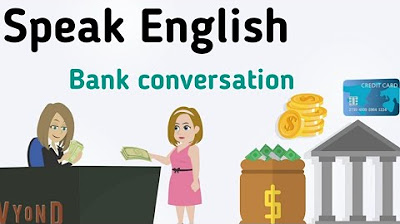
At the bank English conversation | Daily English conversation | Bank vocabulary
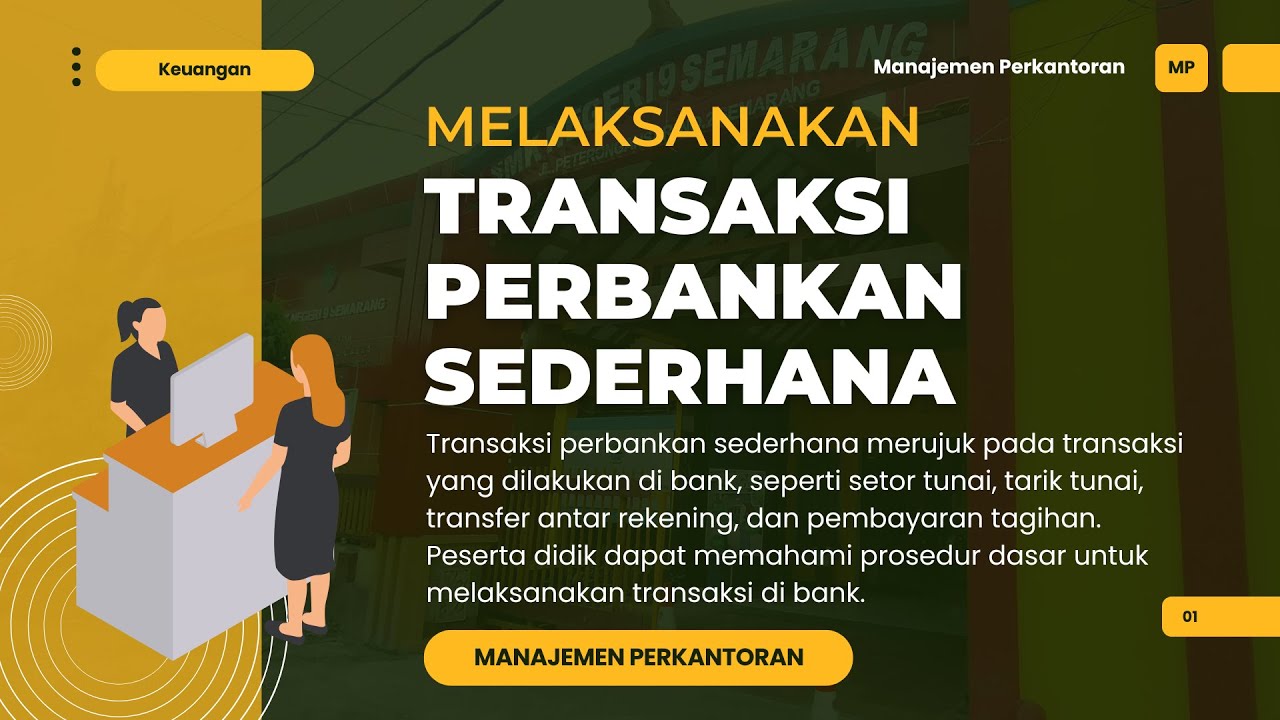
Mengenal Transaksi Perbankan Sederhana - Manajemen Perkantoran - Pengelolaan Keuangan Sederhana

How to Pay Off A Credit Card with 0 Cash Flow!
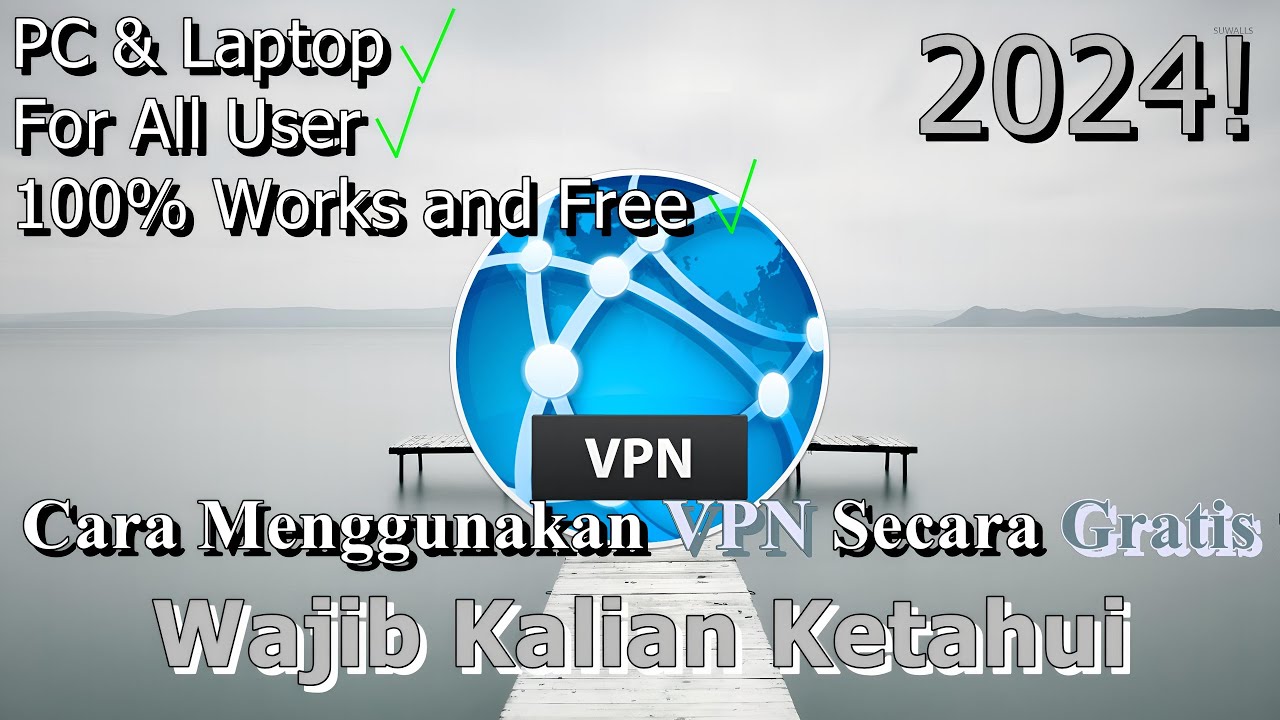
🔧Cara Menggunakan VPN Secara Gratis Pada PC & Laptop ✅ Wajib Kalian Ketahui | 2024! (Updated)
5.0 / 5 (0 votes)
