b.world full demo video
Summary
TLDRThis video provides a comprehensive overview of B Out World, a platform designed for project management and design. It demonstrates how to create and manage projects using AI, including generating project content, defining stakeholders, and tracking tasks and budgets. The platform also offers features like a whiteboard for visual project design, log frame integration, indicator setup, data entry, and visualizations. It further highlights story creation with customizable templates and insights, while offering tools for tracking results across projects. The dashboard and results page provide easy access to project metrics and progress.
Takeaways
- 😀 You can create new projects in B Out World, either by drafting with AI or writing manually.
- 😀 The platform allows you to input a text or URL to assist in generating your project, with automatic alignment to an STG (Sustainable Development Goal).
- 😀 Stakeholder management in B Out World includes the addition of people, organizations, things, and locations to your project.
- 😀 The project management section includes options for managing documents, tasks, and budgets.
- 😀 Users can visually design their projects with a whiteboard, either manually or with AI assistance, to create goals, objectives, activities, and indicators.
- 😀 The whiteboard can be transferred into a log frame automatically to organize project components in a structured manner.
- 😀 Indicators can be set up using AI, including frequency, measurement properties, and alignment to relevant STG or Iris indicators.
- 😀 Data for indicators can be manually entered or imported, and visualizations like charts and line graphs can be generated automatically.
- 😀 The insight panel allows for the creation of insights, either manually or with AI, for both projects and specific indicators.
- 😀 Stories can be created using predefined templates or custom-made, and charts can be inserted into the stories for better visualization and reporting.
- 😀 The platform provides options to download reports and stories in multiple formats, including Excel, CSP, Json, and Json LD.
- 😀 The dashboard offers an overview of all projects, including results, stories, insights, and task management at a glance.
- 😀 Users can create and track results for their projects, choosing specific indicators, adding data, and presenting the results in trend arrows or other statistics.
Q & A
What is the main purpose of the B Out World platform?
-B Out World is a platform designed to help manage projects by providing tools for creating, managing, and visualizing project goals, objectives, tasks, indicators, and results.
How does the AI assist in creating a project in B Out World?
-AI helps by automatically generating a project based on the provided text or URL, aligning it with Sustainable Development Goals (SDGs), and setting up the basic project details including the challenge statement and proposed solutions.
What types of stakeholders can be added to a project?
-The platform allows you to add four types of stakeholders to a project: people, organizations, things, and locations.
What are some of the project management tools available in B Out World?
-B Out World offers several project management tools, including a document manager, a task manager, and a budget tracker.
How does the whiteboard feature work in B Out World?
-The whiteboard feature allows users to visually design their project by adding objects to represent goals, objectives, activities, and indicators. Alternatively, AI can generate the entire whiteboard design automatically.
What is the log frame, and how does it relate to the whiteboard?
-The log frame is a structured project planning tool where the content from the whiteboard is translated into a detailed framework. This includes setting up indicators and defining project objectives in a logical, systematic manner.
How are indicators set up in B Out World?
-Indicators can be set up using AI, which assists in filling out the necessary fields. You can also manually select the frequency, unit of measurement, and align the indicator to relevant SDG or IRIS indicators.
What visualization options are available for data in B Out World?
-Data entered into the system can be visualized in a chart format, with options to switch between bar and line charts. The chart labels can be customized, and the visualization can be downloaded for use in reports.
What is the purpose of the 'insight' feature in the platform?
-The 'insight' feature allows users to generate insights related to their project or specific indicators, which can help in analyzing progress and trends. This can also be generated using AI.
How can users generate and manage stories in B Out World?
-Users can create stories using pre-designed templates or by generating custom stories. These stories can include charts, such as data on the number of native trees planted, and can be published on the web for sharing.
Outlines

Esta sección está disponible solo para usuarios con suscripción. Por favor, mejora tu plan para acceder a esta parte.
Mejorar ahoraMindmap

Esta sección está disponible solo para usuarios con suscripción. Por favor, mejora tu plan para acceder a esta parte.
Mejorar ahoraKeywords

Esta sección está disponible solo para usuarios con suscripción. Por favor, mejora tu plan para acceder a esta parte.
Mejorar ahoraHighlights

Esta sección está disponible solo para usuarios con suscripción. Por favor, mejora tu plan para acceder a esta parte.
Mejorar ahoraTranscripts

Esta sección está disponible solo para usuarios con suscripción. Por favor, mejora tu plan para acceder a esta parte.
Mejorar ahoraVer Más Videos Relacionados

Rocketlane - Client Onboarding Platform - Overview

RUANG LINGKUP MATA PELAJARAN PROJEK KREATIF DAN KEWIRAUSAHAAN

Project Manager Roles And Responsibilities | What Do Project Managers Do | PMP® Training | Edureka
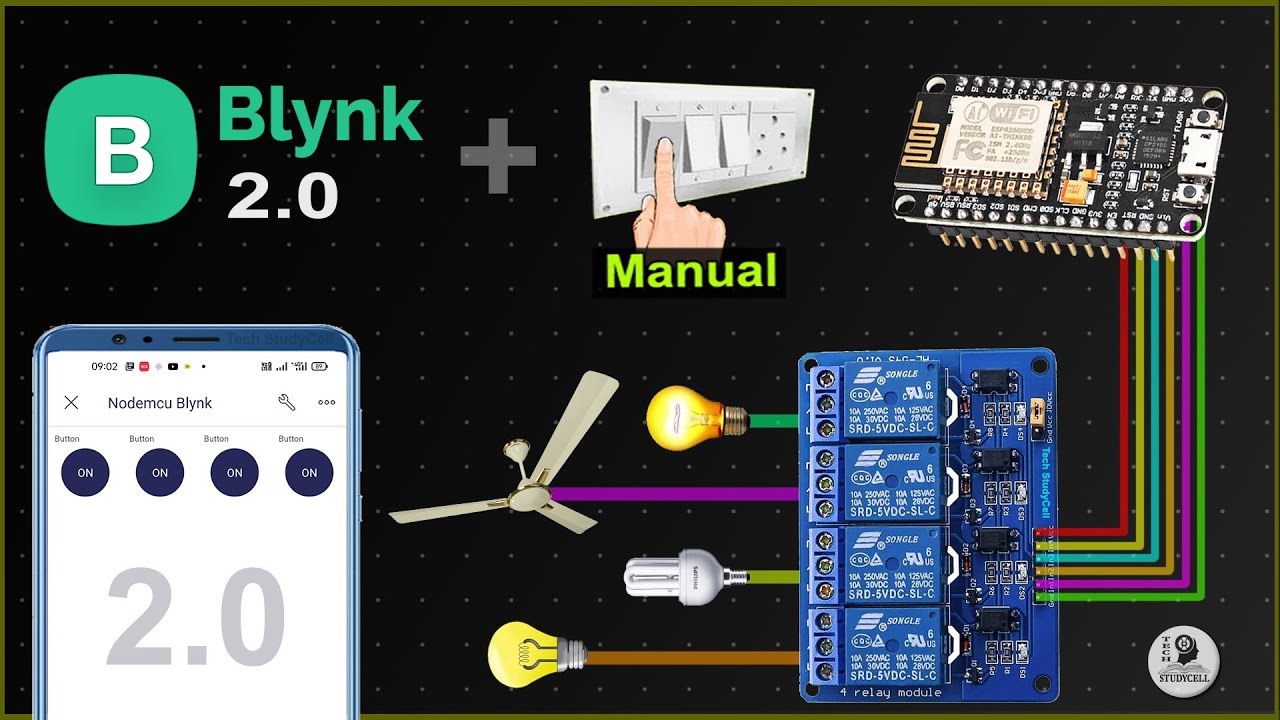
Home Automation using NodeMCU ESP8266 and Blynk 2.0 with real-time feedback | IoT Projects 2021

What is Risk Management? | Introduction to Risk Management | Invensis Learning

My Entire Civil Engineering Degree in 9 Minutes
5.0 / 5 (0 votes)
