Boost Your Facebook and Google Ads Conversions with AppsFlyer
Summary
TLDRThis video provides a detailed guide on integrating Facebook Ads and Google Ads with AppsFlyer, a mobile attribution tool. It walks through the setup process, including retrieving decryption keys for Facebook and generating link IDs for Google Ads. The tutorial also covers the importance of consistent postbacks and events across platforms, as well as how AppsFlyer helps track user actions, including installs, purchases, and sign-ups. By the end of the video, viewers learn how to streamline their ad data for optimized marketing insights, highlighting AppsFlyer's ability to consolidate complex attribution data from multiple sources.
Takeaways
- 😀 Facebook Ads and Google Ads can be easily integrated with AppsFlyer for effective mobile app attribution.
- 😀 You need the **App ID** and **decryption key** from Facebook to integrate with AppsFlyer, ensuring proper data decryption.
- 😀 It's crucial to match **postbacks** and events between iOS and Android apps for consistency in data tracking.
- 😀 The **link ID** from Google Ads must be generated and used to integrate Google Ads with AppsFlyer for accurate attribution.
- 😀 Google Ads supports both **standard** and **custom events**, allowing flexible event tracking in AppsFlyer.
- 😀 Make sure to set appropriate **attribution windows** (install, view-through, reinstall) across both Google Ads and Facebook Ads for accurate data alignment.
- 😀 **Cost data** can be imported from Google Ads and Facebook Ads into AppsFlyer to analyze return on investment (ROI).
- 😀 Google Ads offers **partial credit attribution**, where it assigns fractional credit to conversions based on user interactions with multiple ads.
- 😀 AppsFlyer provides a **holistic view** of app performance, breaking down installs, revenue, and other events across multiple ad sources and platforms.
- 😀 Special parameters like **G-Click** and **G-Braid** in Google Ads are automatically captured by AppsFlyer for mobile conversion tracking, particularly post-iOS 14.5.
- 😀 AppsFlyer's built-in reports allow you to track conversions, custom events, and ROI across multiple ad platforms for more comprehensive insights.
Q & A
What is the process for integrating Facebook Ads with AppsFlyer?
-To integrate Facebook Ads with AppsFlyer, you need to obtain your App ID and install referrer decryption key from Facebook's app settings. Once you've added the Android platform in Facebook’s settings, you can input the decryption key into AppsFlyer to decrypt install referrer data from Facebook. After that, you configure postbacks, events, and revenue tracking to match across platforms.
How do you get the decryption key for Facebook Ads integration in AppsFlyer?
-The decryption key can be found in the Facebook app settings under 'App Settings > Basic'. After adding the Android platform, the decryption key is made available, and you need to input this key into AppsFlyer to decrypt install referrer data.
What should you ensure when setting up events for both iOS and Android apps in AppsFlyer?
-When setting up events for iOS and Android apps, ensure that the postbacks are consistent for both platforms. This means using the same events and matching the configurations such as media sources, values, and revenue. The event structure should align across both platforms to avoid discrepancies in data reporting.
How do you integrate Google Ads with AppsFlyer?
-To integrate Google Ads with AppsFlyer, you need to create a link ID in Google Ads by linking AppsFlyer as your app analytics provider. Once this is done, you can generate a link ID, which is used in AppsFlyer for tracking. Additionally, you’ll need to ensure the proper configurations are made for install attribution windows, deep links, and event postbacks.
What is the role of the Link ID in the Google Ads integration with AppsFlyer?
-The Link ID is a unique identifier generated within Google Ads that connects Google Ads campaigns with AppsFlyer’s tracking system. This ID ensures that events and installs are accurately tracked and reported between Google Ads and AppsFlyer.
What is the significance of first deferred deep links in Google Ads integration with AppsFlyer?
-The first deferred deep link is a parameter specific to Google Ads that helps in handling deep links, especially for users who are installing the app for the first time. It helps ensure that users are directed to the correct app content after installation. This is especially relevant when dealing with deferred deep linking setups for user acquisition campaigns.
Are there any differences between iOS and Android Google Ads integrations in AppsFlyer?
-Yes, the major difference is that attribution links are available only for iOS apps in AppsFlyer. Google Ads has better integration with Android, so the Android version does not require attribution links. The process for setting up events, cost data, and ad revenue permissions is the same for both iOS and Android apps in Google Ads.
What is the issue with partial credit in Google Ads conversions?
-Google Ads may assign partial credit for conversions, meaning it might attribute a certain percentage of a conversion to multiple touchpoints. For example, Google Ads could take 33% credit for a conversion, reflecting the fact that it was not the only touchpoint responsible for the conversion. This leads to fractional conversion data (e.g., 100.45 installs) in the reports.
How does AppsFlyer display conversion data for Facebook and Google Ads?
-AppsFlyer aggregates conversion data for different media sources, including Facebook and Google Ads. The data is displayed in the AppsFlyer dashboard, where you can see installs, re-attributions, re-engagements, and event data such as purchases and sign-ups. This allows for a holistic view of how each ad network is performing and how these conversions contribute to overall marketing goals.
How does AppsFlyer help with ROI and campaign performance analysis?
-AppsFlyer provides detailed reports that break down the performance of campaigns across various media sources and custom events. You can track key metrics like ROI, return on ad spend (ROAS), and other post-install events (such as purchases or subscriptions). The platform allows you to view this data at various granular levels, such as by campaign, ad set, or even individual ads, giving you a clear picture of your marketing efforts.
Outlines

Esta sección está disponible solo para usuarios con suscripción. Por favor, mejora tu plan para acceder a esta parte.
Mejorar ahoraMindmap

Esta sección está disponible solo para usuarios con suscripción. Por favor, mejora tu plan para acceder a esta parte.
Mejorar ahoraKeywords

Esta sección está disponible solo para usuarios con suscripción. Por favor, mejora tu plan para acceder a esta parte.
Mejorar ahoraHighlights

Esta sección está disponible solo para usuarios con suscripción. Por favor, mejora tu plan para acceder a esta parte.
Mejorar ahoraTranscripts

Esta sección está disponible solo para usuarios con suscripción. Por favor, mejora tu plan para acceder a esta parte.
Mejorar ahoraVer Más Videos Relacionados

Google Marketing Platform Essentials: Search Ads 360 overview

Get Cheap Website Traffic🔥AdSense Arbitrage | Make Money Online with Paid Traffic | Best Ad Network

Como CRIAR UMA PÁGINA no FACEBOOK para ANÚNCIOS (GUIA DEFINITIVO)

My Tech Stack For Building Viral Apps ($40K/month SaaS)

Facebook Ads Tutorial 2025 (how to run ads on Meta, Facebook & Instagram)
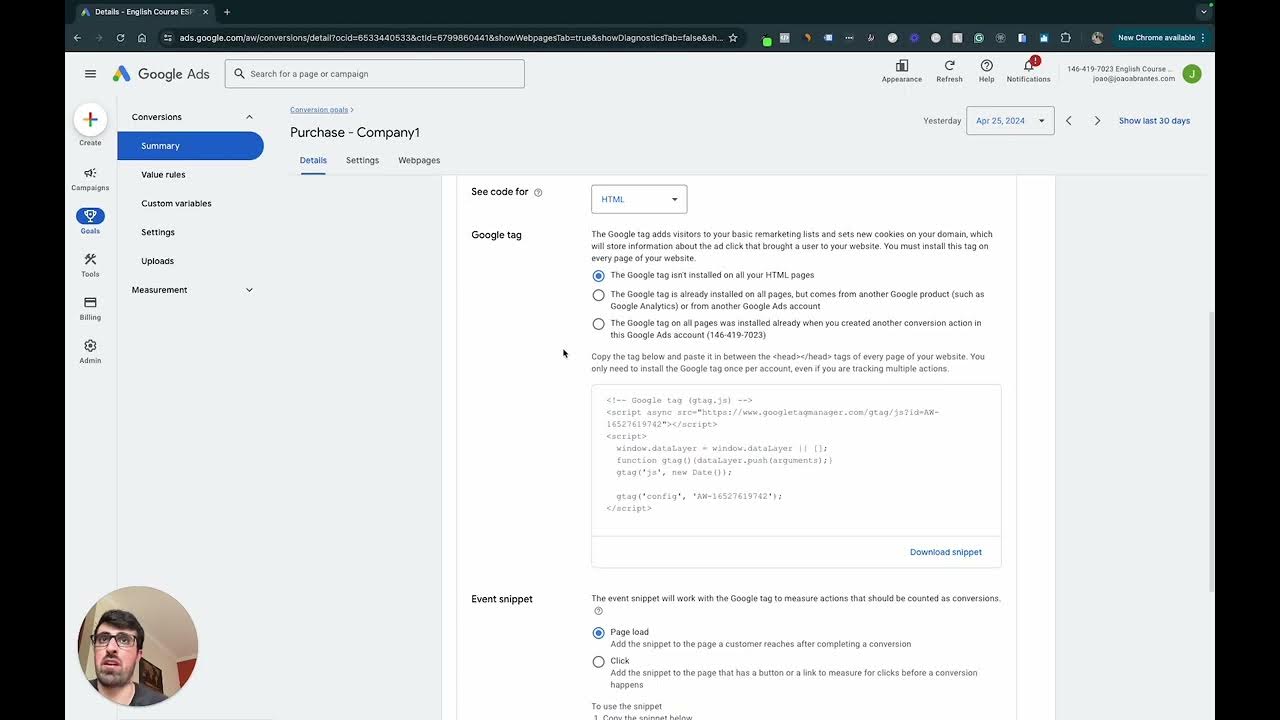
Week 7 Full Class
5.0 / 5 (0 votes)
