How To Build An Online Course in Wix | Part 1
Summary
TLDRIn this video, the speaker addresses the current pandemic's impact on physical businesses and presents an opportunity to transition to online platforms. The focus is on creating an online course website using Wix, with a three-part miniseries guiding viewers step-by-step. The first part introduces the 'Pricing and Plans by Wix' app for structuring membership-based access to course content. The tutorial covers setting up payment plans, managing policies, and assigning user roles, emphasizing the importance of clear communication and user-friendly design to maximize online business potential amidst the crisis.
Takeaways
- 🏫 The speaker's college semester is moving online and students are required to move out by the weekend due to the coronavirus pandemic.
- 🛑 The current situation presents an opportunity for physical businesses to transition online, as people are spending more time at home and seeking new opportunities.
- 📚 The speaker is introducing a three-part miniseries on building an online course website using Wix, to be released over different days.
- 💡 The series aims to show how to capitalize on the increased online activity during the pandemic by creating online courses to educate and engage people at home.
- 🔧 The first part of the series focuses on utilizing the Wix 'Paid Plans' app, now called 'Pricing and Plans by Wix', to set up payment structures for online courses.
- 💰 The 'Pricing and Plans' app allows for creating different types of plans, such as one-time payments, recurring subscriptions, or custom plans with specific durations.
- 📝 The app also includes options for free trials, highlighting the best value, and adding disclaimers and policies for each plan.
- 🛠️ Users can customize the layout, design, and text of the pricing plans to match their branding and effectively communicate the benefits of their courses.
- 🔑 After setting up the plans, the process involves assigning user roles and permissions based on the membership level, granting access to specific pages or course content.
- 📊 The dashboard provides insights into the number of purchasers, payment status, and plan status, allowing for easy management of the online course subscriptions.
- 🔄 The speaker emphasizes the importance of having an upgraded Wix account for business and e-commerce hosting to accept payments and manage the course subscriptions effectively.
Q & A
What is the main topic of the video?
-The main topic of the video is a three-part miniseries on how to build an online course website using Wix, especially in the context of the COVID-19 pandemic.
Why is the speaker suggesting to move physical businesses online during the pandemic?
-The speaker suggests moving physical businesses online because people are spending more time online due to quarantine and social distancing, which presents an opportunity to advance their business or learn new skills.
What is the purpose of the 'Pricing and Plans by Wix' app mentioned in the script?
-The 'Pricing and Plans by Wix' app is used to create and manage different payment plans for online courses, allowing users to set up one-time payments or recurring subscriptions.
What are the different types of payment plans that can be created using the 'Pricing and Plans by Wix' app?
-The app allows the creation of free plans, one-time payment plans, and recurring payment plans with options for weekly, monthly, or yearly frequencies.
How can the 'Pricing and Plans by Wix' app be accessed for management?
-The app can be managed through the Wix dashboard, where users can create, edit, and archive plans as needed.
What is the importance of assigning user roles and permissions after a purchase is made?
-Assigning user roles and permissions is crucial as it determines the access levels to different pages or content within the online course based on the membership level or plan chosen by the user.
Why is it necessary to have an upgraded Wix account to accept payments on the website?
-An upgraded Wix account is required because it includes business and e-commerce hosting plans that enable the website to accept payments and manage the transactions securely.
How does the speaker plan to engage the audience over the next few weeks?
-The speaker plans to engage the audience by releasing the three parts of the miniseries on different days, providing step-by-step guidance on building an online course in Wix, and sharing content on maximizing online business during the pandemic.
What is the role of the Wix CRM in managing purchases for the online course?
-The Wix CRM allows the user to manage and track purchases, including adding new purchases directly from contacts in the CRM, which is useful for managing sales made outside of the online platform.
How can viewers stay updated with the miniseries and other content?
-Viewers can stay updated by subscribing to the channel and turning on Bell notifications to receive alerts for new video releases and content.
What is the speaker's final message to the audience regarding the current situation with the coronavirus pandemic?
-The speaker encourages the audience to band together during the pandemic, using it as an opportunity to expand their online presence and businesses rather than contracting, and to support each other in this endeavor.
Outlines

Esta sección está disponible solo para usuarios con suscripción. Por favor, mejora tu plan para acceder a esta parte.
Mejorar ahoraMindmap

Esta sección está disponible solo para usuarios con suscripción. Por favor, mejora tu plan para acceder a esta parte.
Mejorar ahoraKeywords

Esta sección está disponible solo para usuarios con suscripción. Por favor, mejora tu plan para acceder a esta parte.
Mejorar ahoraHighlights

Esta sección está disponible solo para usuarios con suscripción. Por favor, mejora tu plan para acceder a esta parte.
Mejorar ahoraTranscripts

Esta sección está disponible solo para usuarios con suscripción. Por favor, mejora tu plan para acceder a esta parte.
Mejorar ahoraVer Más Videos Relacionados

WHAT IS INTERNATIONAL BUSINESS? || WHY STUDY INTERNATIONAL BUSINESS? (TAGLISH WITH ENGLISH SUBTITLE)
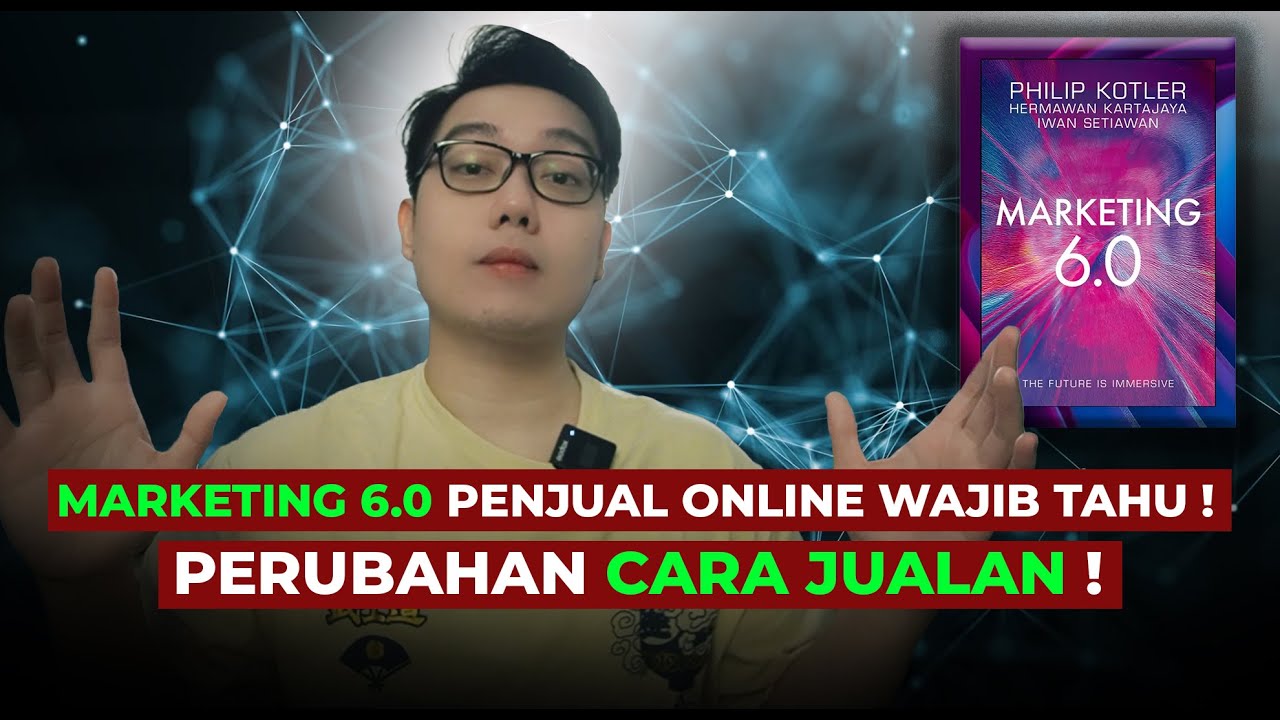
Marketing 6.0 Penjual Online Shop Wajib Tau ! Perubahan Cara Jualan !

Tantangan Wirausaha Jaman Now

CRIPTOS EM QUEDA | O que está acontecendo com o Bitcoin? Ainda vale a pena comprar?

Ideality of Affiliate Marketing

upaya pemerintah dalam mengatasi kasus peningkatan jumlah angka pengangguran di Indonesia
5.0 / 5 (0 votes)
