PART 1 PEMBUATAN DIAGRAM LADDER CX PROGRAMMER "Kendali manual motor on berurutan"
Summary
TLDRThis video tutorial demonstrates how to program a PLC (Omron CP1E model) to control three motors in sequence. The user explains the process of setting up a new PLC project, defining inputs (start button) and outputs (magnetic contactor coils), and using timers to manage motor activation. The motors are turned on one by one, and each motor only starts when the previous one is active. The video covers the setup of input and output addresses, control logic for sequential operation, and testing the system through simulation. It provides a hands-on approach to sequential motor control with PLC programming.
Takeaways
- 😀 The script focuses on teaching how to create a PLC program using Omron's CP1E PLC model.
- 😀 The goal of the program is to sequentially activate three motors using contactors controlled by timers.
- 😀 The motors are activated in a specific order: motor 1, motor 2, and motor 3, ensuring they do not start simultaneously.
- 😀 A manual control system is created using input buttons (start and stop) and output addresses to control each motor.
- 😀 Interlocks are implemented to ensure that motor 2 can only activate if motor 1 is running, and motor 3 only when motors 1 and 2 are running.
- 😀 The script demonstrates how to set up motor activation logic through simple contactors and interlocks.
- 😀 The PLC program uses a combination of input and output addresses for controlling the motors and their sequence of operation.
- 😀 The script includes practical instructions on setting up the control system, including creating and assigning addresses for each motor's contactor coil.
- 😀 The activation process for each motor is controlled by timers, and the motors cannot activate until their prior counterparts have been started.
- 😀 Testing and simulation of the program are demonstrated to verify that the motors activate in the correct order and can be manually reset when needed.
Q & A
What PLC model is being used in the tutorial?
-The tutorial uses the Omron CP1E PLC model for controlling the motors.
What is the purpose of the program being created in the tutorial?
-The purpose of the program is to control three motors sequentially using magnet contactors, ensuring they are activated in a specific order.
How many motors are being controlled in the program, and how are they activated?
-Three motors are being controlled. They are activated sequentially, with Motor 1 being activated first, followed by Motor 2, and then Motor 3.
How is the sequential activation of motors achieved in the PLC program?
-Sequential activation is achieved through relay logic where each motor can only be activated if the previous motor in the sequence is already running.
What kind of logic is used to ensure that motor 2 does not turn on unless motor 1 is running?
-A conditional relay contact is used. Motor 2’s activation depends on motor 1's activation, making it impossible to start motor 2 unless motor 1 is already on.
What role do the input and output addresses play in the program?
-Input addresses are used to map the start and stop buttons, while output addresses control the coils of the contactors for each motor.
How does the stop button work in the PLC program?
-The stop button, when pressed, deactivates all motors, resetting the system to a state where no motor is running.
What happens when the reset button is pressed in the system?
-Pressing the reset button turns off all motors, ensuring the system is reset to its initial state, ready for reactivation.
How is motor 3 activated in the sequence?
-Motor 3 can only be activated if both motor 1 and motor 2 are already running. This is ensured by checking the status of the previous motors before allowing motor 3 to turn on.
Why is it important for motor 2 and motor 3 to depend on the previous motor in the sequence?
-This dependency ensures that the motors start and stop in the correct order, preventing simultaneous activation and ensuring a safe, controlled sequence for the motors.
Outlines

Esta sección está disponible solo para usuarios con suscripción. Por favor, mejora tu plan para acceder a esta parte.
Mejorar ahoraMindmap

Esta sección está disponible solo para usuarios con suscripción. Por favor, mejora tu plan para acceder a esta parte.
Mejorar ahoraKeywords

Esta sección está disponible solo para usuarios con suscripción. Por favor, mejora tu plan para acceder a esta parte.
Mejorar ahoraHighlights

Esta sección está disponible solo para usuarios con suscripción. Por favor, mejora tu plan para acceder a esta parte.
Mejorar ahoraTranscripts

Esta sección está disponible solo para usuarios con suscripción. Por favor, mejora tu plan para acceder a esta parte.
Mejorar ahoraVer Más Videos Relacionados

PLC OMRON CP1E | CARA PASANG INPUT OUTPUT
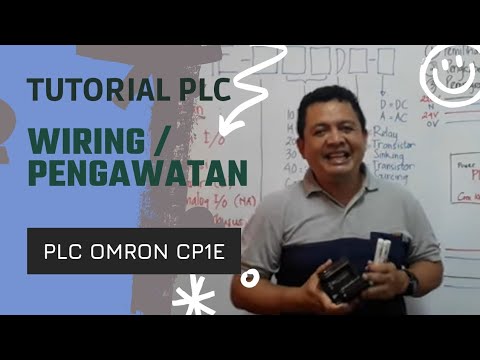
WIRING CP1E Panduan Praktis Basic Wiring PLC OMRON CP1E untuk Pemula!

Belajar Proximity Sensor & Mengkoneksikannya Ke PLC Omron

Creating a Digital Twin using Emulate3D
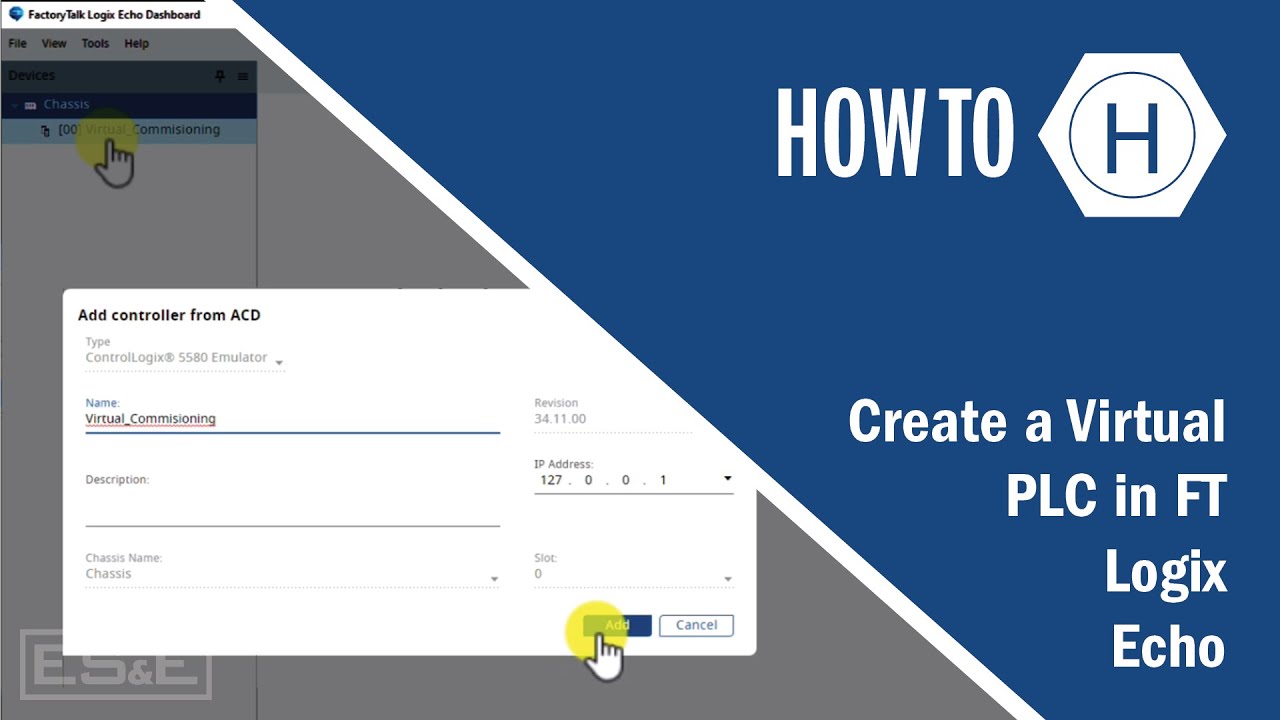
Create a Virtual PLC in FT Logix Echo

PLC OMRON #1 - Memahami Hardware Secara Detail dan Memahami Terminal I/O PLC OMRON CP1L
5.0 / 5 (0 votes)
