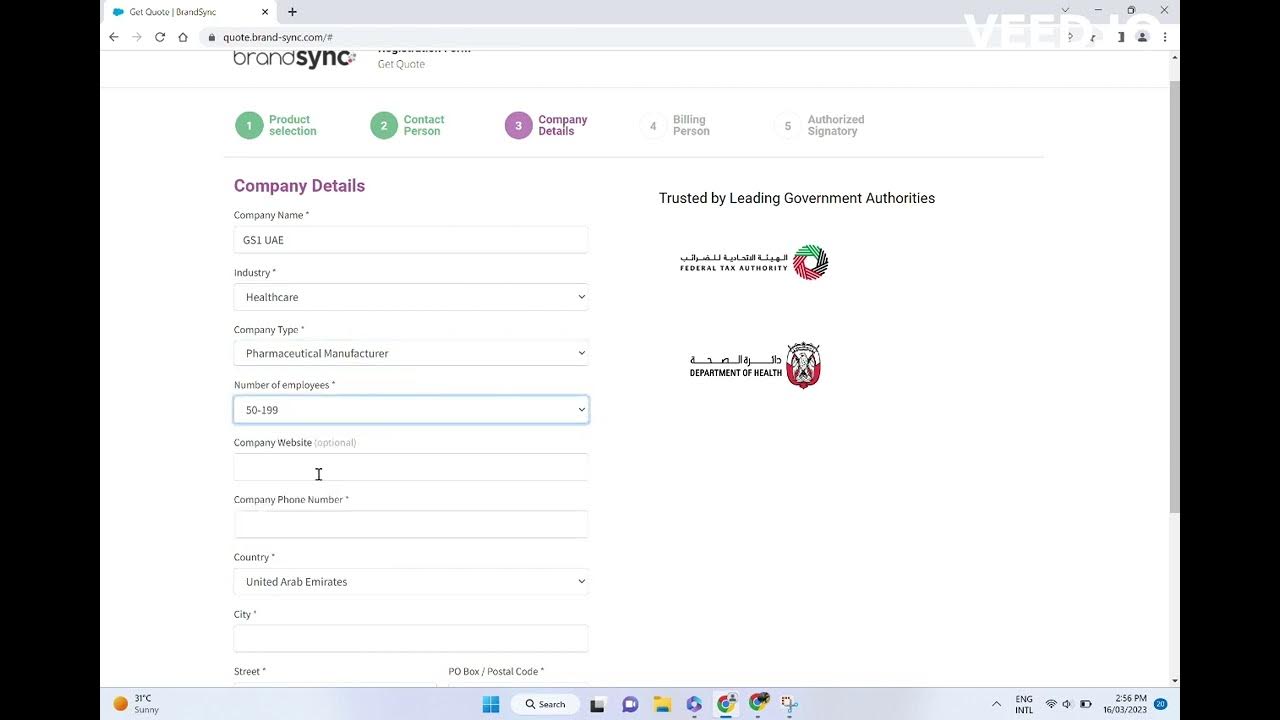Curso Básico Contpaqi Nómina. Como dar de alta a un empleado.
Summary
TLDRThis tutorial provides a step-by-step guide on how to register an employee in a payroll system, focusing on key processes like entering personal and affiliation details, selecting the correct contract type, and ensuring consistency in the data. It walks through practical steps in the system, including the setting of salary, payment methods, and tax details. The video emphasizes the importance of correct data entry for timely and accurate payroll management and explains additional settings like payment dispersions and historical period changes for employees. It's a comprehensive guide aimed at helping users navigate and utilize the payroll system effectively.
Takeaways
- 😀 The script provides a practical session on how to register an employee in the Compac payroll and HR system.
- 😀 To register an employee, it's crucial to first have the general information and affiliation data of the collaborator.
- 😀 The employee's unique code can be custom or consecutive for internal tracking within the system.
- 😀 The date of affiliation should match the company's affiliation date, ensuring proper record-keeping for payroll periods.
- 😀 The contract type should be chosen based on the employment relationship, such as indefinite or fixed-term contracts.
- 😀 Employee details like surname, name, salary type (fixed or variable), and payment method (e.g., electronic transfer) are mandatory for registration.
- 😀 It is essential to ensure that the selected contract type and payment regime are consistent (e.g., salary, fees, or honorarium).
- 😀 The script emphasizes the importance of filling in mandatory fields marked with an asterisk (e.g., regime type and social security number) to avoid errors.
- 😀 Personal details such as the employee's date of birth, marital status, and RFC (tax ID) should be accurately captured to ensure valid payroll processing.
- 😀 The system allows users to make changes to the payroll concepts, such as adding new types of payments or removing unnecessary ones, depending on the employee's role.
- 😀 The system supports payment via different methods (e.g., cash, check, electronic transfer) and allows tracking of payment history, including changes in work periods and salary modifications.
Q & A
What is the first step in registering a new employee in the system?
-The first step is to navigate to the 'Catalogs' section and select the 'Employee' option. Then, you click the 'New' button to begin entering the employee's information.
How should the employee code be entered in the system?
-The employee code can either be a pre-existing code within the company or a consecutive number for internal control purposes. In this case, the example used is '1'.
Why is it important to ensure the date of affiliation matches the date of registration in the system?
-The date of affiliation should match the registration date to ensure consistency with the payroll periods and to avoid discrepancies, such as registering an employee in a future month.
What types of contracts can be selected when registering an employee?
-Various contract types can be chosen, including 'indeterminate contract', 'fixed-term contract', 'project-based contract', and 'honorary contracts'. For the example, 'indeterminate contract' was selected.
What information needs to be filled in regarding the employee’s salary?
-The salary type (e.g., 'weekly' or 'bi-weekly'), base salary, and whether it is fixed or variable should be entered. The system can automatically calculate the base salary when certain keys are pressed.
What does the 'General' tab in the employee catalog contain?
-The 'General' tab includes fields for selecting the department, position, and employee type (e.g., unionized or not), along with salary details, method of payment, work environment, and more.
What fields are considered mandatory for the payroll system to work correctly?
-Fields marked with an asterisk (*) are mandatory, such as the employee's type of regime (e.g., 'salaried' or 'honorarium') and salary-related details.
How are the employee’s personal details, such as their RFC and CURP, handled?
-The employee's RFC and CURP are essential fields. The system automatically suggests the RFC based on the provided details, but it is important to validate it using the SAT website to ensure it’s correct.
Can an employee's address details be left out during registration?
-The address fields are optional, but certain details like the state or entity where the employee resides are mandatory for validation purposes.
What is the purpose of the 'Payments and Extras' tab?
-The 'Payments and Extras' tab allows the system to generate electronic transfers for salary payments. It includes fields for bank account details, branch information, and other necessary payment data.
Outlines

Esta sección está disponible solo para usuarios con suscripción. Por favor, mejora tu plan para acceder a esta parte.
Mejorar ahoraMindmap

Esta sección está disponible solo para usuarios con suscripción. Por favor, mejora tu plan para acceder a esta parte.
Mejorar ahoraKeywords

Esta sección está disponible solo para usuarios con suscripción. Por favor, mejora tu plan para acceder a esta parte.
Mejorar ahoraHighlights

Esta sección está disponible solo para usuarios con suscripción. Por favor, mejora tu plan para acceder a esta parte.
Mejorar ahoraTranscripts

Esta sección está disponible solo para usuarios con suscripción. Por favor, mejora tu plan para acceder a esta parte.
Mejorar ahoraVer Más Videos Relacionados
5.0 / 5 (0 votes)