Cara Pengajuan Akun SPMB Jateng 2025
Summary
TLDRThis video provides a step-by-step guide for students applying for the SPMB (Central Java University Admission) in 2025. The tutorial walks viewers through the process of creating an account, entering personal data, uploading required documents, and finalizing the application. Key steps include verifying information, selecting the correct domicile status, and submitting the application. The video emphasizes the importance of accurate data entry and ensuring all required files are in the correct format. Once submitted, users can print proof of application and complete the verification process at their local school.
Takeaways
- 😀 Ensure you support the channel by subscribing, which helps keep the content free for everyone.
- 😀 The 2025 school registration process has changed its name from PPDB to SPMB, though the procedure remains similar.
- 😀 Start by opening Google Chrome and typing in the official link for the SPMB registration system.
- 😀 The registration system interface will be available on May 26, 2025, at spmb.jatengprov.co.id.
- 😀 The account creation step requires selecting your school region, entering your graduation year, and completing a CAPTCHA verification.
- 😀 After successfully registering an account, take the verification documents to the nearest school for authentication.
- 😀 Once verified, you can activate your account, set a password, and proceed to apply for the school of your choice.
- 😀 The application process allows only one school per account, so carefully select your preferred school.
- 😀 Make sure all contact information (WhatsApp and email) is correct as these will be used for notifications and OTPs.
- 😀 When entering grades, be sure to use the correct grading scale, with numbers ranging from 0 to 100, including two decimal places.
- 😀 For additional points, select achievements or extracurricular activities (such as leadership roles in student organizations or scouting).
Q & A
What is the main topic of the video?
-The video discusses the process of creating an account for the SPMB (Seleksi Penerimaan Mahasiswa Baru) for the year 2025, which is the new version of PPDB (Penerimaan Peserta Didik Baru).
How can viewers support the channel according to the video?
-Viewers can support the channel by clicking the 'subscribe' button, which is free of charge and helps support the channel.
What is the website link viewers should use for the SPMB registration?
-The correct website link to use for the SPMB registration is spmb.jatengprov.co.id.
What is the difference between the blue and white colors in the registration interface?
-In the registration interface, a blue color indicates that the option is active, while a white color indicates that the option is not yet activated.
What should applicants do after creating their account for SPMB?
-After creating their account, applicants should take their documents to the nearest school for verification and obtain a token to continue the registration process.
Can applicants apply to multiple schools through one account?
-No, applicants can only apply to one school with a single account for the SPMB registration. It is not possible to apply to two schools with one account.
What are the steps to input personal data for registration?
-Applicants must input personal data such as their school origin, date of graduation, and domicile status. They must also verify the data for accuracy, including entering their WhatsApp number and email address.
What are the documents required for SPMB registration?
-The required documents include a statement of truth on a stamp, a family card (KK), the student’s report card, and any relevant organizational certificates if applicable.
How is the applicant's eligibility verified?
-Eligibility is verified through the data entered during registration, including school information, personal biodata, and confirmation of documents uploaded. After submission, applicants must wait for the verification to complete.
What happens after the account registration is successful?
-Once the account registration is successful, applicants must print the confirmation document, which must be signed by the applicant and their guardian before being submitted to the nearest school with the necessary documents for further processing.
Outlines

This section is available to paid users only. Please upgrade to access this part.
Upgrade NowMindmap

This section is available to paid users only. Please upgrade to access this part.
Upgrade NowKeywords

This section is available to paid users only. Please upgrade to access this part.
Upgrade NowHighlights

This section is available to paid users only. Please upgrade to access this part.
Upgrade NowTranscripts

This section is available to paid users only. Please upgrade to access this part.
Upgrade NowBrowse More Related Video
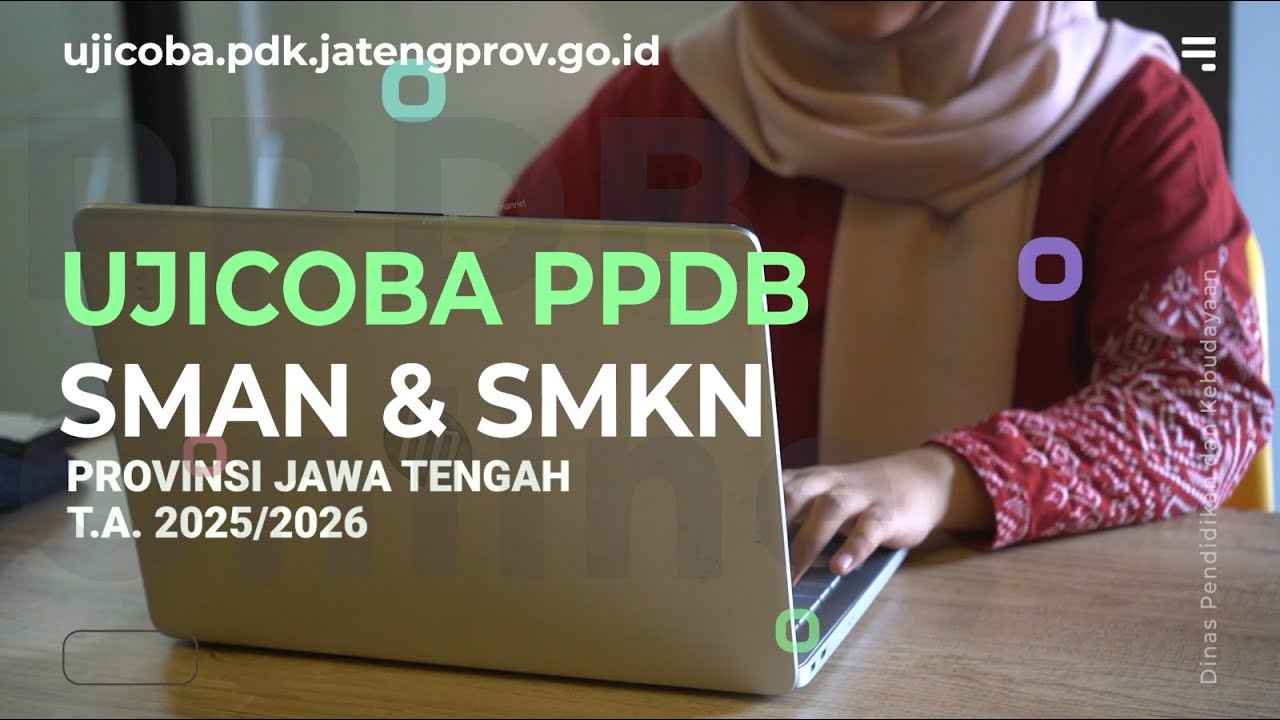
Video Tutorial for the 2025 Trial of PPDB for Senior High Schools and Vocational High Schools in ...

{NEW 2024} Bahas 40 SOAL TES MATEMATIKA SPMB POLSTAT STIS | Part 1 No 1-10

List of Universities for international students | Study in Portugal

CUET UG 2025 Counselling Process | DU, BHU & JNU Complete Admission Process

💥CUET UG 2024 Top New BCA Govt Colleges🤩 CUET Govt BCA Colleges #bca #cuet2024 #govtcollege #cuet

DoSV-Tutorial - Bewerbung zum Dialogorientierten Service-Verfahren
5.0 / 5 (0 votes)