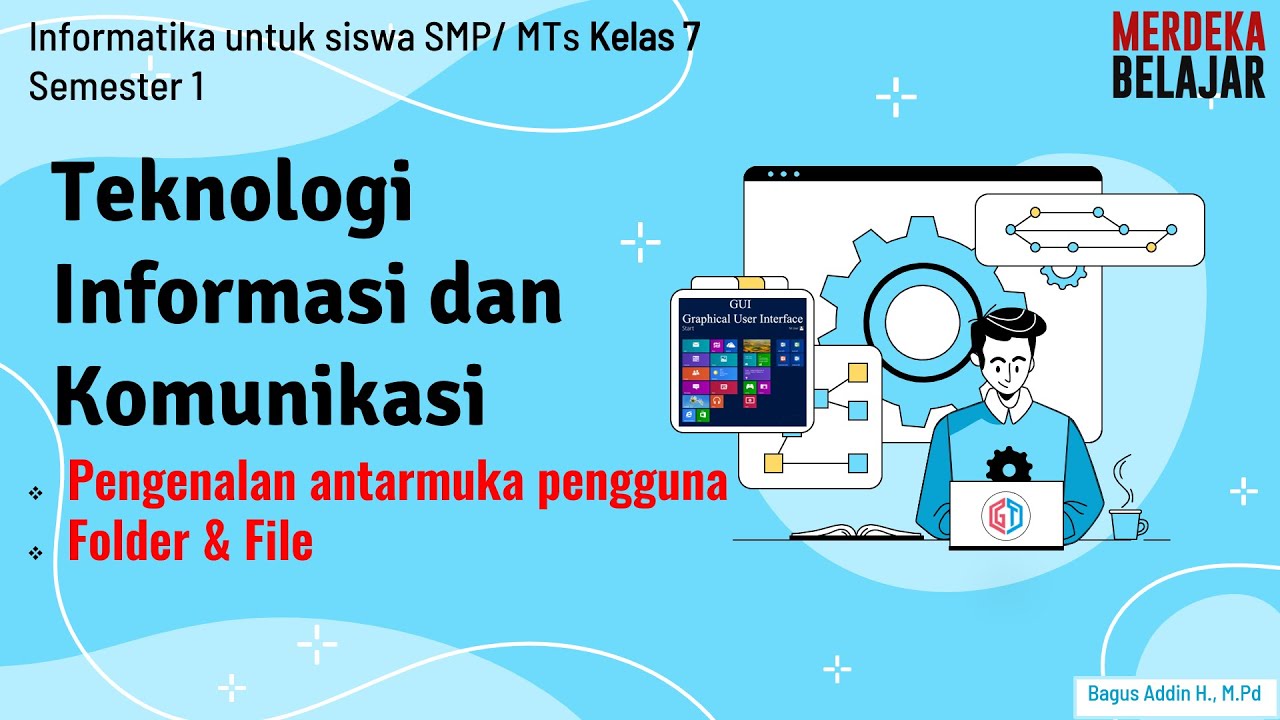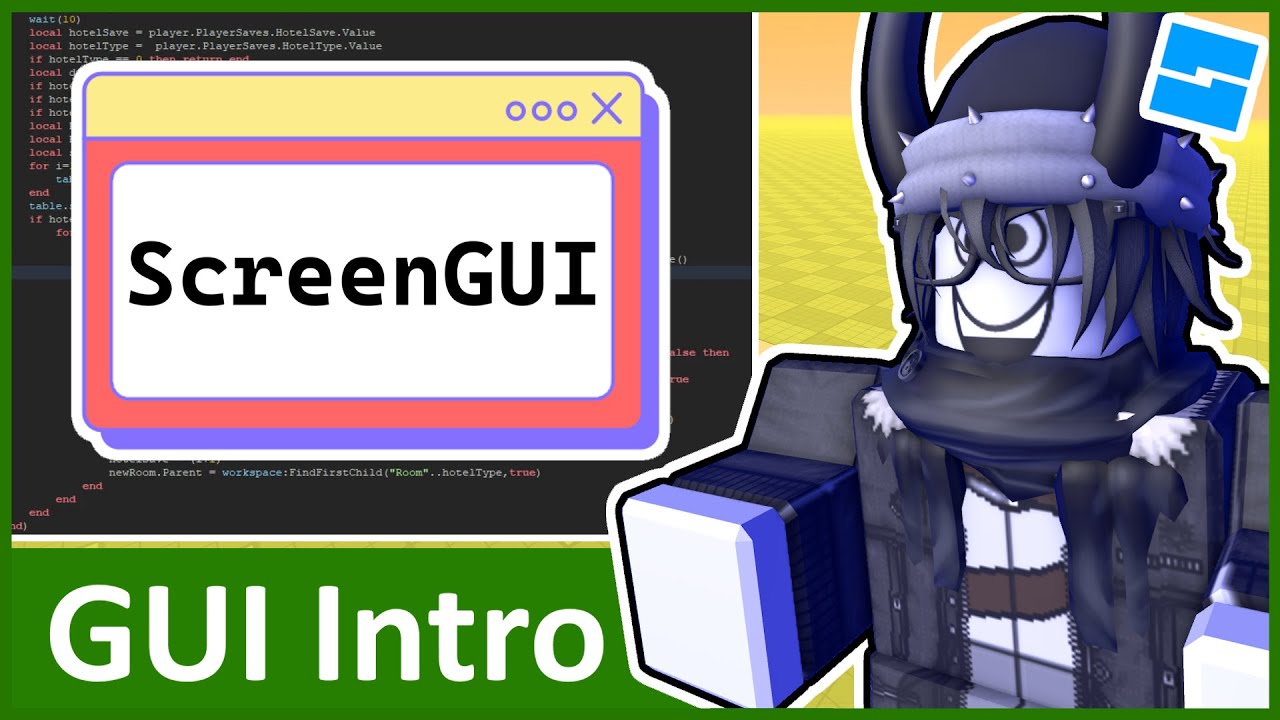Interface Type - GUI (Bahasa Indonesia)
Summary
TLDRThe video discusses the evolution and significance of Graphical User Interfaces (GUIs) in computing. It highlights the historical development of GUIs, particularly the Windows and pointing device systems, and the impact of design elements such as icons, windows, scrollbars, and menus. The content compares older, more complex GUIs with modern, minimalist designs. It also covers various menu styles (e.g., dropdown, pop-up, collapsible, and mega menus), the importance of user-friendly design, and practical considerations for effective interface management. The focus is on enhancing user experience through simplicity and intuitive navigation.
Takeaways
- 😀 GUI (Graphical User Interface) revolutionized user interaction by introducing visual elements like icons, windows, and buttons.
- 😀 The concept of 'windows' was introduced to overcome physical constraints of computer displays, allowing for multitasking and easy navigation.
- 😀 Pointing devices, like a mouse, control the cursor and are essential for interacting with GUIs, such as clicking on icons or selecting options.
- 😀 Icons represent objects or actions and are used for easy navigation and recognition by users, aligning with cognitive principles of recognition over recall.
- 😀 Menus, such as dropdowns, pop-ups, and contextual menus, are key components of GUI that allow users to select options in an organized manner.
- 😀 The design of windows should prioritize simplicity, grouping, and efficient use of space to avoid overwhelming the user.
- 😀 Multiple windows allow users to interact with and view several pieces of information at once, but they need to be managed to avoid distractions.
- 😀 Different types of menus, including dropdowns, pop-ups, collapsible, and mega menus, serve specific functions depending on the amount of information or context.
- 😀 Contextual menus appear in response to specific actions or items, enhancing the usability of the interface by providing relevant options.
- 😀 The use of mega menus allows for large-scale organization of options, making it easier for users to navigate websites with extensive content.
- 😀 Cognitive considerations are important in UI design, as users are better at recognizing visual elements like icons rather than memorizing text.
Q & A
What is the main topic discussed in the transcript?
-The main topic discussed in the transcript is the evolution of graphical user interfaces (GUIs) and how various elements like windows, scrollbars, and icons are used to enhance user interaction with systems.
What does GUI stand for and why is it important?
-GUI stands for Graphical User Interface. It is important because it allows users to interact with computers visually through elements like icons, windows, and menus, making systems more user-friendly and intuitive.
What are some key features of a graphical user interface (GUI) mentioned in the transcript?
-Key features of GUI include windows with scrollbars, icons representing objects or commands, pointing devices (like a mouse) for navigation, checkboxes, and dialog boxes for user interaction.
How does a pointing device function in GUI?
-A pointing device, such as a mouse, controls the cursor and allows users to interact with the system by clicking on icons, menus, and buttons to perform actions within the GUI.
What is the significance of the term 'Windows' in the context of GUIs?
-'Windows' refers to the rectangular areas on the screen that can display information, applications, or files. The concept of windows in GUIs helps users multitask by allowing them to view and manage multiple pieces of information simultaneously.
What is the difference between 'scrollbars' and 'checkboxes' as mentioned in the transcript?
-Scrollbars are used to navigate through content that exceeds the screen size by allowing users to scroll up, down, left, or right. Checkboxes, on the other hand, allow users to select one or more options from a list, often in a form or settings menu.
What does the transcript suggest about the design of modern GUIs?
-The transcript suggests that modern GUIs are more minimalistic, with a focus on simplicity and elegance, as opposed to older, more cluttered designs.
What is the role of dialog boxes in GUIs?
-Dialog boxes in GUIs are pop-up windows that appear to prompt users for information or confirmation, such as whether to save a file or proceed with a specific action.
What are 'menus' in a graphical user interface, and what are the different types mentioned?
-Menus in a GUI are collections of options or commands that users can select from. The different types of menus mentioned include dropdown menus, pop-up menus, context menus, collapsible menus, and mega menus.
Why is the concept of 'simplicity' emphasized in GUI design according to the transcript?
-Simplicity is emphasized because it helps reduce user confusion, making the interface more intuitive and easier to navigate. This principle is especially important in modern GUIs, which prioritize clean and simple layouts.
Outlines

Esta sección está disponible solo para usuarios con suscripción. Por favor, mejora tu plan para acceder a esta parte.
Mejorar ahoraMindmap

Esta sección está disponible solo para usuarios con suscripción. Por favor, mejora tu plan para acceder a esta parte.
Mejorar ahoraKeywords

Esta sección está disponible solo para usuarios con suscripción. Por favor, mejora tu plan para acceder a esta parte.
Mejorar ahoraHighlights

Esta sección está disponible solo para usuarios con suscripción. Por favor, mejora tu plan para acceder a esta parte.
Mejorar ahoraTranscripts

Esta sección está disponible solo para usuarios con suscripción. Por favor, mejora tu plan para acceder a esta parte.
Mejorar ahora5.0 / 5 (0 votes)