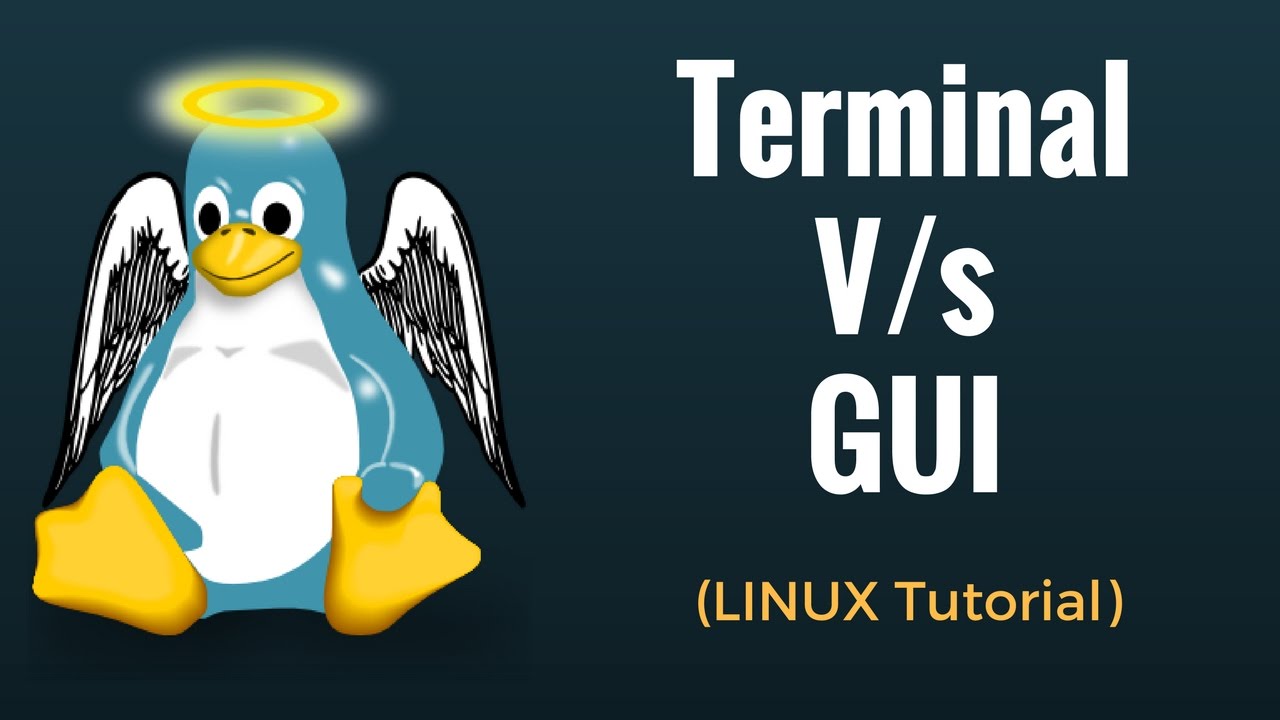The history of the graphic user interface
Summary
TLDRThis video explores the evolution of the graphical user interface (GUI), contrasting it with the command-line interface (CLI). Starting from the 1960s, it highlights key developments such as the first operational GUI by Xerox in 1973, the popularization of the Macintosh by Apple in 1984, and significant milestones in Microsoft Windows. The video discusses shifts in design philosophy, including the transition from skeuomorphic to flat icons, and the rise of touch interfaces with the introduction of the iPhone and iPad. It concludes with reflections on the future of GUIs, including wearable technology and augmented reality.
Takeaways
- 😀 The video highlights the distinction between command-line interfaces (CLIs) and graphical user interfaces (GUIs), emphasizing the user-friendliness of GUIs.
- 🖥️ Command-line interfaces require users to input commands through a keyboard, which can be intimidating for non-technical users.
- 🖱️ Graphical user interfaces allow interaction through graphical icons and visual indicators, making them more intuitive for the general population.
- 📅 The history of GUIs dates back to the 1960s with the introduction of large computers like the IBM SAGE, which used punch cards for input.
- 👾 The first GUI was created with the Xerox Alto in 1973, featuring a bitmap display, mouse input, and window management.
- 🍏 Apple's Macintosh, released in 1984, popularized the GUI with desktop icons and a file manager, changing how users interacted with computers.
- 💻 Microsoft introduced Windows 1.01 in 1985, which used tiled windows and limited color, marking the beginning of widespread GUI use in personal computing.
- 🌐 Windows 95 further advanced GUIs by introducing the Start button, overlapping windows, and desktop icons, becoming a standard for productivity software.
- 📱 The launch of the iPhone in 2007 marked a significant shift towards touch interfaces, eliminating hardware buttons and relying on multi-touch gestures.
- 🔮 The future of GUIs may include wearable technology, augmented reality, and holographic displays, as technology continues to evolve and integrate into our lives.
Q & A
What are the two main types of computer user interfaces discussed in the video?
-The two main types of computer user interfaces discussed are the command-line interface (CLI) and the graphic user interface (GUI).
How does a command-line interface operate?
-A command-line interface operates by allowing users to type commands into a terminal window, using a keyboard as the main input device to execute specific tasks.
Why is the command-line interface often considered less user-friendly?
-The command-line interface is considered less user-friendly because it requires users to memorize commands and their syntax, making it more challenging for the average person compared to more visual interfaces.
What significant development in GUIs occurred with the Xerox Alto computer?
-The Xerox Alto computer, introduced in 1973, was significant for being the first to implement a mouse, graphical windows, and bitmap displays, integrating multiple elements of the modern GUI.
What was the impact of the introduction of the Apple Macintosh in 1984?
-The introduction of the Apple Macintosh in 1984 marked the popularization of the desktop metaphor in computing, featuring icons, multiple windows, and an intuitive interface that made computing accessible to a broader audience.
What does the acronym WIMP stand for, and why is it important?
-WIMP stands for Windows, Icons, Menus, Pointer. It is important because it encapsulates the fundamental components of graphical user interface design that allow for intuitive user interaction.
How did Windows 95 change user interaction with computers?
-Windows 95 changed user interaction by introducing features like desktop icons, overlapping windows, and the Start button, significantly improving navigation and user experience.
What design trend emerged with the introduction of Windows 8 in 2012?
-The introduction of Windows 8 in 2012 featured a flat design style, moving away from skeuomorphic design elements and emphasizing touch navigation on desktop systems.
What innovations did the 2007 iPhone bring to the graphic user interface?
-The 2007 iPhone introduced touchscreen navigation and multi-touch gestures, eliminating traditional hardware buttons and utilizing finger gestures for interaction, which reshaped GUI design.
What future developments in GUIs does the video suggest?
-The video suggests future developments in GUIs may include wearable computers, augmented reality, flexible screens, and holograms, indicating ongoing evolution in human-computer interaction.
Outlines

This section is available to paid users only. Please upgrade to access this part.
Upgrade NowMindmap

This section is available to paid users only. Please upgrade to access this part.
Upgrade NowKeywords

This section is available to paid users only. Please upgrade to access this part.
Upgrade NowHighlights

This section is available to paid users only. Please upgrade to access this part.
Upgrade NowTranscripts

This section is available to paid users only. Please upgrade to access this part.
Upgrade Now5.0 / 5 (0 votes)